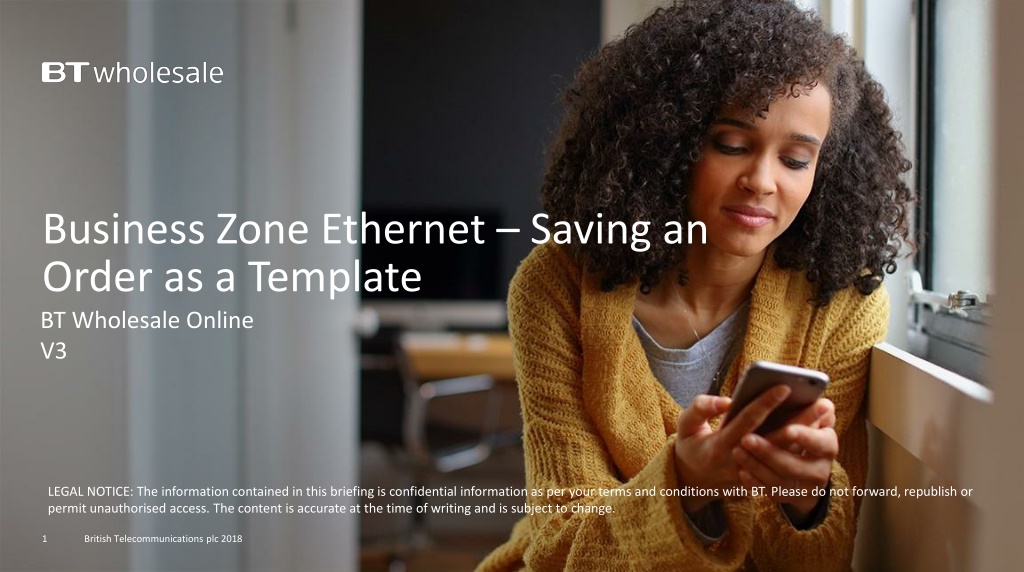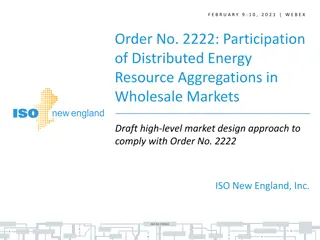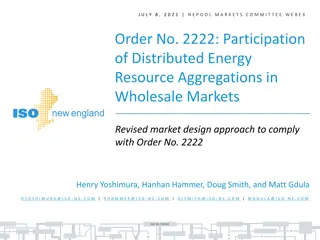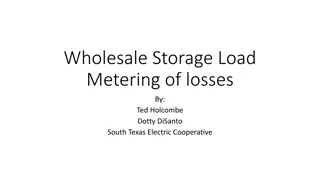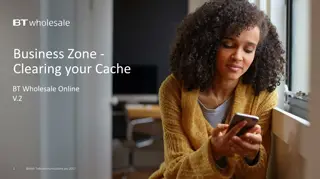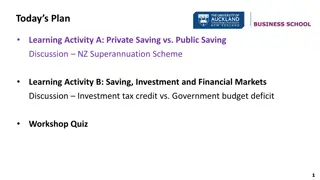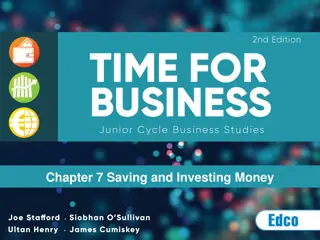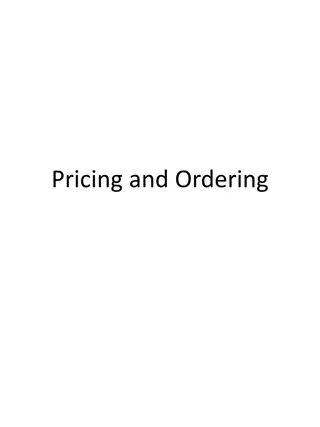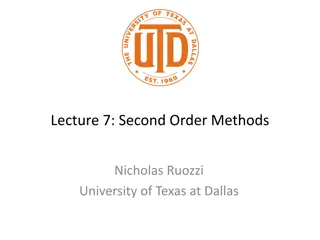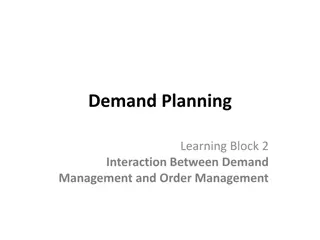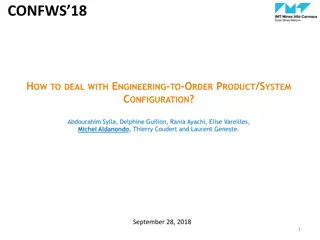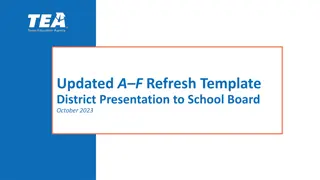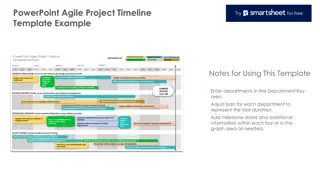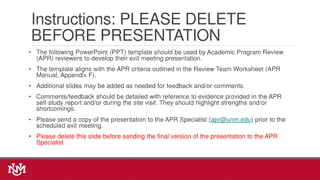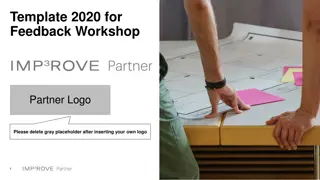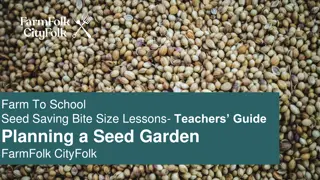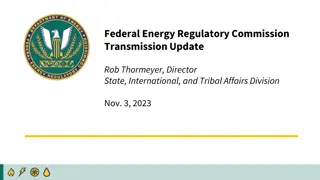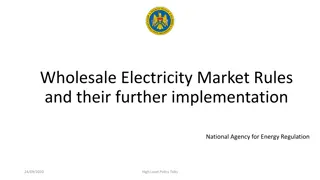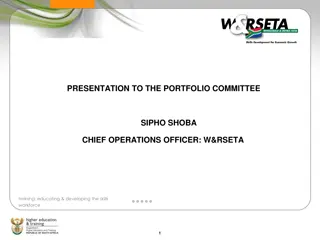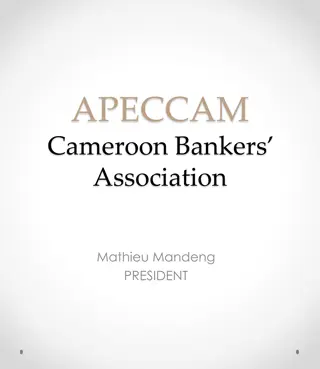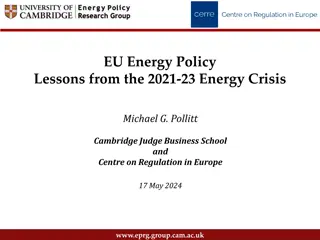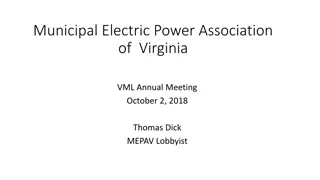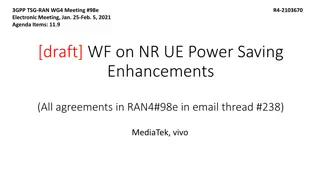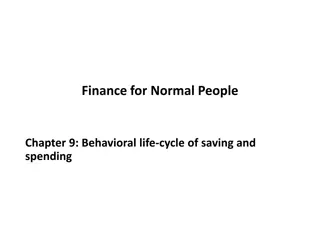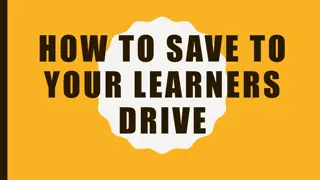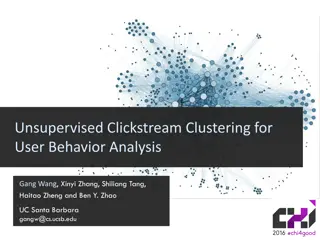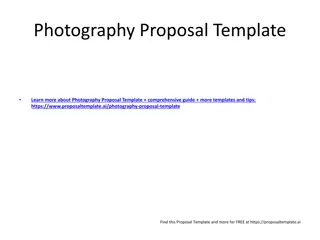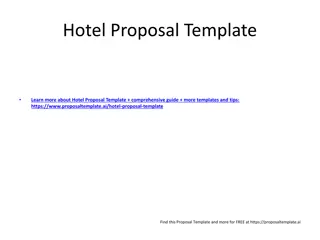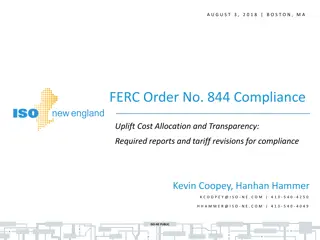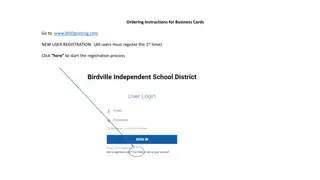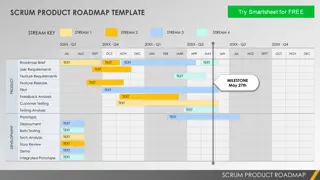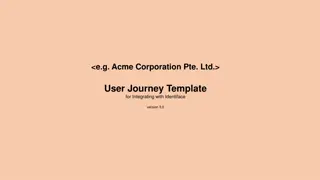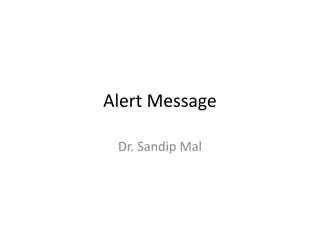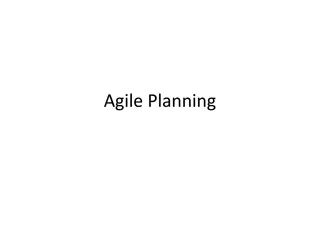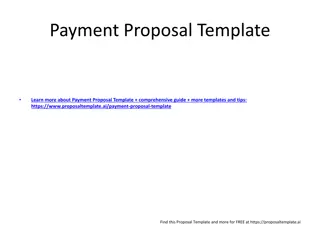Saving Order as Template - BT Wholesale Online User Guide
Learn how to save an order as a template through the BT Wholesale Online User Guide. Follow the step-by-step instructions to streamline the process and save time by reusing configurations. Prerequisites and detailed steps provided in this confidential briefing.
Download Presentation

Please find below an Image/Link to download the presentation.
The content on the website is provided AS IS for your information and personal use only. It may not be sold, licensed, or shared on other websites without obtaining consent from the author. Download presentation by click this link. If you encounter any issues during the download, it is possible that the publisher has removed the file from their server.
E N D
Presentation Transcript
Business Zone Ethernet Saving an Order as a Template BT Wholesale Online V3 LEGAL NOTICE: The information contained in this briefing is confidential information as per your terms and conditions with BT. Please do not forward, republish or permit unauthorised access. The content is accurate at the time of writing and is subject to change. 1 British Telecommunications plc 2018
Contents What s in this User Guide? p3 - Pre-requisites p4 Save order as template 2 British Telecommunications plc 2018
Version Control Date Change Version User Guide Published. 1 14/11/16 2 16/01/16 Updated to include new available journeys (linked to Transformed Ethernet Ordering page) Re-branded 3 30/04/18 3 British Telecommunications plc 2018
Pre-Requisites What do you need to enter an Ethernet order via the new journey? You need correct access and privileges, including My BT Wholesale (Business zone). If you don t have this, please contact your company administrator to action The journey is currently only available to enter orders based on specific combinations of Etherway Fibre, Etherway Copper and Etherflow Connect. Please visit our Transformed Ethernet Ordering page to learn more You must be using a Windows machine and using the latest version of Internet Explorer, Chrome or Firefox Mobile devices, Mac and Safari are not supported 4 British Telecommunications plc 2018
Save Order as Template Introduction to saving an order as a template When entering an order journey, you are given the option to save your order as a template on the confirmation screen. This allows you to save the way you ve configured your order so you can use it again, saving you time. All your configuration will be saved except from the details that are unique to the order e.g. site address. If you have any templates saved, you ll see My Ethernet Templates link on My BT Wholesale (Business Zone). 5 British Telecommunications plc 2018
Save Order as Template Step 1: Saving the template 1 When placing an order, on the confirmation screen you ll have the option to save the order as a template. 1. When ordering, you ll need to give your order a reference. This will also be used to identify your template 2 2. Select the Yes, save my order as a template checkbox 3. Place your order 3 6 British Telecommunications plc 2018
Save Order as Template Step 1: Saving the template You ll be told that the order has been saved as a template on the order submission screen 7 British Telecommunications plc 2018
Save Order as Template Step 2: Retrieving a saved template To retrieve a template, once you ve clicked Place a new order on Business Zone, you ll see Templates in the tab section of the widget. 1. Click the Templates tab 2. Click My Ethernet Templates 8 British Telecommunications plc 2018
Save Order as Template Step 2: Retrieving a saved template Here you ll see a list of your saved templates. 1. 2. 3. Click on the template you wish to use from the list You can edit or delete the template if you wish If you want to apply the selected to an order, click Proceed to order 1 You ll then be taken to the order in the new journey where your configuration will be populated. 2 3 9 British Telecommunications plc 2018