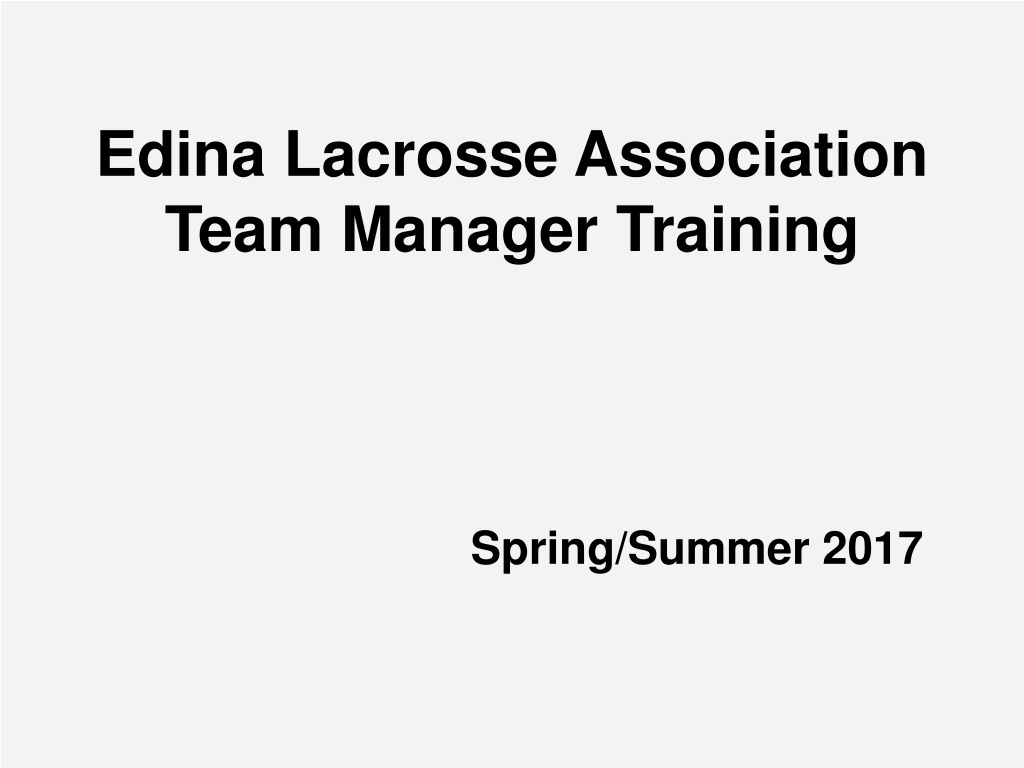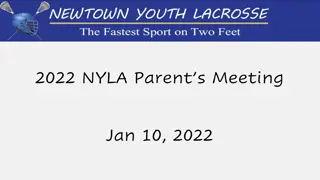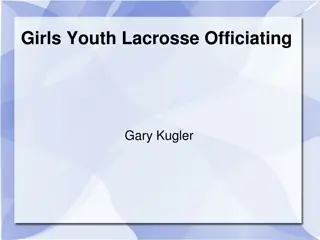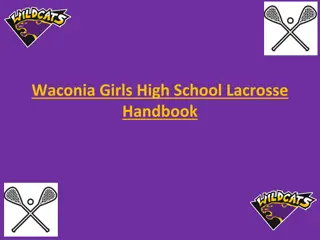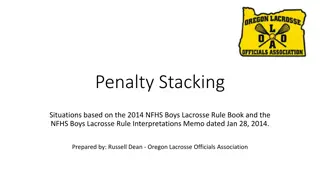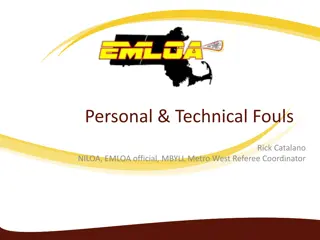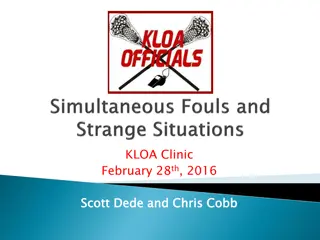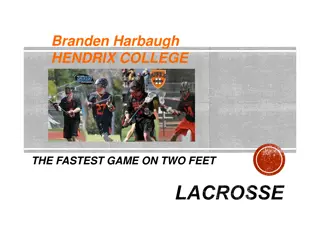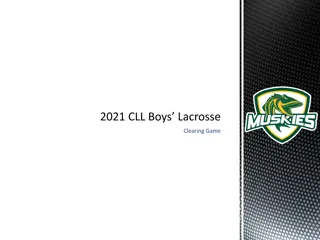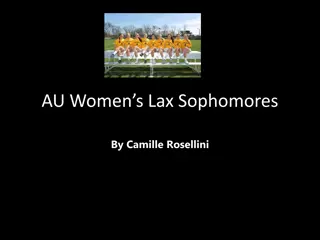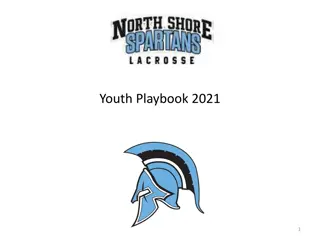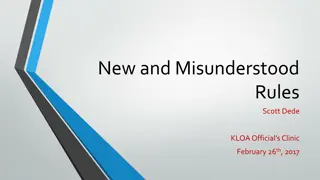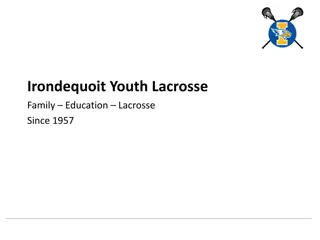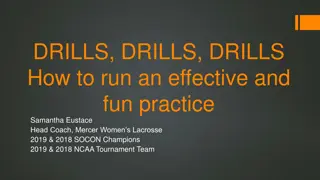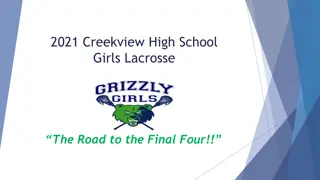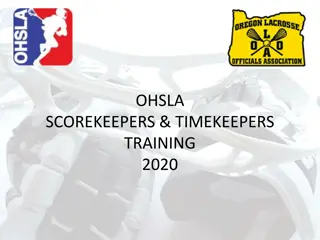Edina Lacrosse Association Team Manager Guidelines
Essential guidelines and responsibilities for Edina Lacrosse Association team managers, including maintaining calendars, communicating with coaches and parents, managing team websites, and facilitating game-day operations. Team managers play a crucial role in ensuring smooth coordination during the spring and summer seasons.
Download Presentation

Please find below an Image/Link to download the presentation.
The content on the website is provided AS IS for your information and personal use only. It may not be sold, licensed, or shared on other websites without obtaining consent from the author. Download presentation by click this link. If you encounter any issues during the download, it is possible that the publisher has removed the file from their server.
E N D
Presentation Transcript
Edina Lacrosse Association Team Manager Training Spring/Summer 2017
Team Manager Responsibilities Introduce yourself to your Head Coach get team expectations Be contact for Age Group Coordinator, team coaches & team parents Manage the spring/summer team calendar and website Maintain roster and list of assigned jersey numbers ELA site and YLM site If available, help Age Group Coordinator with some items around tournaments Create or assign creation of team player card (various templates) Send out weekly (and as-needed) team communications Prepare for Home Game Volunteers field setup/take down; Scorekeeper and CHILL Manager volunteers Register yourself on the YLM website as the Team Manager Submit scores after games on YLM website Keep everything fun with communication and anything else you want to sprinkle in 2
Team Web Pages - NGIN Team Calendar Team Roster (Last, First, #) Contacts Coaches, Manager(s) Fun stuff photos, highlights 3
Team Web Pages Login, Page Access and Edit Mode Access Edina Lacrosse Association (edinalacrosse.com) Login with your email address and password. This will give you edit access to your page. Click on Edit Mode. This turns everything yellow. Choose the BOYS TEAMS or GIRLS TEAMS tab on the top menu bar. Select your team from either the drop down menu or the left vertical menu. 4
Team Web Pages Team Calendar Team Home Page defaults to List View Click View All to see Calendar View Use iCal link to link your calendar to the team calendar NOTE for Google Users: can be up to 24-hour delay in the feed 5
Calendar Events Notes When scheduling an event, always precede it with: ELA + Age Group + Team Name Example: ELA U9 Green For last minute cancels, don t cancel just change name of event to start with CANCELLED Example: CANCELLED ELA U9 Green Practice When events change or cancel, auto emails and texts do NOT get sent will need to use other communication methods (emails, GroupMe, etc.) 6
Mobile App Follow Team Find the Sport NGIN App on your Smart Phone and install it Once installed, add the code for your team upper right of team home page App allows 1 free team but more can be added with an annual subscription ($1.99 per year) When events are added or changed, people using the app will get alerts (if they have alerts enabled) 7
Team Web Pages Adding a Calendar Event You can also set up All Day or Repeating Events Click on the Settings icon on the top of your calendar then Add Event Enter the information for your event on the next screen Add an address in Location to help people use a Maps program for directions Click Create This Event. You re done! 8
Team Web Pages Revising a Calendar Event Can change 1 or all events in a repeating event Click on the event in your calendar from the list view or the view-all calendar Event comes up. Click on Settings icon in upper right corner, then Edit. Edit your event and then click Save Changes. You re done! 9
Team Web Pages Entering Roster Click Roster at top of your home page. Click Add Player on next screen. Click Add Player from Network Member Directory. Start typing player name will try to find player as you type. When you find it, click on that name. Add Jersey Number. Click Save Player. Repeat for each player. You re done!10
Team Web Pages Contacts Coach and Team Manager Contacts should already be entered Can add a New Contact or edit an Existing Contact 11
Team Web Pages Add a Photo Determine where you want to add the photo on your page Then click the yellow spacer to add a new page element Choose Single Photo and follow directions to upload a jpeg from your PC 12
Team Web Pages Add a Highlight or News Story Callouts: Single Spacing & Links Determine where you want to add the photo on your page Then click the yellow spacer to add a new page element Choose Text Block, enter text and click Create This Page Element 13
Team Web Pages Editing or Deleting Elements Settings Icon 14
Group Me Text Communication Good for last minute communication like game delays, field closures, etc. Will send a group text to everyone in your preconfigured group Download GroupMe on your phone s App Store Those invited have to respond, or they will be deactivated in the group 15
Preparing for Home Games Home Game Field Setup and/or Take-down Fields for home games will need to be setup (1st game) and taken down (last game) each day. At a minimum the following items should be setup for the game. Cones on field corners and one at midfield (Coaches should know and do this) Scoring table Chairs Timer Horn/Whistle Scoreboard First Aid Kit Score sheets/pens The above items are available in the locked boxes located at each home game field. The combination for all lockers is30-4-38.HINT! Save as a contact on your phone 16
Preparing for Every Game Scoring: You'll need a scorekeeper from your team for every game. Seek/assign parent volunteers for this. Winning teams or home teams are responsible for reporting scores. CHILL/Sideline Manager: Each team needs a CHILL/Sideline Manager for every game. Seek/assign parent volunteers for this (different from the scorers). Keeping other parents from going loopy" - love that description. YLM League requires CHILL Manager registration you can register as the CHILL Manager But, have every parent read the CHILL Manager overview (posted on each team s website), so they re prepared to be CHILL Manager All of the above need to be in place or refs won't allow play 17
Preparing for Every Game Pre-assign Your Families as Game Volunteers 18
Being a Scorekeeper Document on the website Scoresheets are in the lockboxes at the fields Can use the LAX Scoring smart phone app LAX Time & Score 19
YLM - League for Game Play Boys Summer (Jun 8 through Jul 31): YLM (Youth Lacrosse MN) youthlaxmn.com Game schedules released at end of May 20
Key League Tasks youthlaxmn.com = website (NEW THIS YEAR) Register yourself as the Team Manager and CHILL Manager Enter games from YLM site (might be able to do an automatic link) Enter Coaching and Player Roster on YLM site Reschedule Games contact your Age Group Coordinator if reschedule needed Enter Scores after Games When YLM releases game schedules and has the website ready, your Age Group Coordinator will get in touch with you 21
Team Cards & Full Rosters Team Cards Lots of different templates available Check the ELA website - Manager tab Full Rosters It s helpful to share your team roster with contact info Only with the families on your team do it via email or Google Sheets (don t post on your site) 22
Weather General Use best judgement; consult with your coaches and/or Program Coordinators ELA supports parents not allowing kids to play due to weather, even if ELA has not cancelled the activity Practices Edina Park & Rec field closures (earliest is usually 3 pm) Heat & storms Games Generally play in the rain; delays/cancellations if lightning YLM has Heat Rules (reduced game time or cancel game) If we are host and need to cancel ahead of time, contact other team coaches and referees Team Communication GroupMe and Email to your families 23
YLM Heat Policy Summer lacrosse brings the requirement to be aware of the impact the weather indicator Heat Index has on the safety of our players. The Heat Index is a combination of temperature and humidity. The YLM endorses the guidelines below for determining what should be done when the Heat Index reaches certain levels. This document is also available on the YLM website, youthlaxmn.org. The NOAA website (www.weather.gov) will provide the current Heat Index by city or zip code. This will not provide the exact Heat Index at your site and factors like the type of field (grass or artificial turf) can significantly impact player safety in high Heat Index conditions. Coaches, officials, and administrators are encouraged to err on the side of caution. All those involved in administering the game including coaches from both teams, officials and site administrators should discuss precautions before the game and, if needed, again at halftime. When mandatory water breaks are needed, the timer should be directed to stop play and sound the horn approximately halfway through each quarter. Teams must be prepared in for high Heat Index conditions and bring coolers filled with water and towels and/or watermelon and oranges as well as ample water. Having an adequate supply of water for all players is an absolute requirement in order to play in high Heat Index conditions. In addition, players and their parents should be reminded that players need to consume addition water throughout the day before and after the game. If sufficient water is not available, the game should not be played. While each association is responsible for ensuring that a game can be played safely. If the weather forecast indicates the potential for very high Heat Indices, the YLM Executive Committee may call for the cancellation of all scheduled games and practices. Such decisions will be communicated through the YLM website. (continued on next page) 24
YLM Heat Policy (continued) Heat Index Clock Impact Precaution Up to 89 No game changes recommended. Observe players for signs of heat reactions. Coaches should substitute more frequently and observe players on the sideline. Players should be encouraged to remove helmets and drink extra water. 90 - 99 Mandatory one-minute water breaks per quarter. Each quarter should be shortened by one minute. Game clock and any penalty clocks should be stopped during water breaks. Officials should remind teams there should be no coaching during water breaks. Players should remove helmets during water breaks. In addition players should pour water on their heads and/or apply cold, wet towels to their necks in addition to drinking plenty of water. 100 - 105 Mandatory two-minute water breaks per quarter. Each quarter should be shortened by two minutes. Game clock and any penalty clocks should be stopped during water breaks. Officials should remind teams there should be no coaching during water breaks. Players should remove helmets during water breaks. In addition players should pour water on their heads and/or apply cold, wet towels to their necks in addition to drinking plenty of water. In addition, players and their parents should be reminded that players need to consume addition water after the game. 105 + Suspend play, notify YLM 25
Tournaments Your Age Group Coordinator may ask you to help manage a tournament Tournament Website Waivers (some are online & some paper) Coach/Manager Pre-Registration (some tournaments) Team Prep Communication (arrival time, etc.) Arrange parent volunteers for water, sports drinks, chocolate milk, healthy snacks, etc. Arrange team tent if any parents have one Roll of black garbage bags in case of rain for player bags Let parents know if there will be t-shirts for sale Arrange team meal if you think it s needed Day of tournament: Check-in team at tournament HQ Take attendance to make sure all players are accounted for Severe weather managers and coaches need to make sure all players are safe in cars or buildings 26
Weekly Team Updates Key Dates for the Week Practices Games Other Events Other Information Prep Info games, tournaments, picture day, etc. Confirm with Coaches Procedures if a player can t make a game 27
Key Dates Coming Up Boys YLM game schedule should be available around 5/25 June/July practice schedules will follow shortly after 5/25 Game play for YLM starts 6/7-8 Rosters due on YLM site by 7/3 Player Name, Jersey #, Birthdate, USLax # No games 7/3-7/5 8U and 10U End of Season Jamboree July 22 - 23rd, 2017 Statewide B level playoffs for 14U and 12U July 24 - 28th, 2017 State Tournament pool play for all 14U and 12U teams July 29 - 30th, 2017 Picture Day TBD 28
Key Contacts for Questions Your Age Group Coordinator(s) 29