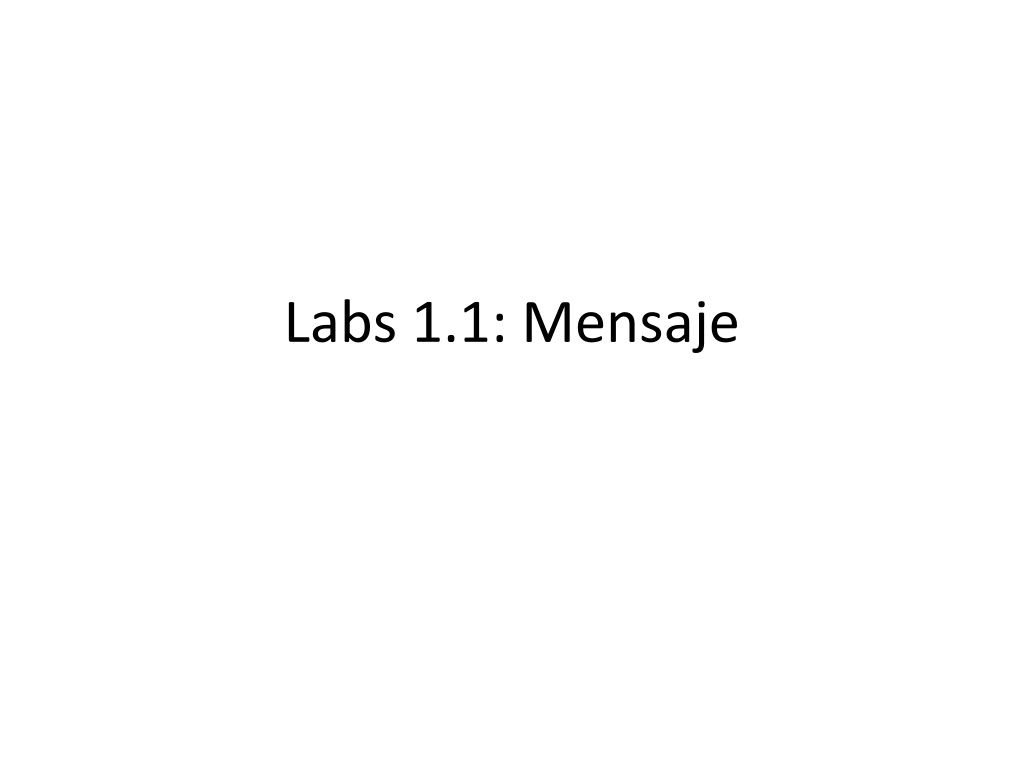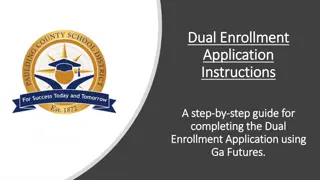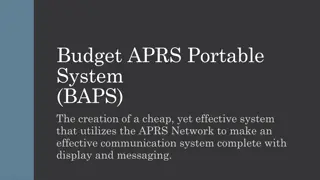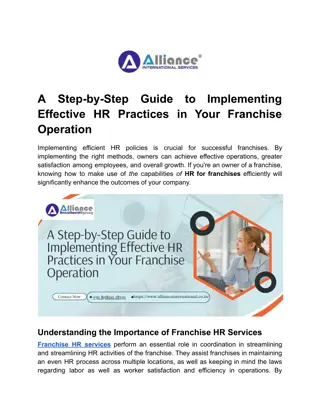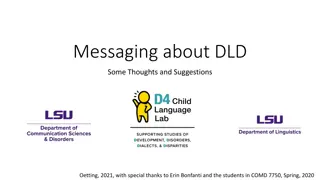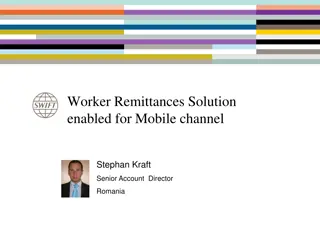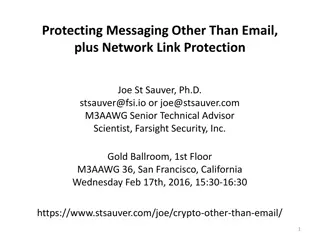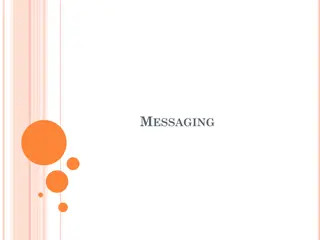Step-by-Step Guide to Implementing Instant Messaging System
This detailed guide provides step-by-step instructions on setting up and implementing an instant messaging system. It covers aspects such as logging in, connecting to a directory, implementing message servers and apps, starting a registry, and more. Each step is illustrated with helpful images for clear understanding.
Download Presentation

Please find below an Image/Link to download the presentation.
The content on the website is provided AS IS for your information and personal use only. It may not be sold, licensed, or shared on other websites without obtaining consent from the author. Download presentation by click this link. If you encounter any issues during the download, it is possible that the publisher has removed the file from their server.
E N D
Presentation Transcript
Step 1: Get Started Login: Username: nombre/cc5212 Password on board http://aidanhogan.com/teaching/cc5212-1/mdp-lab1.1.zip C:/Program Files (x86)/eclipse/ (in Spanish ) File > Import >
Step 2: Connect to Directory I start the directory! vm116.dcc.uchile.cl (172.17.69.190) Port 1985 Connect org.mdp.dir.UserDirectoryClient Get your IP (cmd > ipconfig)
Step 3: Implement Message Server org.mdp.im.InstantMessagingServer Implement InstantMessagingStub Write message(.,.) method Print the message to the console and whom it s from
Step 4: Implement Message App. org.mdp.cli.InstantMessagingApp Server (receive) Client (send)
Step 4a: Start Registry org.mdp.cli.InstantMessagingApp Implement startRegistry(.) Server (receive) Client (send) Registry (port)
Step 4b: Register Skeleton org.mdp.cli.InstantMessagingApp Implement bindSkeleton(.) key = InstantMessagingServer Aka. InstantMessagingServer.class.getSimpleName(); skeleton = new InstantMessagingServer() Server (receive) Client (send) Registry (port) key skeleton
Step 4c: Find Peers w/ Directory org.mdp.cli.InstantMessagingApp connectToDirectory() 172.17.69.190 Directory 172.17.69.150 localhost Server (receive) Client (send) Registry (port) key skeleton
Step 4d: Implement Client org.mdp.cli.InstantMessagingApp messageUser(.,.,.) Connect to remote registry Get the stub from the registry (same key) Message user! Directory 172.17.69.150 localhost Server (receive) Client (send) Registry (port) key skeleton
Step 4e: Setup Command Line Right click build.xml > Run As > Ant Build Open command line and go to dist directory of the project java jar rmi.jar InstantMessagingApp Add yourself Message classmates!