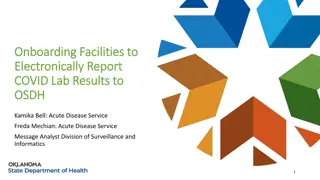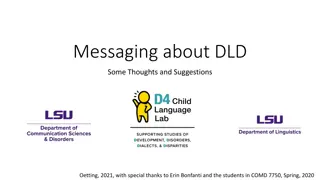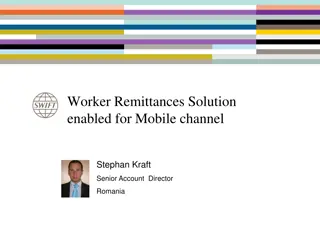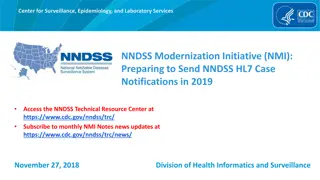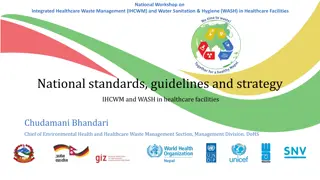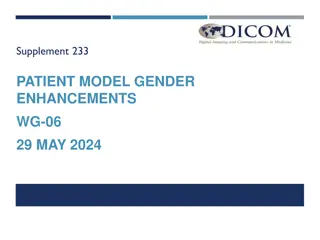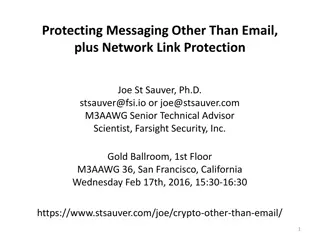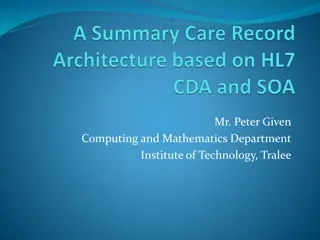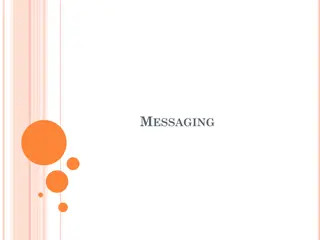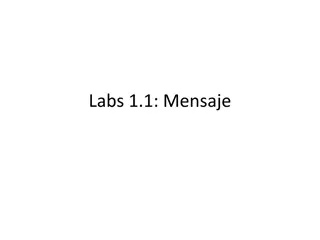HL7 Messaging in Healthcare Industry
Health Level 7 (HL7) is a standard for health-related messages used in systems like WebIZ. The training covers HL7 messaging overview, message formats, user settings, facility setup, and execution monitoring. Learn about data maintenance, incoming and outgoing messaging uses, and message formatting in EMRs. Ensure data quality and coordination for effective healthcare information exchange.
Download Presentation

Please find below an Image/Link to download the presentation.
The content on the website is provided AS IS for your information and personal use only. It may not be sold, licensed, or shared on other websites without obtaining consent from the author.If you encounter any issues during the download, it is possible that the publisher has removed the file from their server.
You are allowed to download the files provided on this website for personal or commercial use, subject to the condition that they are used lawfully. All files are the property of their respective owners.
The content on the website is provided AS IS for your information and personal use only. It may not be sold, licensed, or shared on other websites without obtaining consent from the author.
E N D
Presentation Transcript
HL7 Training Presented By: Luc a Lapaz, Brittany Ersery & Jim Holsinger Envision Technology Partners, Inc. September 2019
Agenda HL7 Messaging Overview HL7 Message Format HL7 User Settings and Facility Setup HL7 Message Execution and Monitoring Traffic Analyzer Interface Activity Reports 2
HL7 Messaging Overview 3
Overview HL7 (Health Level 7) is an approved ANSII standard for messages containing health-related information WebIZ supports synchronous (real-time) messaging via web service and batch messaging HL7 messaging allows other systems to query and update records in WebIZ via a web service 4
Overview (cont.) The HL7 messaging formats used in WebIZ are based on: Health Level Seven (HL7) Standard Protocol (http://www.hl7.org) CDC s HL7 2.5.1 Implementation Guides for Immunization Messaging (http://www.cdc.gov/vaccines/programs/iis/technical- guidance/hl7.html) 5
HL7 Messaging Uses Incoming (EMR WebIZ) updates or new patient records Receive immunization history Accept demographic data Outgoing (WebIZ EMR) in response to a query or update Return evaluated immunization history and forecast Send demographic data Acknowledge receipt Report error 6
Data Maintenance Every EMR that is connected through the interface is responsible for their own data maintenance Data quality, De-duplication, etc. Coordination is necessary ShowMeVax staff will need to work with Providers to resolve data quality issues If not, data cleaned in WebIZ could be overwritten by dirty data coming from EMRs If potential duplicates (both patient and immunization) are not monitored regularly, they could begin to multiply 7
HL7 Message Format HL7 Message Segment Segment Field Field Field Component Component Component Component Component Component 9
HL7 Message Format (cont.) Messages are a series of segments Each message definition specifies which segments are applicable, the order they must occur in, which are required vs. optional, etc. Segments are groupings of fields A segment may occur in multiple message types The definition of a segment is the same regardless of the message in which it occurs Fields consist of one or more components A field may occur in multiple segment types The definition of a field is the same regardless of the segment in which it occurs 10
HL7 Message Format (cont.) Segment Component Field 11
HL7 Message Format: Special Characters <CR> | ^ ~ Segment Terminator Field Terminator Component Terminator Repetition Terminator 12
HL7 2.5.1 Message Types Message Type Purpose VXU Send Immunization History (Update) QBP Request Immunization History / Request Evaluated History and Forecast (Query) RSP Respond to Request for Immunization Record and Respond to Request for Person ID (Response to Query) ACK Send Message Acknowledgement 13
Sample VXU (Update) Message MSH|^~\&|TestApplication|MO9999|WebIZ|MODHSS|20190520152420.922- 0600||VXU^V04^VXU_V04|MO999938854000000232|T|2.5.1|||ER|AL|||||Z22^CDCPHIN VS PID|1||000000002^^^MO9999^MR~111111111^^^MO9999^SS||SIMPSON^BART^M^^^^L ||19990101|M ORC|RE||9999^MODHSS RXA|0|1|19990101||08^Hep B, ped/adol^CVX|0.5|mL^^UCUM||00^New admin^NIP001|^Sticker^Nurse^^^^^^^^^^^^^^^^^^RN|^^^MO9999||||lotnum|20000101 |SKB^GlaxoSmithKline^MVX|||CP|A RXR|C28161^Intramuscular^NCIT^IM^Intramuscular^HL70162|RT^Right Thigh^HL70163 OBX|1|CE|64994-7^Eligibility Status^LN|1|V02^Medicaid^HL70064||||||F|||19990101|||VXC40^vaccine level^CDCPHINVS OBX|2|CE|30963-3^Vaccine funding source^LN|2|VXC51^Public VFC^NIP008||||||F|||19990101 OBX|3|CE|30956-7^vaccine type^LN|3|45^Hep B, UF^CVX||||||F|||19990101 OBX|4|TS|29768-9^VIS Publication Date^LN|3|19970101||||||F|||19990101 OBX|5|TS|29769-7^VIS Presentation Date^LN|3|19990101||||||F|||19990101 14
Sample QBP (Query) Message MSH|^~\&|TestApplication|MO9999|WebIZ|MODHSS|20190520151346.540- 0600||QBP^Q11^QBP_Q11|MO999938854000000232|T|2.5.1|||ER|AL||||| Z44^CDCPHINVS QPD|Z44^Request Evaluated History and Forecast^CDCPHINVS|querytag||SIMPSON^BART^^^^^L||19990101|| RCP|I|5^RD&records&HL70126|R^real-time^HL70394 15
HL7 User Settings and Facility Setup 16
Setup HL7 User Select the HL7 Access checkbox to setup the user that will be associated to the HL7 facility. 17
Setup HL7 User (cont.) 1 HL7 User Requirements: 1. No module access 2. No security functions 3. Clinic Level Security Reporting Level This user will not be logging into SIMON and will only be connecting via Web Service. 2 3 18
Facility Codes Unique values assigned to each system exchanging HL7 messages with SIMON Used to distinguish messages from different sending facilities Recommended format: XX#### XX: two letter code for the jurisdiction (MO) ####: 4 digit number for the system SIMON = SIMON SC9999 = Test Facility (for sending test messages) 19
Add/Edit Facility Code 1 2 1. Unique Facility Code and Facility Name. 2. Select the EHR Vendor and EHR Product. 20
Add/Edit Facility Code 1 1. Select if Facility should decrement Clinic s inventory. 2. Set Facility Level Patient Ownership. 3. Associate Facility to a Clinic. 4. Associate Facility to a User. 2 3 4 21
HL7 Message Execution and Monitoring 22
Execute HL7 Message Submit a single message to the HL7 engine web service. 23
HL7 Message Log 1 1. Search HL7 messages. 2. Enter Search criteria. 3. View message in pop-up. 4. View message in analyzer. 2 4 3 24
HL7 Message Analyzer 4 2 1 3 1. Link to Patient Demographics screen. 2. Link to Security Log. 3. Toggle between the original request and its response. 4. View vaccination consolidation/matching logic. 25
HL7 Message Analyzer Expand/collapse Message Map to navigate to a segment or field Warnings and errors are color-coded in the request message Click on a warning or error to highlight the problem area in the message and view details 26
Click warning or error message to highlight problem area. 27
Execute HL7 Message Hands-On Exercise 28
Batch (Incoming) 1 2 1. Click to add a new batch file for processing. 2. Enter criteria and search for uploaded and/or processed batch files. 30
Batch (Incoming) Add 2 1 1. Click Choose File to upload a batch file. 2. Click Create to queue the batch file for processing. 31
Batch (Incoming) Results 3 1 2 1. Run Date/Time indicates when batch file was processed. 2. Click file name hyperlink to download the batch file. 3. Total VXU messages, Errors, and Warnings are provided. 32
Batch (Outgoing) 1 2 1. Click to create a new outgoing batch file. 2. Enter criteria and search for outgoing batch files. 33
Batch (Outgoing) Add 3 1 1. Select HL7 version. 2. Select Receiving Facility. 3. Click Create to queue the batch file for processing. 2 34
Batch (Outgoing) Results 3 1 2 1. Run Date/Time indicates when batch file was processed. 2. Click file name hyperlink to download the batch file. 3. Total number of Errors and Warnings is displayed. 35
Performance Map Used to compare providers HL7 message quality. Filter results by: Date Range View (Provider, Facility, HER) Message Type (Update, Batch, Query) Can be exported to Excel 37
Performance Map (cont.) 1. Move slider to change error colors. 2. Click on Provider or Facility code link to investigate further. 38
HL7 Profile Displays a summary of Providers messages. Response messages (ZSA segments) Updates/Queries Immunizations created/updated Grade Filter results by: Date Range View (Provider, Facility, HER) Message Type (Update, Batch, Query) Can be exported to Excel 39
HL7 Profile (cont.) 1. Toggle between different profile types 2. Click on Provider link to investigate further. 40
HL7 Quality Graphically displays message trends ACK Codes Immunizations created/updated Error messages Filter results by: Date Range Message Type (Update, Batch, Query) Can be exported to Excel 41
HL7 Quality (cont.) 1. Mouse over a graph to view counts for specific dates 2. Click on Provider link to investigate further. 42
Interface Activity-Clinic Reports 43
HL7 Acknowledgement (ACK) Messages Search for ACK messages to review in more detail Filter results by acknowledgement code: AA (Application Accept) AE (Application Error) AR (Application Reject) Extract output can be parsed out as needed 44
HL7 Activity View a summary of HL7 activity per provider/clinic Report calculates total messages by: Message Type Log Type (Sent or Received) Also a datamart version 45
HL7 Facility Codes Search for HL7 facility codes by: Provider/Clinic User Status Available as PDF or extract 46
Interface Activity - Clinic Reports Hands-On Exercise 47
Interface Activity - Admin Reports 48
Export HL7 Code Tables Generates an excel workbook for selected HL7 code table settings Output used to ensure QA code table values match Production values during Provider onboarding 49
Interface Activity - Admin Reports Hands-On Exercise 50