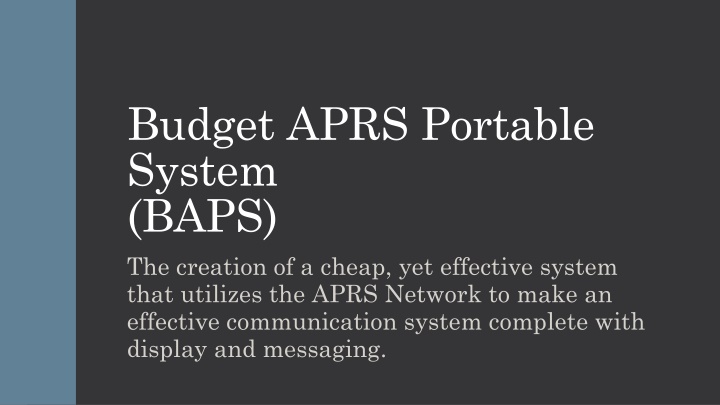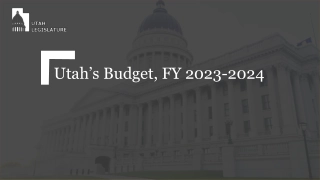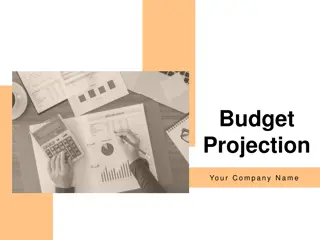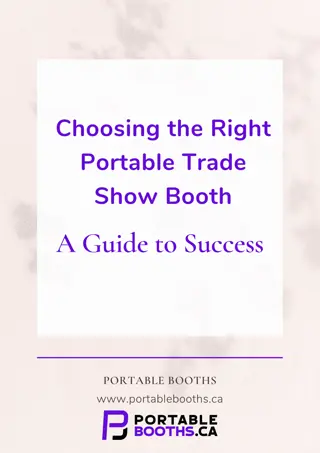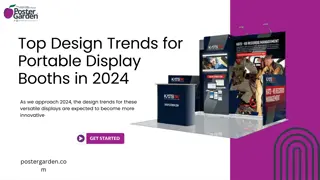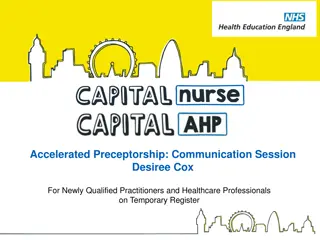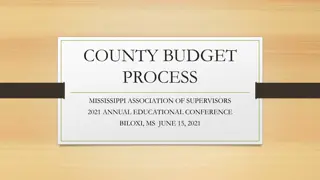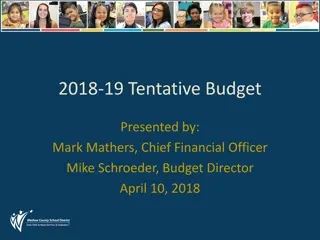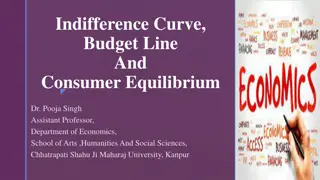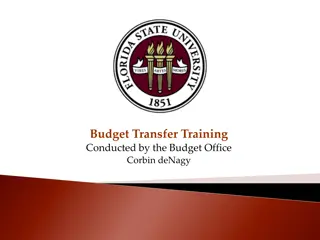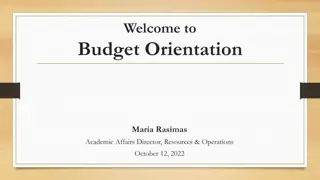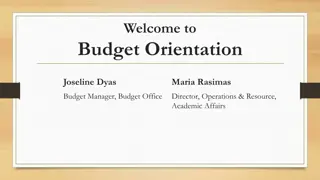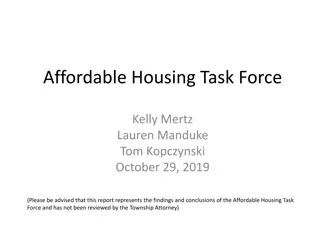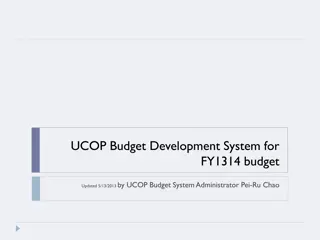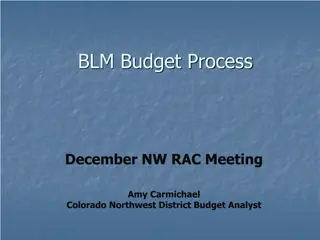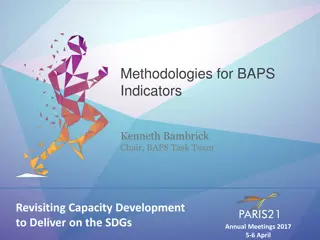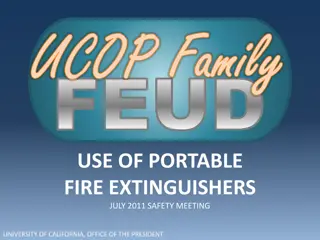Budget APRS Portable System (BAPS) - Effective Communication Made Affordable
Explore the creation of a Budget APRS Portable System (BAPS) that leverages the APRS Network for efficient communication. Discover the functionalities of APRS, its versatile applications, and the essential components required to set up an emergency-ready communication system within a limited budget. Learn about suitable devices and tools like tablets, Android cellphones, transceivers, GPS units, and more to build an all-in-one APRS system for seamless messaging and location tracking. Stay prepared for emergencies with a cost-effective APRS solution that combines simplicity and effectiveness.
Download Presentation

Please find below an Image/Link to download the presentation.
The content on the website is provided AS IS for your information and personal use only. It may not be sold, licensed, or shared on other websites without obtaining consent from the author.If you encounter any issues during the download, it is possible that the publisher has removed the file from their server.
You are allowed to download the files provided on this website for personal or commercial use, subject to the condition that they are used lawfully. All files are the property of their respective owners.
The content on the website is provided AS IS for your information and personal use only. It may not be sold, licensed, or shared on other websites without obtaining consent from the author.
E N D
Presentation Transcript
Budget APRS Portable System (BAPS) The creation of a cheap, yet effective system that utilizes the APRS Network to make an effective communication system complete with display and messaging.
What is APRS? A.P.R.S = AUTOMATIC PACKET REPORTING SYSTEM MESSAGES MAY CONTAIN THE GPS COORDINATES OF A STATION. USES THE AX25 DATA LINK LAYER PROTOCOL.
What can APRS be used for? Sending of GPS position data to others. Sending of custom messages to others. Situational awareness of other stations, hazards, and objects all shared and plotted on a map for everyone to see. Navigation in case of emergency where other means may not be available.
Create an All in One device that has everything we need to utilize the APRS network with miniscule hassle that can be used in emergency situations. Create Have the ability to take the device On the Go , or mount it within a vehicle. Have The goal of BAPS Have the ability to send and receive custom messages, and visually see the locations of other stations. Have Budget Budget friendly setup (<$200)
Components of the BAPS System Tablet or other computer capable of running a software TNC (Terminal Node Controller), as well as APRSIS32/YAAC. OR Android Cellphone Capable of running APRS Droid Display if not using a tablet/cellphone. Transceiver GPS (If Not using Android Cellphone) Antenna Power Source Input method if not using a touchscreen. Interface between the Computer/Tablet/Cellphone and Transceiver.
Tablet/Computer Winbook-TW700 ($70)/ Other Windows Tablet No additional display needed. Plenty of other Ham related uses. Will need USB splitter Dongle to plug in GPS as well as Soundcard. The TW700 will have to be purchased second hand. Galaxy S3-Galaxy S5 ($90-$200) Or Other Android Cellphone. Needs to be compatible with the APRS Droid app. Built in GPS No additional display needed. Raspberry PI (Not the PI Zero) ($30) Plenty of other Ham related uses. https://www.raspberrypi.org/products/raspberry-pi-4-model-b/ https://www.raspberrypi.org/products/raspberry-pi-4-model-b/ Plenty of USB Ports for all components. Requires external display to be purchased. Requires external Soundcard. https://www.raspberrypi.org/products/raspberry-pi-4-model-b/ https://www.raspberrypi.org/products/raspberry-pi-4-model-b/
Touchscreen If you are not planning on using a tablet or Cellphone, you will need an external display. I recommend the official Raspberry PI 7 Inch touchscreen display ($70), as it offers easy setup and out of the box functionality, as well as input. https://www.raspberrypi.org/products/r aspberry-pi-touch-display/
Transceiver Yaesu FT-65R Baofeng-UV5R Mid Range($70) Cheap ($30) 5W Max Power 5W Max Power Known Brand, Better Receive Sensitivity Questionable Quality Baofeng-F8HP Yaesu FT-60R Mid Range($50-$65) Higher End ($150) 5W Max Power 8W Max Power Known Brand, Good Receive Sensitivity Questionable Quality
GPS Requirements: NMEA Output USB / Bluetooth Solutions: USB Dongle ($15) VK-172 GMOUSE USB GPS Receiver Serial GPS Output from a GPS Equipped Radio System. ($150+ for both radio and cable to link the system to a computer)
Antenna Portable Solutions: Tram 1185 ($23) 2M/70CM -Great Range -Great For Vehicles (MagMount) -Not so Great On the go (Long Wire) and requires a ground plane to be effective. Nagoya NA-771 ($9.99) -Great Range -No ability for external mount. -Great mobility (will just attach directly to your system) Rubber Duck -Comes with most handheld radios already. -Questionable effectiveness. -Great Mobility.
Power Source On The Go (OTG) Computer -Micro USB Cable ($7) (For Both RaspPi, as well as most Android smartphones) -PowerBank (BESTON 8000mAh) ($9.99) Vehicular Computer -Micro USB Cable ($7) (For Both RaspPi, as well as most Android smartphones) - 12V Car USB Charger ($8) Transceiver -The best way to handle on the go power is to rely on your Handhelds internal battery. If you wish, you can being a 12V battery, with a power inverter and the charger, but this doesn t fit our goal of an easy cheap, and portable solution. An extra battery is also an option Transceiver -Baofeng Battery Eliminator ($8) (For both BaoFeng Models) -Yaesu Battery Eliminator ($21) (For the Yaesu Radios)
Input In the case you are not using a touchscreen enabled computer such as a Raspberry PI without the touchscreen, you will also need a keyboard or mouse. I really recommend the iPazzPort, which is a wireless, handheld keyboard and mouse combo. You can buy it here for ($13.99)
Computer Radio Interface The best option for the Baofeng radios is the BTECH APRS K1 Cable ($20). The FT-25R and FT65R can both use a cable from Mobilinkd ($12.95) Most other radios don t have a commercial solution, so it is advised to make your own depending on the pinout of your radio. The Mobilinkd ($70) is a great solution, but will add another piece of equipment that needs powered, and will add to the total cost. If using the Raspberry PI, or any other computer without a 3.5MM Input/Output (Most Smartphones and Tablets have this), you will also need a USB Sound card with this port. The one I recommend is the LZYCO USB Soundcard ($7.99) as its very affordable and a simple solution.
Conclusion With these tools, you will be able to assemble a portable APRS solution, with practical uses in an emergency situation as a very reasonable price. The APRS network is a very handy tool for amateur radio operators for a variety of situations. APRS is also a good tool for finding the repeaters in the area you are in, as well as the frequencies and offsets they are using.