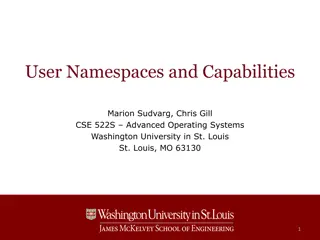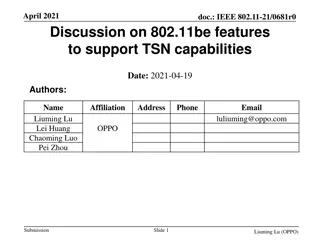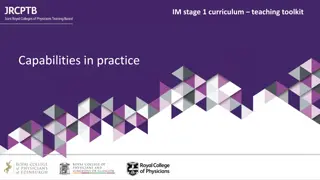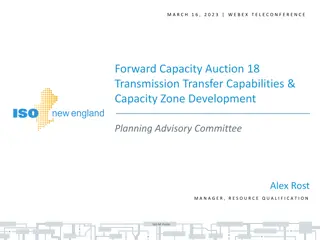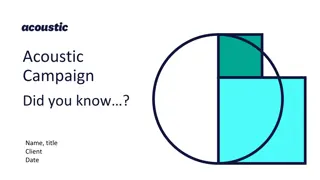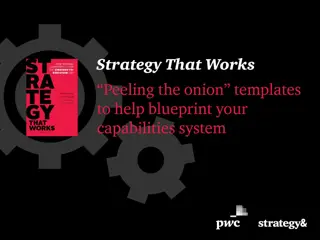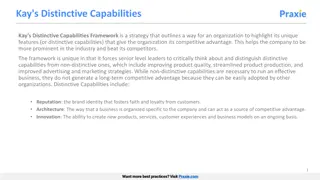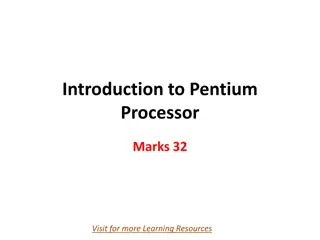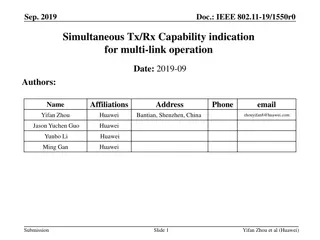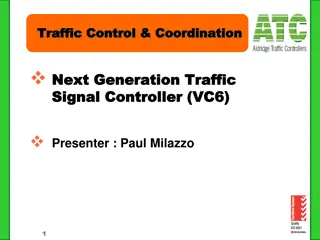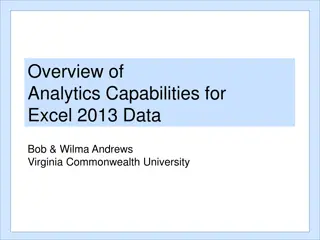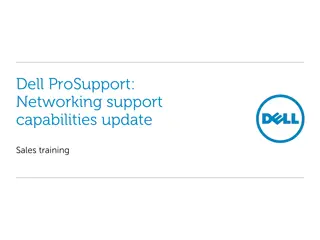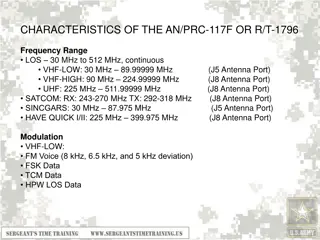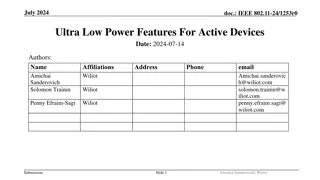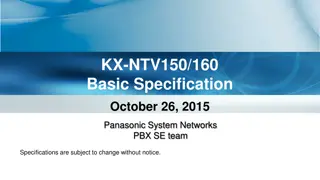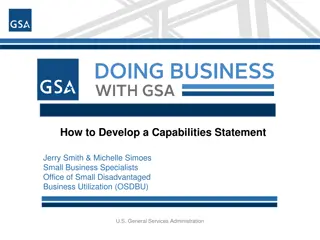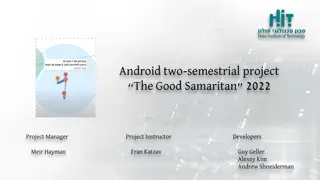An Overview of Firebase: Features and Capabilities
Firebase is a middleware platform offering a range of tools for app development and engagement. From analytics to cloud messaging, authentication, realtime database, machine learning, and more, Firebase provides a comprehensive solution for developers. Explore hosting, remote configuration, AdMob for ad monetization, and the use of machine learning for solving problems. Firebase offers features like A/B testing, predictions, in-app messaging, and Firebase console for effective app management.
Download Presentation

Please find below an Image/Link to download the presentation.
The content on the website is provided AS IS for your information and personal use only. It may not be sold, licensed, or shared on other websites without obtaining consent from the author. Download presentation by click this link. If you encounter any issues during the download, it is possible that the publisher has removed the file from their server.
E N D
Presentation Transcript
Cosc 5/4730 Primer: Firebase
What is firebase It's basically middle ware that allows you do a number of things cross platform Analytics is a free and unlimited analytics tool to help you get insight on app usage and user engagement. No extra code needed, only console. Cloud Messaging Firebase Cloud Messaging lets you deliver and receive messages across platforms reliably. Notifications (part of cloud messaging) helps you re-engage with users at the right moment. No extra code needed, only console Authentication a key feature for protecting the data in your database and storage. Realtime Database lets you sync data across all clients in realtime and remains available when your app goes offline. Cloud Firestore Combines cloud database and functions together. Uses a scalable NoSQL cloud database to store and sync data. Storage lets you store and serve user-generated content, such as photos or videos. Firebase Storage is backed by Google Cloud Storage Functions Run your mobile backend code without managing servers
What is firebase (2) Hosting provides fast and secure static hosting. No backend, but delivers .html,.css, etc files. Remote Config change the behavior and appearance of your app without publishing an app update. Dynamic Links lets you pull users right to the content they were interested in, keeping them engaged and increasing the likelihood that they will continue to use the app. Invites Firebase Invites helps your users share your app with others. referral codes or share content from the app. Uses the Dynamic Links so links survive the install of the app. And do most of the work automatically. AdMob provides easy and powerful ad monetization with full support in Firebase.
What is firebase (3) Machine Learning (ML Kit ) "use machine learning to solve problems." Currently, it is just the Vision APIs for text recognition, face detection, barcode scanning, image labeling, and landmark recognition. But this would use the cloud based systems instead of just the device cpu. A/B Testing Let you optimize your app experience based on analytics. Change it for different demographics, make it different experience for say a teenage group verses a retired group. Without having to deploy two version of the app. Needs remote config. Deploy a new feature to a group and evaluate the effect of the changes on app use. Predictions Uses remote config, providing a custom experience based on each of your users' predicted behavior. You can use Predictions with the Notifications composer to deliver the right message to the right user groups. beta in-app messaging. it removes the "notifications" from cloud messaging. Firebase In-App Messaging helps you engage users who are actively using your app by sending them targeted and contextual messages that nudge them to complete key in-app actions - like beating a game level, buying an item, or subscribing to content.
Firebase console Google has a number of "consoles". These are webpages to control varying things. Other Examples: https://partner.android.com/things/console#/ android things https://console.developers.google.com/apis/ for apis like maps https://developers.google.com/beacons/dashboard/ for beacons Firebase has it's own as well. https://console.firebase.google.com/
Firebase console (2) You will need to log into the console And setup a project. As primer guide, I'm skipping all this. It can be done pretty easy with android studio. Last part to remember, this is platform independent. Can be used on IoS, Android, Unity, C++, and on the Web as well. Firebase versions will be listed in the following slides, but see https://firebase.google.com/docs/android/setup#available_librarie s for the current versions.
Including. In the build.gradle you can add each individual or add the BOM (Bill of Materials) and then which packages you need with the version numbers. Example: // Import the BoM for the Firebase platform implementation platform('com.google.firebase:firebase-bom:32.3.1') // Declare the dependencies for the desired Firebase products without specifying versions implementation 'com.google.firebase:firebase-auth' implementation 'com.google.firebase:firebase-firestore' https://firebase.google.com/support/release-notes/android
Analytics You need to only add firebase to the dependencies. The rest is done within the https://console.firebase.google.com/ You can look many different things, from first time usage, how long the app is up, demographics of users, etc. Data updates once every 24 hours.
Cloud Messaging Basics, it's a push "notifications" system via google. Push, meaning the phone don't check for messages (ie pull messaging) and waste battery life and network bandwidth. Each device gets a unique Token. You can then have individual devices send messages to each other or group messages, or messages to all, based on the token. This is left up to complexity the programming wants to get into. Requires a backend server to work. Either use googles hosting services or your own ReST services.
Cloud Messaging (2) Device Implements a firebaseMessaingService to receive the messages and decides what to do with them, in the app. Backend systems. Need to implement (like a ReST based system) to receive the messages the device is sending and forward them to the google site for distribution. Individual, group, or all.
Notifications (part of cloud messaging) Not to be confused with cloud messaging. This allows you send a notification to the all (or some) of the devices where your app is instead. You need on include firebase message in dependencies (or bom) implementation 'com.google.firebase:firebase-inappmessaging:20.1.2' The rest is done in the console.
Notifications (2) You create a message in the notifications section. Send the message. It will then show up on the device as a notification. If they click the notification it will launch you app. Note, if the app is up then the users won't see it (without extra code from cloud messaging).
Database Realtime and Firestone were previously covered.
Authentication Allows the user to "login" to your app. With any number of services using FirebaseUI Currently: phone number, email and password, google, facebook, twitter, and github. Note facebook and twitter require their api key in order for it to work. You don't write the code, just call the method for sign in or sign out. It keeps track, even the password for email. Dependencies, core plus implementation 'com.google.firebase:firebase-auth:16.1.0' implementation 'com.firebaseui:firebase-ui-auth:4.3.1' See https://github.com/firebase/FirebaseUI-Android
Setup and use private FirebaseAuth mFirebaseAuth; private FirebaseAuth.AuthStateListener mAuthStateListener; mFirebaseAuth = FirebaseAuth.getInstance();
Setup and use (2) mFirebaseAuth.addAuthStateListener(mAuthStateListener); Where mAuthStateListener = new FirebaseAuth.AuthStateListener() { @Override public void onAuthStateChanged(@NonNull FirebaseAuth firebaseAuth) { FirebaseUser user = firebaseAuth.getCurrentUser(); if (user != null) { // User is signed in use user.getDisplayName() to get the name. } else { // User is signed out startActivityForResult( AuthUI.getInstance() //see firebase UI for documentation. .createSignInIntentBuilder() .setIsSmartLockEnabled(false) .setAvailableProviders(Arrays.asList(new AuthUI.IdpConfig.EmailBuilder().build(), new AuthUI.IdpConfig.GoogleBuilder().build(), new AuthUI.IdpConfig.PhoneBuilder().build())) .build(), RC_SIGN_IN); } } }; Again, don't forget to remove the listener in onPause() mFirebaseAuth.removeAuthStateListener(mAuthStateListener); In onResume,
Storage This allows for file storage in the cloud It handles all the networking and syncing between cloud and device. Again should use authentication. Can specify any of rules on what the users are allowed to write to/read from the storage. dependencies implementation 'com.google.firebase:firebase-storage:19.2.0' or newer.
Setup and use. private FirebaseStorage mFirebaseStorage = FirebaseStorage.getInstance(); private StorageReference mChatPhotosStorageReference = mFirebaseStorage.getReference().child("chat_photos"); Where chat_photos is directory in storage. See the console to create directories.
Setup and use (2) Add to storage StorageReference photoRef = mChatPhotosStorageReference.child("name"); photoRef.putFile(selectedImageUri) .addOnSuccessListener(this, new OnSuccessListener<UploadTask.TaskSnapshot>() { public void onSuccess(UploadTask.TaskSnapshot taskSnapshot) { // When the image has successfully uploaded, we get its download URL Uri downloadUrl = taskSnapshot.getDownloadUrl(); } }); Download from Use any method to download with a standard url
Security and authentication Storage by default doesn't have any security. It's suggested you use something like https://firebase.google.com/docs/storage/security/start
Remote Config Allows you to put some variables in the cloud This allows you change them in the console and push them to the app. You can push different values to groups of devices as well. (maybe based on what you see in the analytics) dependencies implementation 'com.google.firebase:firebase-config:20.0.0'
Setup and use. First in the console add the parameters and values In the app: Have default value for all parameters private FirebaseRemoteConfig mFirebaseRemoteConfig = FirebaseRemoteConfig.getInstance(); FirebaseRemoteConfigSettings configSettings = new FirebaseRemoteConfigSettings.Builder() .setDeveloperModeEnabled(BuildConfig.DEBUG) .build(); mFirebaseRemoteConfig.setConfigSettings(configSettings);
Setup and use (2) Define default config values. Defaults are used when fetched config values are not available. Eg: if an error occurred fetching values from the server. Map<String, Object> defaultConfigMap = new HashMap<>(); defaultConfigMap.put(FRIENDLY_MSG_LENGTH_KEY, DEFAULT_MSG_LENGTH_LIMIT); mFirebaseRemoteConfig.setDefaults(defaultConfigMap); Now fetch the parameters. mFirebaseRemoteConfig.fetch(cacheExpiration) .addOnSuccessListener(new OnSuccessListener<Void>() { @Override public void onSuccess(Void aVoid) { mFirebaseRemoteConfig.activateFetched();} }) .addOnFailureListener(new OnFailureListener() { @Override public void onFailure(@NonNull Exception e) { // An error occurred when fetching the config. Log.w(TAG, "Error fetching config", e); } }); Somewhere else called likely in success and failure (remember defaults!) Long friendly_msg_length = mFirebaseRemoteConfig.getLong(FRIENDLY_MSG_LENGTH_KEY);
Functions You can write the "functions" you need (via Node.js) and use them on google cloud systems. Low maintenance and it keeps your logic private and secure (not within the app itself) Allows for you to use more cpu power then a device has. These can connect to storage and database. https://www.youtube.com/watch?v=bpFAdhNkA6c You will need Node.js, npm (included in node), and firebase-tools. This all command line, not studio. See https://firebase.google.com/docs/functions/get-started
References https://console.firebase.google.com/ https://firebase.google.com/docs/ Many of the sub doc's where listed on slides. Code lab: FriendlyChat app (about 2ish hours) https://codelabs.developers.google.com/codelabs/firebase-android/#0 Covers database, auth, invites, remote config, admob, analytics, and firebase notifications. A short course (about 8 hours) Firebase in a weekend https://classroom.udacity.com/courses/ud0352 (free course) It's a little dated, but still pretty good.
ML Kit Use machine learning in your apps to solve real-world problems. ML Kit is a mobile SDK that brings Google's machine learning expertise to Android and iOS apps in a powerful yet easy-to-use package. Whether you're new or experienced in machine learning, you can implement the functionality you need in just a few lines of code. There's no need to have deep knowledge of neural networks or model optimization to get started. On the other hand, if you are an experienced ML developer, ML Kit provides convenient APIs that help you use your custom TensorFlow Lite models in your mobile apps. On-device or in the cloud Google's ML technologies, such as the Google Cloud Vision API, TensorFlow Lite, and the Android Neural Networks API together in a single SDK. https://firebase.google.com/docs/ml-kit/
Example See the FirebaseMLKit Which is based on their example https://github.com/firebase/quickstart-android/tree/master/mlkit
QA &