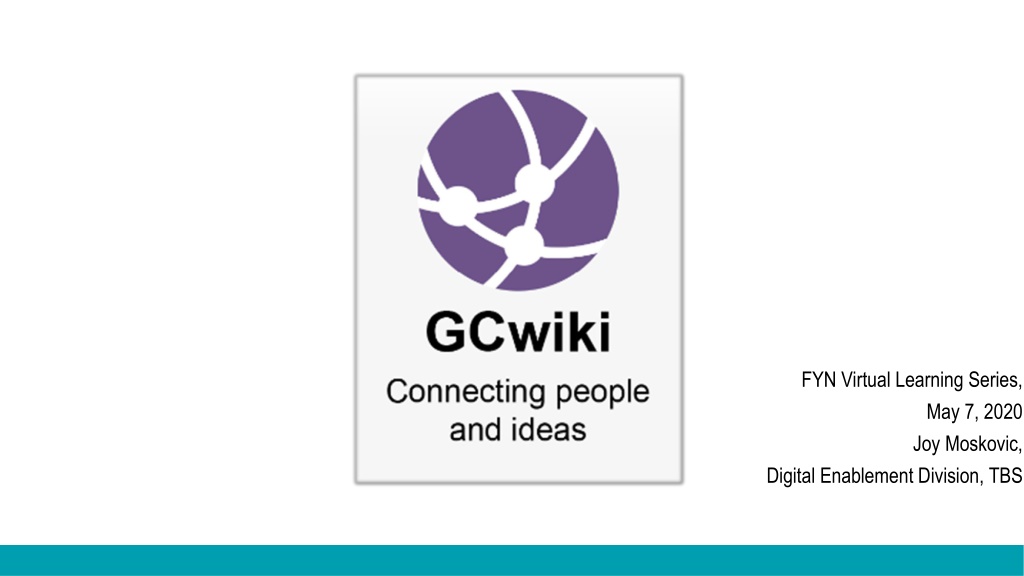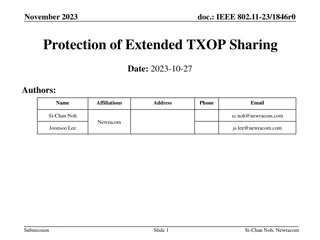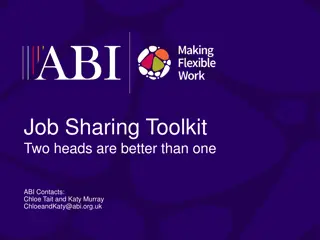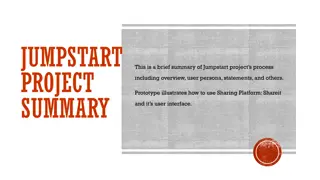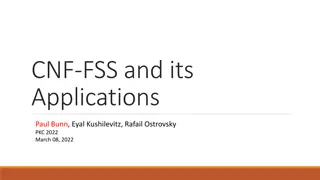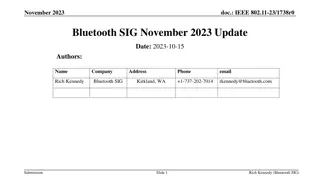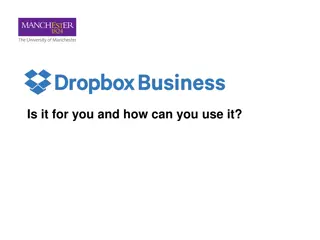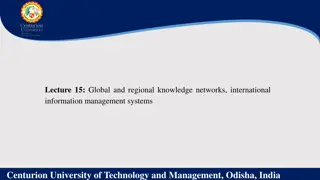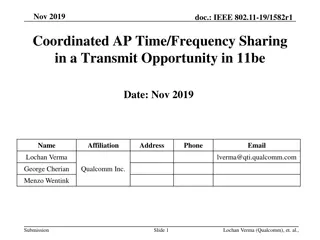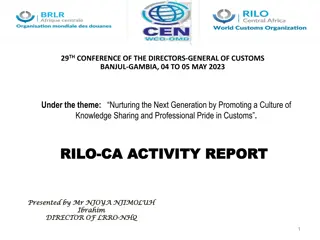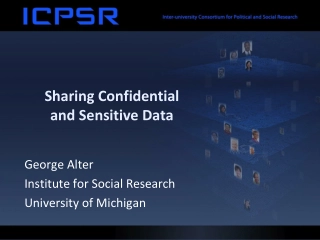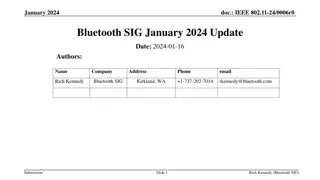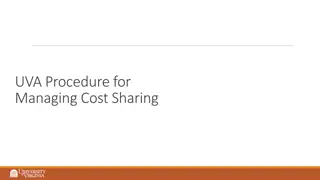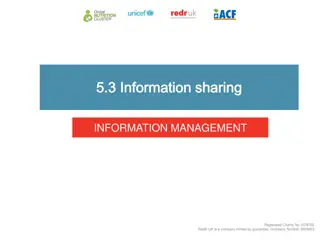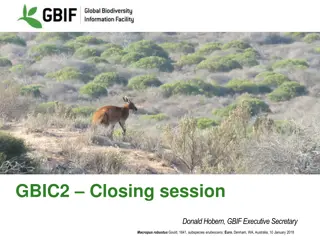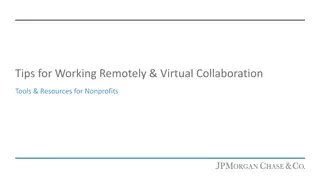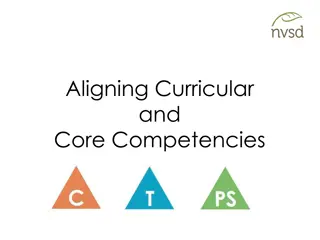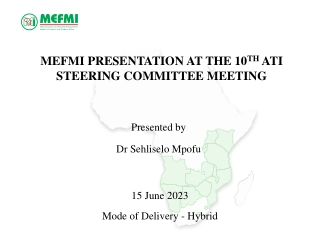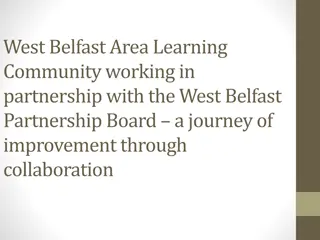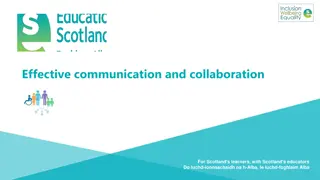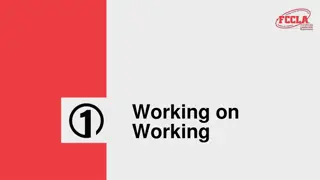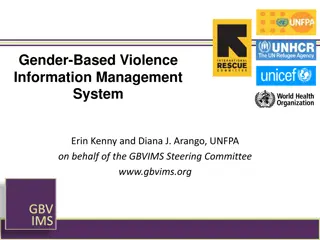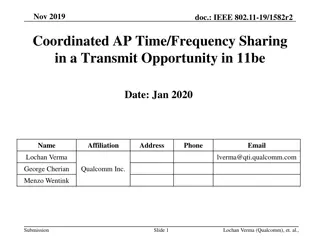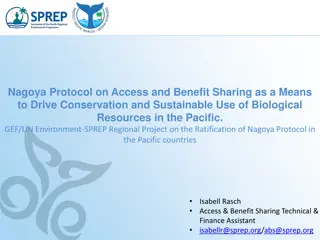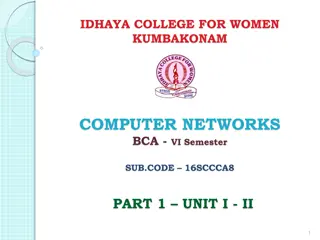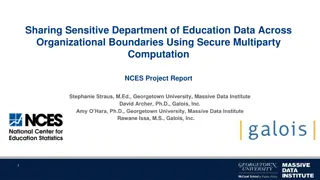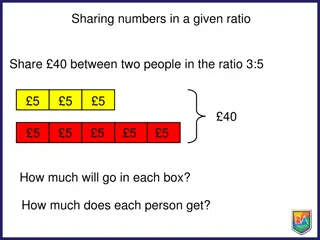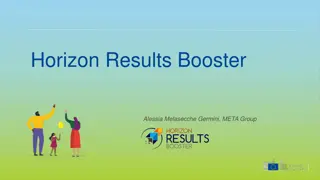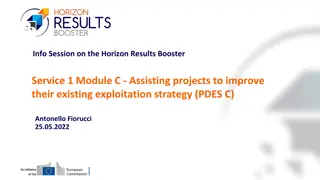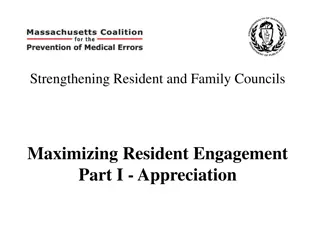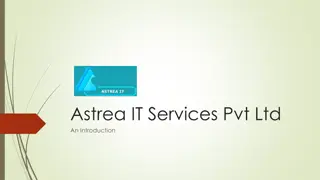Maximizing Collaboration with GCwiki for Effective Information Sharing
"Explore the advantages of using GCwiki for seamless sharing of information within the Government of Canada and with external stakeholders. Discover how to create and edit pages on GCwiki, facilitating collaborative content creation and dissemination. Uncover the growth in GCwiki usage since the COVID-19 pandemic, showcasing its significance in current times."
Download Presentation

Please find below an Image/Link to download the presentation.
The content on the website is provided AS IS for your information and personal use only. It may not be sold, licensed, or shared on other websites without obtaining consent from the author. Download presentation by click this link. If you encounter any issues during the download, it is possible that the publisher has removed the file from their server.
E N D
Presentation Transcript
FYN Virtual Learning Series, May 7, 2020 Joy Moskovic, Digital Enablement Division, TBS
The Government of Canada https://pbs.twimg.com/profile_images/614583061448036352/CBpFkPaz.png Image result for instagram logo png External External Tools Tools https://lh3.ggpht.com/lSLM0xhCA1RZOwaQcjhlwmsvaIQYaP3c5qbDKCgLALhydrgExnaSKZdGa8S3YtRuVA=w300 https://lh3.googleusercontent.com/ZZPdzvlpK9r_Df9C3M7j1rNRi7hhHRvPhlklJ3lfi5jk86Jd1s0Y5wcQ1QgbVaAP5Q=w300 Powered by Powered by GCAccount includes access to includes access to GCWiki GCWiki and GCMessage GCMessage GCAccount and GCTools GCTools GC GC- -Wide Wide Departmental Departmental Tools Tools Image result for gcdocs
GCTools - Overview INTERNAL #GC NETWORK COLLABORATION INTERNAL #GC NETWORK COLLABORATION EXTERNAL COLLABORATION EXTERNAL COLLABORATION GCconnex GCaccount GCintranet GCcollab GCcollab, , GCwiki GCwiki GCmessage GCmessage GCpedia GCdirectory - GEDS GCdirectory - GEDS
What is GCwiki? (aka GCcollab wiki) Pages are visible on the internet. Pages are only editable by users with a valid GCaccount. Great for announcements and updates, or for sharing your ideas and projects as they unfold. Designed to be collaborative. Any logged- in user can edit. However, this is rare and you can watch your content for changes. Uses Media Wiki (same as GCpedia and Wikipedia) HTML and CSS coding are restricted.
Why use GCwiki? Share content and information across the GC and with external stakeholders Informal web content
How to create a page 1. Through the search bar. 2. Through the address (URL) bar. 3. Using wiki code. Create internal links on existing pages by using the wiki code [[Example]] This produces a red link, click the red link. The link will bring you to the page link, and you will be prompted to create the page
How to add or modify content on the GCwiki You must be logged in. Click Edit at the top of the page. Basic text editing functions. Simply click on the content in the page that you wish to edit and start! Or code the document yourself using Media Wiki (resources on GCpedia, MediaWiki.org or Wikipedia) Show preview Click on the show preview button at the bottom to view what you have edited before saving. Just remember to then save the page! Saving after Editing Once satisfied with the content, you can: Go to the Edit Summary and note what has been done to the document in the Summary window If you don t want a notification to be sent, check the This is a minor edit box and then Press Save Page
Completely stumped contact the GCTools Help Desk
Joy Moskovic Manager, Outreach and Engagement, Digital Enablement Office of the Chief Information Officer Treasury Board of Canada Secretariat Joy.moskovic@tbs-sct.gc.ca @joymosk http://ca.linkedin.com/in/joymoskovic 613-406-5801 Add me as a colleague on GCconnex or GCcollab! Add me as a colleague on GCconnex or GCcollab! Follow us on Twitter @DigiEnablement, @GCcollab, @GCconnex, @GCpedia