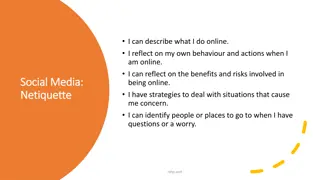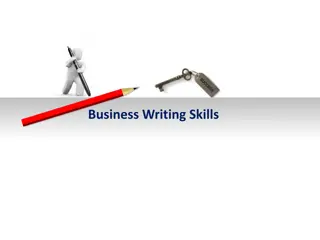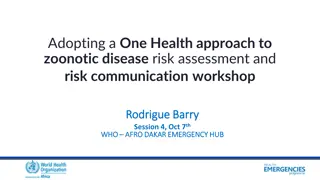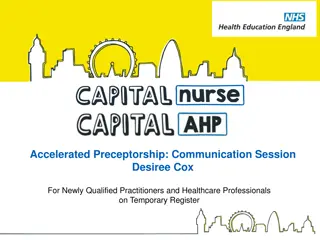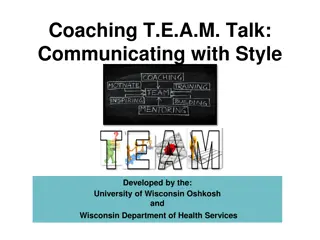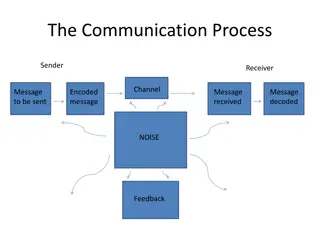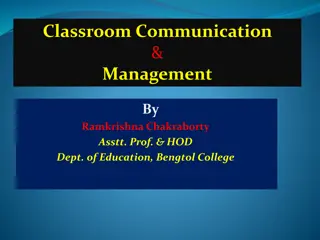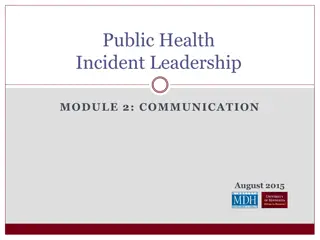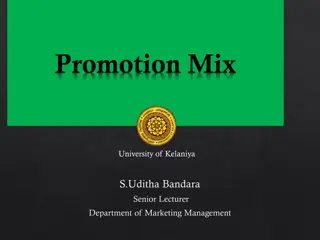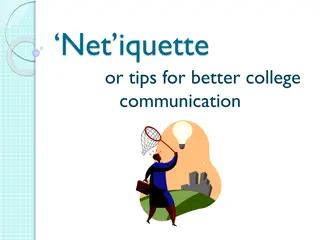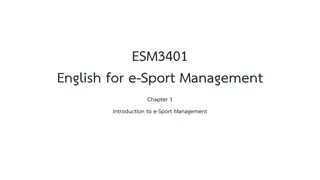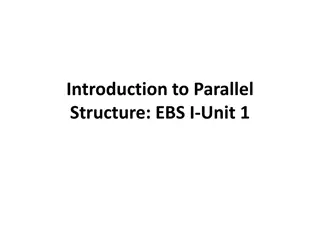Mastering Netiquette for Online Communication
Learn the essential aspects of netiquette for video conferencing, emails, and social networking. Explore topics like online communication, email etiquette, and mastering the tone of your messages to enhance your digital citizenship skills. Discover practical tips for effective online interactions and understanding the nuances of virtual communication.
Download Presentation

Please find below an Image/Link to download the presentation.
The content on the website is provided AS IS for your information and personal use only. It may not be sold, licensed, or shared on other websites without obtaining consent from the author. Download presentation by click this link. If you encounter any issues during the download, it is possible that the publisher has removed the file from their server.
E N D
Presentation Transcript
Digital Citizenship Lesson 6 NETIQUETTE - VIDEO CONFERENCING, EMAILS, & SOCIAL NETWORKING
Level 1 | Your Digital World How can you be empowered to use technology with awareness and sensitivity? Lesson 6: Netiquette - Video Conferencing, Emails, and Social Networking 02
Level 1 | Digital Citizenship Communicating Online How has your online communication experience been in general? Have you ever been misunderstood over a text or email? Have you ever misunderstood someone else s message because of their use of slang, abbreviations or emojis? What did you do to help clarify the misunderstanding? What could you do differently? Lesson 6: Netiquette - Video Conferencing, Emails, and Social Networking 03
Level 1 | Your Digital World Hands-on! It can be hard to understand how someone is really feeling while reading your text message. You cannot see their facial expression or body language. Their text might contain an emoji but, you cannot say if that was for fun or they want to truly expressing their feelings. If you need to communicate with someone, make sure you choose the right ways, which include emails, messages and phone calls. Lesson 6: Netiquette - Video Conferencing, Emails, and Social Networking 04
Level 1 | Your Digital World Email Etiquette for Formal Emails Let s learn how to write an appropriate email. Lesson 6: Netiquette - Video Conferencing, Emails, and Social Networking 5
Level 1 | Digital Citizenship Master of Tone Lesson 6: Netiquette - Video Conferencing, Emails, and Social Networking 6
Level 1 | Digital Citizenship Test Your Understanding What are the six elements of tone you need to consider when writing an email? 1 What is the most important part to remember when writing an email? 2 What are some formal greetings you could use to begin an email? 3 Why wouldn t it be a good idea to type your email entirely in capital letters? 4 Why wouldn t it be a good idea to type your email entirely in highly decorative fonts? 5 Lesson 6: Netiquette - Video Conferencing, Emails, and Social Networking 07
Level 1 | Your Digital World Video Conference Etiquette Let s watch the video on how to be presentable during video conferencing! Lesson 6: Netiquette - Video Conferencing, Emails, and Social Networking 8
Level 1 | Digital Citizenship Key Questions: Online Classes 1 2 What must be done before attending online class? Why is it important to do a test call before attending an online class? What are some commons distractions to be avoided during your online call? How should you dress for your online class? According to Dictionary.com, a digital citizen is: A person who develops the skills and knowledge to effectively use the internet and other digital technology, especially in order to participate responsibly in social and civic activities. 3 4 Lesson 6: Netiquette - Video Conferencing, Emails, and Social Networking 09
Level 1 | Digital Citizenship The Language of Emojis Design a t-shirt to describe yourself using only emojis. You can use no more than three emojis on your t-shirt and people should be able to learn something about you. If the emoji you want is not shown in the emoji grid provided here, feel free to make your own emoji. After you have decorated your t-shirt, share it with a partner and see if they can guess what you are trying to say about yourself. Lesson 6: Netiquette - Video Conferencing, Emails, and Social Networking 010
Level 1 | Digital Citizenship Express Yourself Lesson 6: Netiquette - Video Conferencing, Emails, and Social Networking 011
Level 1 | Digital Citizenship Homework Play this quiz to test out your knowledge on email etiquettes. QUIZ QUIZ Lesson 6: Netiquette - Video Conferencing, Emails, and Social Networking 012