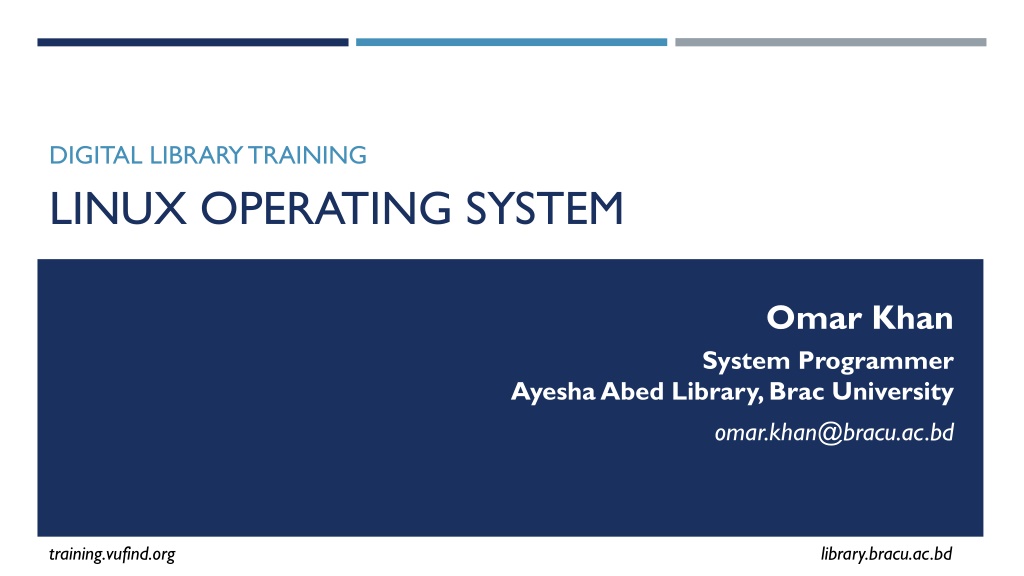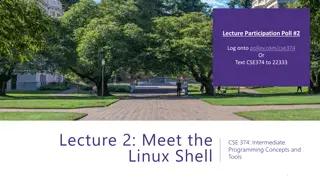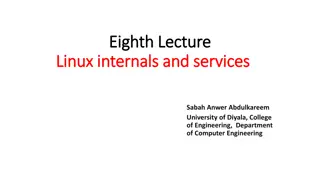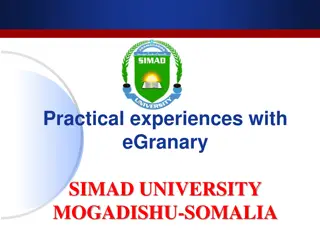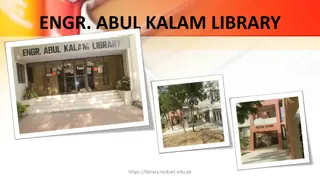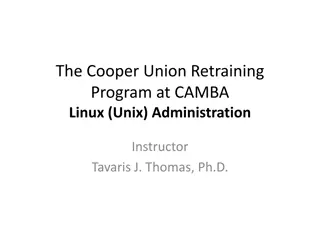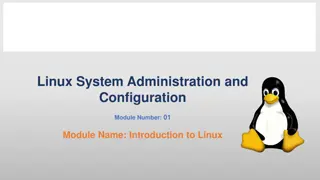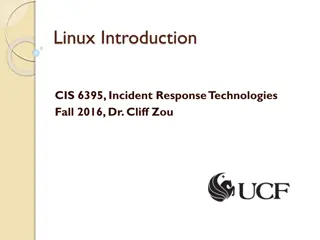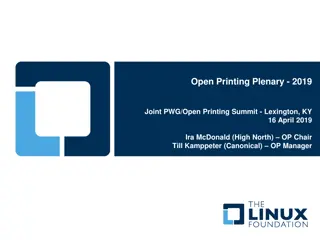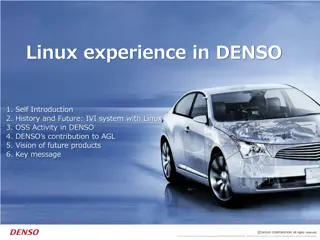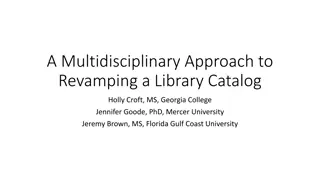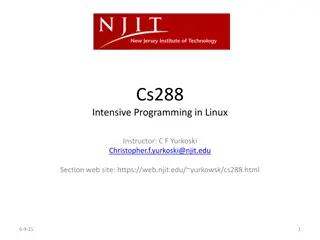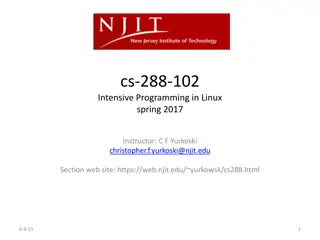Linux Course Overview and Content for Digital Library Training
Explore the world of Linux operating systems in the context of digital library training, covering topics such as Linux distributions, system administration, text manipulation, file systems, and network configuration. The course provides a comprehensive overview and detailed content modules to develop your skills in using Linux for library information systems.
Download Presentation

Please find below an Image/Link to download the presentation.
The content on the website is provided AS IS for your information and personal use only. It may not be sold, licensed, or shared on other websites without obtaining consent from the author. Download presentation by click this link. If you encounter any issues during the download, it is possible that the publisher has removed the file from their server.
E N D
Presentation Transcript
DIGITAL LIBRARY TRAINING LINUX OPERATING SYSTEM Omar Khan System Programmer Ayesha Abed Library, Brac University omar.khan@bracu.ac.bd training.vufind.org library.bracu.ac.bd
LINUX BASED OPERATING SYSTEM Few popular Linux distributions. Ubuntu CentOS Debian Fedora Mint Red Hat For the Digital Library Training we will use Lubuntu OS. It is a Linux system, that uses the minimal desktop and a selection of light applications. Because of this, Lubuntu has very low hardware requirements.
LINUX FOR LIBRARY INFORMATION SYSTEMS Most of the library information system is compatible with Linux based operating system. You may find multiple commands for different type of Linux based system in the instruction manuals or forums. For servers following Linux based operating systems are mostly used. Open Source: Ubuntu CentOS Debian Paid: Red Hat Enterprise Linux
COURSE ON LINUX VuFind is organizing training course on Digital Library Technology in the month of September 2020. One of the subjects being taught in this course is Linux. The Linux subject covers the basics of UNIX / Linux commands and the networking process in Linux. This module will be a beginners guide to Unix / Linux based operating system.
LINUX COURSE OVERVIEW Module 1: Introduction of Linux Module 2: Managing Files and Directory Module 3: User Administration Module 4: Text Manipulation and File Systems Module 5: Streams, Pipes, Redirects & Jobs Scheduling Module 6: Network Configuration
LINUX COURSE CONTENT Module 1: Introduction of Linux Module 2: Managing Files & Directory Introduction to Linux Linux file hierarchy Basic commands File and directory management Installing LiveDVD (screenshot and video only)
LINUX COURSE CONTENT Module 3: User Administration Module 4: Text Manipulation and File Systems Root, System and User accounts Creating and Managing User Accounts Managing Groups File Permission and Ownership Nano text editor Create and change hard and symbolic links Control mounting and unmounting of file systems
LINUX COURSE CONTENT Module 5: Streams, Pipes, Redirects & Jobs Scheduling Module 6: Network Configuration Configure Network Interface Linux commands for Network management iptables to secure network Troubleshooting Network Pipes and Filters Cron Jobs
LINUX COURSE OBJECTIVES Able to understand the basic commands Able to manage files and folders from command line Have the knowledge on Linux file hierarchy Able to create and manage users & groups. Identify the difference between root, system & user accounts. Able to configure network interfaces Able to manipulate files from command line using Nano Able to manipulate Cron Files & Cron Schedule
Q&A SESSION Module 1: Introduction of Linux Module 2: Managing Files and Directory Module 3: User Administration Module 4: Text Manipulation and File Systems Module 5: Streams, Pipes, Redirects & Jobs Scheduling Module 6: Network Configuration
THANK YOU FOR JOINING THIS SESSION Omar Khan System Programmer Ayesha Abed Library, Brac University omar.khan@bracu.ac.bd