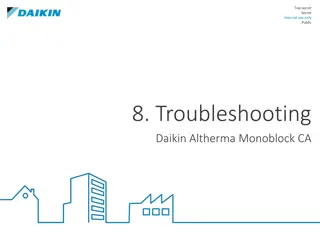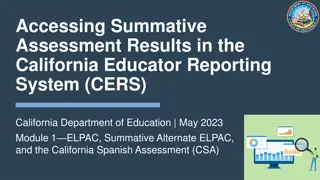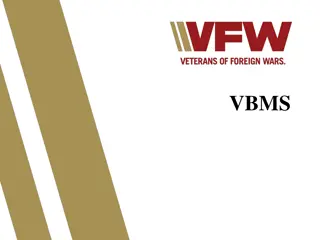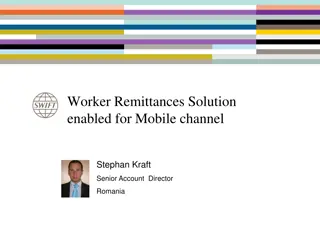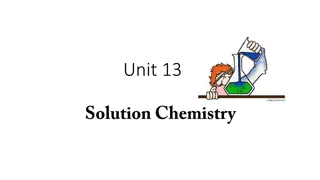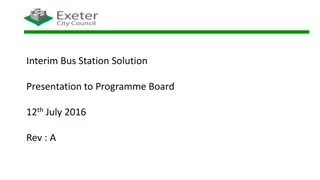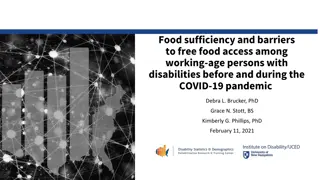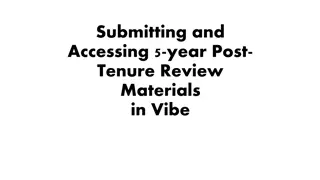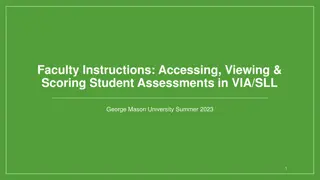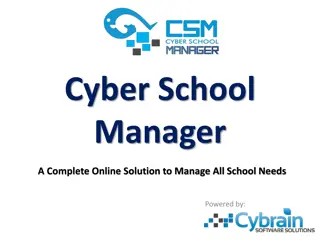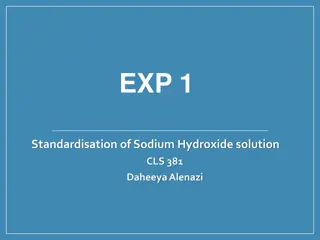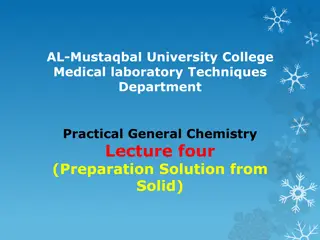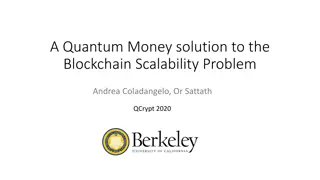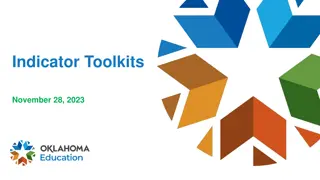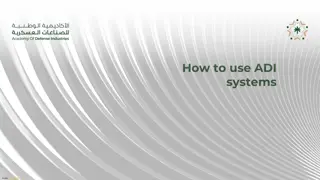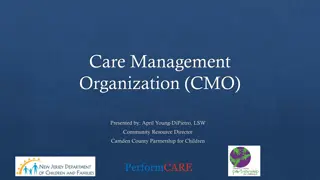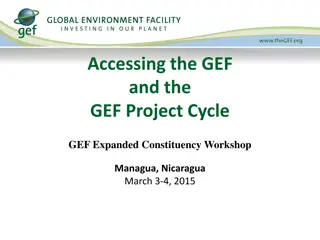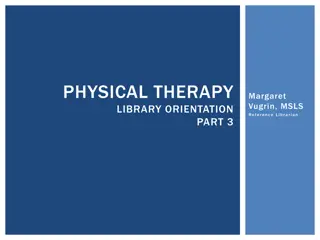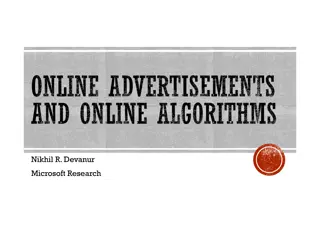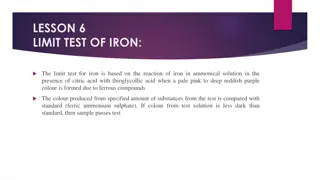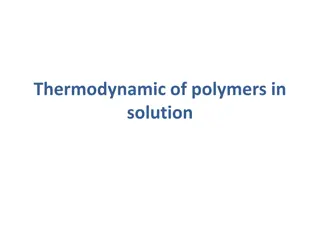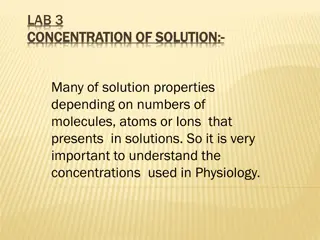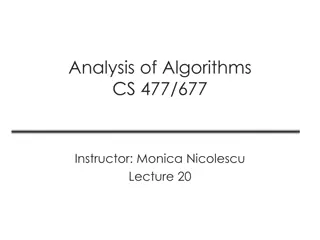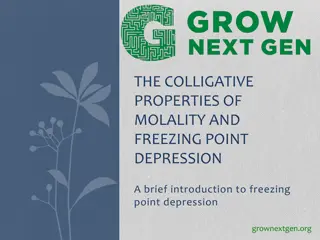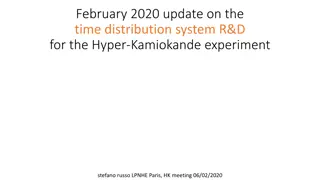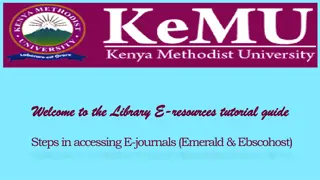Accessing Dell's Online Solution Configurator Through TechData.com
"Learn how to access Dell's Online Solution Configurator on shop.techdata.com to manage EC accounts and request quotes effectively. Follow the steps provided to set up an EC Admin for your organization and utilize unique capabilities available via Tech Data's OSC for deal registration and quote submission."
Download Presentation

Please find below an Image/Link to download the presentation.
The content on the website is provided AS IS for your information and personal use only. It may not be sold, licensed, or shared on other websites without obtaining consent from the author. Download presentation by click this link. If you encounter any issues during the download, it is possible that the publisher has removed the file from their server.
E N D
Presentation Transcript
Tech Data Dell OSC How to access Dell s Online Solution Config tool through shop.TechData.com techdata.com techdata.com
Login at Login at - - https://shop.techdata.com/ https://shop.techdata.com/ If you already have an account set up, please feel free to log in and disregard the following Your organization must have an Electronic Commerce (EC) Admin established to manage EC accounts. If you need to establish an EC admin for your organization, complete the online form. https://shop.techdata.com/AccountAdmin/Registration For assistance, call TD EC Support directly at (800) 222-7926 Once an admin is established, that person can set up new accounts within your organization
Dell Online Solutions Configurator Dell Online Solutions Configurator From www.techdata.com, Click on Tools and select Dell Solutions Configurator
Welcome Header Welcome Header The welcome header will say Welcome to Tech Data . Additionally Tech Data s name will persist in the top right hand corner.
Request a Quote/Deal Registration Request a Quote/Deal Registration The Reseller has 2 unique capabilities only available via Tech Data s OSC, the Add/Change Deal Details to share end customer detail, and Request Quote to directly submit to Tech Data.
Deal Registration Deal Registration When Reseller clicks on Add/Change Deal Details , box appears: (A) Provide your existing Deal Reg istration ID (B) Provide your opportunity detail, and have Tech Data submit deal registration on your behalf Note: This step is important because it allows Tech Data to apply your deal registration discount to your pricing.
Request Quote Request Quote Request Quote automatically creates a solution version in the Tech Data s OSC profile, and prompts the Reseller with an email template. If Deal Registration information has been provided in Add/Change Deal Details , it will automatically populate in the email.
Sharing Sharing When Tech Data creates a solution on the reseller s behalf, it will only be accessible through Tech Data s site. The reseller will receive an email notification, and search for the solution.
Deal Registration Deal Registration When the reseller selects Include in Your Solutions, the reseller detail will automatically be set to all versions of the solution. Save As a new version, and Request Quote.
Questions? Contacts: DellEMC@techdata.com Chris.Russell@techdata.com James.MacDonald@techdata.com