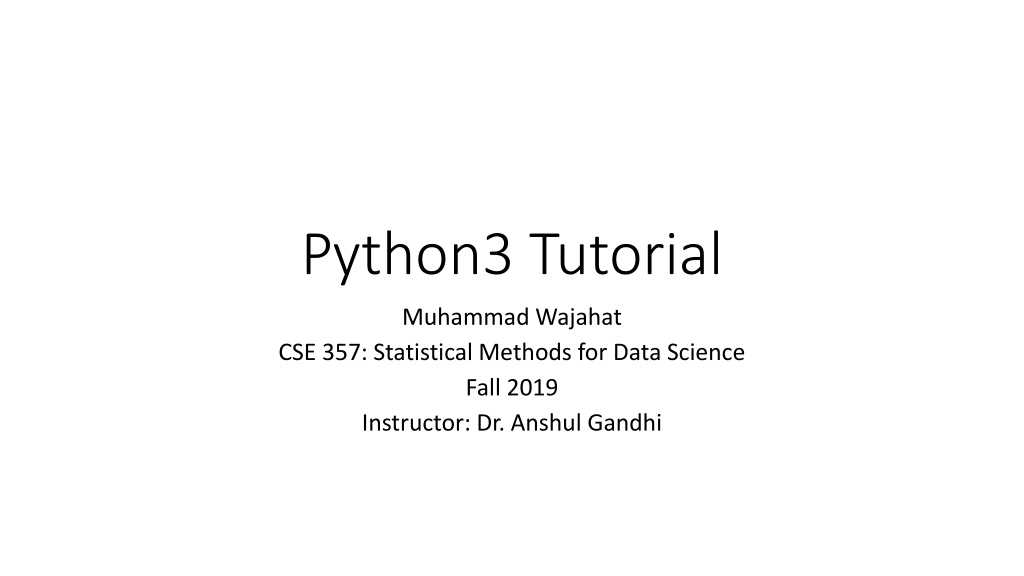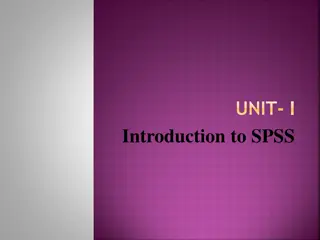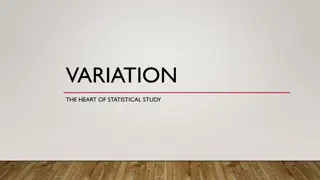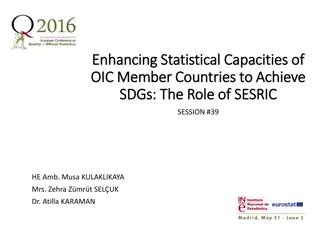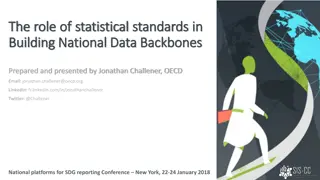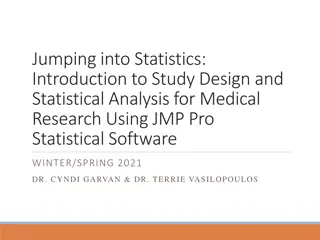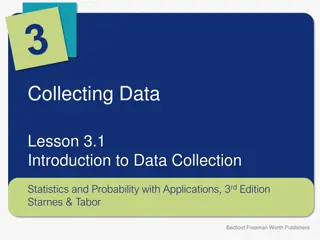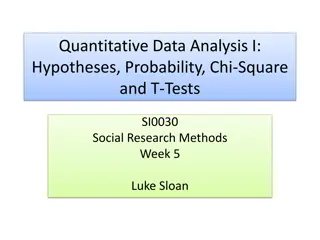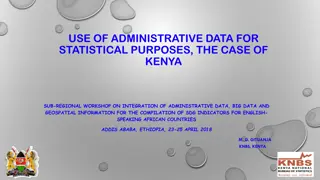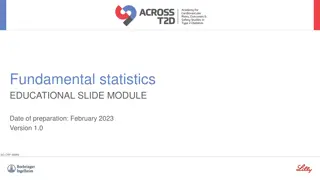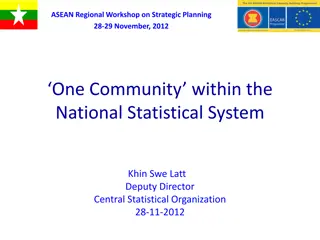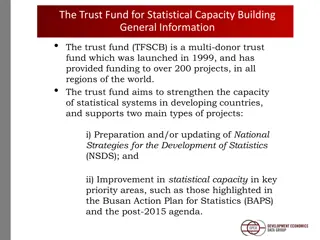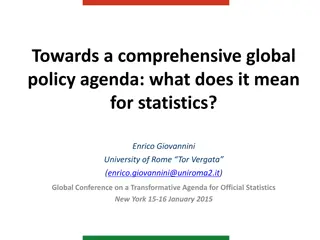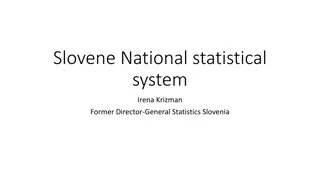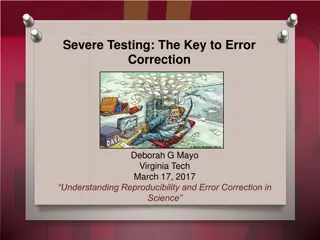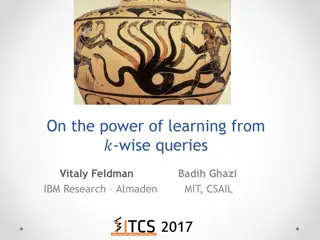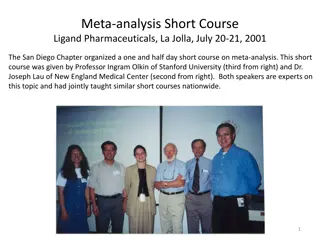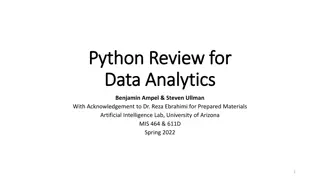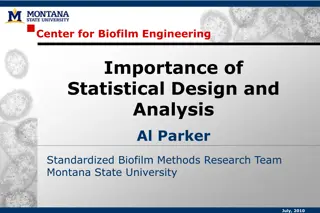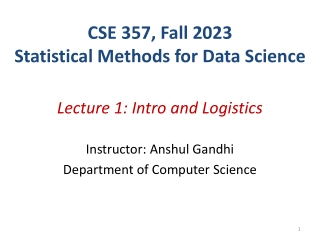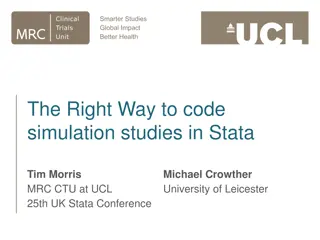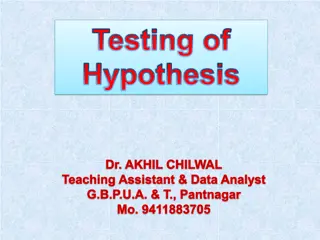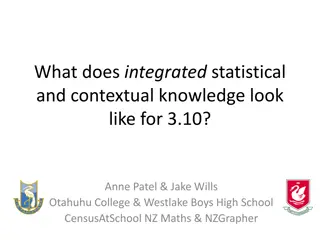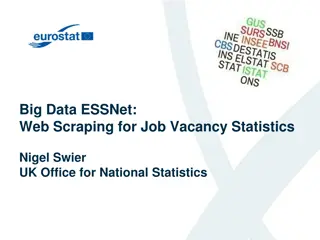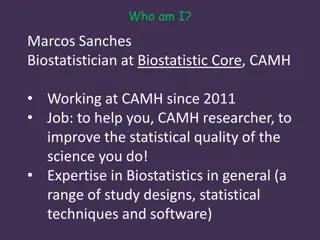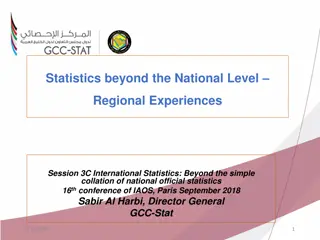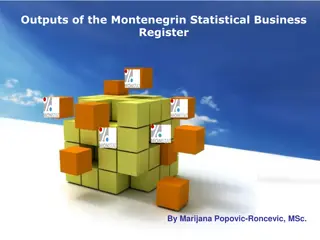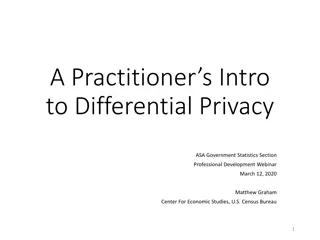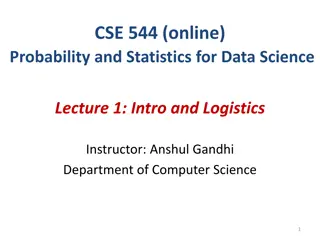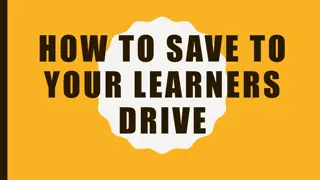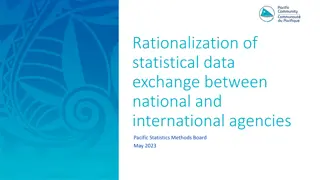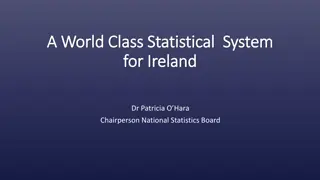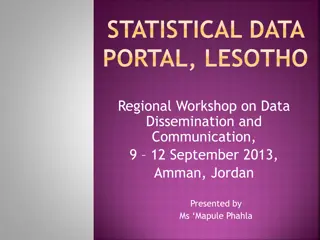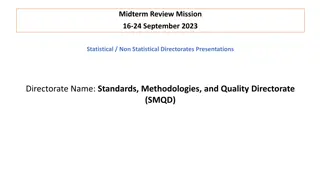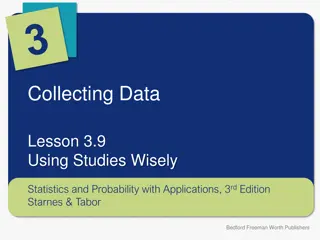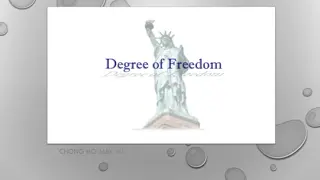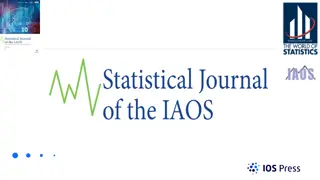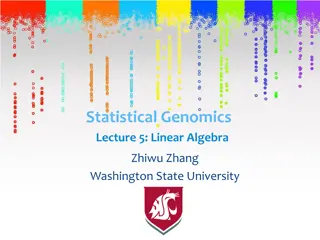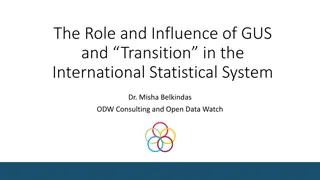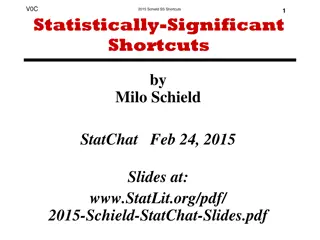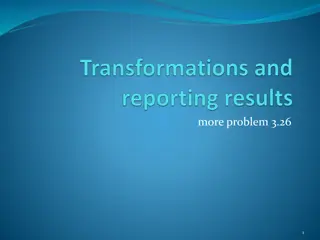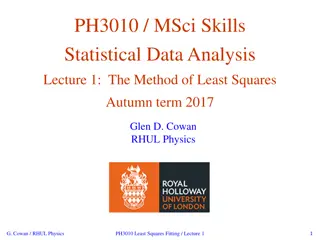Python3 Tutorial for Statistical Methods in Data Science
This tutorial covers the installation of Python on Windows, basic concepts like Hello World, data structures such as variables, strings, lists, dictionaries, and sets, along with useful built-in functions and control flow statements like loops and conditionals. It provides a comprehensive overview for beginners entering the world of Python programming.
Download Presentation

Please find below an Image/Link to download the presentation.
The content on the website is provided AS IS for your information and personal use only. It may not be sold, licensed, or shared on other websites without obtaining consent from the author. Download presentation by click this link. If you encounter any issues during the download, it is possible that the publisher has removed the file from their server.
E N D
Presentation Transcript
Python3 Tutorial Muhammad Wajahat CSE 357: Statistical Methods for Data Science Fall 2019 Instructor: Dr. Anshul Gandhi
Outline Installation HelloWorld Example Basics Data Structure Strings, Lists etc. Built-in functions Control flow Loops, Conditionals Standard Library Random Numbers Math and statistics File Input and Output Matplotlib - Plotting Numpy Faster arrays, matrices
Python Installation: Windows Official Download from website: https://www.python.org/downloads/ Select Version Select OS and Distribution Run Installer Start Menu -> IDLE (Python 3.7) Interactive Shell CTRL+N -> Create new .py Script File
Python Hello World >>> print("Hello World") Hello World Keywords (Don t use as variable names) and, in, for, with, or, is, import, global, class, break, return etc. Identifiers, Variable names Uppercase, lowercase, underscore, digits Case-sensitive Indentation (It is important in python)
Python Basic Data Structures Variables Numeric integers, floats Strings (Immutable) helloworld Lists Arrays, collection of Variables Can have mixed types Indexing starts at 0, ends at length-1, Slicing by index Dictionaries HashMap, Key-Value pairs Index is the key Sets, Tuples
Useful built-in Functions print() Print to stdout, (console/terminal) len() Get length of string, array, dictionary etc. type() Get data structure type of variable/object sum() Summing a list of numbers (iterable in general) min(), max() Get max or min value range(a,b,i) Generate values from [a,b) with i interval list() Create a list, can take a generator like range() sorted() Return a sorted list, can take list or generator reversed() Return reversed list
Control Flow Statements For loop for i in X: for i in range(1, n+1): While loop while condition: If-elif-else condition if condition: elif condition2: else: Don t forget the colon, and indentation
Random Numbers import random random.randint(a,b) Return a random integer N such that a <= N <= b random.choice(seq) Return a random element from the non-empty sequence seq random.choices(population, k) List of length k, containing unique elements chosen from population random.sample(population, k=1) List of length k, elements chosen from population with replacement random.shuffle(seq) Shuffle the list seq in place
Math and Statistics Library import math math.sqrt(x) Return sqrt of x math.pow(a,b) Return ab- can also use a**b import statistics statistics.mean(data) Average, equivalent to sum(data)/len(data) statistics.median(data) statistics.mode(data) statistics.stdev(data) Standard deviation statistics.variance(data)
File Input Output Opening Files for Reading or Writing f = open('filename.txt', w ) r for read, w for write Using with keyword is a better practice. No need to call close() Reading the file f.readline() reads one line (includes the special endline character \n ) for line in f: using loop, better, cleaner Writing to file f.write(line) writes string line to file, make sure to add endline character
Plotting import matplotlib.pyplot as plt Simple plots: plt.plot(x, y, color='green', marker='o', linestyle='dashed , linewidth=2, markersize=12) Can also give a format string in format: '[marker][line][color] e.g. bo plt.scatter(x,y) for a scatter plot If X,y are in a dictionary object plt.plot('xlabel', 'ylabel', data=nums) x = nums[ xlabel ] , y = nums[ ylabel ] Multiple plots on same figure: Call plot multiple times Call plot with y as a 2d-array Don t forget to call plt.show()
Numpy Useful for n-dimensional arrays e.g. matrices, faster than normal lists Linear algebra, random number, statistics stuff. import numpy as np Array creation a = np.array([1,2,3,4]) Indexing: [i,j] Random numbers np.random.randn(d0..dn) n-dimensional array of random numbers from Normal Dist. np.random.permutation(x) return a random permutation of list x Statistics np.median(), np.mean(), np.percentile()
Matrices in Python np.mat(data) x = np.array([[1, 2], [3, 4]]) m = np.asmatrix(x)
Resources Python: The Ultimate Beginner's Guide! Python Library Reference https://docs.python.org/3/library/index.html Plotting in Python: matplotlib https://matplotlib.org/tutorials/introductory/pyplot.html PyCharm: Python IDE https://www.jetbrains.com/pycharm/ Transforming code into Beautiful, Idiomatic Python https://www.youtube.com/watch?v=OSGv2VnC0go&t=1861s