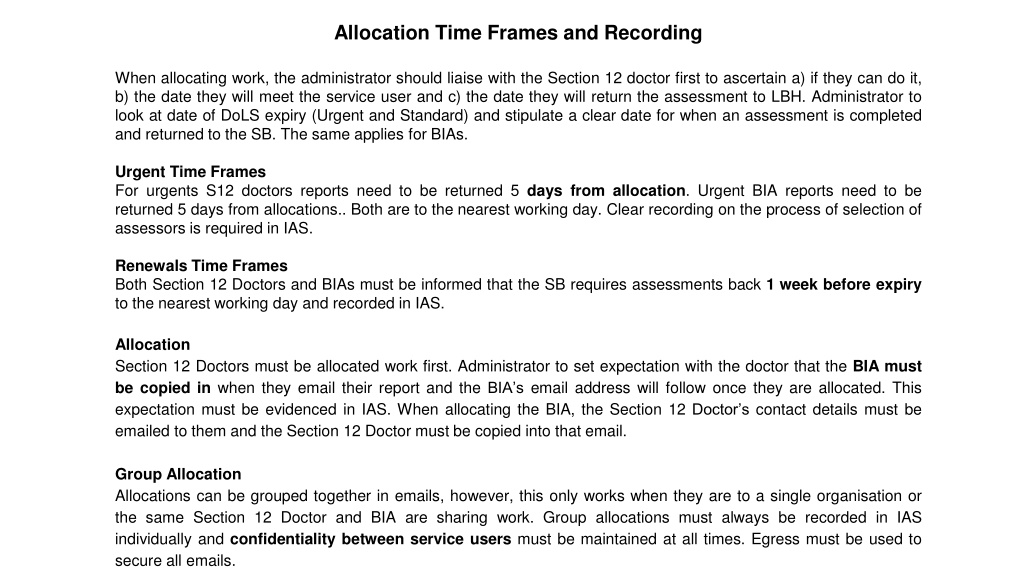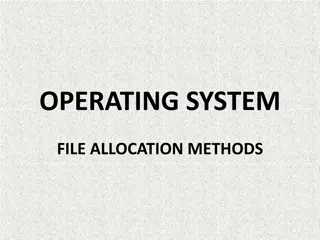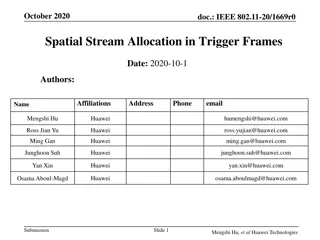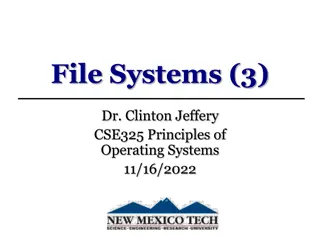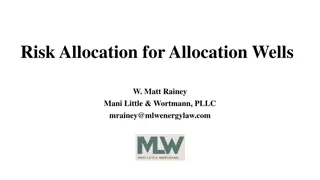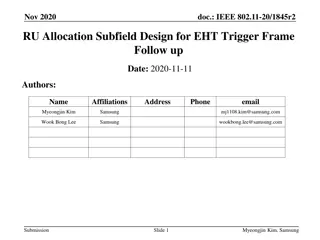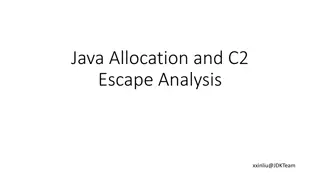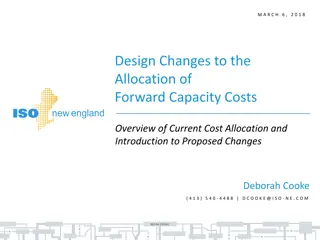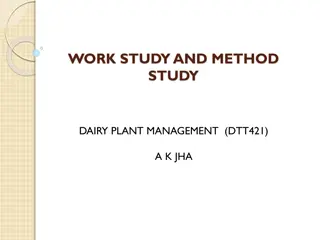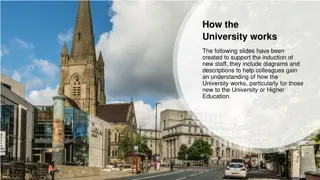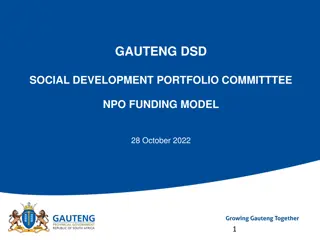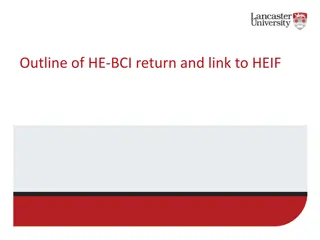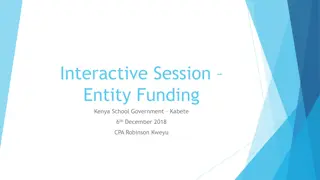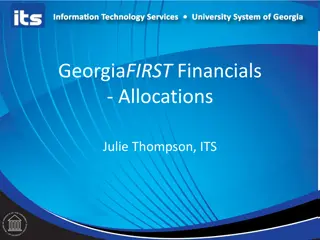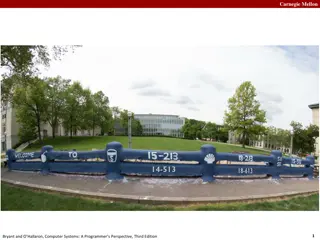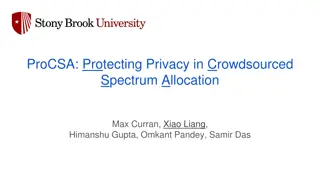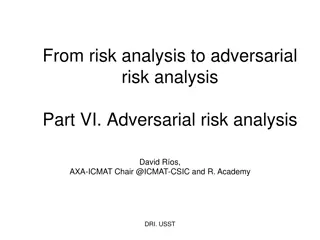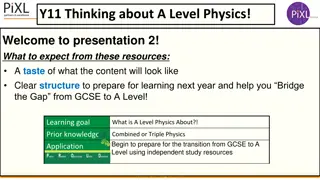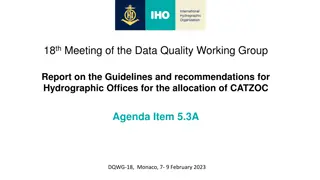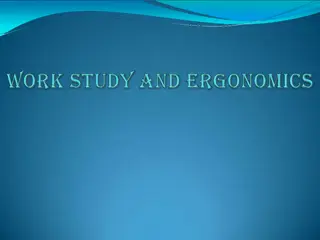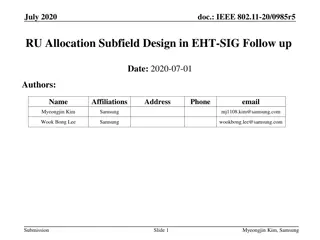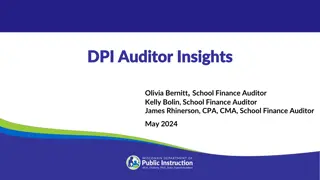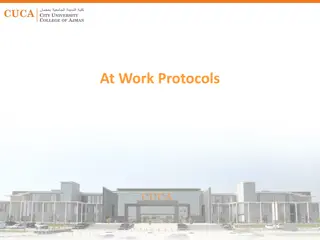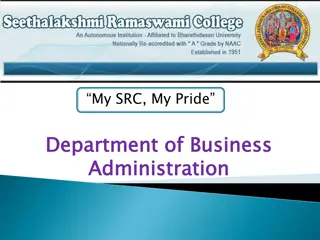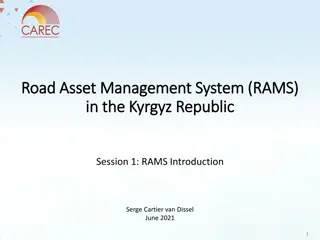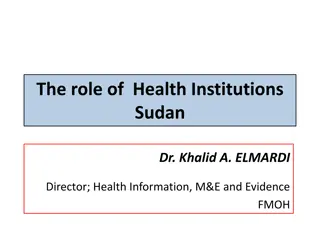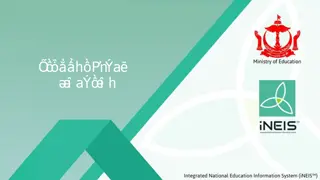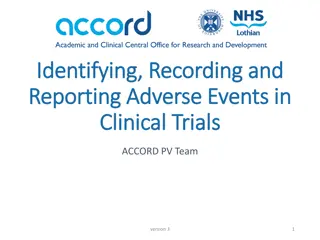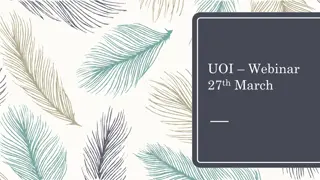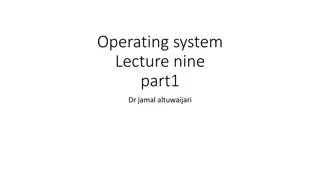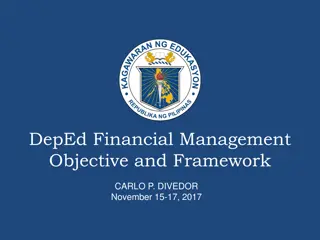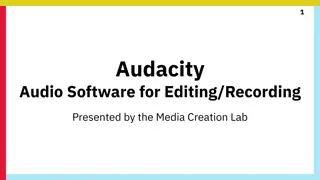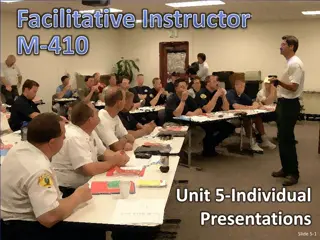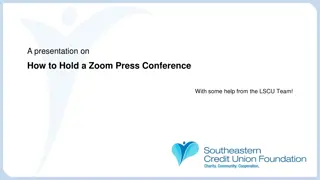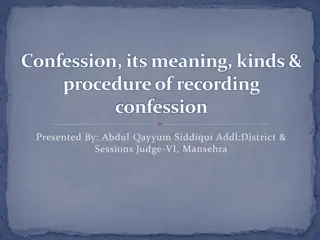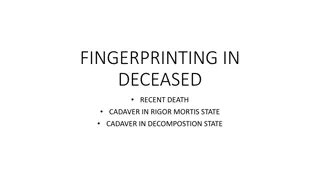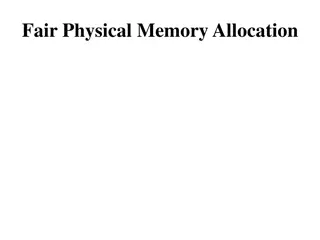Efficient Work Allocation and Recording Guidelines
When allocating work, administrators should coordinate with Section 12 doctors first to confirm availability, meeting dates with service users, and assessment return dates. Deadlines for urgent and standard assessments must be met, with clear recording in the system. Procedures for assigning BIAs and Section 12 doctors, handling group allocations, renewals, and additional assessors outside contracts are outlined. Checks, processes, and monitoring steps ensure efficient workflow in the allocation process.
Download Presentation

Please find below an Image/Link to download the presentation.
The content on the website is provided AS IS for your information and personal use only. It may not be sold, licensed, or shared on other websites without obtaining consent from the author. Download presentation by click this link. If you encounter any issues during the download, it is possible that the publisher has removed the file from their server.
E N D
Presentation Transcript
Allocation Time Frames and Recording When allocating work, the administrator should liaise with the Section 12 doctor first to ascertain a) if they can do it, b) the date they will meet the service user and c) the date they will return the assessment to LBH. Administrator to look at date of DoLS expiry (Urgent and Standard) and stipulate a clear date for when an assessment is completed and returned to the SB. The same applies for BIAs. Urgent Time Frames For urgents S12 doctors reports need to be returned 5 days from allocation. Urgent BIA reports need to be returned 5 days from allocations.. Both are to the nearest working day. Clear recording on the process of selection of assessors is required in IAS. Renewals Time Frames Both Section 12 Doctors and BIAs must be informed that the SB requires assessments back 1 week before expiry to the nearest working day and recorded in IAS. Allocation Section 12 Doctors must be allocated work first. Administrator to set expectation with the doctor that the BIA must be copied in when they email their report and the BIA s email address will follow once they are allocated. This expectation must be evidenced in IAS. When allocating the BIA, the Section 12 Doctor s contact details must be emailed to them and the Section 12 Doctor must be copied into that email. Group Allocation Allocations can be grouped together in emails, however, this only works when they are to a single organisation or the same Section 12 Doctor and BIA are sharing work. Group allocations must always be recorded in IAS individually and confidentiality between service users must be maintained at all times. Egress must be used to secure all emails.
To Do When Allocating BIAs / Section 12 Doctors Process for Additional BIA /Section 12 When and if necessary to use a social worker/doctor outside the existing contract with Mental Health First please use the following process:- responsibility of Adult Social Care The assessor/doctor needs to be informed by Adult Social Care that they have a legal duty to pay relevant tax and National Insurance. A purchase order (PO) should be issued by Adult Social Care for the correct amount with the request for the BIA/S12. Please note that no request should be made without a purchase order being issued as payment can only be paid with a purchase order. When the assessment is completed the PO can be received by the BIA team when they receive the completed assessment. The invoice is sent directly to invoices@hillingdon.gov.uk who will pay in accordance with the PO. A check is required of the individual's immigration status and whether they can legally work in this county. This will be the
Checks Admin to note: a) Location of assessment b) Whether the person has informal support (interested parties). c) The DoLS expiry date. d) Social Worker details. e) If there is an extension to the DoLS (if so to notify the DoLS Coordinator). f) Any previous assessments (DoLS and/or FACE) DoLS Process Map Intake Form 1 or Form 2 to HSCD, once checked to ensure standard is met, if Form 1 a Referral Task is completed and documents uploaded into DoLS Episode and placed in DoLS Intake Tray. If Form 2, to be uploaded into existing DoLS episode, then both new and old DoLS Episodes placed in DoLS Intake Tray and Intake Tray alerted via Referral Task. Monitoring Admin Monitor Intake Tray daily. Urgent extensions to be referred to DoLS Coordinator who will advise on response. NB If BIA and S12 can be allocated simultaneously, this is encouraged. Intake Allocation Admin staff need to be assured that credentials are up to date if using independent assessors, For in-house and independent allocations, Admin to liaise with doctor first (see Allocation Time Frames and Recording). Then allocate to BIA following same rules. If Form 1 Admin to send assessors: a) Form 1. b) Latest FACE Overview and FACE Mental assessment (if available). c) Details of allocated Worker. d) All previous DoLS documents (assessments, authorisations and advocate reports).. e) DoLS episode dates. f) Urgent Expiry Date. e) Whether the person is befriended or if a 39A IMCA has been requested. If No Interest Parties, Form 1 Admin to complete Form 11 and send to advocacy agency. If in-borough, email Form 1, Form 11 (39A IMCA) and latest FACE Overview Assessment (if available) to pohwer@pohwer.net and imca@pohwer.net. Admin to set expectation that assessments are sent to DoLS Coordinator (and BIA if Section 12 Doctor) and invoices are sent to dolsadmin@hillingdon.gov.uk.
IMCA / RPPR With Form 11 (39D IMCA), admin to send off to IMCA service and send through Forms 1 (or 2), 3, 4, 5 and 11. (In-Borough) pohwer@pohwer.net AND imca@pohwer.net. Admin to attach. Admin to also send latest FACE Overview assessment (if available). Dispatch Dispatch full documents to RP, RPR, MA and IMCA/Paid Rep (if involved). Other family/friends involved to get Interested Parties with Form 5, unless advised otherwise by DoLS Coordinator. No other dispatches. Electronic dispatch to POhWER. CCG Admin to check Form 1 / 2 to check on funding body. If Hillingdon CCG- funded, to dispatch all documents to CCG. With RPPR, same process minus sending the Form 11. Post Dispatch After dispatch Episode MUST BE MOVED TO DOLS EPISODE STAGE. Alert to be moved into DoLS Unsigned RPR Tray. Once signed RPR Form is received, admin to upload into Documents and alert to be moved into DoLS Signed RPR tray. Invoices Invoices received via the dolsadmin@hillingdon.gov.uk tray and picked up by admin to be sent for authorisation once assessor is accepted onto the payments system. RPPR / IMCA Reports RPPR Reports to be uploaded into Episode and DoLS Coordinator to be alerted. No assigned duty to monitor IMCA / RPPR Reports intake. Risk. No assigned duty to monitor RPR signatures.
Screening DoLS admin to liaise with DoLS Coordinator to ascertain if a) LBH will accept review. b) What type of assessor would be required. Allocation Admin to allocate to agreed on professional and set agreed on time frame for return of assessment to professional. Alert to move into DoLS Assessment Pending Tray. Form 10 / Review HSCD to upload Form 10 into Episode and add alert to DoLS Intake Tray. Scrutiny DoLS Coordinator to scrutinise assessment and complete Form 10 and/or 5, sending to signatory to authorise. DoLS Renewals 4 weeks before expiry, Admin to post DoLS renewal reminder letter to Managing Authority. If no response, 2 weeks before expiry a second letter is to be sent to the Managing Authority alongside a letter to the CQC informing of the DoLS expiry. If Hillingdon, CQC Hillingdon Manager to be recipient. Dispatch Once authorised, admin to dispatch to all parties involved in review.
If Form 2 Admin to send assessors: a) Form 1 / 2. b) Signed Form 5 (or Forms 12 and 24 in old format). c) Latest FACE Overview assessment (if available). d) Latest FACE Mental Capacity Assessment (if available) d) If Form 5 is signed by RPPR, all RPPR reports. e) All previous DoLS Assessments. 39A IMCA / In-House If BIA identifies a need for a 39A IMCA, DoLS Coordinator to complete a Form 11 and follow No interested Parties process (see above). Time Frames Admin to complete QA then progress into DoLS Assessment Stage. Then move DoLS Episode into DoLS Assessment Pending Tray. Shared Google Spreadsheets with Practitioners to monitor time frames. No assigned duty to monitor time frames. For in-house rota, process is the same except IAS Documents do not need to be emailed out. Episode to be moved to DoLS Coordinator Tray so Form 3 can be given to BIA. Screening Once assessments are returned, DoLS Coordinator (or selected worker) to screen and if of required standard upload into DoLS Episode. If not, to send back to BIA / S12 Doctor for corrections. Post-Authorisation DoLS Admin to scan Dispatch Tray daily and allocate time to a) dispatching DoLS documents. b) sending off for post Form 5 Paid Reps/IMCAs. c) Updating DoH Spreadsheet. Authorisation Form 5 to be completed by DoLS Coordinator (or selected worker) and sent to DoLS Signatory for authorisation. If need for 39D IMCA or RPPR identified, Episode to be updated with this information. Authorisation details must be added following each authorisation, into Episode. Incorrect assessments uploaded as Rejected .(With less resource putting into waiting folders based on length of recommendation. High risk.)
Internal Referral Deviations Current Deprived If deprivation is currently happening the Care Manager to request DoLS Team email standard letter to care home/hospital and complete Form 1 in the DoLS Episode. Contact After identifying a Deprivation of Liberty, allocated Care Manager to create a contact and open a DoLS Episode. Going to be Deprived If deprivation is going to happen the Care Manager to request Brokerage Team email standard letter to care home and complete Form 1 in the DoLS Episode. DoLS process continues as normal. The Care Manager s Form 1 is used for allocation and if/when the Managing Authority s Form 1 is received, it is added to Protocol and emailed to both DoLS Assessors. DoLS Admin to inform the allocated assessors that the referral IS NOT from the Managing Authority. Therefore they need to be satisfied that the Managing Authority has consulted the Relevant Person and Interested Parties before commencing assessment.
DoLS Ceased Once notification that DoLS is required to cease, admin to complete Form 9 and send to Managing Authority. If person has died, Admin to notify Managing Authority that Form 12, Statement of Reporting Doctor, Statement of Next of Kin and Form 5 are required to be sent by them to the Coroner. Once admin have completed Form 9, to send to DoLS Coordinator tray to close down. Section 12 doctor and BIA credentials BIA Certificates: Social Work Qualification (including registration details). BIA Training Qualification. Enhanced DBS. Proof of Identification. Proof of Public Liability Insurance. ICO Registration? Section 12 Doctor Certificates: Medical Qualification (including registration details). Section 12 Qualification. Enhanced DBS Proof of Identification. Proof of Public Liability Insurance. Work required to clarify Section 12 Doctor / BIA Credential Process. ICO Registration? Proof to work in UK?
DoLS Renewal Deviations If 2 weeks from end (1 week for hospitals) DoLS Admin to call Managing Authority to check if the person is still there. If so, DoLS Admin to send out Standard Email to Managing Authority instructing of legal duties and copy in CQC (Simon Osborne). Then create new DoLS episode (see below). A blank Form 2 will need to be attached with the description (DoLS Renewal due, Form 2 not submitted). If 4 weeks from end (2 weeks for hospitals) DoLS Admin to send out standard letter to remind Managing Authority to apply. Email Arrives from Performance highlighting that DoLS is/will expire. Then DoLS Admin closes down the previous episode. On allocation DoLS Admin to inform the allocated assessors that the referral IS NOT from the Managing Authority. Therefore they need to be satisfied that the Managing Authority has consulted the Relevant Person and Interested Parties before commencing assessment. DoLS process continues as normal. The existing DoLS Forms 1 (or 2), 3, 4 and 5 to be used for allocation and if/when the Managing Authority s Form 1/2 is received, it is added to Protocol and emailed to both DoLS Assessors.
When Form 2s (or Form 1s) arrive during DoLS Assessment Stage NB Can also be called Form 1 Late Submission (if it is a Form 1). Please create a new contact, link to the DoLS Episode and notify the DolS Intake Tray.
Case Notes in Unsigned RPR Tray Essentially, these can be cleared. The majority will be a dispatch confirmation (see above). Some will be a confirmation of DoLS Authorisation. If so: - Pick up - Decisions - Case Note Notification Acknowledged - Start Some case notes will be different (e.g. see above). Any case notes that are different to be moved to the DoLS Intake Tray where DoLS Coordinator/ Admin can decide what to do.
Old DoLS Episodes in Unsigned RPR Tray Once you click into the active DoLS Episode (you know they are old as they will be grouped together as the same type of task (see above). AND there are 6 stages (new episodes have 5 stages). Check if the episode is still in-date. If not, move to DoLS Intake Tray to be closed down / renewed.
Signed Form 5 Alerts and Notifications of Death Signed Form 5 - clear them all (Alert Completed). For Notification of Death Alerts, re-assign them all to the DoLS Dispatch Tray.
New DoLS Episodes See above to see what these look like. They don t get grouped together. Go into each episode and check if there is a Signed Form 5 (see above for example of what a Signed Form 5 looks like on the system). If there is a Signed Form 5, re-assign the episode to the DoLS Signed RPR Tray.
Change of location HSCD to scrutinise new DoLS referral and then attach to existing DoLS episode. HSCD to scrutinise new DoLS referral and then attach to existing DoLS episode. HSCD to open new DoLS referral and complete form, but not to be finalised. HSCD to then place open referral and previous DoLS episode into the DoLS Intake Tray DoLS Admin to close previous DoLS episode and use open referral to create a new DoLS episode, uploading the latest referral document into the new episode.