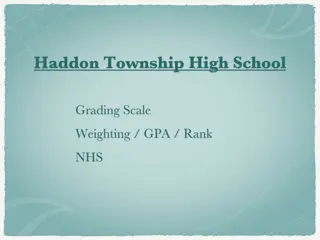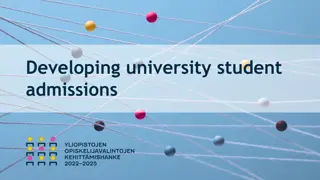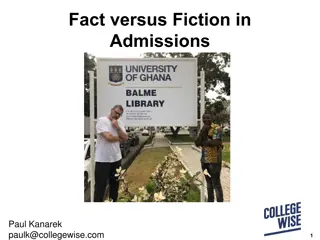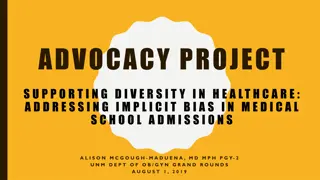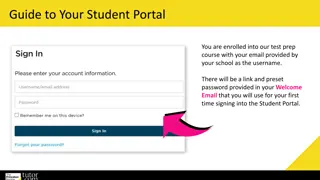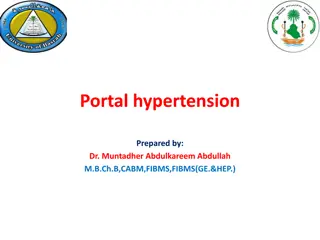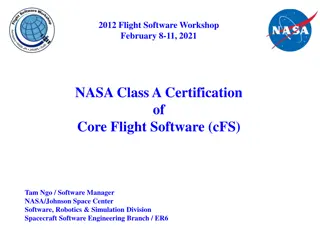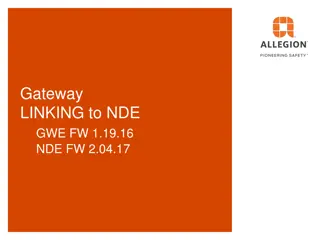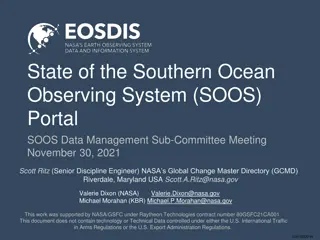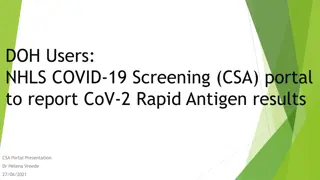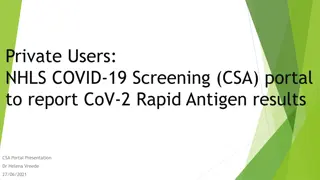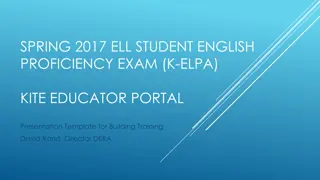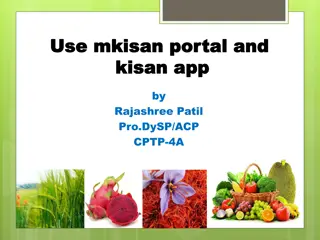Amrita Online Admissions Portal: Your Gateway to Success at Amrita Vishwa Vidyapeetham
Experience a seamless online admissions process at Amrita Vishwa Vidyapeetham through their Directorate of Admissions. Register, login, and navigate through application stages to submit your personal information, academic details, and necessary documents. Select your desired program, payment options, and exam city preferences with ease to kickstart your journey toward a successful academic career with Amrita.
- Amrita Online Admissions
- Admissions Portal
- Success Story
- Amrita Vishwa Vidyapeetham
- Online Application
Download Presentation

Please find below an Image/Link to download the presentation.
The content on the website is provided AS IS for your information and personal use only. It may not be sold, licensed, or shared on other websites without obtaining consent from the author. Download presentation by click this link. If you encounter any issues during the download, it is possible that the publisher has removed the file from their server.
E N D
Presentation Transcript
Amrita Online Admissions Portal LET YOUR SUCCESS STORY START WITH AMRITA Directorate of Admissions Amrita Vishwa Vidyapeetham www.amrita.edu/btech
Registered Candidate New Candidates Already Registered Candidate can LOGIN with your Registered Email ID, Password Sign in with your Name, Valid Email id Mobile number & Set password for Future Correspondence Sign In www.amrita.edu/btech 2
Application Stages Personal Information 1 5 2 Application Details 3 Payment 4 Academic Details* Upload Required Documents * 5 *Details to be entered after publication of the 12th/ HSC result www.amrita.edu/btech 3
Step 01 - Personal Information Enter Your Name as per your SSLC / Intermediate. www.amrita.edu/btech 4
Upload Photo & Signature Upload recent colour photograph and signature Image resize link available in the page www.amrita.edu/btech 5
Step 02 - Application Candidates select B.Tech Programme Other programmes can also be selected Read the instructions for the selected programme(s) in consent webpage www.amrita.edu/btech 6
Mode of Admission Candidates can select multiple Admission option for B.Tech Programme(s) Here candidate can submit the willingness for management quota admission. www.amrita.edu/btech 7
Application & Exam Mode AEEE CBT Exam Mode. Applicantneedsto provide their3 exam cityoption here. www.amrita.edu/btech 8
Application & Exam Mode Applicants can enter the details here based on the options selected. Candidates can also enter the option later after making the payment. If the details are not available now, it can be entered before the Amrita B Tech CSAP. www.amrita.edu/btech 9
Step 03 - Payment Make payment for selected Programme(s) www.amrita.edu/btech 10
Application Download Application Download: After Complete the Payment Candidate can download the application form www.amrita.edu/btech 11
Step 04 - Academic Details After publication of the 12 / HSC Result Academic Details : Enter the previous class / Institution academic details www.amrita.edu/btech 12
Marks: Physics, Chemistry, Maths After publication of the 12th / HSC Exam Result Candidate should submit their available Academic Marks (Physics, Chemistry Mathematics Biology) to the selected programme(s) www.amrita.edu/btech 13
Step 05 - Upload Documents After publication of the 12th / HSC Exam Result Necessary documents needs to be uploaded in the stage www.amrita.edu/btech 14
Enquiries 044-462 76066 (Toll Free) Time : 9 AM to 6 PM (Monday to Saturday except public holidays) LET YOUR SUCCESS STORY START WITH AMRITA btech@amrita.edu Directorate of Admissions E-105, Admissions Office Academic Block 3, Amrita Vishwa Vidyapeetham Amritanagar P.O, Ettimadai, Coimbatore - 641112 Tamilnadu