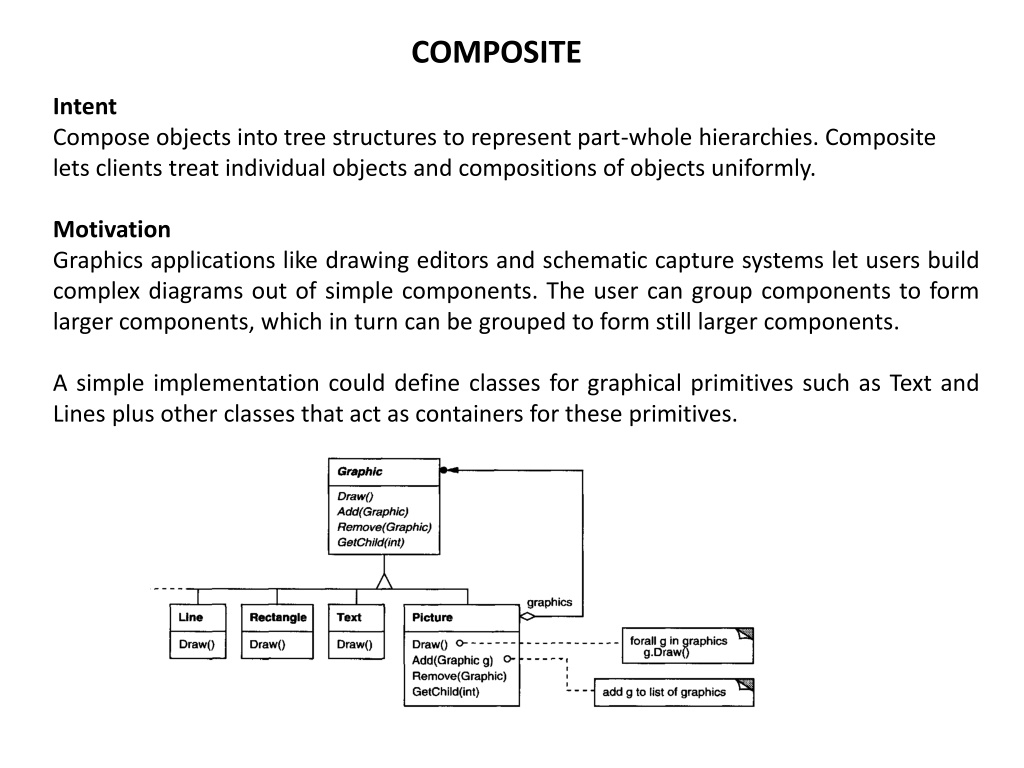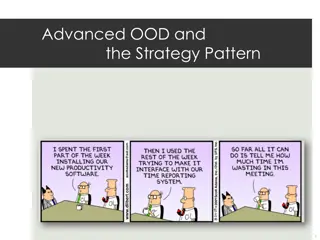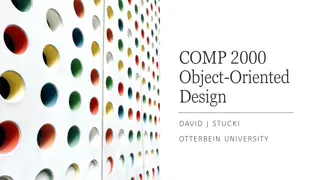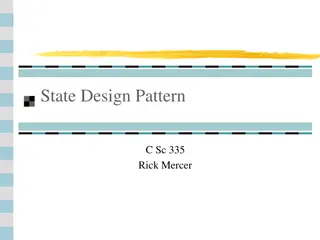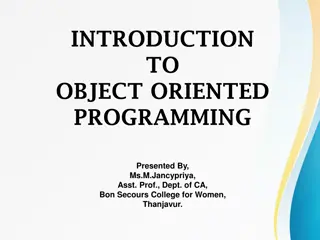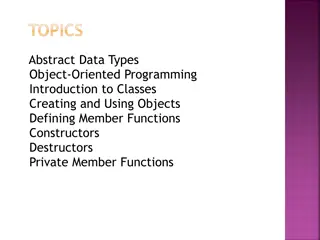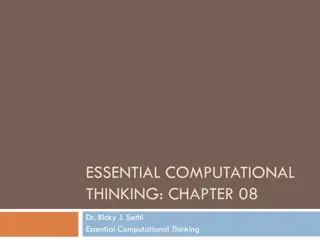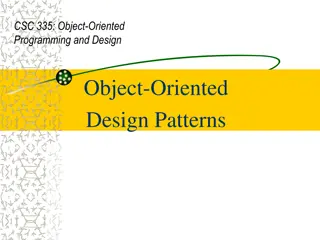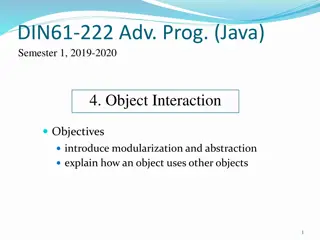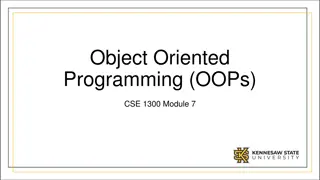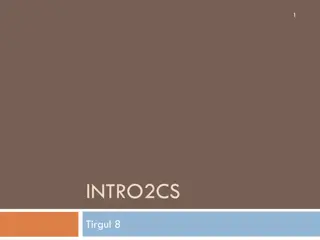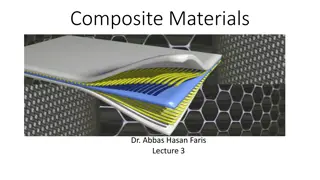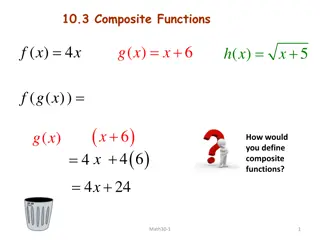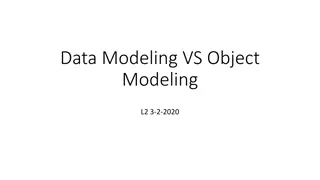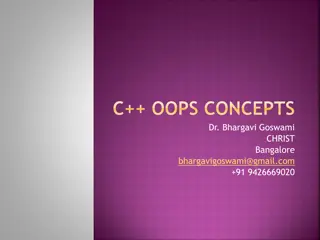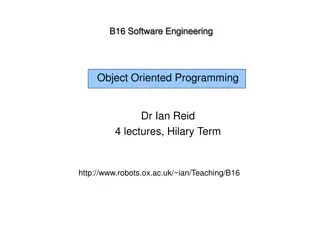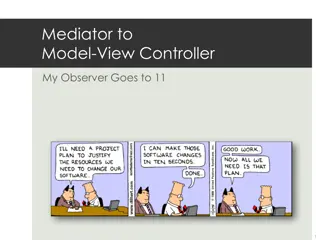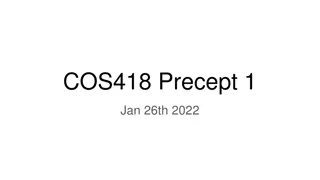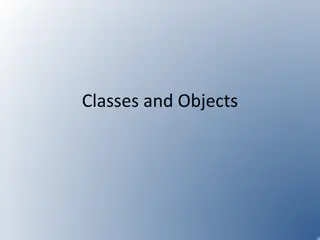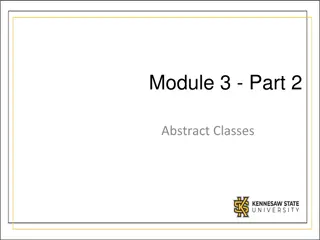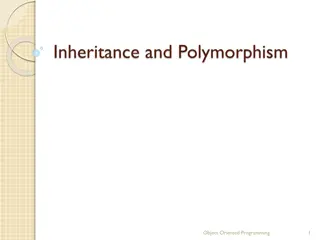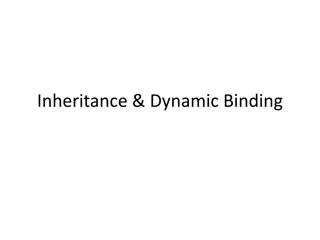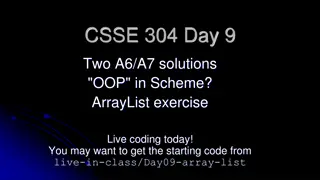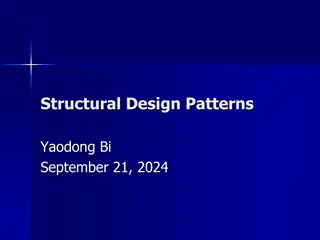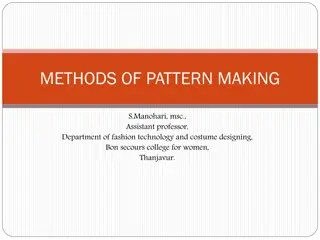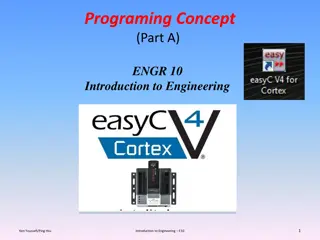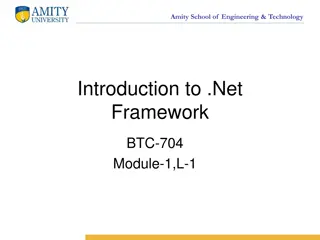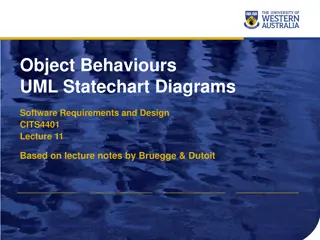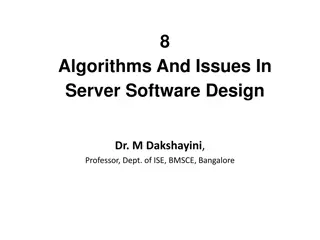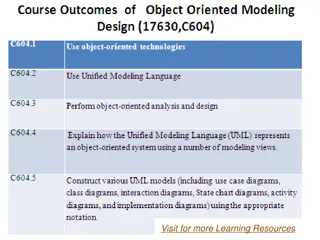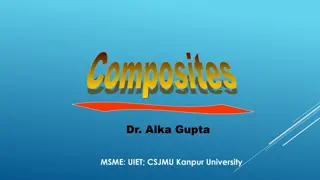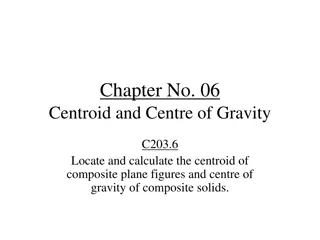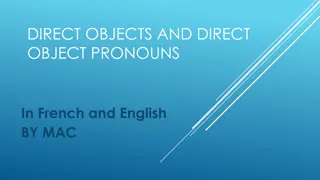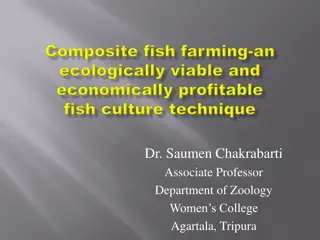Understanding the Composite Design Pattern in Object-Oriented Programming
The Composite design pattern allows clients to treat individual objects and compositions of objects uniformly, enabling the representation of part-whole hierarchies in tree structures. This pattern is commonly used in graphics applications to create complex diagrams from simple components, allowing components to be grouped into larger structures recursively. The key concept is an abstract class that represents both primitives and their containers, facilitating a seamless interaction between different objects within the hierarchy.
- Composite Design Pattern
- Object-Oriented Programming
- Graphics Applications
- Part-Whole Hierarchies
- Tree Structures
Download Presentation

Please find below an Image/Link to download the presentation.
The content on the website is provided AS IS for your information and personal use only. It may not be sold, licensed, or shared on other websites without obtaining consent from the author. Download presentation by click this link. If you encounter any issues during the download, it is possible that the publisher has removed the file from their server.
E N D
Presentation Transcript
COMPOSITE Intent Compose objects into tree structures to represent part-whole hierarchies. Composite lets clients treat individual objects and compositions of objects uniformly. Motivation Graphics applications like drawing editors and schematic capture systems let users build complex diagrams out of simple components. The user can group components to form larger components, which in turn can be grouped to form still larger components. A simple implementation could define classes for graphical primitives such as Text and Lines plus other classes that act as containers for these primitives.
The key to the Composite pattern is an abstract class that represents both primitives and their containers. For the graphics system , this class is Graphic. Graphic declares operations like Draw that are specific to graphical objects. It also declares operations that all composite objects share, such as operations for accessing and managing its children. The following diagram shows a typical composite object structure of recursively composed Graphic objects: Applicability * you want to represent part-whole hierarchies of objects. you want clients to be able to ignore the difference between compositions of objects and individual objects. Clients will treat all objects in the composite structure uniformly
Structure A typical Composite object structure might look like this:
COMPOSITE Intent Compose objects into tree structures to represent part-whole hierarchies. Composite lets clients treat individual objects and compositions of objects uniformly. Motivation Graphics applications like drawing editors and schematic capture systems let users build complex diagrams out of simple components. The user can group components to form larger components, which in turn ca n be grouped to form still larger components. A simple implementation could define classes for graphical primitives such as Text and Line s plus other classes that act as containers for these primitives.
The key to the Composite pattern is an abstract class that represents both primitives and their containers. For the graphics system , this class is Graphic. Graphic declares operations like Draw that are specific to graphical objects. It also declares operations that all composite objects share, such as operations for accessing and managing its children. The subclasses Line, Rectangle, and Text (see preceding class diagram) define primitive graphical objects. These classes implement Draw to draw lines, rectangles, and text, respectively. Since primitive graphics have no child graphics, none of these subclasses implements child-related operations.
The Picture class defines an aggregate of Graphic objects. Picture implements Draw to call Draw on its children, and it implements child-related operations accordingly. Because the Picture interface conforms to the Graphic interface, Picture objects can compose other Pictures recursively. Applicability Use the Composite pattern when you want to represent part-whole hierarchies of objects. you want clients to be able to ignore the difference between compositions of objects and individual objects. Clients will treat all objects in the composite structure uniformly.
Structure A typical Composite object structure might look like this:
Participants Component (Graphic) Leaf (Rectangle, Line, Text etc,.) A leaf has no children. Composite (Picture) defines behavior for components having children. stores child components. -implements child-related operations in the Component interface. -Client -manipulates object in the composition through the component interface. Collaborations Clients use the Component class interface to interact with objects in the composite structure. If the recipient is a Leaf, then the request is handled directly. If the recipient is a Composite, then it usually forwards requests to its child components, possibly performing additional operations before and/or after forwarding
Consequences The Composite pattern defines class hierarchies consisting of primitive objects and composite objects. makes the client simple. makes it easier to add new kinds o f components. can make your design overly general. Implementation There are many issues to consider when implementing the Composite pattern: 1. Explicit parent references. 7. Caching to improve performance. 2. Sharing components. 8. Who should delete components? 3. Maximizing the Component interface. 9. whats the best data structure for storing 4. Declaring t he child management operations. || compotents ( Hash Tables Or Lists) 5. Should Component implement a list of Components? 6. Child ordering.
Known Uses The RTL Smalltalk compiler framework [JML92] uses the Composite pattern extensively. Related Patterns An Abstract Factory .(87) The Adapter ( 139) pattern
BRIDGE Intent Decouple an abstraction from its implementation so that the two can vary independently. Also Known As Handle/Body Motivation * When an abstraction can have one of several possible implementations, the usual way to accommodate them is to use inheritance. * An abstract class defines the interface to the abstraction, and concrete subclasses implement it in different ways. * But this approach isn't always flexible enough. Inheritance binds an implementation to the abstraction permanently, which makes it difficult to modify, extends and reuse abstractions and implementations independently.
Consider the implementation of a portable Window abstraction in a user interface toolkit. This abstraction should enable us to write applications that work on both the XWindow System and IBM's Presentation Manager (PM), for example. Using inheritance, we could define an abstract class Window and subclasses Xwindow and PMWindow that implement the Window interface for the different platforms. But this approach has two drawbacks: 1. It's inconvenient to extend the Window abstraction to cover different kinds of windows or new platforms. Imagine an IconWindow subclass of Window that specializes the Window abstraction for icons . To support IconWindows for both platforms, we have to implement two new classes, XlconWindow and PMIconWindow. 2. It makes client code platform-dependent.
* The Bridge pattern addresses these problems by putting the Window abstraction and its implementation in separate class hierarchies. * There is one class hierarchy for window interfaces (Window,IconWindow, TransientWindow) and a separate hierarchy implementations, with Windowlmp as its root. The XWindowImp subclass, for example, provides an implementation basedon the XWindow System. for platform-specific window
Applicability Use the Bridge pattern when you want to avoid a permanent binding between an abstraction and its implementation. both the abstractions and their implementations should be extensible by subclassing. changes in the implementation of an abstraction should have no impact on clients; that is, their code should not have to be recompiled. You want to share an implementation among multiple objects * You want to hide the implementation of an abstraction completely from clients.
Structure Participants Abstraction(Window) * Concretelmplementor (XWindowImp, PMWindowImp) RefinedAbstraction (IconWindow) Implementor (Windowlmp)
Consequences The Bridge pattern has the following consequences: 1 . Decoupling interface and implementation. An implementation is not bound permanently to an interface 2. Improved extensibility. You can extend the Abstraction and Implementor hierarchies independently. 3. Hiding implementation details from clients. Implementation Consider the following implementation issues when applying the Bridge pattern: 1. Only one Implementor. 2. Creating the right Implementor object. 3. Sharing implementors. 4. Using multiple inheritance
Known Uses The ET++ Window/WindowPort design extends the Bridge pattern libg++ [Lea88] defines classes that implement common data structure NeXT's AppKit [Add9 4] uses the Bridge pattern in the implementation and display. Related Patterns An AbstractFactory (87) * The Adapter ( 139)
DECORATOR Intent * Attach additional responsibilities to an object dynamically. Decorators provide a flexible alternative to subclassing for extending functionality. Also Known As Wrapper Motivation * Sometimes we want to add responsibilities to individual objects, not to an entire class. A graphical user interface toolkit, for example, should let you add properties like borders or behaviors like scrolling to any user interface component. One way to add responsibilities is with inheritance. Inheriting a border from another class puts a border around every subclass instance. This is inflexible, however, because the choice of border is made statically. A client can't control how and when to decorate the component with a border. A more flexible approach is to enclose the component in another object that adds the border. The enclosing object is called a decorator.
The decorator conforms to the interface of the component it decorates so that its presence is transparent to the component's clients. The decorator forwards requests to the component and may perform additional actions (such as drawing a border) before or after forwarding. Transparency lets you nest decorators recursively, thereby allowing an unlimited number of added responsibilities For example, suppose we have a TextView object that displays text in a window. TextView has no scroll bars by default, because we might not always need them. When we do, we can use a ScrollDecorator to add them. Suppose we also want to add a thick black border around the TextView. We can use a BorderDecorator to add this as well . We simply compose the decorators with the TextView to produce the desired result
The ScrollDecorator and BorderDecorator classes are subclasses of Decorator, an abstract class for visual components that decorate other visual components. * VisualComponent is the abstract class for visual objects. It defines their drawing and event handling interface. * Decorator subclasses are free to add operations for specific functionality. For example, ScrollDecorator's ScrollTo operation lets other objects scroll the interface if they know there happens to be a ScrollDecorator object in the interface.
Applicability Use Decorator to add responsibilities to individual objects dynamically and transparently, that is, without affecting other objects. for responsibilities that can be withdrawn. * when extension by subclassing is impractical. Sometimes a large number of independent extensions are possible and would produce an explosion of subclasses to support every combination. Structure
Participants Component (VisualComponent) - defines the interface for objects that can have responsibilities added to the dynamically. ConcreteComponent (TextView) - defines a n object to which additional responsibilities can be attached. Decorator - maintains a reference to a Component object and defines an interface that conforms to Component's interface. ConcreteDecorator (BorderDecorator, ScrollDecorator Collaborations Decorator forwards requests to its Component object. It may optionally perform additional operations before and after forwarding the request. Consequences The Decorator pattern has at least two key benefits and two liabilities: 1. More flexibility than static inheritance. 2. Avoids feature-laden classes high up in the hierarchy 3. A decorator and its component aren't identical. 4. Lots of little objects.
Implementation Several issues should be considered when applying the Decorator pattern: 1. Interface conformance. 2. Omitting the abstract Decorator class 3. Keeping Component classes lightweight 4. Changing the skin of an object versus changing its guts Adapter ( 139) Composite ( 163) Strategy (315) Related patterns
FAADE Intent Provide a unified interface to a set of interfaces in a subsystem. Facade defines a higher-level interface that makes the subsystem easier to use. Motivation Structuring a system into subsystems helps reduce complexity. A common design goal is to minimize the communication and dependencies between subsystems. One way to achieve this go al is to introduce a facade object that provides a single, simplified interface to the more general facilities of a subsystem.
This subsystem contains classes such as Scanner,Parser, ProgramNode, BytecodeStream, and Program NodeBuilder that implement the compiler. To provide a higher-level interface that can shield clients from these classes, the compiler subsystem also includes a Compiler class. This class defines a unified interface to the compiler's functionality. The Compiler class acts as a facade: It offers clien ts a single, simple interface to the compiler subsystem
Applicability Use the Fa ade pattern when you want to provide a simple interface to a complex subsystem there are many dependencies between clients and the implementation classes of an abstraction. you want to layer your subsystems. Structure
Participants . Facade (Compiler) subsystem classes (Scanner, Parser, ProgramNode, etc.) Collaborations * Clients communicate with t he subsystem by sending requests to Facade,which forwards them to the appropriate subsystem object(s). * Clients that use the facade don't have to access its subsystem objects directly. Consequences The Facade pattern offers the following benefits: * It shields clients from subsystem components, there by reducing the number of objects that clients deal with and making the subsystem easier to use. *It promotes weak coupling between the subsystem and its clients.
Implementation 1. Reducing client-subsystem coupling. 2. Public versus private subsystem classes Known Uses * ET++ application framework Abstract Factory (87) Related patterns Mediator (273)
FLYWEIGHT Intent Use sharing to support large numbers of fine-grained objects efficiently. Motivation Some applications could benefit from using objects throughout their design, but a naive implementation would be prohibitively expensive. * Most document editor implementations have text formatting and editing facilities that are modularized to some extent. Object-oriented document editors typically use objects to represent embedded elements like tables and figures.
The drawback of such a design is its cost. Even moderate-sized documents may require hundreds of thousands of character objects, which will consume lots of memory and may incur unacceptable run-time overhead. A flyweight is a shared object that can be used in multiple contexts simultaneously. The flyweight acts as an independent object in each context it's indistinguishable from an instance of the object that's not shared. Flyweights cannot make assumptions about the context in which they operate. The key concept here is the distinction between intrinsic and extrinsic state. Intrinsic state is stored in the flyweight; it consists of information that's independent of the flyweight's context, thereby making it sharable. Extrinsic state depends on and varies with the flyweight s context and therefore can't be shared. Client objects are responsible for passing extrinsic state to the flyweight when it needs it.
A flyweight representing the letter "a" only stores the corresponding character code; it doesn't need to store its location or font. Clients supply the context dependent information that the flyweight needs to draw itself. For example, a Row glyph knows where its children should draw themselves so that they are tiled horizontally.
Applicability The Flyweight pattern's effectiveness depends heavily on how and where it's used. An application uses a large number of objects. Storage costs are high because of the rapid quantity of objects. Most object state can be made extrinsic The application doesn't depend on object identity
Structure Participants Flyweight (Glyph) * FlyweightFactory ConcreteFlyweight (Character) * Client UnsharedConcreteFlyweight (Row ,Column)
Collaborations State that a flyweight needs to function must be characterized as either intrinsic or extrinsic. Clients should not instantiate Concrete Flyweights directly. Consequences Storage savings are a function of several factors: the reduction in the total number of instances that comes from sharing. the amount of intrinsic state object. * The amount of extrinsic state object. Implementation 1. Removing extrinsic state. 2. Managing shared objects. Related Patterns 1. Composite ( 163) 2. State (305) 3. Strategy (315)
PROXY Intent Provide a placeholder for another object to control access to it. Also Known As Surrogate Motivation Consider a document editor that can embed graphical objects in a document. Some graphical objects, like large raster images, can be expensive to create. But opening a document should be fast, so we should avoid creating all the expensive objects at once when the document is opened. This isn't necessary anyway, because not all of these objects will be visible in the document at the same time. The image proxy creates the real image only when the document editor asks it to display itself by invoking its Draw operation. The proxy forwards subsequent requests directly to the image. It must therefore keep a reference to the image after creating it
Applicability 1. A remote proxy provides a local representative for an object in a different address space 2. A virtual proxy creates expensive objects on demand. 3. A protection proxy controls access to the original object 4. A smart reference is a replacement for a bare pointer that performs additional actions when an object is accessed
Structure Participants Proxy (ImageProxy) Subject (Graphic) RealSubject (Image) * Proxy forwards requests to Real Subject when appropriate, depending on the kind of proxy. Collaborations
Consequences The Proxy pattern introduces a level of indirection when accessing an object. The additional indirection has many uses, depending on the kind of proxy: 1 . A remote proxy can hide the fact that an object resides in a different address space. 2. A virtual proxy can perform optimizations such as creating an object on demand. 3. Both protection proxies and smart references allow additional housekeeping tasks when an object is accessed. Implementation The Proxy pattern can exploit the following language features: 1. Overloading the member access operator in C++. 2. Using does Not Understand in Smalltalk 3. Proxy doesn't always have to know the type of real subject. In ET++ text building Known Uses
Related Patterns Decorator (175) Adapter ( 139)
ADAPTER Intent Convert the interface of a class into another interface clients expect. Adapter lets classes work together that couldn t otherwise because of incompatible interfaces. Also Known As Wrapper Motivation Sometimes a toolkit class that's designed for reuse isn't reusable only because its interface doesn't match the domain-specific interface an application requires. Consider for example a drawing editor that lets users draw and arrange graphical elements (lines, polygons, text, etc.) into pictures and diagrams. The drawing editor's key abstraction is the graphical object, which has an editable shape and can draw itself. The interface for graphical objects is defined by an abstract class called Shape. The editor defines a subclass of Shape for each kind of graphical object: a LineShape class for lines, a PolygonShape class for polygons, and so forth. Classes for elementary geometric shapes like LineShape and PolygonShape are rather easy to implement.
Meanwhile, an off-the-shelf user interface toolkit might already provide a sophisticated TextView class for displaying and editing text. This diagram illustrates the object adapter case. It shows how BoundingBox requests, declared in class Shape, are converted to GetExtent requests defined in TextView. Since TextShape adapts TextView to the Shape interface, the drawing editor can reuse the otherwise incompatible TextView class.
Applicability Use the Adapter pattern when you want to use an existing class, and its interface does not match the one you need. you want to create a reusable class that cooperates with unrelated or unforeseen classes, that is, classes that don't necessarily have compatible interfaces. (object adapter only) you need to use several existing subclasses, but it's unpractical to adapt their interface by subclassing every one. An object adapter can adapt the interface of its parent class Structure Participants 1. Target (Shape) 2. Client (DrawingEditor) 3. Adaptec (TextView) 4. Adapter (TextShape)
Collaborations Clients call operations on an Adapter instance. In turn, the adapter calls Adaptee operations that carry out the request. Implementation 1. Implementing class adapters in C++ 2. Pluggable adapters Known Uses The Motivation examp le comes from ET++Drawing Editor. Related Patterns Bridge( 151 ) Decorator (175) Proxy ( 207)