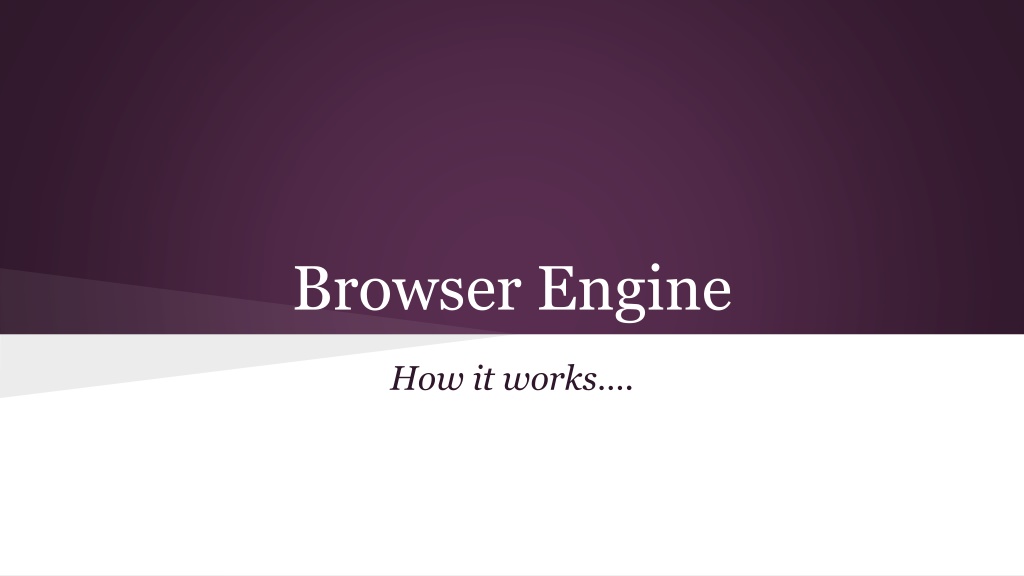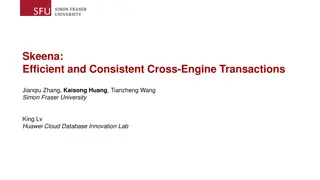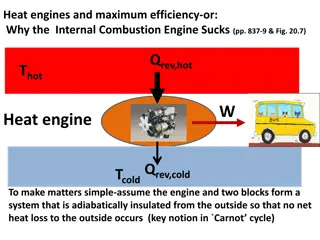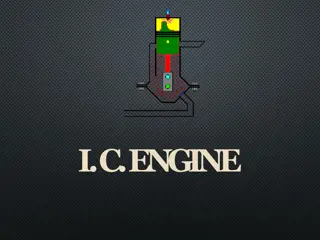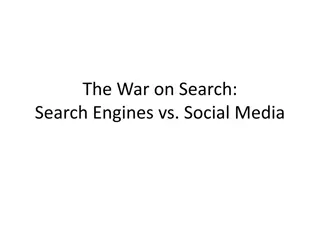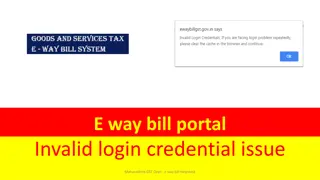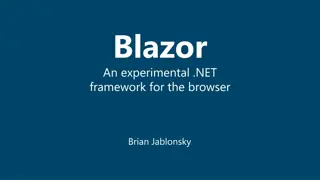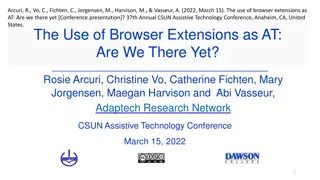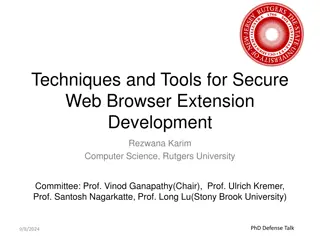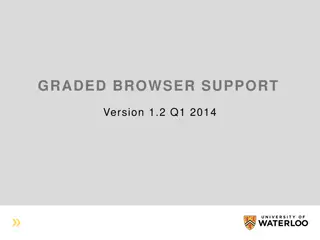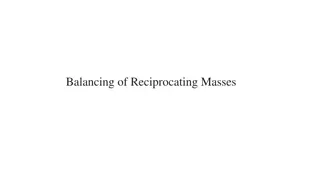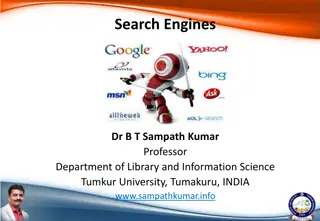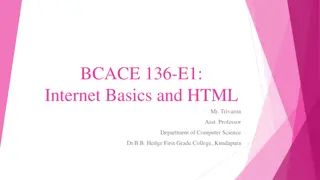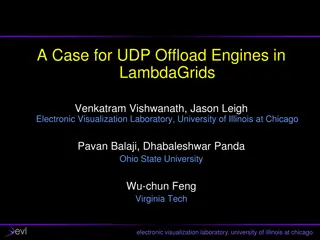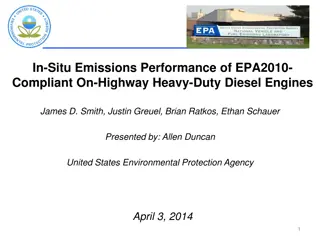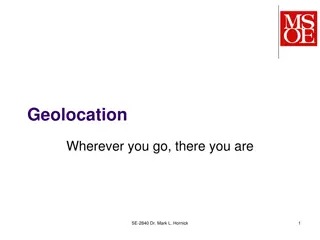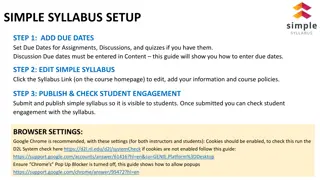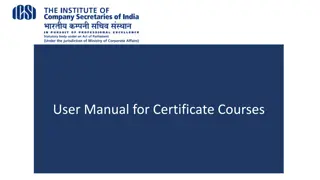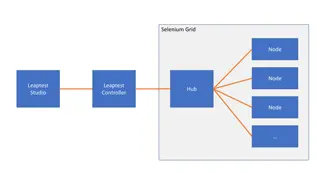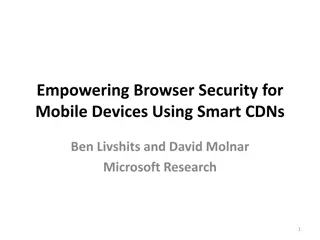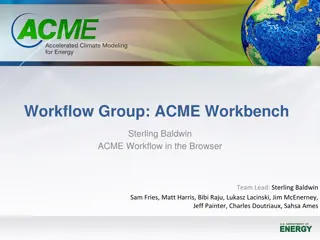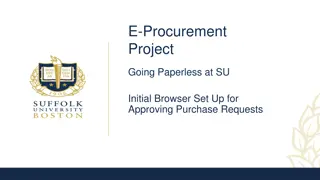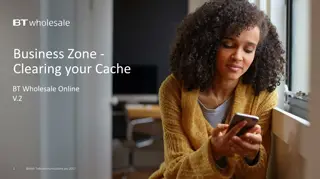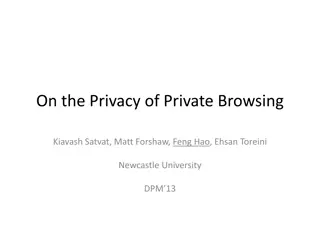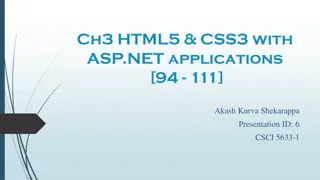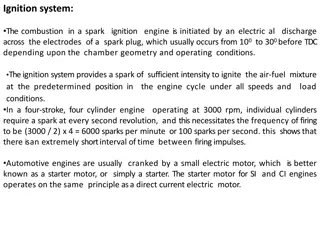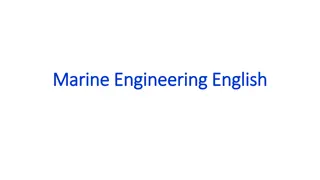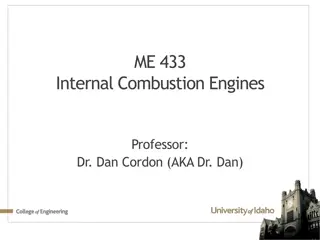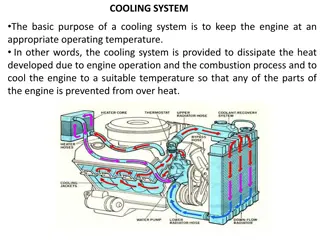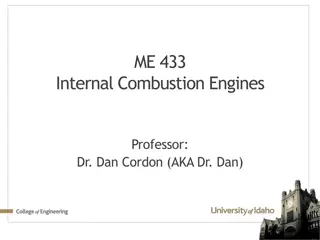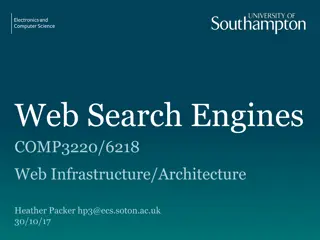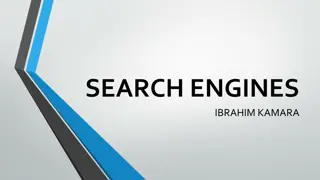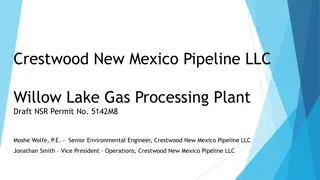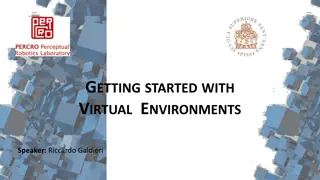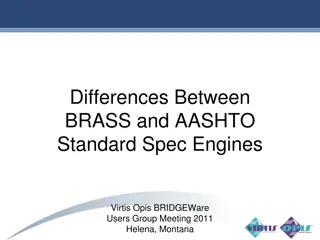Understanding How Browser Engines Work
Browser engines play a crucial role in how web browsers retrieve, present, and traverse information resources on the World Wide Web. This process involves fetching a page, interpreting URLs, rendering content with layout engines, and utilizing components like the host application. Popular layout engines like Blink, Gecko, Trident, and Webkit power well-known browsers such as Chrome, Firefox, Internet Explorer, Safari, and Opera. To delve deeper into the workings of browser engines, check out the provided link for more information.
Download Presentation

Please find below an Image/Link to download the presentation.
The content on the website is provided AS IS for your information and personal use only. It may not be sold, licensed, or shared on other websites without obtaining consent from the author. Download presentation by click this link. If you encounter any issues during the download, it is possible that the publisher has removed the file from their server.
E N D
Presentation Transcript
Browser Engine How it works .
Browser Software application for retrieving, presenting and traversing information resources on the World Wide Web. An information resource is identified by a Uniform Resource Identifier. May be a web page, image, video or other piece of content.
Fetching a page User inputs URL. o The interpretation of the URL depends on the prefix. The server is contacted to retrieve the page. The page is rendered by the browser s layout engine.
Browser Components All web (non-mobile) and most mobile browsers have 2 components Host Application: The basic user interface. Layout Engine: Program that draws the content.
Host Application Provides the menu bar, address bar, status bar, bookmark manager, history and preferences functionality Serves as an interface between the user, the engine, and the underlying operating system.
Layout Engine Takes a URL and a set of window content- area rectangle coordinates as arguments. It then retrieves the document corresponding to the URL and paints a graphical representation of it in the given rectangle. It also handles links, forms, cookies, client- side scripting, plug-in loading, and other matters.
Popular Layout Engines Chrome: Blink Firefox: Gecko Internet Explorer: Trident Safari: Webkit Opera: Blink
More info More info at : http://www.html5rocks.com/en/tutorials/internals/howbrowserswork/