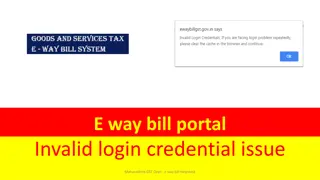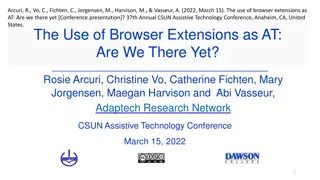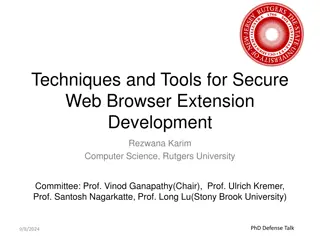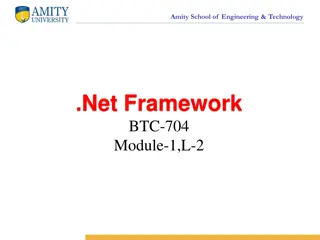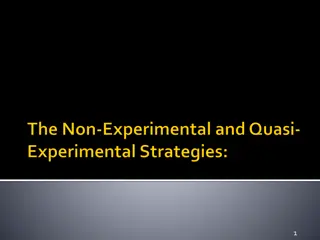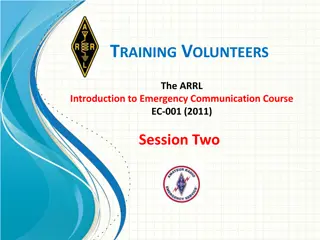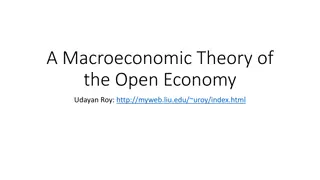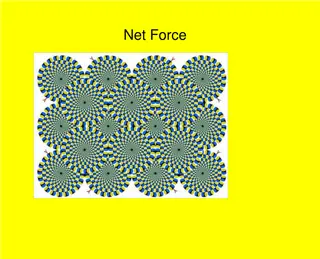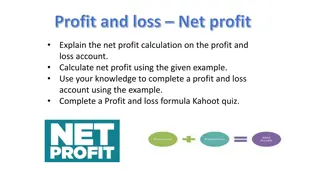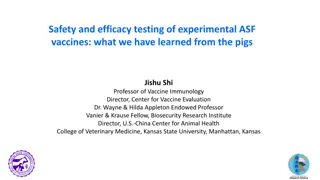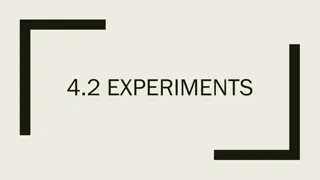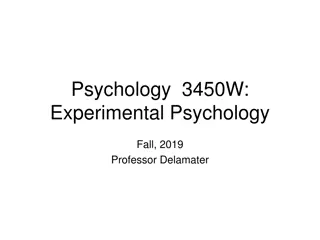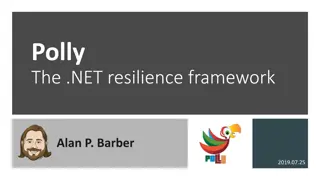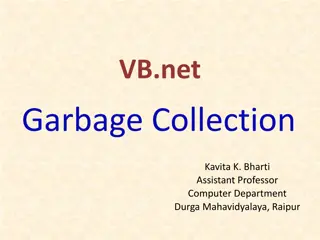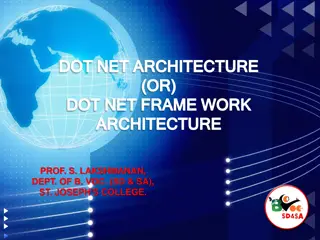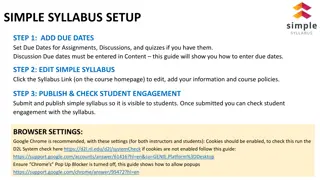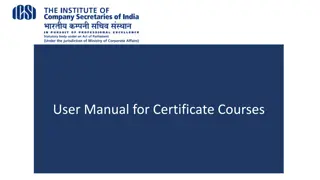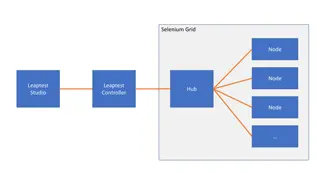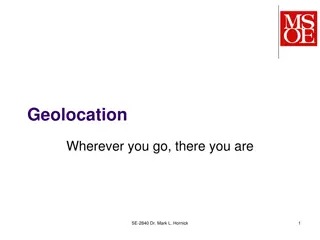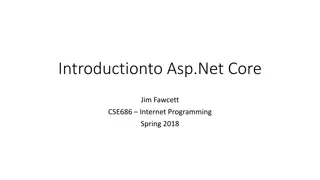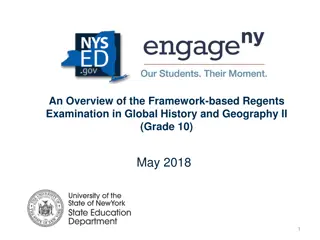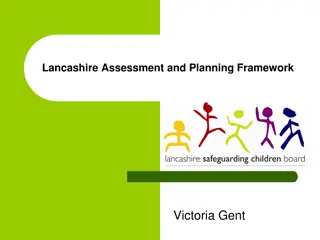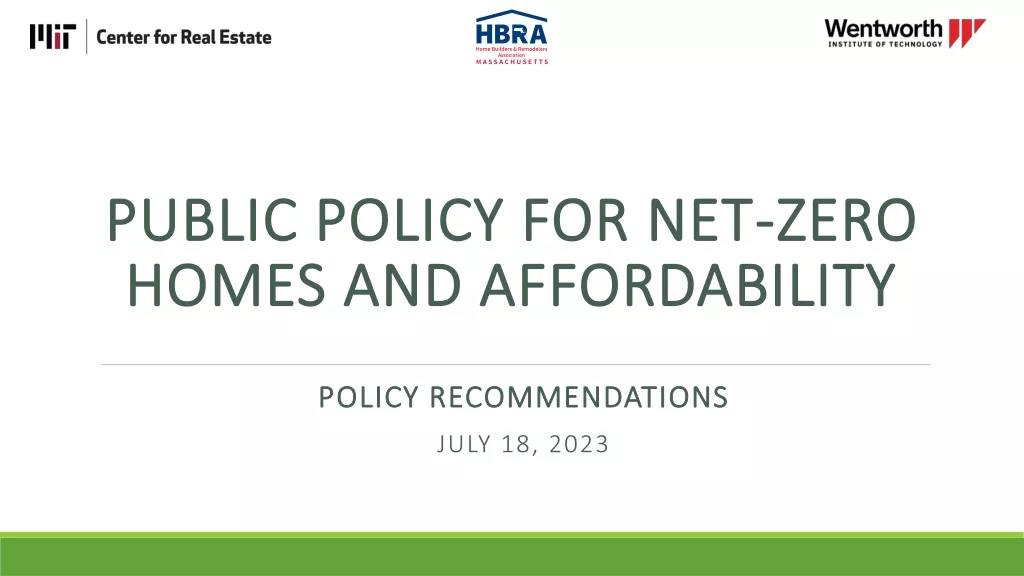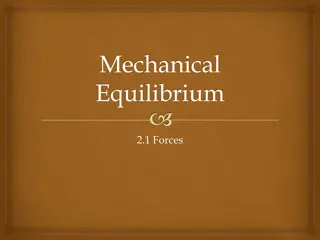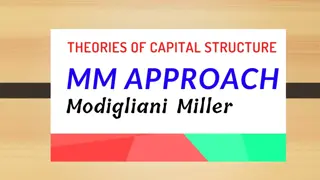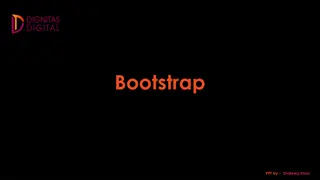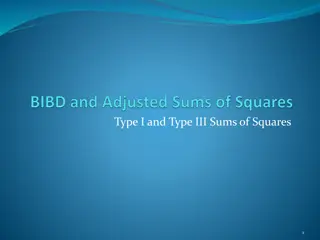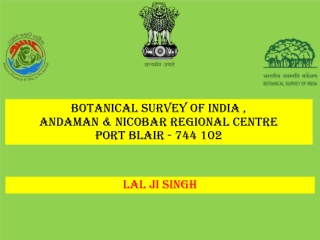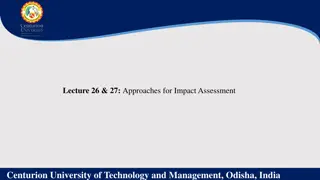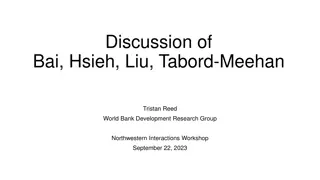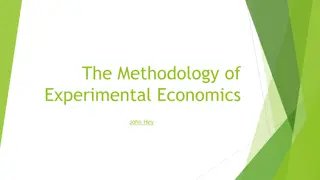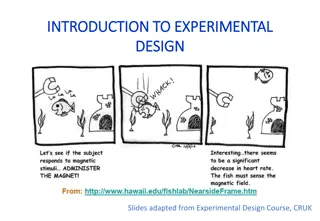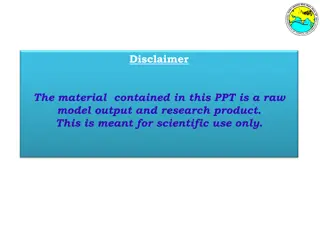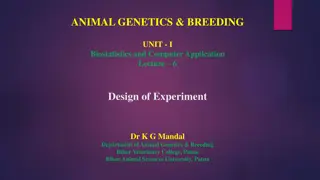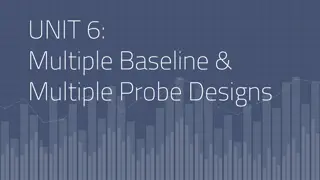Exploring Blazor: An Experimental .NET Framework for the Browser
Blazor is an experimental .NET framework that enables C# and Razor developers to build web applications that run directly in the browser. Utilizing WebAssembly for client-side execution, Blazor provides a unique approach to web development, allowing for seamless integration of C# code with the browser environment. Although still in its early stages, Blazor shows great potential for the future of web development.
Download Presentation

Please find below an Image/Link to download the presentation.
The content on the website is provided AS IS for your information and personal use only. It may not be sold, licensed, or shared on other websites without obtaining consent from the author. Download presentation by click this link. If you encounter any issues during the download, it is possible that the publisher has removed the file from their server.
E N D
Presentation Transcript
Blazor An experimental .NET framework for the browser Brian Jablonsky
Overview What is Blazor? How Blazor Works WebAssembly Crash Course Why? Features Roadmap FAQ Code Examples Questions
DANGER, WILL ROBINSON! Blazor is experimental! 0.1.0 was released just 28 days ago! NSFW!
What is Blazor? A .NET web framework that runs in the browser Use C#/Razor to author Runs on a .NET runtime implemented in WebAssembly Browser + Razor = Blazor
How Blazor Works 1. C# and Razor code files are compiled into .NET assemblies 2. Assemblies and .NET runtime are downloaded on the browser 3. Blazor uses JavaScript to bootstrap the .NET runtime (Mono) loading the required assembly references 4. Blazor allows DOM manipulation/browser API calls from the .NET runtime via JavaScript interoperability
How Blazor Works 1. C# and Razor code files are compiled into .NET assemblies
How Blazor Works 2. Assemblies and .NET runtime are downloaded on the browser
How Blazor Works 3. Blazor uses JavaScript to bootstrap the .NET runtime loading the required assembly references
How Blazor Works 3. Blazor uses JavaScript to bootstrap the .NET runtime loading the required assembly references
How Blazor Works 4. Blazor allows DOM manipulation/browser API calls from the .NET runtime via JavaScript interoperability Render Tree Change DOM Blazor JavaScript C# DOM Event Trigger Process Event C# Change DOM Blazor JavaScript DOM UI Differences
WebAssembly Crash Course WebAssembly (wasm) is a binary instruction format for a stack-based virtual machine New type of code that can be run in a browser Developed out of performance problems from JavaScript
WebAssembly Crash Course WebAssembly Goals: Fast, efficient, and portable Wasm code can be executed at near-native speed in the browser Readable and debuggable Wasm code is a low-level assembly language but is in a human-readable text format Secure Designed to run in a safe, sandboxed execution environment like JavaScript in the browser
WebAssembly Crash Course The web platform consists of two parts: 1. A virtual machine to run code 2. Set of APIs to control the browser Traditionally, the browser s VM has only been able to load JavaScript WebAssembly adds an additional VM to run a compact binary format
WebAssembly Crash Course WebAssembly is not meant to replace JavaScript Intended to be a compilation target of source languages WebAssembly can t directly access the DOM HTML C/C++/C# source code Wasm compiler wasm module JavaScript glue code
Why? Full Stack development using C# and .NET .NET advantages: High Performance Scalability Maintainability Cross Platform Visual Studio
Features Component model for building composable UI Routing Layouts Forms and validation Dependency injection JavaScript interop Live reloading in the browser during development Server-side rendering
Features Full .NET debugging both in browsers and in the IDE Rich IntelliSense and tooling Ability to run on older (non-WebAssembly) browsers via asm.js Publishing and app size trimming
Roadmap March 2017 WebAssembly announces 1.0 August 2017 Mono announces prototype WebAssembly February 2018 Blazor is publicly available
Roadmap March 22, 2018 Blazor 0.1.0 is released Support @page with custom route template on components Standard BCL HttpClient Add ASP.NET Core hosted project template VS Blazor editor Basic JavaScript interop Publishing Development host Compilation
Roadmap April 17, 2018 Blazor 0.2.0 is released Improved event handling Build reusable component libraries Improved JavaScript interop
Roadmap Beyond 0.2.0 Finish Component Model ASP.NET Core Blazor Language Services for Mac Forms and Validations Client-side Debugging Real-time web client (SignalR/Web Sockets) Testing/Tests Routing Enhancements Security/Authorization State Management
FAQ Does Blazor compile my entire .NET assembly into WebAssembly? No. Only .NET runtime is compiled into WebAssembly. Could be support for full static ahead-of-time compilation into WebAssembly in the future.
FAQ Won t the app size huge for the .NET runtime? Not really. Runs on full Mono Desktop profile right now. Plans to reduce size by using custom profile.
FAQ Can I use Blazor without .NET backend? Yup. Can be deployed as set of static files.
Setup WebAssembly compatible browser https://platform-status.mozilla.org/#web-assembly .NET Core 2.1 Preview 2 SDK At least v.2.1.300-preview2-008533 https://www.microsoft.com/net/download/dotnet- core/sdk-2.1.300-preview2 Visual Studio 2017 Preview (15.7) https://www.visualstudio.com/vs/preview ASP.NET Core Blazor Language Services extension https://go.microsoft.com/fwlink/?linkid=870389
Setup Visual Studio Code/command line dotnet new -i Microsoft.AspNetCore.Blazor.Templates dotnet new blazor
Code Example New Project
Components Fundamental building block of web apps Components are self-contained UI Includes HTML and logic to inject data or respond to events They can be nested, reused, and shared between projects Written using C#/Razor and HTML
Code Example Components
Layouts Layouts are really just components Defined in a Razor template Must implement the Microsoft.AspNetCore.Blazor.Layouts.ILayoutCompone nt component Adds a Body property that contains the content to be rendered Allows for nested layouts
Code Example Layouts
Routes Handles internal routing of pages Router is configured in App.cshtml Uses the @Page directive defined in the Pages Can have multiple routes Can contain parameters
Code Example Routes
Data Binding Supports one-way and two-way data binding Binding using the bind= attribute Support for binding data types: Int String DateTime Enums Bool If you need another type, you must provide a getter/setter.
Code Example Data binding
JavaScript Interop Supports calling JavaScript from inside Blazor Blazor uses registered functions Supports calling C# from JavaScript
Code Example JavaScript Interop
Additional Information Blazor GitHub https://github.com/aspnet/Blazor/ Blazor.net http://blazor.net/docs/ Steve Sanderson s Intro to Blazor http://blog.stevensanderson.com/2018/02/06/blazor -intro/ Steve Sanderson s Demo Video https://www.youtube.com/watch?v=MiLAE6HMr10