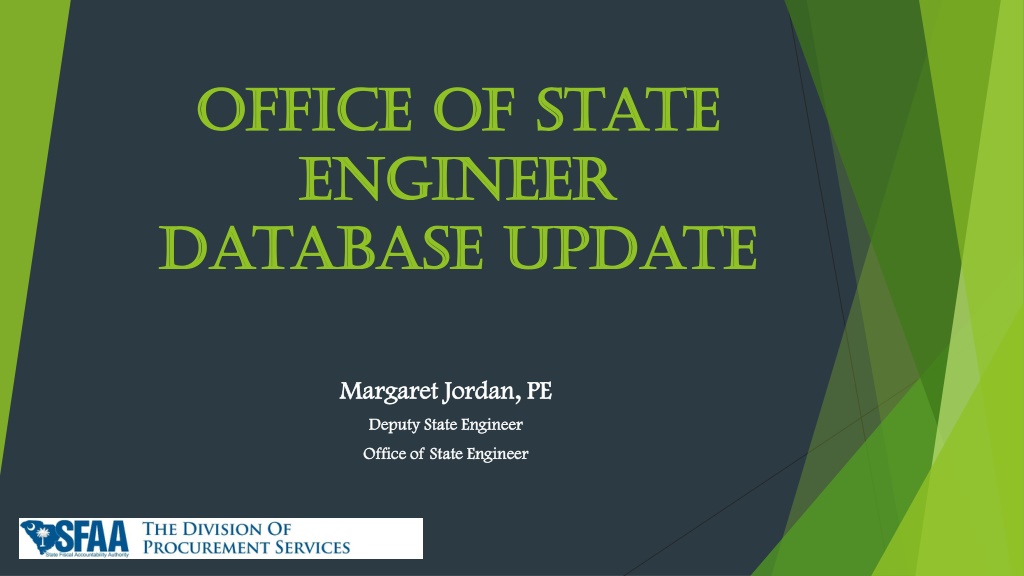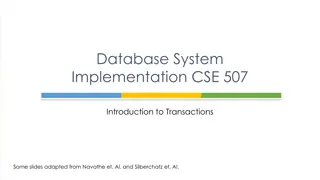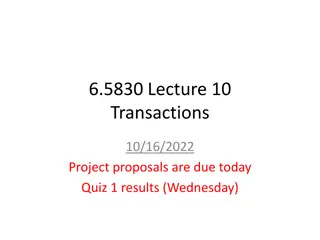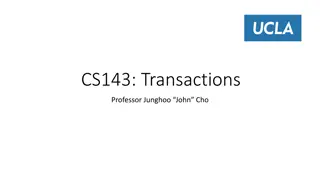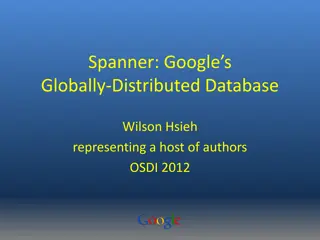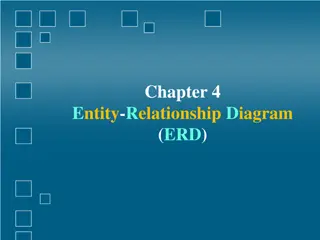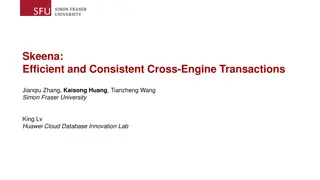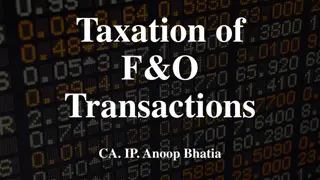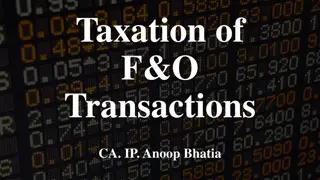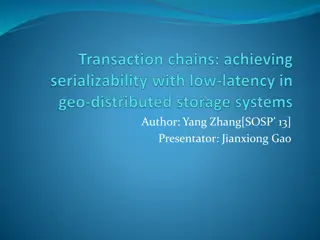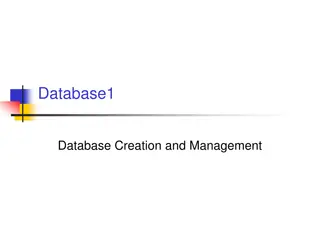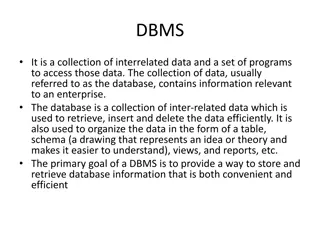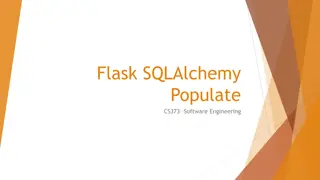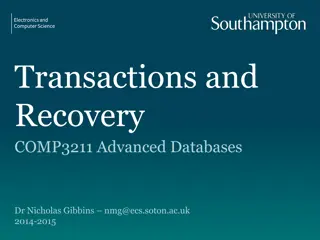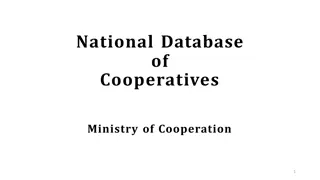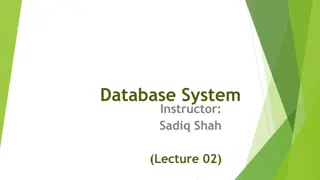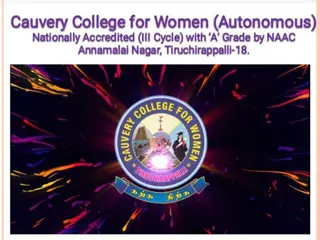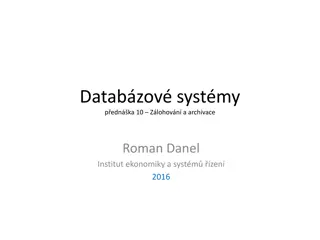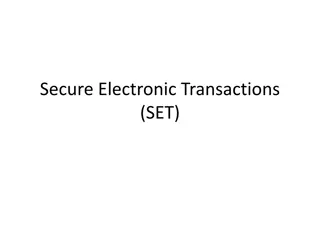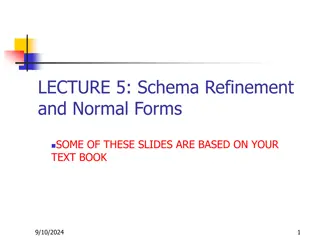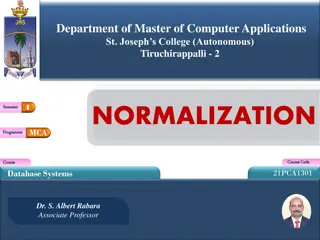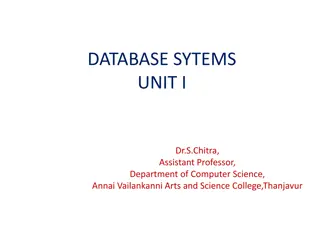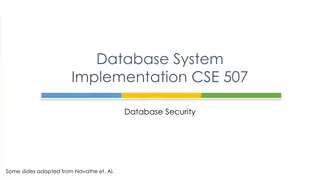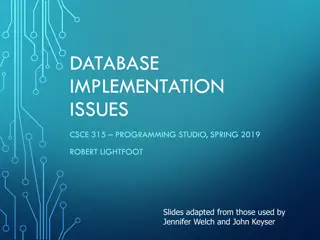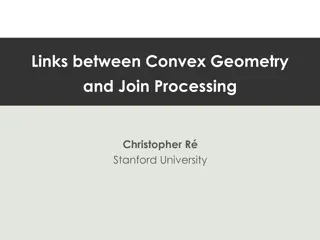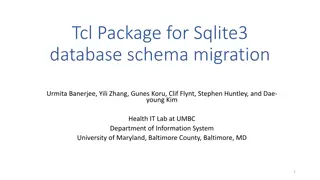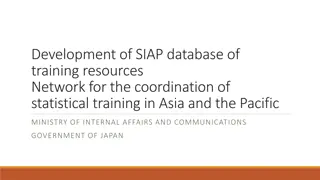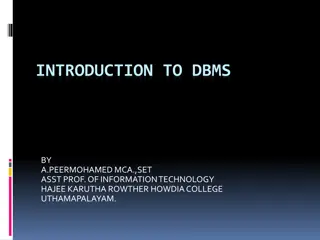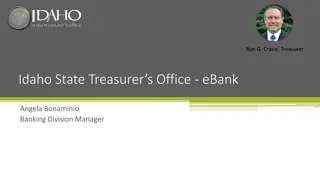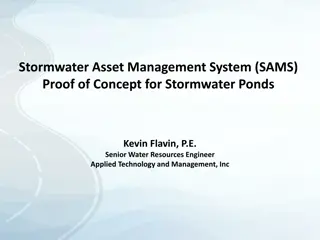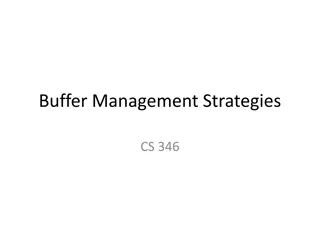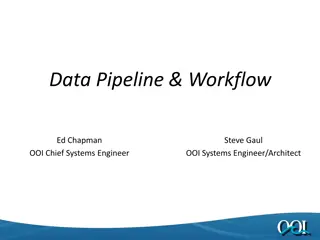Efficient State Engineer Database System for Improved Transactions
Interactive database designed to streamline transactions between the Office of State Engineer (OSE) and agencies, enhancing efficiency, accessibility, and accountability. It offers a secure platform for agencies to submit forms and information digitally, minimizing paperwork. Agencies are granted user accounts to access the system, supervised by the OSE Administrator. The database centralizes project information and facilitates approval processes by OSE Project Managers. Users are advised to complete forms accurately before submission to avoid triggering error messages.
Download Presentation

Please find below an Image/Link to download the presentation.
The content on the website is provided AS IS for your information and personal use only. It may not be sold, licensed, or shared on other websites without obtaining consent from the author. Download presentation by click this link. If you encounter any issues during the download, it is possible that the publisher has removed the file from their server.
E N D
Presentation Transcript
Office of state Office of state engineer engineer database update database update Margaret Jordan, PE Margaret Jordan, PE Deputy State Engineer Deputy State Engineer Office of State Engineer Office of State Engineer
OSE database OSE database The interactive Database is designed to minimize paper and make the transactions between OSE and Agencies more efficient, accessible and accountable. The Database will be used only by OSE and all State Agencies. For security purposes, private entities (A/Es, Contractors, etc.) will not be allowed access. It.
OSE database OSE database The OSE Database will not take the place of the OSE Website or the Manual. It is only a tool to be used by Agencies to submit forms and other information to OSE and a place for OSE to store and access project information digitally.
AGENCY user account AGENCY user account Each agency will be allowed a maximum of 3 Users. Those users must have authority by the Agency to sign forms. Users will be provided a link to register their account and OSE will verify them before they can begin using the system. User accounts may be added or deleted by going through the OSE Administrator (Michael Cooper).
OSE FORMS in database OSE FORMS in database All forms requiring approval or acknowledgement by an OSE Project Manager will be accessed through the database. Forms that are submitted as an attachment to a form that is approved or acknowledged by OSE will remain on the OSE Website in the Manual.
OSE FORMS in database OSE FORMS in database All forms in the database must be filled in COMPLETELY before they can be submitted to OSE. Forms that are not complete will trigger and error message if you try to submit them. The error message will tell you what is wrong.
Form validation errors: SE Form validation errors: SE- -210 210
Form validation errors: SE Form validation errors: SE- -210 210
Form workflow status Form workflow status Draft - Form is being worked on by Agency. Submitted - Form has passed data requirements and is waiting OSE approval. Rejected - OSE has rejected the form and it is back to Draft status. Approved - OSE has approved the form.
Ose Form Association Ose Form Association All forms that are associated with other forms must be submitted in the correct order or an error message will appear. Example: SE-310 -> SE-360 -> SE-370 -> SE-390 -> SE-380 SE-360 cannot be submitted for approval until the SE-310 is approved. SE-370 cannot be submitted for acknowledgement until the SE-360 is approved. SE-390 cannot be submitted for acknowledgement until the SE-370 is acknowledged. SE-380 cannot be submitted for approval/acknowledgement until the SE-390 is acknowledged.
Ose Form Association Ose Form Association Attempting to create SE-360 when a SE-310 has not be created.
access to projects access to projects User will only be able to access your Agency s Projects in the Database. For this reason, Tech Schools have been given T numbers in the Database.
Q u e s t I o n s ? ? ? Q u e s t I o n s ? ? ?