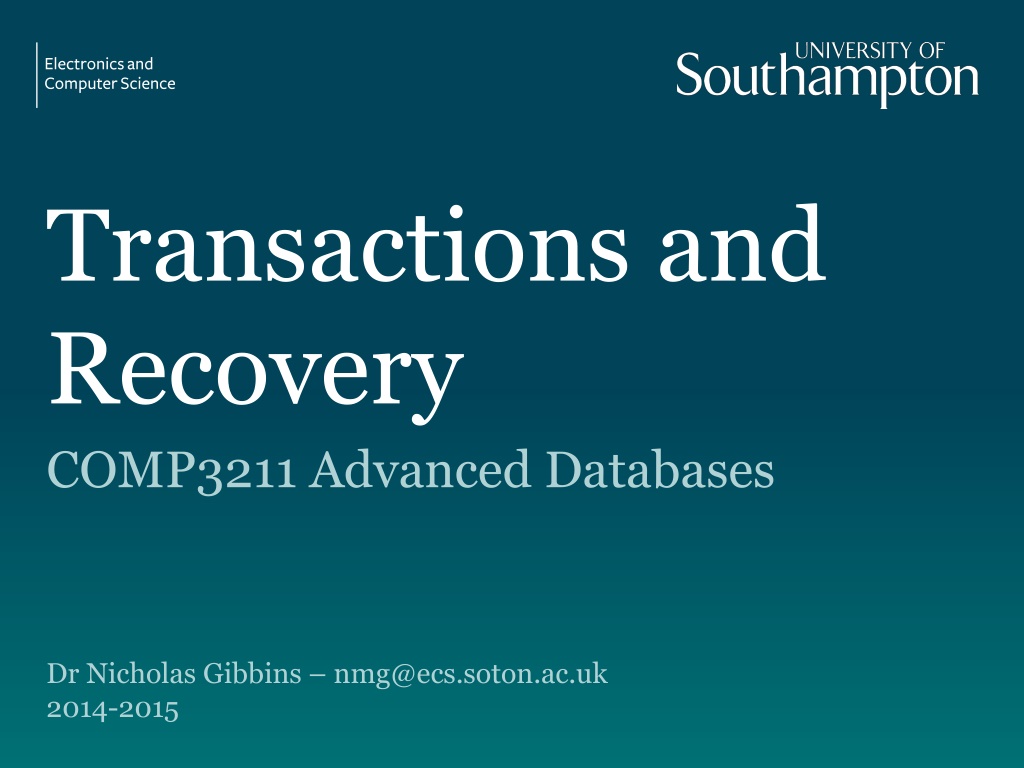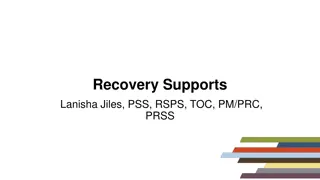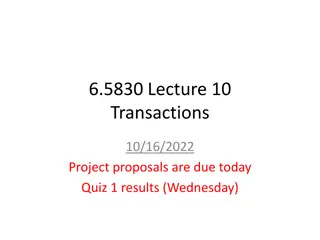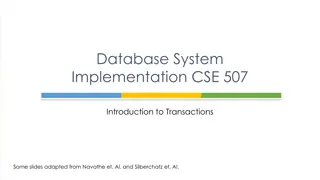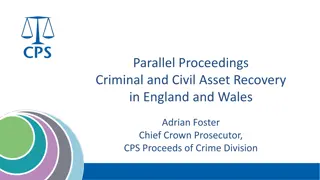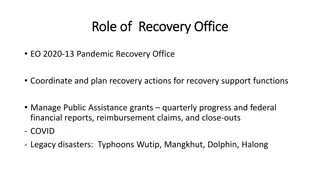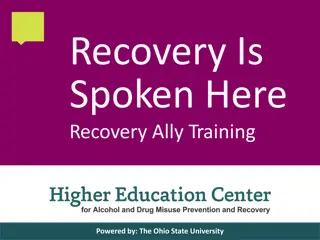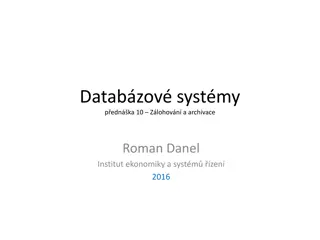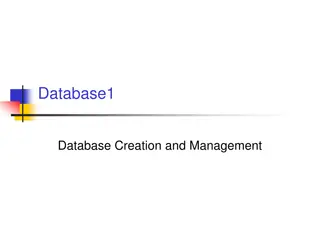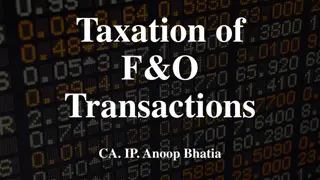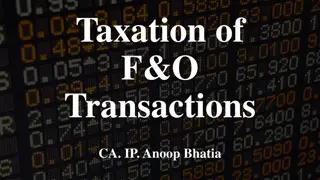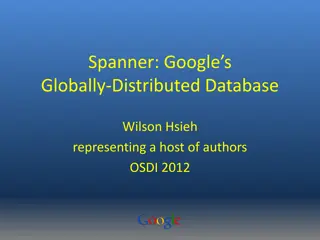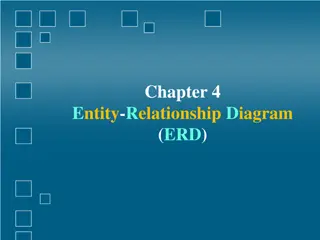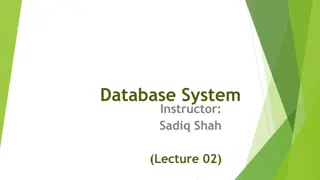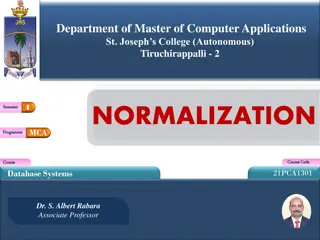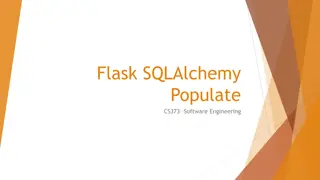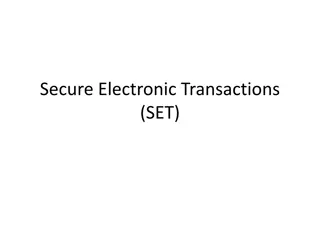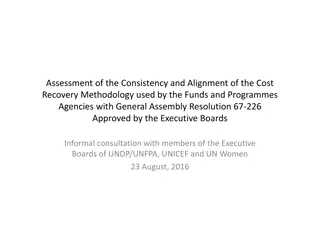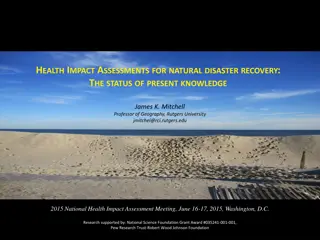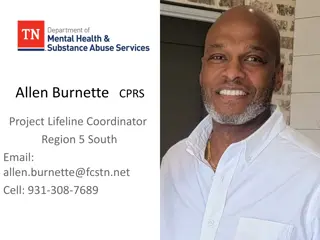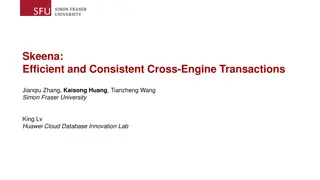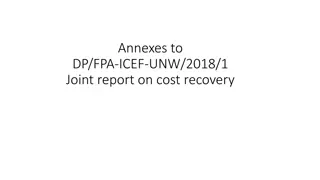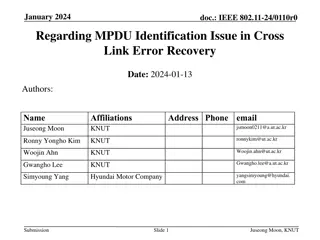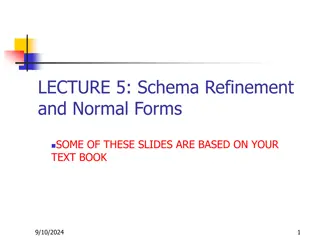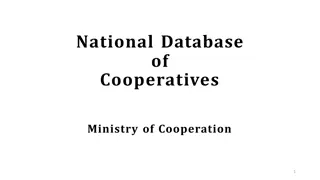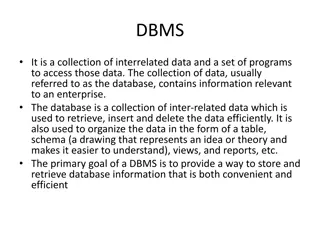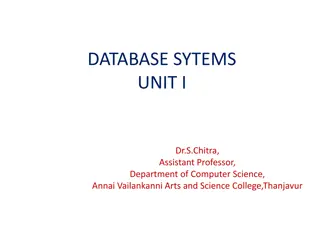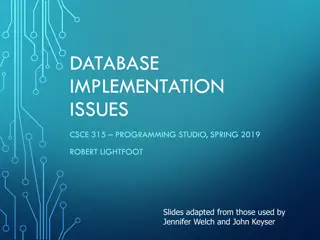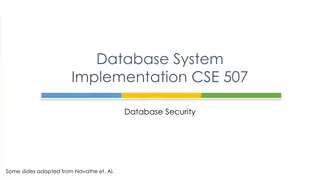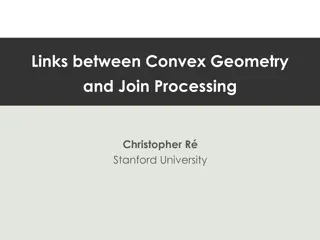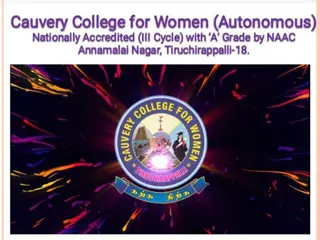Advanced Database Transactions and Recovery Concepts
Explore the key concepts of transactions and recovery in advanced databases. Topics include durability, input/output operations, expanded transactions, logging approaches, and log records. Learn about undo logging, redo logging, and undo/redo logging techniques for system crash recovery.
Uploaded on Sep 24, 2024 | 0 Views
Download Presentation

Please find below an Image/Link to download the presentation.
The content on the website is provided AS IS for your information and personal use only. It may not be sold, licensed, or shared on other websites without obtaining consent from the author. Download presentation by click this link. If you encounter any issues during the download, it is possible that the publisher has removed the file from their server.
E N D
Presentation Transcript
Transactions and Recovery COMP3211 Advanced Databases Dr Nicholas Gibbins nmg@ecs.soton.ac.uk 2014-2015
Durability Once a database is changed and committed, changes should not be lost because of failure 2
input(X) X disk transaction buffer Copy the disk block containing database item X into a memory buffer 3
read(X) X X X disk transaction buffer Read a database item X into a local variable. If the block containing X is not already in a memory buffer, first input(X) 4
write(X) X X X disk transaction buffer Write the value of local variable into database item X in a memory buffer 5
output(X) X X disk transaction buffer Copy the block containing X from memory buffer to disk 6
Expanded Transaction read(X) X := X 10 write(X) read(Y) Y := Y+10 write(Y) output(X) output(Y) 7
Expanded Transaction Action X Y Xm Ym Xd Yd Log read(X) X := X 10 10 write(X) read(Y) Y := Y+10 write(Y) output(X) output(Y) 20 50 60 60 60 60 20 20 10 10 10 10 10 10 50 50 60 60 60 20 20 20 20 20 20 20 10 10 50 50 50 50 50 50 50 50 60 10 10 10 10 10 10 8
Logging Main approach to recovering from a system crash relies on a persistent record of changes made during a transaction Append-only files used by log manager to record events Three main approaches to logging: Undo Logging Redo Logging Undo/Redo Logging 10
Log Records <start T> Transaction T has started execution <commit T> Transaction T has completed successfully and will make no further changes to database items <abort T> Transaction T could not complete successfully. No changes made by T will be copied to disk. 11
Undo Logging Repair a database following a system crash by undoing the effects of transactions that were incomplete at the time of the crash Introduces a new record type to record changes: <T, X, old> Transaction T has changed database item X from its old value 13
Undo Logging Rules U1: If transaction T modifies database item X, then a log record of the form <T, X, old> must be written to disk before the new value of X is written to disk U2: If a transaction T commits, then its <commit T> log record must be written to disk only after all database items changed by T have been written to disk (but then as soon as possible) 14
Transaction with Undo Logging Action X Y Xm Ym Xd Yd Log read(X) X := X 10 10 write(X) read(Y) Y := Y+10 write(Y) flush log output(X) output(Y) flush log 20 50 60 60 20 20 10 10 10 10 50 50 60 20 20 20 20 20 20 20 50 50 50 50 50 50 50 <start T> 10 10 10 10 <T, X, 10> <T, Y, 60> 10 10 60 60 10 10 60 60 10 10 50 60 <commit T> 15
Recovery with Undo Logging for each log entry <T, X, old>, scanning backwards { if <commit T> has been seen { do nothing } else { change the value of X in the database back to old } } for each incomplete transaction T (that was not aborted) { write <abort T> to log } flush log 16
Checkpointing with Undo Logging Disadvantage of this approach: we must scan the entire log Introduce a periodic checkpoint in the log Before checkpoint, all transactions have committed or aborted Only need search backwards through the log to the most recent checkpoint New log record type: <ckpt> The database has been checkpointed 17
Checkpointing 1. Stop accepting new transactions 2. Wait until all active transactions commit/abort and write <commit T>/<abort T> to the log 3. flush log 4. write <ckpt> to log 5. flush log 6. Resume accepting transactions 18
Nonquiescent Checkpointing Need to stop transaction processing while checkpointing System may appear to stall Allow new transactions to enter the system during the checkpoint. New log record types: <start ckpt (T1...Tn)> Checkpoint starts. T1...Tn are active transactions that have not yet committed <end ckpt> Checkpoint ends 19
Nonquiescent Checkpointing 1. Write <start ckpt (T1...Tn)> to log and flush log 2. Wait until T1..Tn have all committed or aborted 3. Write <end ckpt> to log and flush log Note that new transactions may be started during step 2 20
Recovery with Checkpointed Undo Logging Two cases, depending on latest checkpoint log record: <end ckpt> All incomplete transactions began after the previous <start ckpt ()> Disregard the log before the previous <start ckpt ()> <start ckpt (T1...Tn)> System crash occurred during checkpoint Incomplete transactions are those encountered before the <start ckpt ()> and those of T1...Tn that were not committed before the crash Disregard the log before the start of the earliest incomplete transaction 21
Redo Logging 22
Issues with Undo Logging U2: If a transaction T commits, then its <commit T> log record must be written to disk only after all database items changed by T have been written to disk (but then as soon as possible) Potentially causes more disk i/o operations Can we let changes reside in buffer memory for longer? 23
Redo Logging Ignore incomplete transactions, repeat changes made by committed transactions Write <commit T> log record to disk before changed values are written to disk If no <commit T> records has been written, no changes by T have been written to disk Introduces a different record type to record changes: <T, X, new> Transaction T has changed database item X to a new value 24
Redo-Logging Rule R1: Before modifying a database item X on disk, all log records related to the modification (<T, X, new>, <commit T>) must be written to disk 25
Transaction with Redo Logging Action X Y Xm Ym Xd Yd Log read(X) X := X 10 10 write(X) read(Y) Y := Y+10 write(Y) flush log output(X) output(Y) 20 50 60 60 20 20 10 10 10 10 50 50 60 20 20 20 20 20 20 20 50 50 50 50 50 50 50 <start T> 10 10 10 10 <T, X, 10> <T, Y, 60> <commit T> 10 10 60 60 10 10 60 60 10 10 50 60 26
Recovery with Redo Logging identify the committed transactions for each log entry <T, X, new>, scanning forwards { if T is not committed { do nothing } else { write value new for X to the database } } for each incomplete transaction T { write <abort T> to log } flush log 27
Checkpointing with Redo Logging 1. Write log record <start ckpt (T1..Tn)>, where T1...Tn are uncommitted, and flush log 2. Write to disk all database items that have been written to buffers but not yet to disk, by transactions that have already committed 3. Write log record <end ckpt> and flush log> 28
Recovery with Checkpointed Redo Logging As with checkpointed undo logging, two cases: <end ckpt> Every value written by transactions that committed before the corresponding <start ckpt ()> has been written to disk ignore Any transaction named in the checkpoint start, or which has started since, may have changes that have not been written to disk (even if the transaction has committed) 29
Recovery with Checkpointed Redo Logging As with checkpointed undo logging, two cases: <start ckpt (T1...Tn)> Can t tell whether committed transactions prior to this checkpoint had their changes written to disk Search back to the previous <end ckpt>, find its corresponding <start ckpt ()> and treat as before 30
Undo/Redo Logging 31
Undo/Redo Logging Aims to address issues in both undo and redo logging Undo logging may increase number of disk i/o operations Redo logging requires that all modified blocks be kept in buffers until the transaction commits and the logs flushed Introduces a different record type to record changes: <T, X, old, new> Transaction T has changed database item X from an old to a new value 32
Undo/Redo Logging Rules UR1: Before transaction T modifies any database item X on disk, the update record <T, X, old, new> must be written to disk UR2: A <commit T> record must be flushed to disk as soon as it it written to the log Note: the <commit T> log record may come before or after any of the changes on disk 33
Transaction with Undo/Redo Logging Action X Y Xm Ym Xd Yd Log read(X) X := X 10 10 write(X) read(Y) Y := Y+10 write(Y) flush log output(X) flush log output(Y) 20 50 60 60 20 20 10 10 10 10 50 50 60 20 20 20 20 20 20 20 50 50 50 50 50 50 50 <start T> 10 10 10 10 <T, X, 20, 10> <T, Y, 50, 60> 10 60 10 60 10 50 <commit T> 10 60 10 60 10 60 34
Recovery with Undo/Redo Logging 1. Redo all committed transactions from oldest to newest 2. Undo all incomplete transactions from newest to oldest 35
Checkpointing with Undo/Redo Logging 1. Write <start ckpt (T1...Tn)> to log and flush log 2. Write to disk all dirty buffers (i.e. those with one or more changed database items, not just those from committed transactions) 3. Write <end ckpt> to log and flush log 36