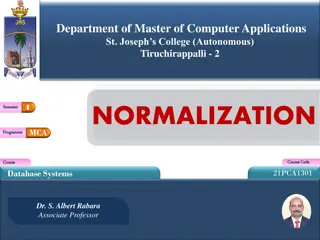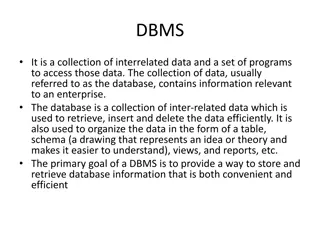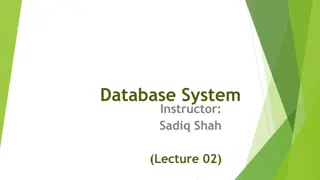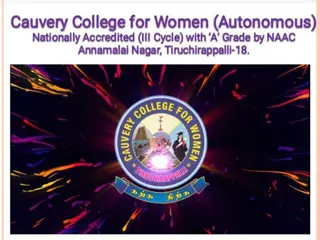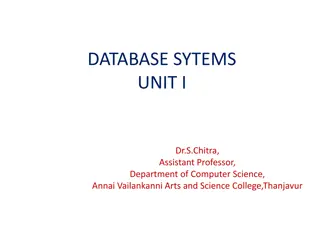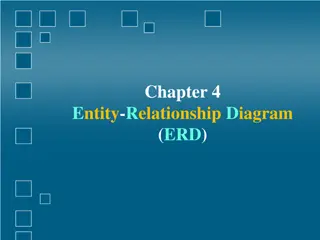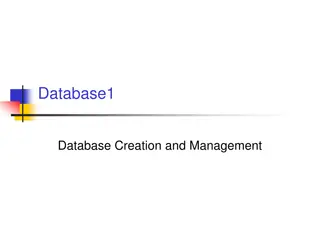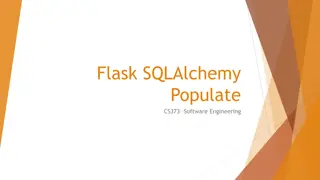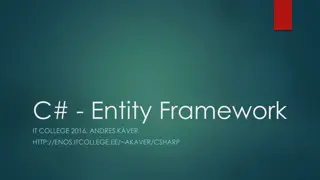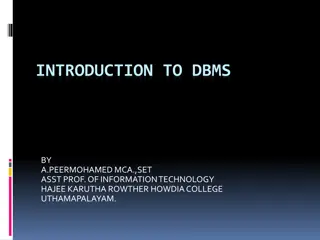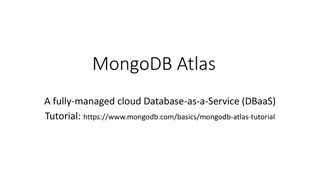Database Design Principles and Management Overview
This document presents an overview of database design principles, including structured, semi-structured, and unstructured data types. It delves into the role of Database Management Systems (DBMS) in defining, constructing, manipulating, and sharing databases effectively. It also covers various types of databases, ranging from traditional text and number databases to multimedia databases and real-time data warehouses. Explore the essential concepts and applications within the realm of database management.
Download Presentation

Please find below an Image/Link to download the presentation.
The content on the website is provided AS IS for your information and personal use only. It may not be sold, licensed, or shared on other websites without obtaining consent from the author. Download presentation by click this link. If you encounter any issues during the download, it is possible that the publisher has removed the file from their server.
E N D
Presentation Transcript
Principles of Database Design Santhosh Kumar K P Asst. Professor, Dept. of Computer Science SH College Thevara
Introduction to Database Management System
Data: structured, semi-structured and unstructured data Data: Known facts that can recorded and that has implicit meaning. Structured data: Information stored in databases is known as structured data because it is represented in a strict format. The DBMS then checks to ensure that all data follows the structures and constraints specified in the schema.
Data: structured, semi-structured and unstructured data Unstructured data, because there is very limited indication of the type of data. Example: File (text, excel, pdf etc)
Data: structured, semi-structured and unstructured data This data may have a certain structure, but not all the information collected will have identical structure. This type of data is known as semi-structured data. In semi-structured data, the schema information is mixed in with the data values, since each data object can have different attributes that are not known in advance. Example: Email (email id, subject, body, file(unstructured))
Data base Database: is a collection of related data. Traditional database: text, numbers Multimedia database: videos, mp3, movies GIS(geographical information system): satellite images Real Time db: related to time, eg: used in supermarket Data Warehouse: huge and historical
Database Management System (DBMS) DBMS is a general purpose software system that facilitates the process of defining, constructing, manipulating and sharing databases among various users and applications. Defining a database involves specifying the data types, structures, and constraints of the data to be stored in the database Constructing the database is the process of storing the data on some storage medium that is controlled by the DBMS. Manipulating is querying the database to retrieve specific data, updating the database, generating reports from the data Sharing a database allows multiple users and programs to access the database simultaneously.
Database Applications: Banking: all transactions Airlines: reservations, schedules Universities: registration, grades Sales: customers, products, purchases Manufacturing: production, inventory, orders, supply chain Human resources: employee records, salaries, tax deductions
Drawbacks of using file systems to store data: Data redundancy and inconsistency Multiple file formats, duplication of information in different files Difficulty in accessing data Need to write a new program to carry out each new task Data isolation multiple files and formats Integrity problems Integrity constraints (e.g. account balance > 0) become part of program code Hard to add new constraints or change existing ones
Drawbacks of using file systems to store data: Atomicity of updates Failures may leave database in an inconsistent state with partial updates carried out E.g. transfer of funds from one account to another should either complete or not happen at all Concurrent access by multiple users Concurrent accessed needed for performance Uncontrolled concurrent accesses can lead to inconsistencies E.g. two people reading a balance and updating it at the same time Security problems
Three-Schema Architecture External schemas/High level at the external level to describe the various user views. Conceptual schema at the conceptual level to describe the structure and constraints for the whole database for a community of users. Uses a conceptual or an implementation data model. Internal schema/low level at the internal level to describe physical storage structures and access paths. Typically uses a physical data model.
Three-Schema Architecture Mappings among schema levels are needed to transform requests and data. Programs refer to an external schema, and are mapped by the DBMS to the internal schema for execution.
Three-Schema Architecture Data Independence: The capacity to change the schema at one level of the database system without changing the schema at next higher level. Two types Logical Data Independence: The capacity to change the conceptual schema without having to change the external schemas and their application programs. Physical Data Independence: The capacity to change the internal schema without having to change the conceptual schema.
Actors on the Scene Database Administrators: Coordinates all the activities of the database system; the database administrator has a good understanding of the enterprise s information resources and needs. Duties: Schema definition Storage structure and access method definition Schema and physical organization modification Granting user authority to access the database Specifying integrity constraints Monitoring performance and responding to changes in requirements
Actors on the Scene Database Designers are responsible for identifying the data to be stored in the database and for choosing appropriate structures to represent and store this data. End Users: are the people whose jobs require access to the database for querying, updating, and generating reports: Database is already developed for their use.
Actors on the Scene: Software Engineers System analysts determine the requirements of end users, especially naive and parametric end users, and develop specifications Application programmers implement these specifications as programs; then they test, debug, document, and maintain these canned transactions.
Data models Relatively simple representations, usually graphical, of complex real-world data structures Facilitate interaction among the designer, the applications programmer, and the end user End-users have different views and needs for data Data model organizes data for various users
The Evolution of Data Models Hierarchical Network Record based Relational Entity relationship Object oriented (OO) Object based
Hierarchical Data Model The hierarchical structure contains levels, or segments. Basic logical structure is represented by an upside-down tree Depicts a set of one-to-many (1:M) relationships between a parent and its children segments Each parent can have many children each child has only one parent
To retrieve data: Starts from Top and traverse different levels to bottom.
Hierarchical Data Model Advantage Promote data sharing Simple: parent child development Efficient in 1:M relationships Disadvantage Requires knowledge about hierarchical paths No multi-parent relationship Lack of standards
Network Data Model Resembles hierarchical model Data is represented as Collection of records in 1:M relationships Set Relationship Composed of at least two record types Owner Equivalent to the hierarchical model s parent Member Equivalent to the hierarchical model s child
Network Data Model Advantage Support multi-parent Flexible than hierarchical system Disadvantage Complex in implementation development, management Complex limits efficiency
Relational Data Model Table (relations) Matrix consisting of a series of row/column intersections Related to each other through sharing a common entity characteristic Relational diagram Representation of relational database s entities, attributes within those entities, and relationships between those entities
Relational Data Model Relational Table Stores a collection of related entities Relational table is purely logical structure How data are physically stored in the database is of no concern to the user or the designer This property became the source of a real database revolution
Entity Relationship Model Entity relationship diagram (ERD) Uses graphic representations to model database components Entity is mapped to a relational table Entity instance (or occurrence) is row in table Entity set is collection of like entities Connectivity labels types of relationships Diamond connected to related entities through a relationship line
Object Oriented Model Object is an abstraction of a real-world entity Attributes describe the properties of an object Includes information about relationships between facts within object, and relationships with other objects Subsequent OODM development allowed an object to also contain all operations Object becomes basic building block for autonomous structures
Database Languages Data Definition Language (DDL) Data Manipulation Language (DML)
Data Definition Language (DDL) A language that allows DBA or user to describe and name the entities, attributes and relationships required for an application, together with any associated integrity and security constraints
Data Manipulation Language (DML) Language for accessing and manipulating the data organized by the appropriate data model DML also known as query language Two classes of languages Procedural user specifies what data is required and how to get those data Nonprocedural user specifies what data is required without specifying how to get those data SQL is the most widely used query language
Database System Environment/ Component Modules
Database System Architectures Centralized and Client-Server Systems Server System Architectures Parallel Systems Distributed Systems Network Types
Centralized Systems Run on a single computer system and do not interact with other computer systems. General-purpose computer system: one to a few CPUs and a number of device controllers that are connected through a common bus that provides access to shared memory. Single-user system (e.g., personal computer or workstation): desk-top unit, single user, usually has only one CPU and one or two hard disks; the OS may support only one user. Multi-user system: more disks, more memory, multiple CPUs, and a multi-user OS. Serve a large number of users who are connected to the system vie terminals. Often called server systems.
Client-Server Systems Server systems satisfy requests generated at m client systems, whose general structure is shown
Database functionality can be divided into: Back-end: manages access structures, query evaluation and optimization, concurrency control and recovery. Front-end: consists of tools such as forms, report-writers, and graphical user interface facilities. The interface between the front-end and the back-end is through SQL or through an application program interface.
Advantages Advantages of replacing mainframes with networks of workstations or personal computers connected to back-end server machines: better functionality for the cost flexibility in locating resources and expanding facilities better user interfaces easier maintenance
Reference Fundamentals of database design: Ramiez Elsmari and Shamakant Navathe