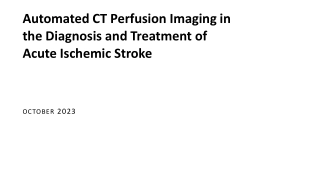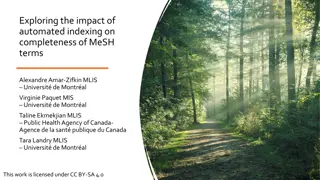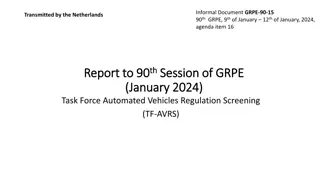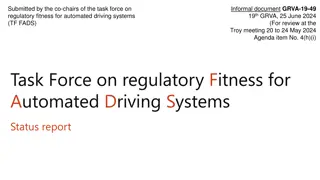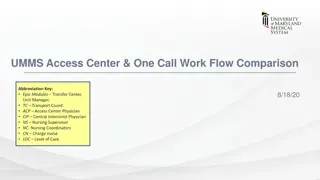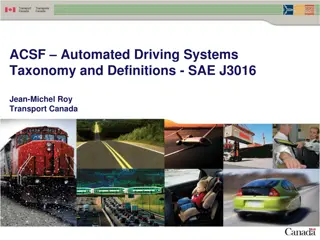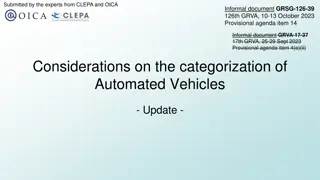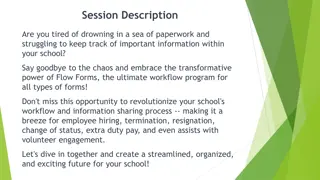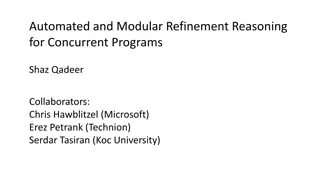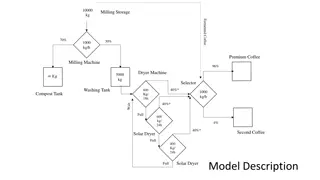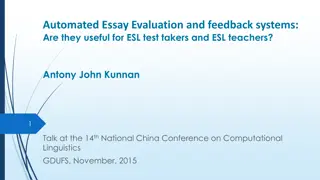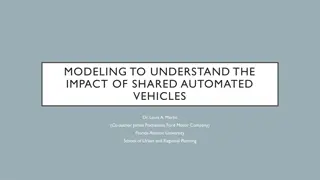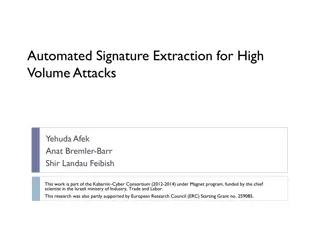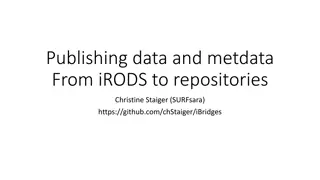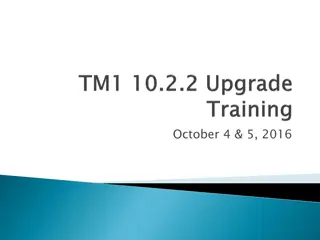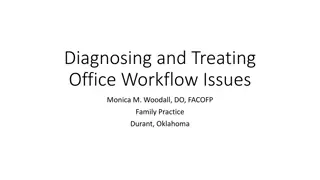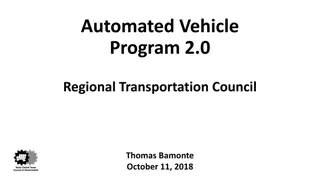Automated Workflow Forms Training & Implementation Overview
Learn about the automated workflow forms training and implementation presented by ANR Business Operations Center on August 5th. Understand the purpose, steps, and support available for the process involving various forms related to funding, purchases, and more. Get insights into the automated routing of information and approvals, upcoming webinar sessions, and how to navigate the dashboard effectively for managing forms efficiently.
Download Presentation

Please find below an Image/Link to download the presentation.
The content on the website is provided AS IS for your information and personal use only. It may not be sold, licensed, or shared on other websites without obtaining consent from the author. Download presentation by click this link. If you encounter any issues during the download, it is possible that the publisher has removed the file from their server.
E N D
Presentation Transcript
Workflow Automation Application Training Presented by ANR Business Operations Center, Maru Fernandez and Janene Iorga Thursday, August 5
Todays Agenda Workflow Automation Application Details Implementation Dashboard Check Request Form Unauthorized Purchase Form Funding Change Request Form
Workflow Automation Application Details - BOC Purpose: to provide an easier, automated process to route the following forms: Unauthorized Purchases Check Requests UC Path Funding Change Request No policy or other changes intended automated routing of the same information and existing approvals
Automated Workflow Forms - BOC Implementation steps: Three initial forms being piloted Engaged in focused user testing: BOC staff and clients Go Live for BOC forms is Aug 9 One month grace period Expect modifications and forms/process to evolve
Automated Workflow Forms - BOC Implementation Support Training webinar sessions Aug 5 and 6 Office hours by zoom to support implementation Central email for support: support@ou.ad3.ucdavis.edu
Automated Workflow Forms Other Units Office of Contracts and Grants Form 800 Advance Account Request Risk and Safety Services Alcohol Permit Certificate of Insurance
Navigate the Dashboard Tasks by Me: displays forms submitted by you as well as drafts
Navigate the Dashboard Completed by Me: displays forms that you ve already approved
Navigate the Dashboard Pending Approvals: displays forms that are waiting your approval
Navigate the Dashboard To be Claimed: is applicable to forms that are programmed to route to groups
Navigate the Dashboard Rejected: displays forms where changes / additional information may be required and resubmitted.
Navigate the Dashboard Displaying Forms
Go to the Dashboard Forms (from the left side of the screen) Select Department Displays all forms under the department Funding Change Request Check Request Form
Check Request Form Page 1 Select Check Request Purpose: County Office Reimbursements or Other (Utilities, Disposal, Communications, Metered Mail) Honorariums for non-employees Fellowship/Scholarship (includes Stipends) Entertainment Vendor Requests (includes Facility Use Agreements FUA) All fields with red asterisk (*) are mandatory Submitter Name is auto populated Identify your approver the person that used to sign the paper form. Usually the County Director for UCCE or Director for SWP. If sponsored project Enter the name of the Principal Investigator Vendor Email Field Missing Please add on Page 2 Special Instructions field
Check Request Form- Page 1 Form Routing Form Pages
Check Request Form-Page 1 Pre- populated If account to be used is an award, indicate Yes and enter the name of the PI. These fields will usually be NO. Are applicable for Honorarium use
Check Request Form-Page 2 Use Other except when using for Honorarium or Fellowship/Scholarship Select what best describes the type of payment. Enter detailed purpose - if Honorarium, enter all event/lecture information here Enter vendor email here or any additional information as needed Will total all expense lines Use these to add lines of expenses
Check Request Form Page 3 This page is used for Entertainment Vendor Check Requests. Leave blank if not applicable
Check Request Form Page 4 Enter account(s) to charge. Use plus circle to add more accounts. Total amount will add up all account lines Always attach invoice and/or backup documentation.
Check Request Form Page 5 This page is used for Scholarships/Fellowships and Stipends. Please provide all pertinent information.
Check Request Form Ends at the BOC Processor (Teams 1 to 5) to process in KFS Ends with Payroll Assistant if Honorarium for an employee or fellowship for a student. Once form is submitted, no changes/edits can be made. Approvers can make changes and write notes when they approve/reject. Go to dashboard to see status of form and read notes or comments from approvers. Print to pdf as needed. BOC processor will include KFS Doc # in the notes this would be your confirmation of task completed.
Certify/Approve Check Request Form PI approval page in the case an award account is being used.
Certify/Approve Check Request Form Final Approvals Time stamp Approvals Director Approval and comments BOC Processor approval means Check request was submitted in KFS, Doc# will appear in the comments.
Go to the Dashboard Forms (from the left side of the screen) Select Department Displays all forms under the department Unauthorized Purchases (Confirming Order)
Unauthorized Purchases Form Purpose Purchase that did not follow UC Davis and UC ANR policy Out of pocket purchases higher than $499 Unauthorized service without an approved UC business contract/purchase agreement Unauthorized purchase without an approved UC purchase order Emergency Purchase Another staff member can submit the form for the purchaser
Unauthorized Purchases Form Page 1 Form Pages Form Routing
Unauthorized Purchases Form Page 2 Select which item best describes your unauthorized purchase Describe items or services purchased Provide complete and detailed justification
Unauthorized Purchases Form Page 3 Describe what steps will be taken to prevent this unauthorized purchase in the future Always upload backup: receipts/invoice
Unauthorized Purchases Form Page 4 Enter Purchaser s Department and Director for review and approval Final Approval ANR Controller Select from options UCCE Su-Lin Shum SWP Joni Rippee RECs Heather Kawakami
Unauthorized Purchases Form Check the dashboard to know status of form Once approved, save as a pdf and include with the rest of the purchasing documentation Final Approver is ANR s Controller
Unauthorized Purchases Form - Approvals Time stamp Approvals Controller has not approved yet.
Funding Change Request
Funding Change Request Same process as the paper form: current and future funding Include Employee ID and Position ID Additional Approvers: Statewide Office Approval PI Approval Another Fiscal Officer Justification not a required field. As needed. Attachments not required.
Funding Change Request Page 1 Fiscal Officer: UCCEs select your Team s FO SWP select your Business Manager Additional Fiscal Officers will be added depending on the accounts used Other PIs, Statewide Program Director, other FOs Form Routing
Funding Change Request Page 2 02 Earn Code REG CHART L Budget Sub 00 (central funding) or 02 (other) Project Project code Funding Effective Date Funding End Date % Distribution
Funding Change Request Page 3 Earn code no longer required Funding Effective Date Do not use a past date prior to the current Pay period Funding End Date Leave blank if the funding account does not change (i.e. EFNEP, County Support account, Central Budget Account)
Funding Change Request - Approvals Ends with Payroll confirmation of task completed
ZOOM OFFICE HOURS August 9 to August 13 1:00pm to 3:00pm August 16 to August 20 8:30am to 10:30am Join Zoom Meeting OFFICE HOURS https://ucanr.zoom.us/j/98919189617?pwd=TVZKZWtmcXl2Z29XcjVFTDZQNmFOQT09 Meeting ID: 989 1918 9617 Passcode: 179192 One tap mobile +16699006833,,98919189617# US (San Jose) +13462487799,,98919189617# US (Houston)
Links to websites: Workflow Automation Application: https://wfa.ucanr.edu/ Risk and Services Forms Quick Guide: https://ucanr.edu/sites/risk/files/355669.pdf Contracts and Grants Quick Guides: Advance Account Request: https://ucanr.edu/sites/anrstaff/files/355661.pdf Form 800: https://ucanr.edu/sites/anrstaff/files/355662.pdf BOC Quick Guides and Presentation Slides: County Directors/Office Managers Collaborative Tools Group Business Managers Collaborative Tools Group BOC website
Questions? Contact your BPT Team: Team 1: boc-uccepartner1@ucanr.edu Team 2: boc-uccepartner2@ucanr.edu Team 3: boc-uccepartner3@ucanr.edu Team 4: boc-uccepartner4@ucanr.edu Team 5: boc-partner5@ucanr.edu THANK YOU!