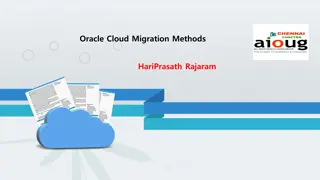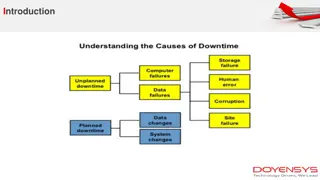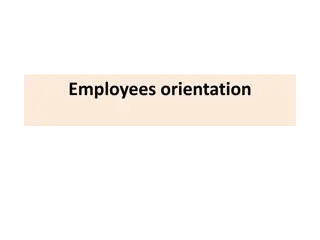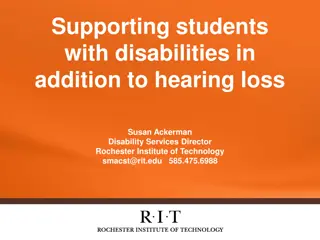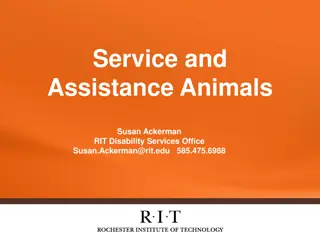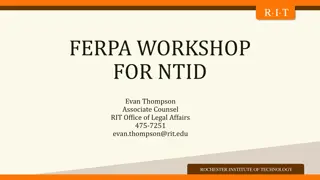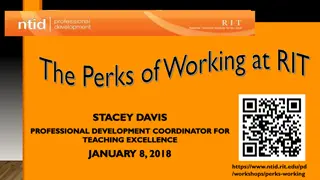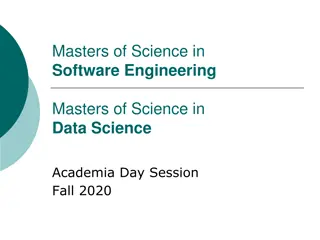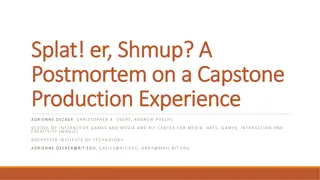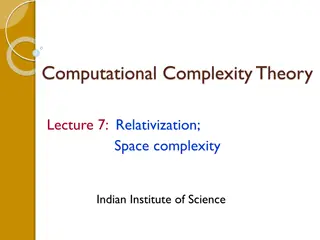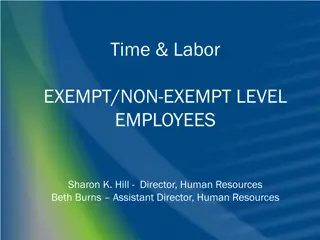RIT Oracle Employee Self-Service Information
Access RIT Oracle Employee Self-Service via https://myinfo.rit.edu for managing personal demographic details, updating contact information, adding bank accounts, changing tax withholding, accessing pay stubs, and opting out of a printed W2 form. The system provides detailed FAQs on banking, tax withholding, and paystubs to assist with common queries related to employee self-service functions.
Download Presentation

Please find below an Image/Link to download the presentation.
The content on the website is provided AS IS for your information and personal use only. It may not be sold, licensed, or shared on other websites without obtaining consent from the author. Download presentation by click this link. If you encounter any issues during the download, it is possible that the publisher has removed the file from their server.
E N D
Presentation Transcript
RIT ORACLE EMPLOYEE SELF-SERVICE Access via: https:\\myinfo.rit.edu REMINDER: If you have moved, changed your address and/or phone number please update by accessing My Personal Demographic and Contact Information
FAQS: Banking, Tax Withholding and Paystubs ? Can I add my own bank account A. Yes, Click on My Banking Information . Be sure to have the correct routing number for your bank and your checking or savings account number ? Where do I get the routing number for my bank A. If you have paper checks, it is the first nine digits on the bottom left of the check. If you do not have paper checks, you can usually get the routing number from the banks website. ? Is my debit card number my account number A. No, the number on your debit card is tied to the supplier of your card, i.e. VISA or MC ? When can I see the deposit in my bank account A. Two days prior to pay date ? Why can t I sometimes enter new banking A. There is a lock out period 5 days prior and including the pay date. You cannot make any changes to your record during this time.
FAQs (cont.) ? Can I change my tax withholding A. Yes. Click on My Tax Withholding Information . You can update either Federal or State withholding. Choose/change marital status and/or the number of exemptions ? Why can t I sometimes change my tax withholding A. There is a lock out period 5 days prior and including the pay date. You cannot make any changes to your record during this time. ? I need to get copies of my pay stub. Can Payroll print these for me? A. You may print pay stubs for the current or prior pay periods yourself through Self-Service. Just click on My Paystub
New Information - Opt OUT of a printed form W2 (annual statement of earnings) Enter your Name as it appears (appeared) on the RIT payroll ADP prints and houses RIT s W2s online For added security, you can opt out of a printed copy The default service should be W-2 Service The following information is required for validation purposes Even if you leave RIT, you will still be able to access ADP and print your W2 Control number Employee ID: GREAT option for your student employees Key in Your 5-digit employee number ********************************************************** You can find this number in Oracle Self Service on My Paystub To Register on the ADP website Go to https:\\W2.adp.com Control number Company Code: Key in TBG Click Register Now YOUR 5-digit zip code Enter the Registration Pass Code, which is RITEDU-W2 YOUR social security number (use dashes) NOTE: once registered, your user name will be first initial.last name@ritedu i.e. m.smith@ritedu You will get a screen to login or Register Click on REGISTER