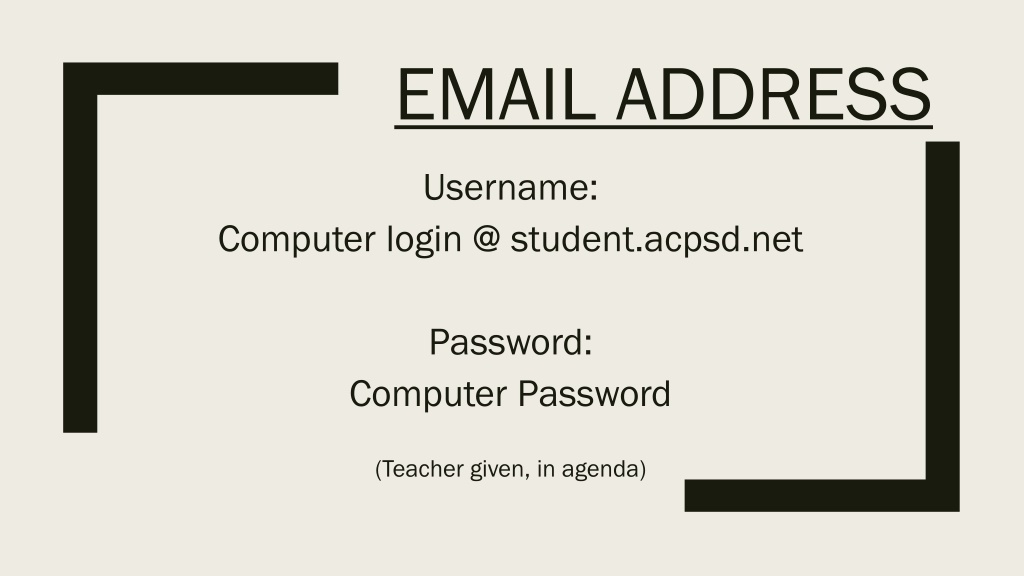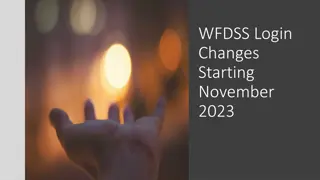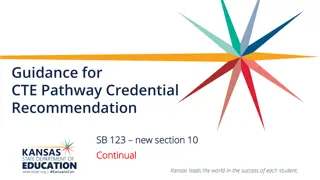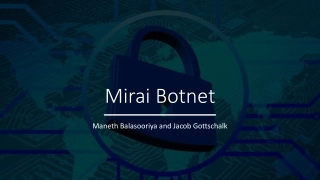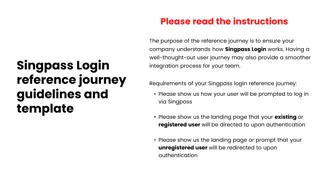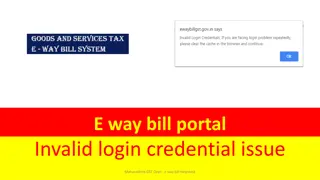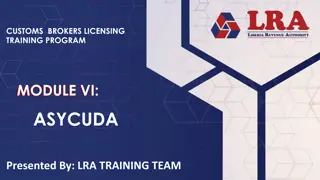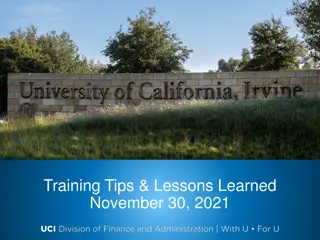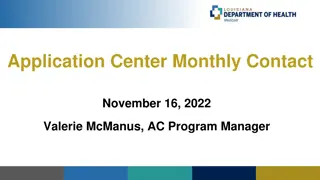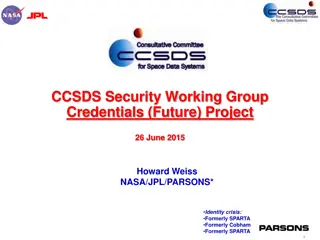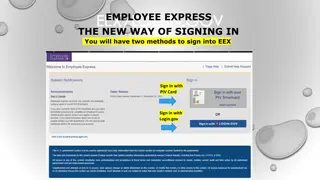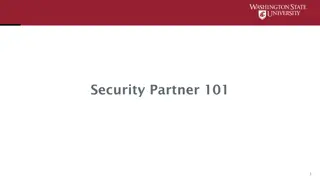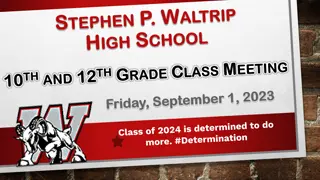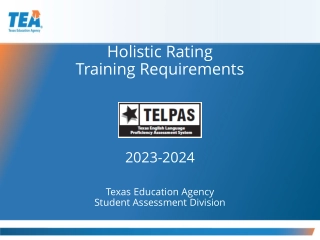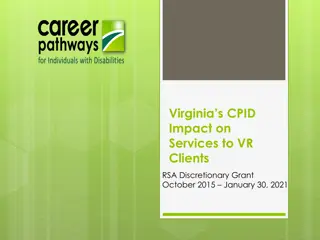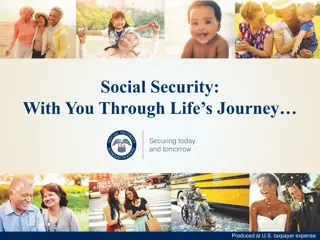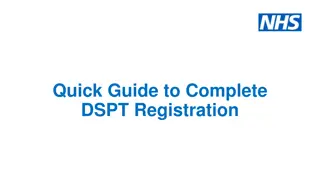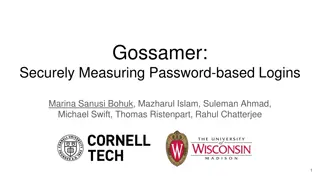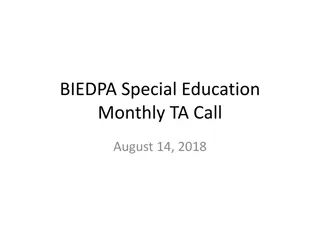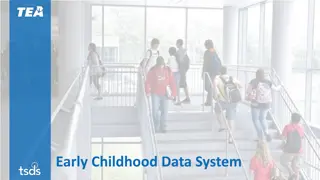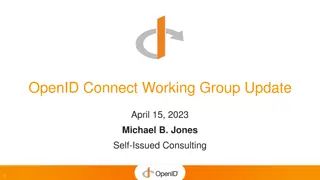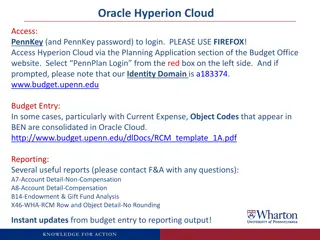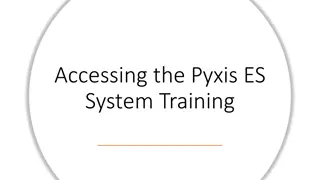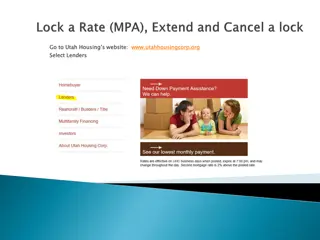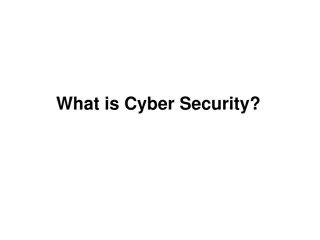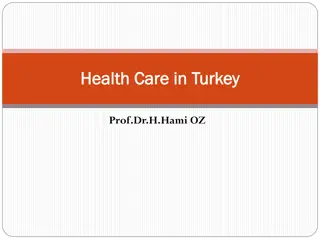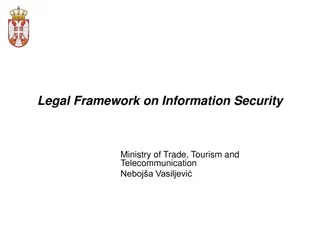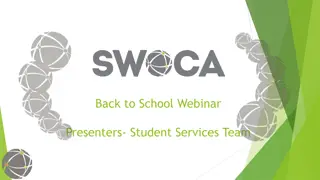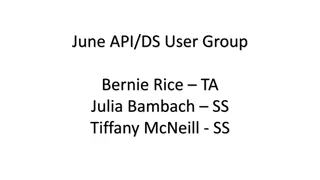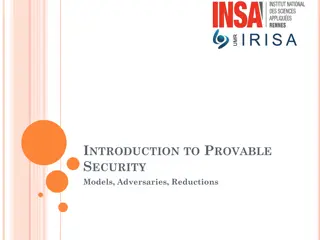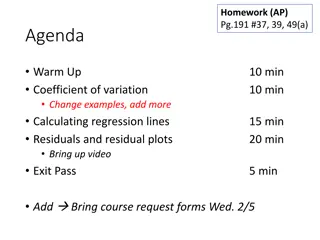School Login Credentials and Security Reminders
Secure login information for various school platforms such as email, Schoology, SRI/SMI, PowerSchool, Edmentum, and reminders for safe usage. Each section provides specific usernames, passwords, and instructions along with important security guidelines.
Download Presentation

Please find below an Image/Link to download the presentation.
The content on the website is provided AS IS for your information and personal use only. It may not be sold, licensed, or shared on other websites without obtaining consent from the author. Download presentation by click this link. If you encounter any issues during the download, it is possible that the publisher has removed the file from their server.
E N D
Presentation Transcript
EMAIL ADDRESS Username: Computer login @ student.acpsd.net Password: Computer Password (Teacher given, in agenda)
SCHOOLOGY Username: Lunch number Password: Computer Password
SRI/SMI Username: Computer user name Password: Birthdate (Month/Day/Year) Ex: Sep. 8, 1989 = 09081989
POWERSCHOOL Must get from teacher. Written in agenda at the beginning of school.
EDMENTUM Username: Lunch number Password: Birthdate (Month/Day/Year) Ex: Sep. 8, 1989 = 09081989 CLEVER
REMINDERS -Do not share your login information with ANYONE -Use FireFox for most programs -Don t forget to log out