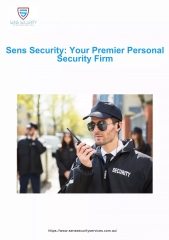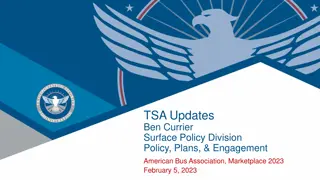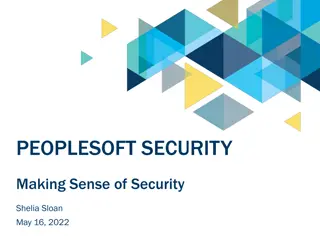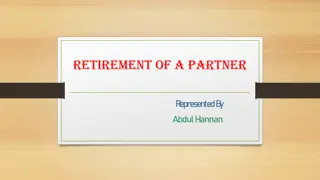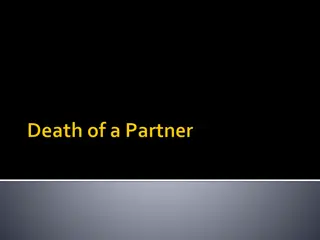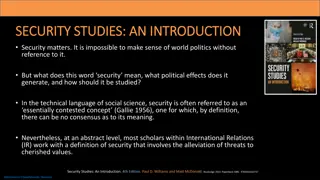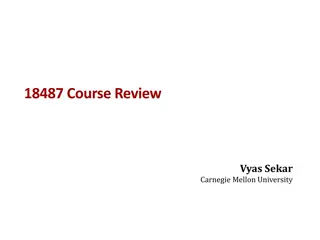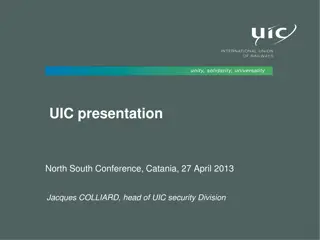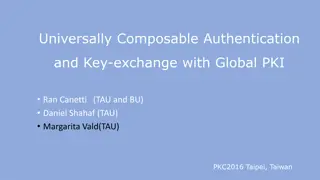Understanding the Roles of a Security Partner
Learn about the roles and responsibilities of a Security Partner, including requesting changes to security roles, approving security requests, and initiating access requests. Explore the overview of Workday Security, the security access request process, and the pre-request process flow. Discover how security is assigned in different ways and the steps involved in handling security issues effectively.
- Security Partner
- Workday Security
- Access Request Process
- Roles and Responsibilities
- Pre-Request Process
Download Presentation

Please find below an Image/Link to download the presentation.
The content on the website is provided AS IS for your information and personal use only. It may not be sold, licensed, or shared on other websites without obtaining consent from the author. Download presentation by click this link. If you encounter any issues during the download, it is possible that the publisher has removed the file from their server.
E N D
Presentation Transcript
Agenda Roles and Responsibilities of a Security Partner Overview of Workday Security Security Access Request Process Overview Demo Available Resources and Materials Q&A 2
Security Partner Roles and Responsibilities Security Partner A departmental role assigned by leadership for each unit. Responsible for requesting changes to security roles associated with each position, including adding roles and removing roles, assigning responsibility for cost centers, programs and supervisory organizations. Responsibilities Approve Security Requests from Departments Initiate Security Access Requests in Workday Access to view security assignments by position 3
Workday Security Overview Workday Security is assigned in two ways: Assignable Role Assigned to a position User-Based Group Assigned to a user Requested via Security Access Request Process in Workday Requested via Service Desk Examples: Cost Center Manager, HR Partner, Manager, Departmental Buyer Examples: HR Administrator, Finance Administrator 4
Pre-Request Process Flow L4 Sub- Process Deloitte. Deloitte. Pre-Request Client-specific deviations: Exception processes for adds-to-staff or additional approvals based on proposed rank or salary may require additional approvals including (but not limited to) Finance, HR BP, and Executive approvals. Contingent Hiring is a type of Hire Typethat is requested by the hiring manager Note: TA Recruiter should finalize interview approach during intake meeting Decision In scope Process Integration Assumption / Moment That Matters Technology Step On Page Connector Out of Scope Process Integration Pre- Security Access Requests Employee/Department Initiated Employee 1 Notify Supervisor of Security Issue 2 3 Identify appropriate access to resolve Draft Business Reason to Request Access Supervisor 4 Security Access Request Process Email Department/Area Security Partner with relevant Security Access Request info Access Approved? Yes Security Partner No 5 Deny Request and Notify Employee & Supervisor 7
Pre-Request Process Flow 1. Employees reach out to their Supervisor when they do not have necessary access in Workday. 2. The Employee and Supervisor identify the appropriate access to resolve the issue and draft a business reason to request access. 3. The Supervisor fills out the Workday Security Request Form (next slide) and sends to the Security Partner for approval. 4. If the request is approved, the Security Partner initiates the Security Access Request Process in Workday. 5. If the access is denied, the Security Partner notifies the Employee and Supervisor. 8
Workday Security Request Form Supervisor to complete the Request Form and send to Security Partner for approval. Upon approval, the Security Partner uses this information to begin the Security Access Request process in Workday. 9
Security Access Request Process Flow L4 Sub- Process Deloitte. Deloitte. Request Client-specific deviations: Exception processes for adds-to-staff or additional approvals based on proposed rank or salary may require additional approvals including (but not limited to) Finance, HR BP, and Executive approvals. Contingent Hiring is a type of Hire Typethat is requested by the hiring manager Note: TA Recruiter should finalize interview approach during intake meeting Decision In scope Process Integration Assumption / Moment That Matters Technology Step On Page Connector Out of Scope Process Integration Security Access Requests - Administrative Initiated Security Partner Department Security Pre-Request FIN or HCM Role? Initiate Security Request FIN Approver Finance FIN PII Role? Approve Request No HCM FIN Role Assigner Perform Security Changes in WD Close Request Yes Approver HCM PII Role? PII Approve Request Yes HCM Role Assigner Perform Security Changes in WD Approve Request Close Request No 10
Security Access Request Process Flow 1. Department sends Workday Security Request Form to Security Partner for approval (see slides 6-9). 2. Upon approval, Security Partner initiates a Request of Type Security Access Request in Workday, completes the questionnaire using the Workday Security Request Form provided by the Department Contact, and submits the request. 3. Based on the Role Category selected in the questionnaire, the request routes to one of the following groups for approval: PII Approver Finance Approver HCM Role Assigner 11
Security Access Request Process Flow Cont. 4. Finance Approver approval is required for all finance role assignments prior to PII Approver approval and role assignment. 5. PII Approver approval is required to approve the requested security when access to PII will be granted. 6. HCM Role Assigner approval is required. Review ensures completeness of information required to make role assignments. 7. HCM Role Assigner/Finance Role Assigner make the actual role assignments in Workday and close the request. 12
Security Access Requests (continued) Common Roles that use this process HR Partner Compensation Partner Financial Data View Only other view-access roles Any security questions can also be submitted to the Workday Service Desk. 13
Security Access Requests (continued) Exceptions that do not use this process Grant Managers and Grant PIs are assigned only during award setup. This ensures that award setup notifications go out properly. User-Based Groups (i.e. HR Administrator, Finance Administrator, etc.) will NOT be requested through the Security Access Request Process. Tickets should be submitted to the Service Desk for these types of requests. Any security questions can also be submitted to the Workday Service Desk. 14
Demo 15
Helpful Resources and Materials Security Access Request Webpage Reference Guides: Security Access Request for Security Partner Security Access Request for Role Assigner Security Access Request for PII Approver Confluence Knowledge Base Article for Security Partners Including PII Matrix Security Roles with Descriptions Security Request Form 16
Questions? 17