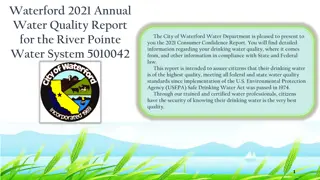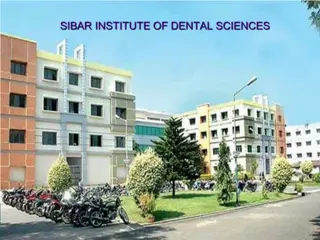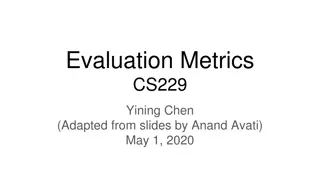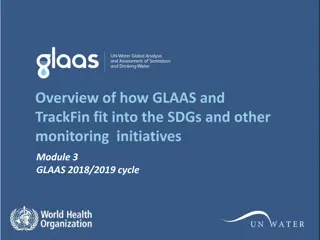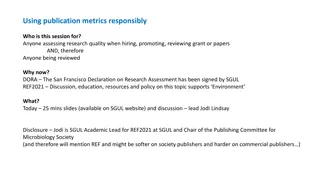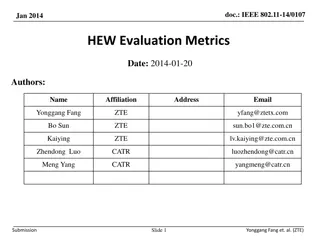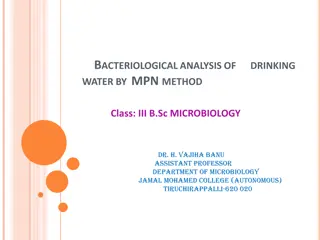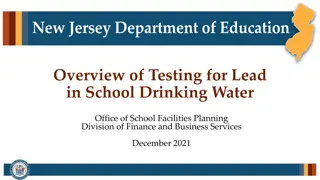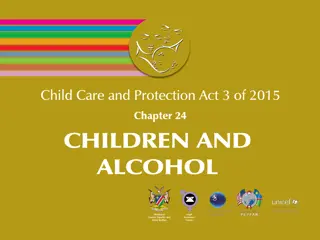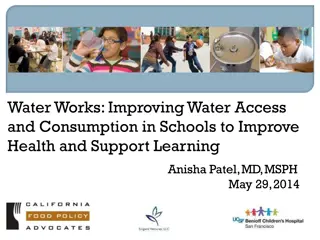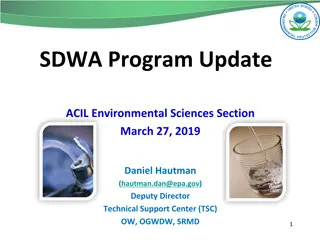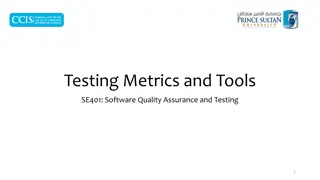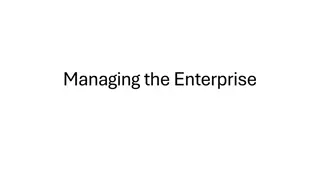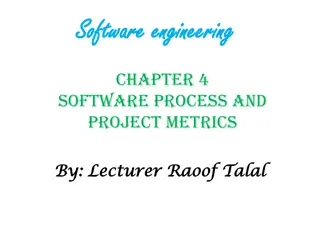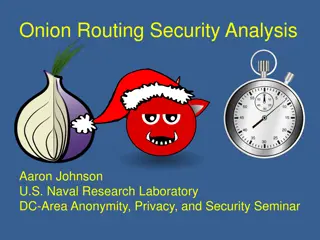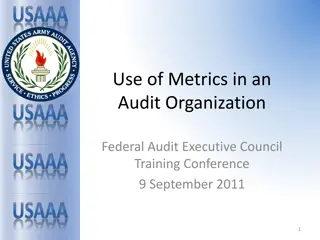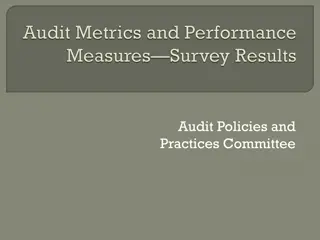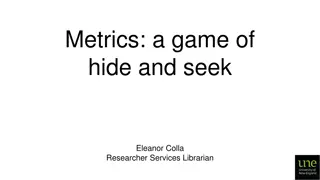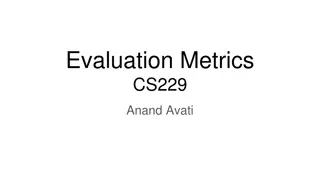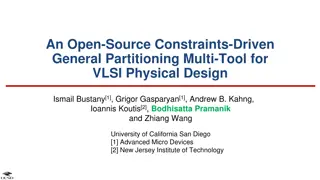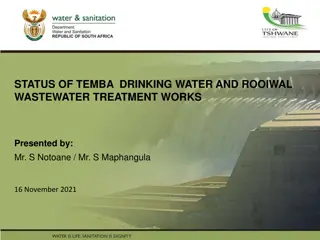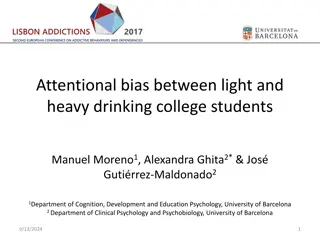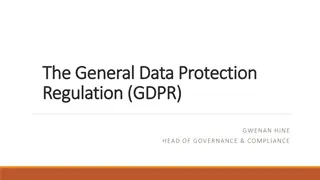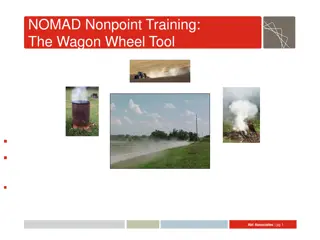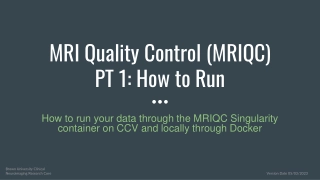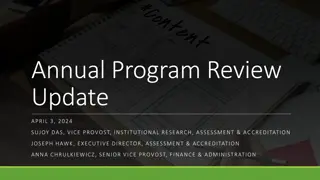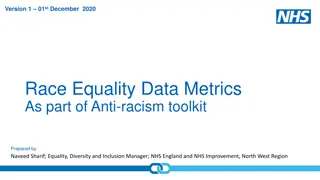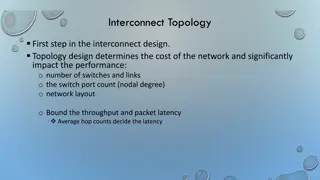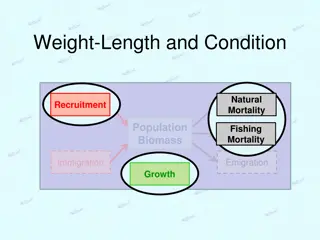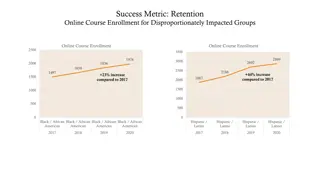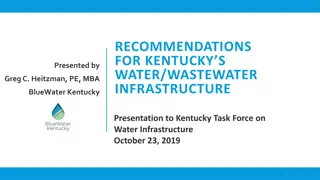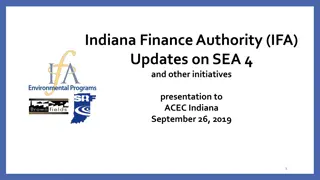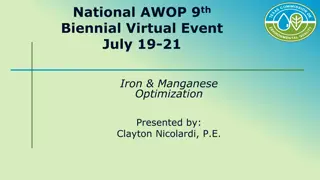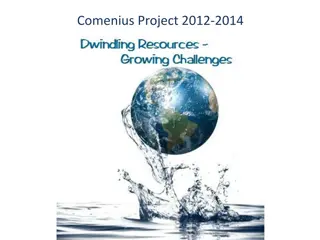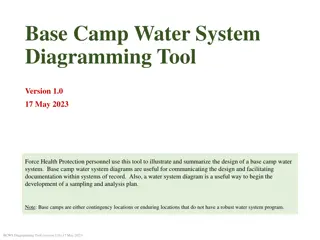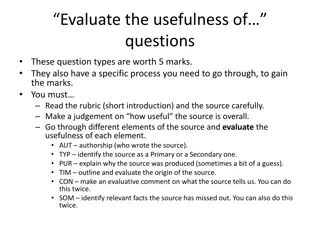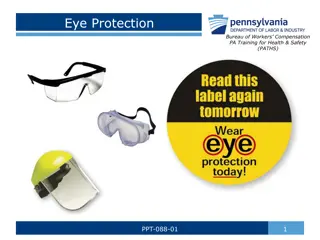Source Water Protection Metrics Tool Training for Safe Drinking Water
Source water protection is a crucial proactive approach to ensuring the quality and quantity of drinking water sources. This training presentation by the American Water Works Association covers the purpose, objectives, structure, and components of the SWP Metrics Tool. It focuses on key elements such as characterizing water sources, setting program goals, and tracking progress to safeguard drinking water quality effectively.
- Water Protection
- Drinking Water
- Training Presentation
- SWP Metrics Tool
- American Water Works Association
Download Presentation

Please find below an Image/Link to download the presentation.
The content on the website is provided AS IS for your information and personal use only. It may not be sold, licensed, or shared on other websites without obtaining consent from the author. Download presentation by click this link. If you encounter any issues during the download, it is possible that the publisher has removed the file from their server.
E N D
Presentation Transcript
American Water Works Association Source Water Protection (SWP) Performance Metrics Tool Training Presentation September 13, 2024
Source Water Protection Background Purpose of the SWP Metrics Tool Training Objectives and Overview Tool structure and contents Tool walkthrough Example completed tool Interactive Q&A with tool 2
Source water protection is a proactive approach to safeguarding, maintaining, or improving the quality and/or quantity of drinking water sources and their associated contributing areas. It is a cost-effective and critical protective barrier that mitigates potential risks and actual impacts on drinking water sources.
Six Components of a Successful Program Characterize and assess source water and land or subsurface area Develop a source water protection vision Establish program goals and objectives Develop an action plan: roadmap and timeline Implement your plan Evaluate the plan AWWA G300 Standard 4
Identify and document quantitative and/or qualitative metrics Metrics assess benefits of SWP measures and program over time Can help demonstrate the value and results of investment in SWP Purpose of SWP Metrics Tool Facilitates targeted updates to SWP program For drinking water systems of all sizes 5
Three main tabs Basic Information = records utility information and date(s) of tool update(s) Measures = select SWP performance measures and metrics and add details Tracking = tracks progress against benchmarks for each metric Tool Structure and Contents 6
Left-to-right structure Complete tabs from left to right Fill in rows from left to right Tool Structure and Contents Blue cells contain dropdown menus for selection Red cells are for manually entering information Yellow cells are auto-filled but can be overwritten in some cases Gray cells are for manually entering optional information 7
Basic Information Tab 8
Most information is entered in the Measures tab Structured around a series of dropdown menus Menu selections match Tables 1 and 2 in the SWP Metrics Report Move left-to-right within the tab to make selections Dropdown menus are dependent on previous selections Custom entries are allowed Subsequent dropdown menus will not work Enter information in cells or in notes You can add additional columns for more metrics Make sure to also add them manually to the Tracking sheet Measures Tab 9
Measures Tab High-level categories with specific measures or program components Fields for specific details about the selected measure Specific SWP measures being tracked 10
Measures Tab One or more metric(s) used to track progress towards defined goals Target or goal for selected measure. 11
Example Completed Measures Tab 12
Page 2 13
Tracking tab imports information from Measures Allows users to enter additional detailed information Revisit this tab periodically Named Tracking ENTER DATE by default Update tab name with date of update: Right click and select Rename Should be updated more often than the Measures tab Tracking Tab 14
Tracking Tab Benchmark or threshold for each metric that defines success All yellow cells import information from the Measures tab Progress towards benchmark; units of measure should match Individual or entity responsible for tracking progress or coordinating improvements related to a given metric/measure 15
Example Completed Tracking Tab 16
Example Completed Tracking Tab 17
Customizing Measures and Metrics Measures/metrics unlikely to be fixed over time keep all measures and add new rows to maintain a record Manually changing text within the Measures column is possible but will invalidate subsequent dropdown menus Ongoing Tracking Update regularly (e.g., quarterly) to assess progress towards SWP goals Make a copy of the Tracking tab every time the tool is updated Updating the Tool Over Time 18
Tool is formatted to facilitate easy printing (to paper or PDF) Tracking tab repeats auto-filled columns on every page Metric, Benchmark, Progress, and Responsible Party change for each page Printing a Completed Tool 19
Example Printed Tracking Tab 20
Example Printed Tracking Tab 21
Example Printed Tracking Tab 22
Q&A Questions? 23