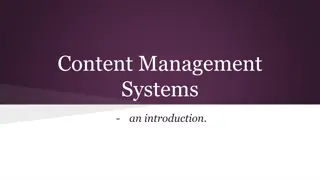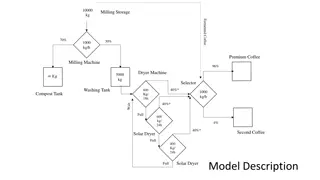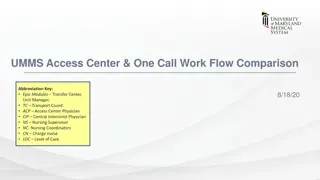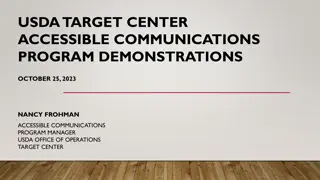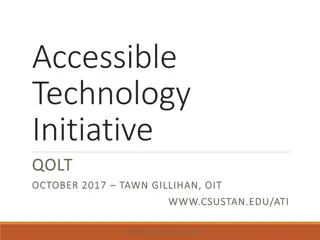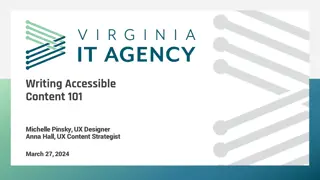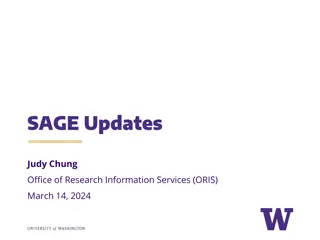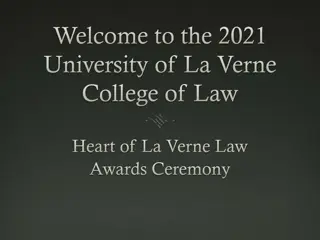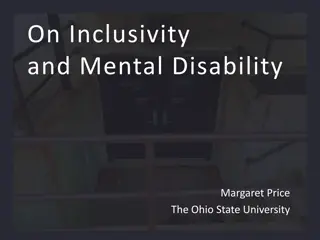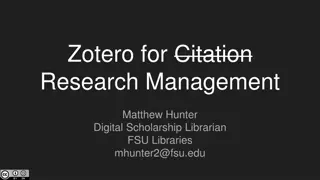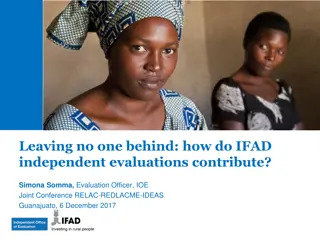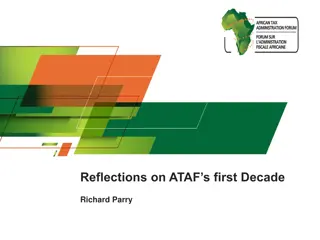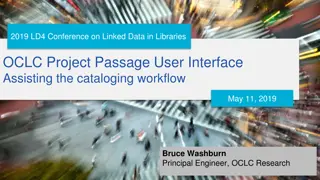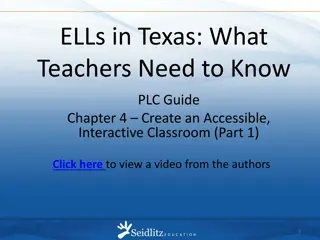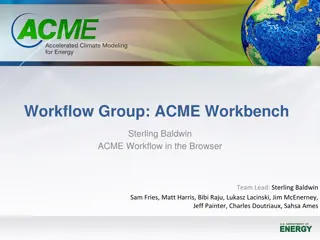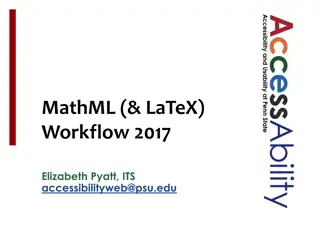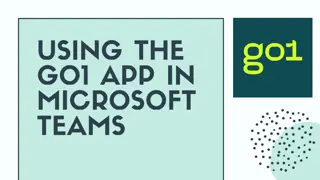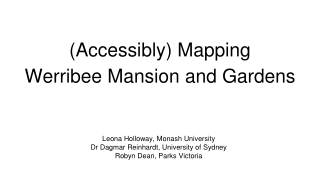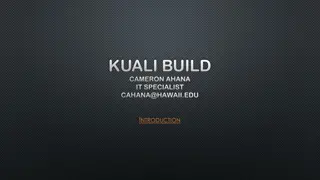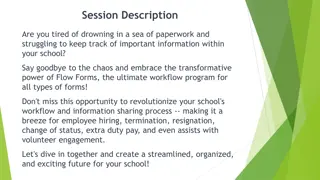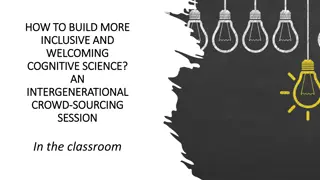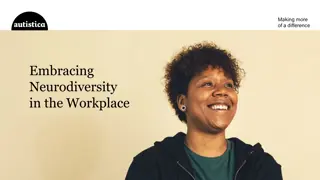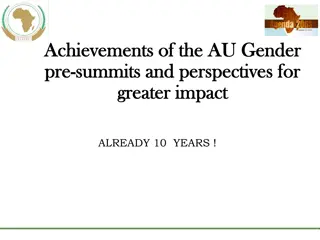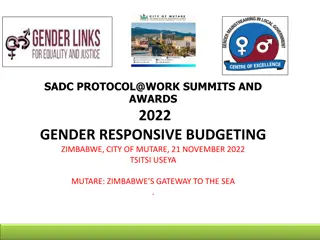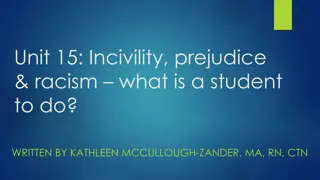Guide to Creating Accessible Content: Enhancing Inclusivity in Your Workflow
Explore the essential aspects of creating accessible content with a focus on inclusivity throughout your workflow. Learn to identify and overcome obstacles in visual, aural, physical, geographical, cognitive, and cultural aspects. Understand the importance of accessibility in various formats like Word documents, PDFs, and web pages. Empower yourself to make content more accessible for everyone, starting from the document structure and heading levels to ensuring graphics have high resolution and good color contrast.
Download Presentation

Please find below an Image/Link to download the presentation.
The content on the website is provided AS IS for your information and personal use only. It may not be sold, licensed, or shared on other websites without obtaining consent from the author. Download presentation by click this link. If you encounter any issues during the download, it is possible that the publisher has removed the file from their server.
E N D
Presentation Transcript
An Incomplete Guide to Creating Accessible Content Joni Dames Senior Solution Architect
Content for Everyone, Everywhere Are your accessibility goals designed to be merely compliant with legal requirements, or truly inclusive? How can you keep accessibility in mind throughout your whole workflow? Improving access for even one person makes your content more accessible for everyone Curb cuts are for everyone
Obstacles Visual Aural Physical Geographical Cognitive Cultural
Obstacles Not every aspect of your content needs to be, or can be, accessible to everyone everywhere Competing access needs = no one thing can be universally inclusive Keep accessibility in mind throughout your whole workflow Look for alternative ways to present the same information
Accessibility Workflow When should you check your document for accessibility obstacles? It s always a good time to think about accessibility Everyone can and should feel empowered to improve the accessibility of their content at any time Because there are so many competing access needs, it s difficult for any one person to be solely responsible for accessibility
Accessibility Workflow Things to check in Word Things to check in the XML Things to check in a PDF, EPUB, or web page You can (and should) check the same things in multiple places, but it s always easier and less costly to address accessibility obstacles as early as possible in your workflow
Your Content in Word Document structure and heading levels Special characters Tables Figures Math Transcripts for audio and video Graphics available in high-resolution formats, with good color contrast
Document Check: Word What things look like versus what they are How do you know that s a heading? Is that character what you think it is? Make sure non-printing characters are visible!
Document Check: Word Document Structure Heading levels Outline view and navigation Visual formatting versus semantic meaning What is the intended purpose of that bold text? Is it a heading? Or something else? If you switch vendors or typesetters, will everyone still know how to interpret your content? Can you generate a functional table of contents? Will the HTML or PDF version of this document have the same structure?
Document Check: Word Using Word Styles All Normal
Document Check: Word Special Characters Are they supposed to be there? Are they the right special character? Greek beta versus German Eszett Degree symbol versus masculine ordinal symbol
Document Check: Word Kent C. Dodds demonstrates Voiceover reading a tweet with special characters
Document Check: Word Tables Are they actually tables, or just tab-separated columns? Is this content supposed to be in a table, or did someone just put it in a table because it looked nice to them that way? Is there cell shading? Is color used in fonts or cells to convey meaning, or because someone thought it looked nice that way? Are there graphics inside table cells, and do those graphics have alt-text? Are header rows used correctly?
Document Check: Word Figures Accessibility captions <alt-text> (short description) and <long-desc> (textual summary) If the image fails to load, will the alt text provide an adequate description? What s actually in your figures? Colors don t use red and green as the only distinction between two things is there sufficient contrast between colors, or between text and background? Text inside the image: does it need to be there, or can it be moved to the caption? Are you using high-resolution graphics? How do they scale at different sizes?
Document Check: Word Math Graphics vs editable equations: real math is ideal (math should not be a graphic) Downstream processing concerns: when MathML doesn t work everywhere <alternatives> <alt-text> or <textual-form> if your math is a graphic Either way, don t just use tabs and spaces to format equations (yes, people have done this)
Document Check: Word Math: don t do this
Document Check: Word Audio and Video Do you have a transcript? Half my friends have podcasts and I will never know what they re talking about because they don t post transcripts Does your video have captions? The earlier you can add these things, the better An imperfect transcript is better than no transcript
Document Check: Word Karen Frenchu's tweet about how transcripts help people share relevant information from podcasts
Document Check: Word The more accessibility obstacles you can address in Word, the easier it will be to ensure your content is accessible to everyone later in your workflow <alt-text> is just the start, but it s an important start Do what you can, even if you can t do everything
Document Check: XML If you re already running a tool like Schematron to check for editorial issues, you should leverage that tool to check for many of these accessibility obstacles If you re not already running a tool like Schematron, you might want to look into that Schematron is great
Document Check: XML Some things you can check using Schematron Every <fig> contains accessibility elements <alt-text> is present and meets length requirements <alt-text> doesn t just repeat the figure caption <long-desc> is present and readable Use for an extended description of an object, such as a textual summary of a pie chart that explains both the visual form of the chart and significance of its findings
Document Check: XML <fig> <label>Figure 1</label> <caption><p>Blackbeard s pirate flag</p></caption> <alt-text>Blackbeard s pirate flag</alt-text> <long-desc> A picture of a pirate flag , https://en.wikipedia.org/wiki/Flag_of_Blackbeard </long-desc> </fig> No: <fig> <label>Figure 1</label> <caption><p>Blackbeard s pirate flag</p></caption> <alt-text>A black flag with a skeleton and a heart</alt-text> <long-desc> A black flag with a white horned skeleton using a spear to pierce a bleeding red heart </long-desc> </fig> Yes:
Document Check: XML Some things you can check using Schematron xml:lang attribute value on translated abstracts and the Abstract Title word If your content is in multiple languages, identify each language Document structure and metadata Abstract length, presence of short abstract Heading levels (and heading content) List structure and labels (the bullet should not be part of the list item text)
Document Check: XML <trans-abstract xml:lang="fr"> <title>R sum </title> <p>Ceci est le r sum traduit en fran ais</p> </trans-abstract> Yes: <list list-type="bullet"> <list-item> <p> • A list item with a run-in bullet </p> </list-item> No:
Document Check: XML Some things you can check using Schematron Tables structure scope attributes presence of cell shading mml:math or tex-math is present for <disp-formula> and <inline- formula>, not just a graphic pointer <alternatives> if needed
Document Check: XML <tbody> <tr><td/><th scope="rowgroup">Pirates</th><td/><td/></tr> <tr><td>97</td><th scope="row">Blackbeard</th><td>3</td><td>5</td></tr> <tr><td>37</td><th scope="row">Calico Jack</th><td>11</td><td>7</td></tr> <tr><td>47</td><th scope="row">Anne Bonny</th><td>19</td><td>17</td></tr> </tbody>
Document Check: XML Some things you can check using Schematron Length of text inside <xref> for clickability (Figure 1 versus Figure 1) Transcript for audio and video URL text versus URL link Text isn t just Click here If link and text are the same, will a screen reader be able to convey where the link goes?
Document Check: XML No: See figure <xref ref-type="fig">1</fig> Yes: See <xref ref-type="fig">figure 1</fig> No: <ext-link xlink:href="https://www.ReadingThisLinkOutLoudSoundsBad"> https://www.ReadingThisLinkOutLoudSoundsBad </ext-link> Yes: <ext-link xlink:href="https://www.w3.org/WAI/tutorials/images/decision-tree/"> An alt text decision tree </ext-link>
Document Check: XML Things you CAN T check using Schematron If the right special character was used (probably) Video captions Graphic resolution Color contrast in graphics Use of red and green in graphics Anything inside a graphic Look at your graphics before you get to this point, and then again at layout
Document Check: XML Things you CAN T check using Schematron Schematron can t tell you if your content is using visual formatting and face markup where it really needs to use semantically meaningful tags Schematron can t tell you if your content is rendered incorrectly at layout, or in any given platform further downstream Every stage of your document s lifecycle is another chance to check for accessibility obstacles
Document Check: XML JATS Accessibility Tagging @alt attribute for pronunciation Sometimes an <abbrev>, <label>, or <xref> should be pronounced in a way that is not reflected in its content or tagging (i.e., Fig. vs figure ) @alt can be used to record the pronunciation for screen readers Pronouncing Abstract a very short synopsis abstract to make it easier for a screen-reader to tell someone what the document is about: <abstract> can have @abstract-type value meta-description , description , or dc:description
Document Check: XML JATS Accessibility Tagging <alt-text> Cannot contain face markup (no bold, no italic, etc) Don t put a URL in there, either <alternatives> a container for collecting multiple versions of a single object, for example, to provide a textual alternative to a graphic or media object or to provide an additional enlarged graphic for accessibility
Document Check: XML JATS Accessibility Tagging Table @header and @scope attributes make explicit the relationship between a table header cell and the cells(s) to which it applies Table headers are not always in <th> elements at the top of a table; for example, the cells in the first row of a table may be headers that relate to the rest of the cells in the current row, and when table cells are read aloud by a screen reader this relationship needs to be explicitly declared @scope specifies the cells for which the current cell acts as a header
Document Check: XML The @scope attribute applies to both <td> and <th> since a table cell in the first column may act as a label (header) for the other cells in the same row. The values for @scope are keywords, which provide an alternative to describing the header by naming header elements explicitly (using @headers on a <th> or <td> element). @scope is based on and intended to be converted easily to the XHTML @scope attribute. It also maps to the @Scope attribute in Tagged PDF.
Document Check: XML JATS Accessibility Tagging Documentation https://jats.nlm.nih.gov/publishing/tag-library/1.3/attribute/scope.html https://jats.nlm.nih.gov/archiving/tag-library/1.3/chapter/accessibility.html
Document Check: PDF, EPUB, website Clickability How precise do your readers movements need to be click on Figure 1 versus Figure 1? How hard is it to navigate through the document? Graphic resolution: does it look bad if I zoom in? Links all work, link text makes sense Graphics load and alt text works in all platforms and browsers Math is rendering correctly and readable to both human eyes and a screen-reader
Document Check: PDF, EPUB, website Competing Access Needs: tech version Sometimes what s required to make content accessible in one browser or platform makes it break in another one, and one solution is to create different EPUB files for different environments and give them different ISBNs Is that a pain for publishers? YES Does it make the work accessible to the maximum number of readers? ALSO YES Automate and adjust where you can to make it as easy as possible to create multiple versions of a document from a single source
Document Check: website When was the last time you did an accessibility audit of your website? If you want to build an accessible website, you have to start with accessible content A hosting vendor can t add meaningful alt-text to your graphics Some platforms do run some checks for certain accessibility tags, but they are not comprehensive, and they can t fix your accessibility problems for you
Content for Everyone, Everywhere Removing barriers for even just a few people benefits everyone Your content will have a bigger impact if it s easier for everyone to read it There are tools available that can help check your accessibility
STOP! You Cant Read This Stop making accessibility an afterthought Stop waiting for someone else to address accessibility obstacles
Further Reading Overall Accessibility https://www.atypon.com/community/resources/publishing-accessible-content/ https://bookmachine.org/2022/02/28/3-ways-to-introduce-accessibility-into- your-digital-content/ https://www.a11yproject.com/ https://jats.nlm.nih.gov/archiving/tag-library/1.3/chapter/accessibility.html Math https://www.ncbi.nlm.nih.gov/books/NBK350572/
Further Reading Alt Text and Image Descriptions https://accessibility.huit.harvard.edu/describe-content-images http://diagramcenter.org/general-guidelines-final-draft.html Document structure in Word https://www.inera.com/blog/creating-semantic-structure-using-paragraph- styles-part-1-old-habits-vs-new-goals/ https://www.typefi.com/7-simple-ways-word-documents-accessible/ Web Accessibility https://www.w3.org/WAI/fundamentals/accessibility-intro/ https://www.deque.com/axe/
Thank you! Joni Dames jdames@inera.com