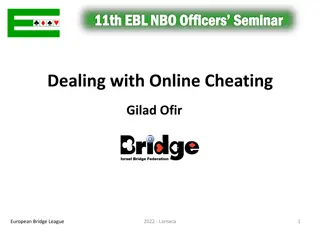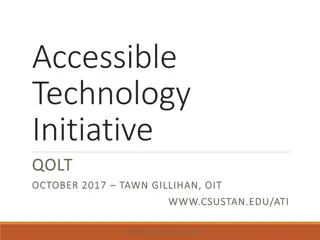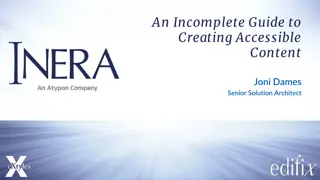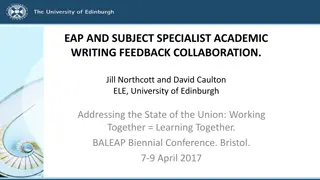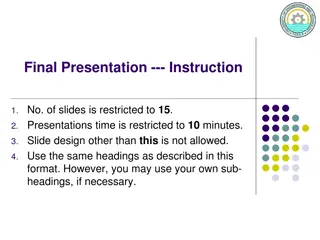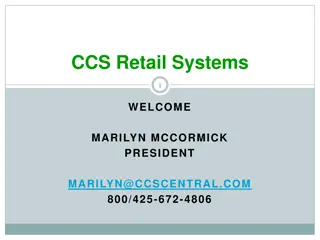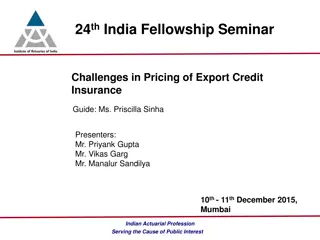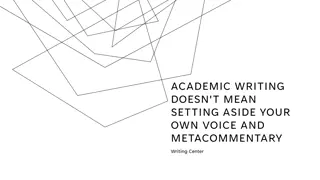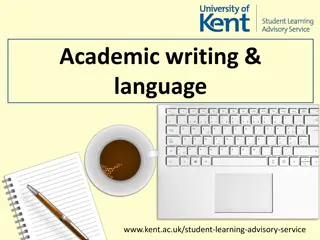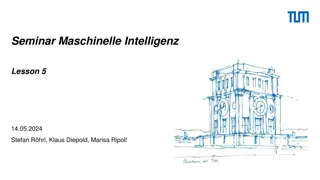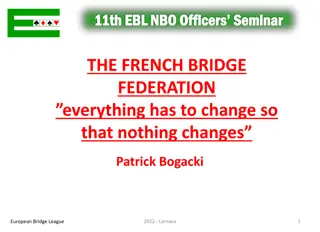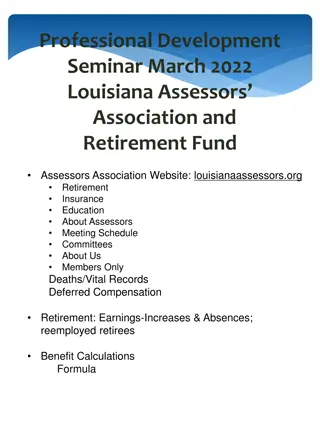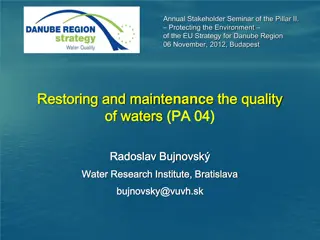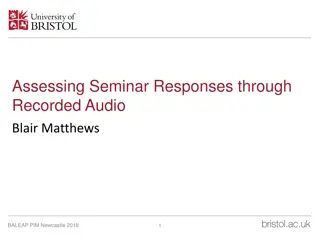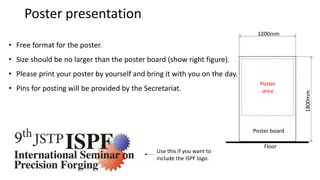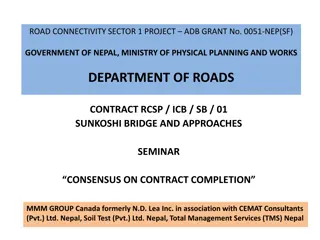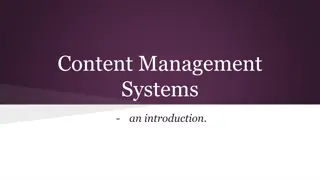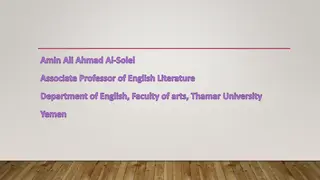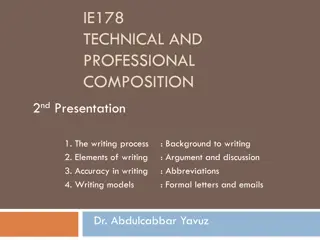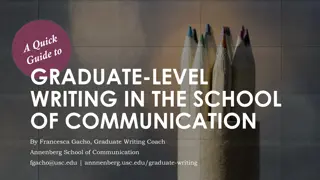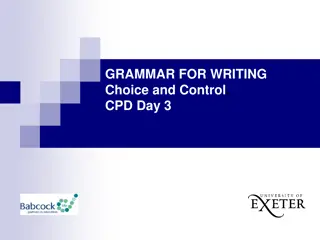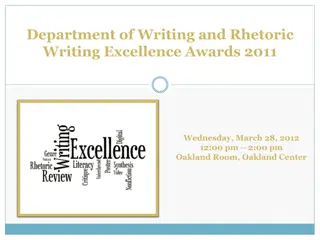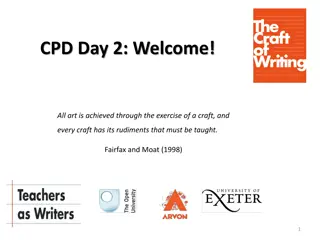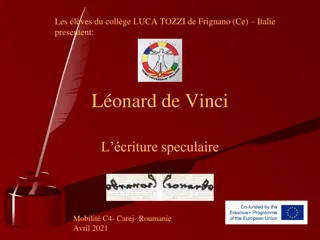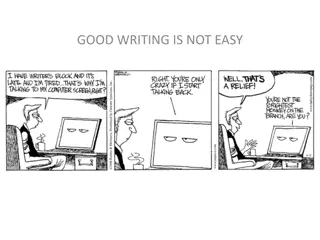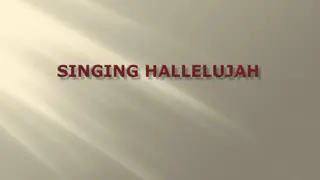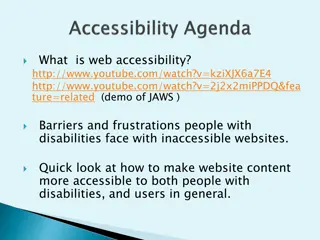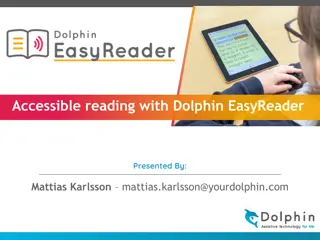Writing Accessible Content Seminar Overview
This seminar provides insights into creating accessible digital content that can be easily understood, operated, and perceived by all users, including those with disabilities. It covers guidelines, categories of accessibility, and the importance of making content perceivable, operable, understandable, and robust. The session emphasizes the significance of accessibility in benefiting everyone and complying with legal requirements.
Download Presentation

Please find below an Image/Link to download the presentation.
The content on the website is provided AS IS for your information and personal use only. It may not be sold, licensed, or shared on other websites without obtaining consent from the author. Download presentation by click this link. If you encounter any issues during the download, it is possible that the publisher has removed the file from their server.
E N D
Presentation Transcript
Writing Accessible IMAGE Content 101 Michelle Pinsky, UX Designer Anna Hall, UX Content Strategist March 27, 2024
An Introduction What to expect in this seminar
3 Agenda Guidelines for Accessible Content Introduction to Accessible Content Categories of Accessibility Remediating for Accessibility Writing Accessible Content Plain Language Organizing Your Content Links Alt Text Captions and Audio Options t vita.virginia.gov vita.virginia.gov
So let's get started... Guidelines for Accessible Content
Introduction to Accessible Content 5 What is Accessible Content? Accessible content refers to digital content that is designed to be easily understood, operated, and perceived by a wide range of users, including those with disabilities. This includes people with visual, auditory, motor, cognitive, and neurological impairments. The goal of creating accessible content is to ensure that everyone, regardless of their abilities, can perceive, understand, and interact with the information effectively. Why it Matters It s the right thing to do It s the smart thing to do It s the law Important Facts 15% of the population has a disability Cognitive disabilities comprise the largest category of disabilities Good accessibility benefits everyone vita.virginia.gov
Four Major Categories of Accessibility 6 Contentmust be Perceivable, Operable, Understandable, and Robust (POUR). 1. Perceivable Information and user interface components must be presented to users in ways they can perceive. This means that users must be able to comprehend the information being depicted with at least one of their senses (the more ways, the better). 2. Operable User interface components and navigation must be operable. If a user cannot in any way perform an action, that action cannot be a required part of the interface. 3. Understandable Information and the operation of a user interface must be understandable:Users must be able to understand the information as well as the operation of the user interface. 4. Robust Content must be robust enough that it can be interpreted reliably by a wide variety of user agents, including assistive technologies:As technologies and user agents evolve, the content should remain accessible. vita.virginia.gov
Four Major Categories of Accessibility 7 Contentmust be Perceivable, Operable, Understandable, and Robust (POUR). 1. Perceivable Provide text alternatives for non-text content like images. Offer captions or text summaries for audio content and video content. Design content to be easy to read and listened to. 2. Operable All functionality should be available using just a keyboard. The purpose of each hyperlink can be determined from the link text alone. Help users navigate and find content as much as possible. 3. Understandable Make text content readable and understandable. Web pages should appear and operate in predictable ways. Help users avoid and correct mistakes when entering input. 4. Robust Provide maximum compatibility with as many web browsers as possible. vita.virginia.gov
Writing Accessible Content
Writing Accessible Content Five Principles 9 1. Use Plain Language Your audience should be able to understand what you re saying the first time they read your content. 2. Organize Your Content Use titles, headers, and bulleted lists to break up content, making it easier for readers to skim. 3. Use Meaningful Link Text To avoid confusion, links should make sense out of context, meaning someone can understand what s behind the link based on which words are used, 4. Write Descriptive Alt Text Create alt text that s descriptive enough for a user to imagine what the image looks like. 5. Include Captions, Transcripts, and Audio Options The information presented in videos should be available in other formats. vita.virginia.gov
Principle 1 Plain Language Use Plain Language
Plain Language 11 What is plain language and why is it important? Writing in plain language means that you are writing for a general audience to understand your material. This means writing in a way that is clear, concise, and free of technical jargon. What does plain language have to do with accessibility? Writing in plain language makes information more accessible to people with cognitive or intellectual disabilities, as well as those with different native languages and educational backgrounds. Plain Language Best Practices: Be clear Be concise Use active voice and avoid passive voice Use short sentences and paragraphs Identify and write for your audience Organize your document in logical reading order Avoid technical jargon vita.virginia.gov
Plain Language 12 Plain Language Best Practices: Use easier words, short paragraphs, and short sentences. Reading level should not be above 8th grade level The Plain Writing Act of 2010 requires federal agencies to use clear communication that the public can understand and use. Benefits: People with low vision or using assistive technology People with cognitive disabilities People who are not fluent in English People who are busy, multi-tasking, or stressed Paragraphs Average 1-2 sentences per paragraph Sentences Average 15-20 per sentence Words Average under 2 syllables If you must use a long word, surround it with shorter words or put it in a short sentence vita.virginia.gov
Organizing Your Content 13 Organizing your content in a logical and well-structured manner is crucial for accessibility. Well-organized content helps readers navigate your document and find the information they need. Consider the following recommendations: Add useful headings Use bulleted and numbered lists Be thoughtful when formatting text Keep paragraphs short and concise vita.virginia.gov
Organizing Your Content Headings 14 Headings Make it easier for users to scan, navigate, and locate the key information Are useful for both sighted users and users with cognitive or visual impairments Do use correct heading structure (H1, H2, H3, H4, H5, and H6) Don t use headings as a way to style your text. Don t just bold headings visually. Do use headings to organize your content sections Level AAA: Section Headings Headings are like a table of contents or an outline of your page Do respect the heading hierarchy Don t choose a heading by its size, but by its level in the context of the content Don t skip heading levels vita.virginia.gov
Organizing Your Content Lists 15 Lists Highlight levels on importance Help the user understand the order in which things happen Help readers skim and scan Make it easy to identify all steps in a process Do consider using lists if you have three or more items broken up by a comma Do make sure bulleted or numbered lists are formatted as lists Don t just use symbols and numbers Screen readers won t know those items are related Screen readers will read a properly formatted list as a list with the number of items and identify sub- lists as nested lists with the number of items vita.virginia.gov
16 Organizing Your Content Formatting & Paragraphs Text Formatting Use bold and italics for emphasis only, never for visual headings. Use semantic markup for headings (header tags, H2, H3, H4) Never underline text; underlining should be strictly reserved for hyperlinks. Use word notifications to emphasize content, such as NOTE: or IMPORTANT: Keep text left aligned. Use clean, simple typography. Don t mix fonts within the body. Paragraphs Use short sentences and paragraphs. Break your text up into digestible sections. Use headings to make text skimmable. Create a hierarchy of information: your most important points should stand out. Use lists to summarize long or complex content. Make it easy to follow. Present steps chronologically, in the order your user and agency will follow them. vita.virginia.gov
Use Meaningful Link Text 17 What are meaningful links? Meaningful link text tells the user where a clickable hyperlink is directing them or what they should expect to find when they click the link. To be meaningful, the linked text should also be unique within a page and be purposeful when read out of context. Why is it important? Users of assistive technology or those with motor impairments will often access links on a page by pulling up a links list or use shortcut keys to skip from link to link. Therefore, link text should clearly define the purpose of the link without having to read the surrounding text. Best Practices: Write descriptive link text that makes sense out of context avoid click here Limit links to 100 characters Use unique link text where possible Don t use raw URLs https://www.yourwebsite.com/x1y2z3 Screen readers will read it out to users, no matter how long it is Don tunderline anything that isn t a link vita.virginia.gov
Write Descriptive Alt Text 18 What is alternative text ( alt text ) and why is it important for accessibility? Alternative (Alt) Text is meant to convey the why of the image as it relates to the content of a document or webpage. It is read aloud to users by screen reader software, and it is indexed by search engines. It also displays on the page if the image fails to load. Best Practices: Add alt text to all non-decorative images Keep it short and descriptive (aim for 80-125 characters) Don t include image of or photo of in the description Leave alt text blank if the image is purely decorative Additional Tips: Try using the object-action-context method (developed by Alex Chen) for writing alt text The object is the main focus. The action describes what the object is doing. The context describes the surrounding environment. Be very careful about how you describe humans in alt text Avoid describing someone s appearance unless it s relevant to the content vita.virginia.gov
Include Captions, Transcripts, and Audio Options 19 Providing captions and a transcript can help people with hearing impairments to understand video content. It s also a benefit to people who prefer to read rather than listen. Captions and transcripts should be provided for all pre-recorded videos. Audio description should be provided if a video includes content that is only presented visually (e.g., on-screen text or actions that are not obvious from the audio). Transcripts are text versions of the video content, provided as an alternative to watching the video. This benefits people who are deaf-blind, accessing the web using a Braille device, as well as people with technical issues that prevent media from playing. Audio description is a separate narration track that provides access to any important information that s otherwise presented only visually. This benefits people who are unable to see the video due to blindness or low vision. vita.virginia.gov
Important Takeaways 20 Accessible writing is just good writing. Accessible writing benefits everyone. Everyone skims content. Make it easier for all users to understand. Making content accessible is the right thing to do! vita.virginia.gov