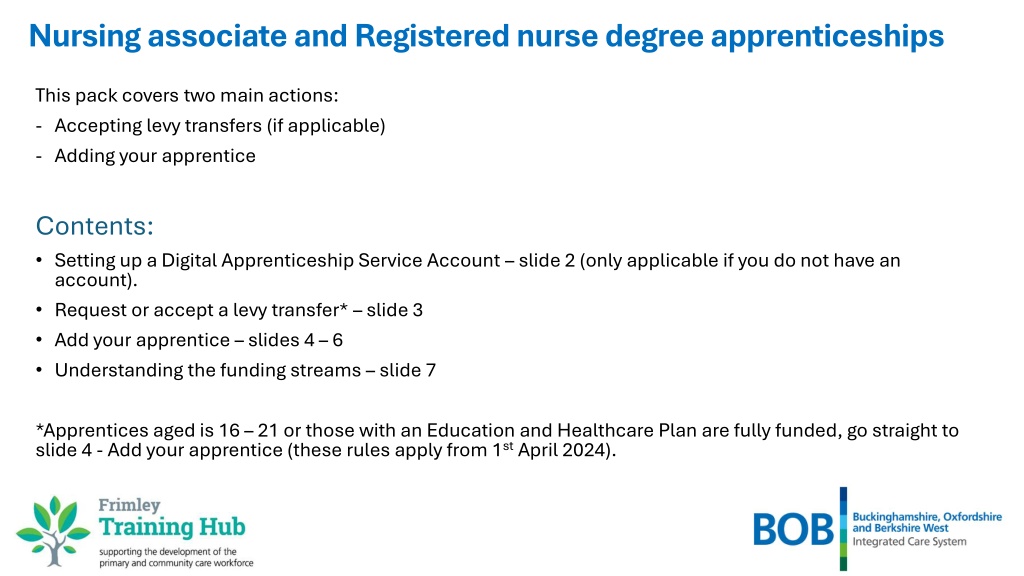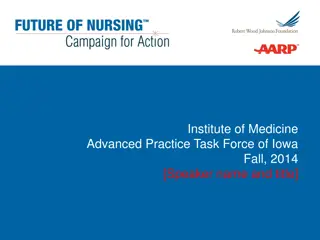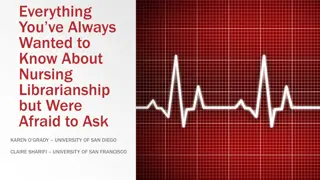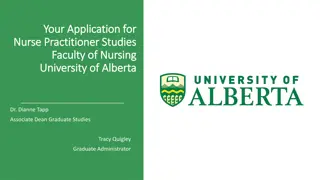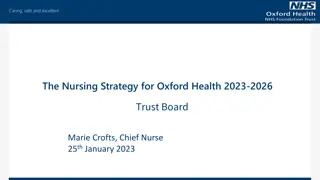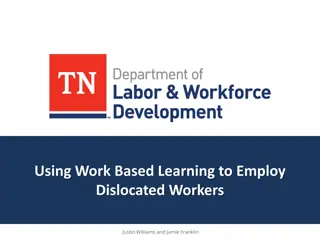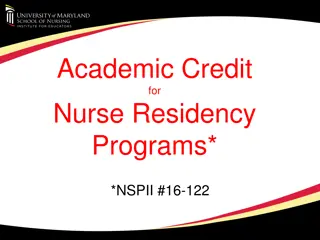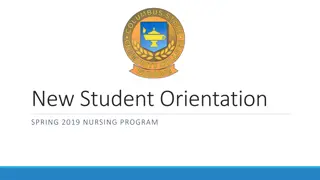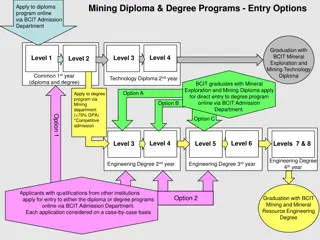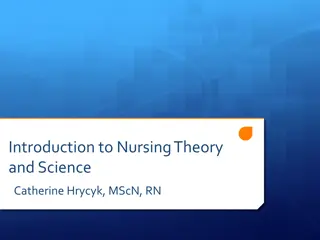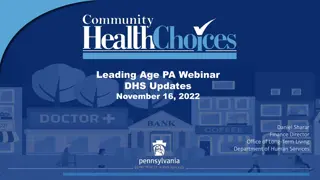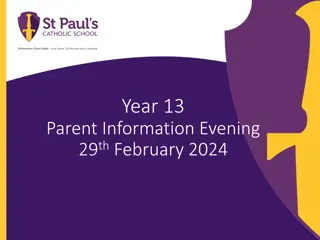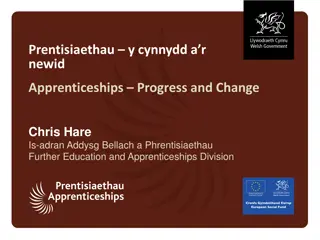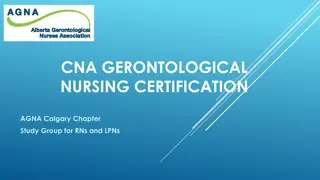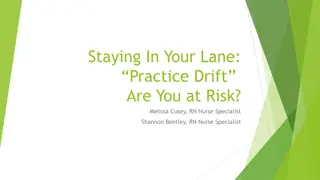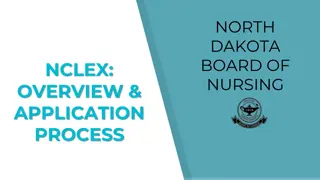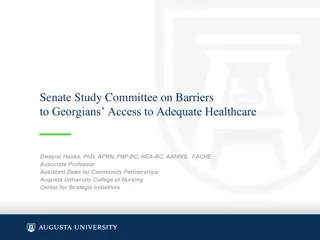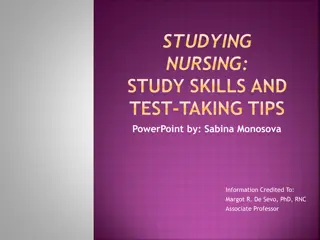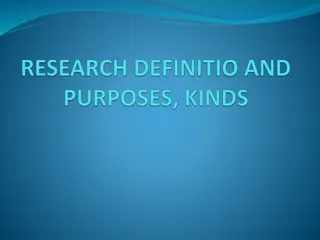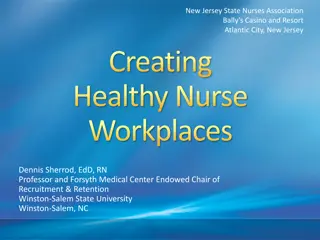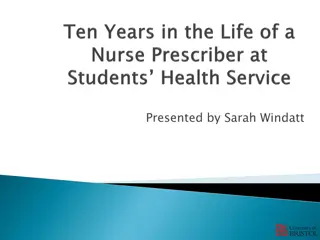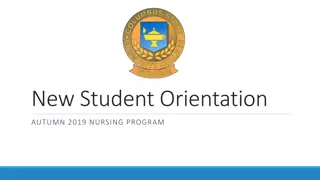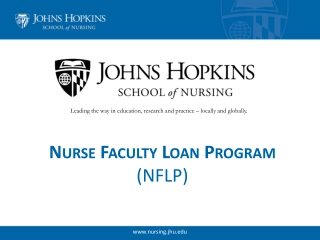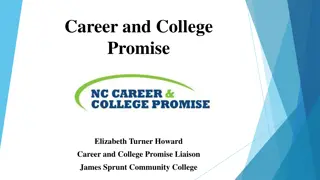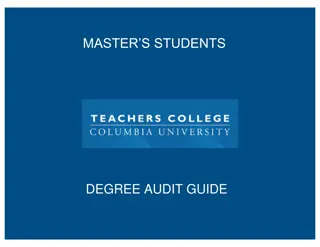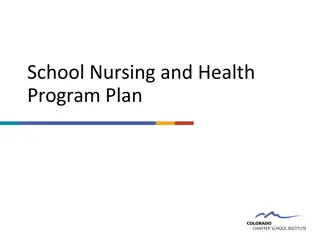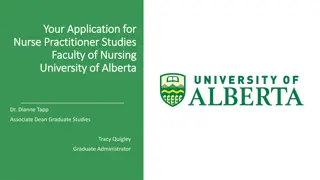Nursing Associate and Registered Nurse Degree Apprenticeships Guide
This comprehensive guide covers the steps involved in setting up a Digital Apprenticeship Service Account, accepting levy transfers, and adding apprentices for Nursing Associate and Registered Nurse Degree apprenticeships. It includes detailed instructions and resources to navigate through the process seamlessly.
Download Presentation

Please find below an Image/Link to download the presentation.
The content on the website is provided AS IS for your information and personal use only. It may not be sold, licensed, or shared on other websites without obtaining consent from the author. Download presentation by click this link. If you encounter any issues during the download, it is possible that the publisher has removed the file from their server.
E N D
Presentation Transcript
Nursing associate and Registered nurse degree apprenticeships This pack covers two main actions: - Accepting levy transfers (if applicable) - Adding your apprentice Contents: Setting up a Digital Apprenticeship Service Account slide 2 (only applicable if you do not have an account). Request or accept a levy transfer* slide 3 Add your apprentice slides 4 6 Understanding the funding streams slide 7 *Apprentices aged is 16 21 or those with an Education and Healthcare Plan are fully funded, go straight to slide 4 - Add your apprentice (these rules apply from 1stApril 2024).
Digital apprenticeship service Digital apprenticeship service (DAS) account (DAS) account Nothing happens without an Apprenticeship Service account The employer who will pay the apprentice salary through their payroll will need to create this account (e.g. PCN vs Practice). In this system you can: - make automated payments to the training provider - have control of the apprentice details - use of the apprenticeship recruitment service - Accept levy transfer connection requests and more Click here for instructions and information videos
Levy transfers 1. Send your apprenticeship service account number to kusham.nijhar@nhs.net 2. We will source levy and help you with the application 3. Check that you have accepted the most recent Apprenticeship Agreement in your account If you have not requested a levy transfer 1. Once levy transfer has been sourced, the levy transferring organisation will send you a connection request 2. You will receive an email from gov.uk address to notify you 3. Log into your DAS account and accept the levy connection Accept the levy connection request Can t see the email? - check your junk box - have you accepted the apprenticeship agreement? - sometimes the connection request is displayed in the Transfers section Failing all this contact the help desk via your digital apprenticeship account If the levy transfer organisation is the same as you have used for a previous apprentice Ignore this step and go straight to Add your apprentice.
Adding your apprentice Once the contracting and enrolment has started, and at least 2 weeks prior to the training start date, you will need to add the apprentice and training provider details to your DAS account. Before adding your apprentice, please have ready your apprentice s: - NHS email address - Date of birth Select Add an Apprentice When you see the funding options - If your employee is 16 21 or 22 to 24 and has an education and healthcare plan, select the Government funding option - Otherwise select the option displaying the name of the levy transferring organisation (not reserve funds. If you can t see the options please contact kusham.nijhar@nhs.net) Select Training Provider UKPRN number find this here under Apprenticeship provider and assessment register or ask your university to provide this information Name of apprenticeship Nursing Associate Level 5 2018 OR Registered Nursing Degree Apprenticeship 2018 Apprenticeship start and end date and price if you are not sure please contact the university Reference number anything you want for your own reference
Once your cohort has been confirmed by the training provider, the levy transferring organisation will also confirm the request. They may ask you to make minor changes, this will all be tracked through the system. Once all parties have confirmed, your apprenticeship payments are ready to commence. Don t ignore the approve your cohort email from gov.uk Accepting the cohort Once the training provider submits the individual learning plan and starts claiming funds, the payments will be made monthly as follows: What happens next? Funding leaves levy gifting organisation each month Transferred to the provider Enters your DAS account 80% fees paid whilst learner is on main training programme 20% fees paid once the end point assessment is complete (automated through the system) Check your finance tab 3 months into the programme start to check payments are being made If they are not, please contact your training provider, as this can effect the levy finances of the transferring organisation
Further information: Apprenticeship funding vs NHSE support funding Funding processed via the apprenticeship service account pays the training fees only apprenticeship levy cannot be used for ineligible costs such as salary or backfill. NHSE support funding e.g. the nursing associate 8,160k funding is a separate payment. Once NHSE have carried out their validation process, they will transfer funds as follows: - In Frimley payment is made via Frimley ICB - In BOB the payment will be made directly to the Practice, providing you have submitted your payment details on request by the ICB.