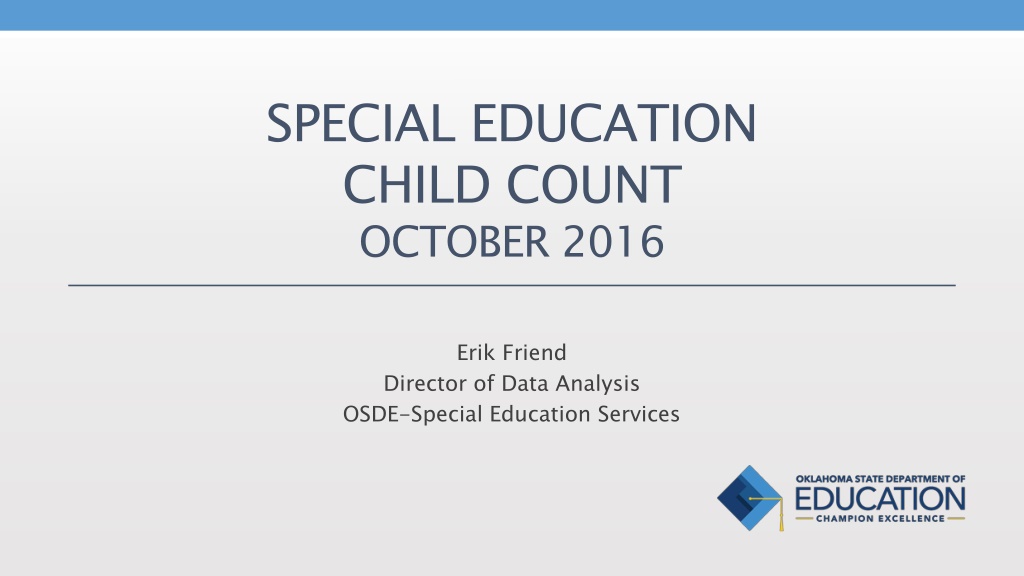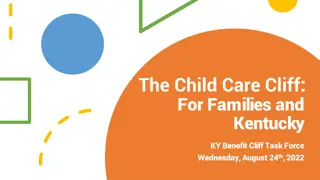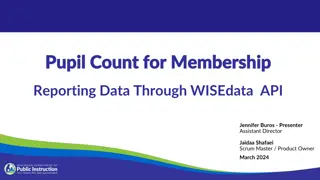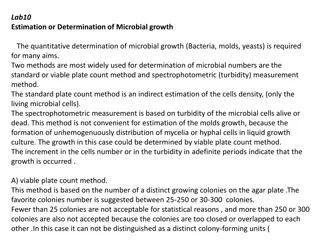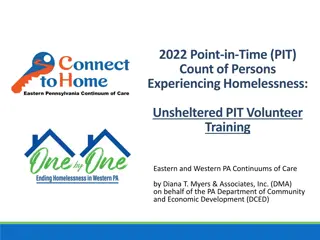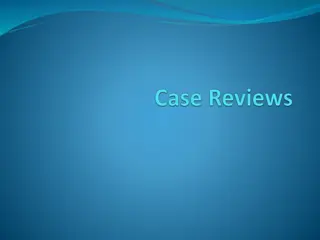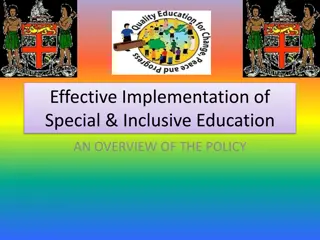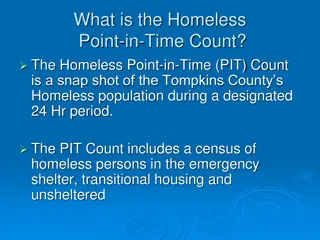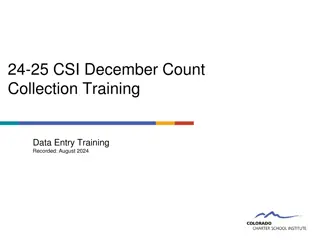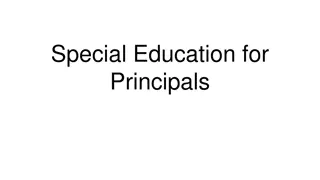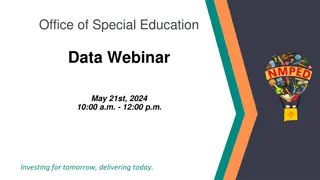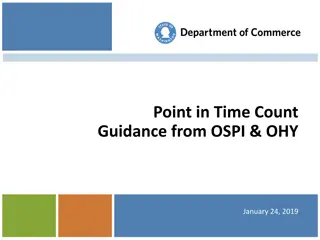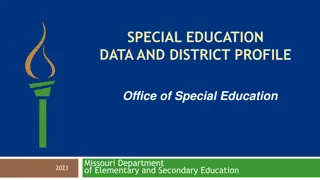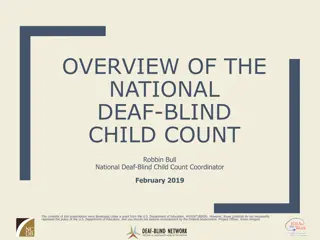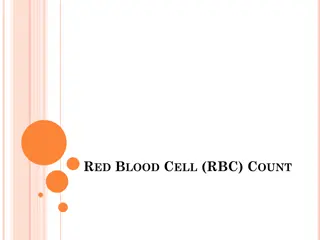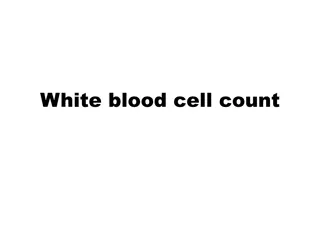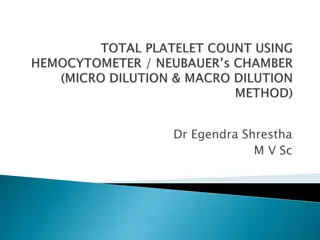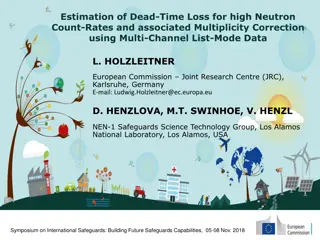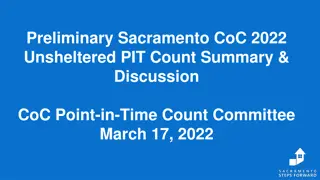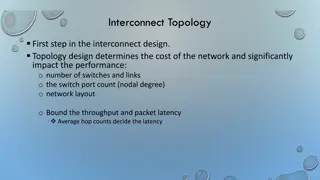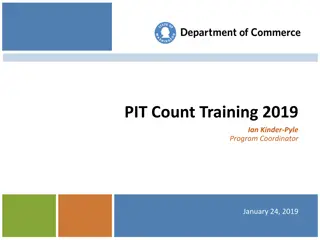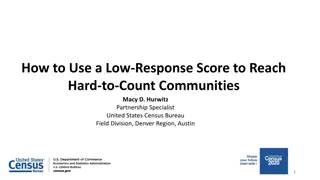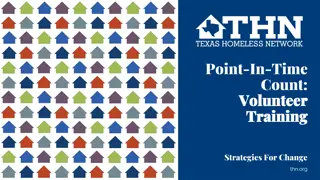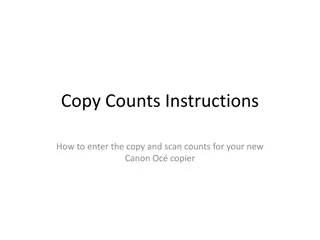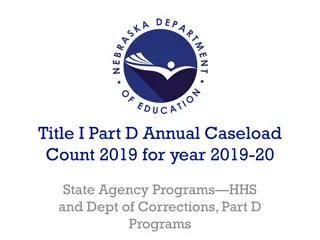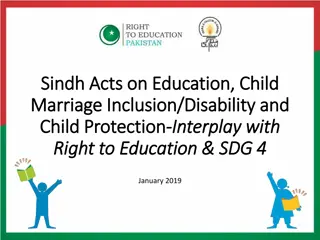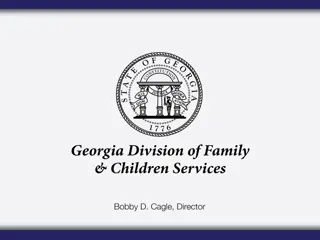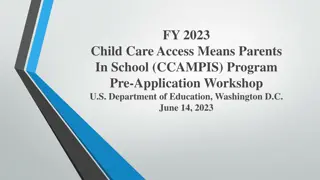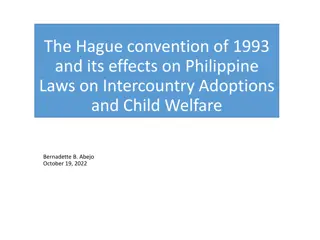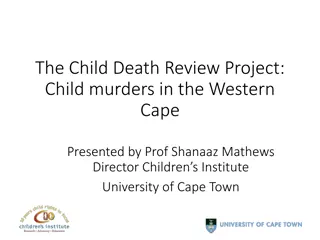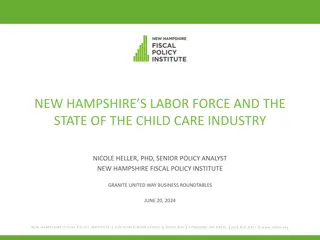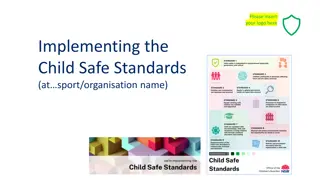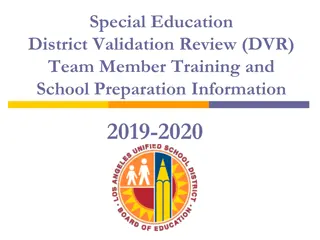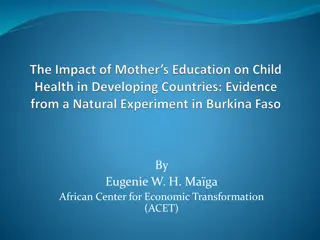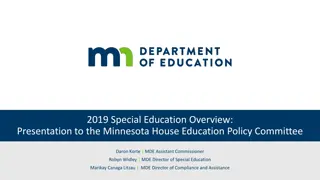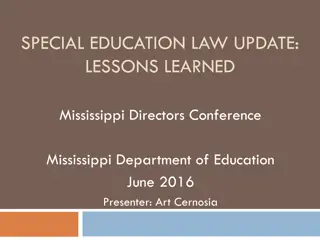Overview of Special Education Child Count October 2016
Introduction to the Special Education Child Count process conducted annually in October, collecting data for state and federal reporting purposes, impacting funding allocations based on the count. The data review process, including checks for ensuring quality data, eligibility documentation, IEP finalization, and placement codes, is crucial for accurate reporting and resource allocation in special education services.
Uploaded on Oct 06, 2024 | 0 Views
Download Presentation

Please find below an Image/Link to download the presentation.
The content on the website is provided AS IS for your information and personal use only. It may not be sold, licensed, or shared on other websites without obtaining consent from the author. Download presentation by click this link. If you encounter any issues during the download, it is possible that the publisher has removed the file from their server.
E N D
Presentation Transcript
SPECIAL EDUCATION CHILD COUNT OCTOBER 2016 Erik Friend Director of Data Analysis OSDE-Special Education Services
10/6/2024 OSDE-SES 2 Agenda Intro to Special Education Child Count Why it matters! Quality Data Review Resources
10/6/2024 OSDE-SES 3 Introduction: SPED Child Count October 1 annually Collects the following for State and Federal reporting: Count of children currently served (snapshot) Primary, secondary and suspected disabilities, as appropriate Child-level LRE (least restrictive environments) Child-level ECE (early childhood environments) Demographics, including race and ethnicity Why? Funding! Both State and Federal aid are determined by the child count.
4 4 10/6/2024 OSDE-SES Getting Quality Data: Report Checks Child Count Report Error list (~line 350) Childhood Placement Invalid (ECE issue) IEP but no Eligibility Eligibility but no IEP No services during the report Student aged 10+ with primary disability DD Others LRE code ECE code Other enrollment status STN Disability (primary, secondary, suspected) All Student Export SPED Only Looking forward Eligibility date IEP date Exit date and reason
10/6/2024 OSDE-SES 5 Getting Quality Data: The Essentials ALL STUDENTS must have an STN. a current IEP finalized in OK EdPlan (new prior to Oct 1). Recent move-ins Recently eligible an LRE or ECE placement code an accredited site code
10/6/2024 OSDE-SES 6 Additional Quality Data Checks Students in DD districts (who are categorized as DD) must have a finalized eligibility document in OK EdPlan. a suspected disability listed on their personal page. Students who have a secondary disability should have two disabilities listed on an all students search. If not there Students no longer present must be exited in OK EdPlan with an appropriate exit reason. Students who are enrolled in other locations must have the correct Enrollment Status selected on their personal page. Residential Facility, Correctional Facility, Home/Hospital, or Private School
10/6/2024 OSDE-SES 7 Resources Website: http://sde.ok.gov/sde/special-education Part B > Compliance, Data & Finance > Data page Email listserv for SPED Directors How-to slides (coming up next!)
10/6/2024 OSDE-SES 8 How-to: Produce Reports OK EdPlan Administrator menu > School System Reports tab Scheduled Reports > End of Year tab > All Student Export - SPED Only (XLS) Scheduled Reports > Child Count tab > Child Count Report Return to Main Menu and refresh by clicking Main Menu until reports are listed in My Reports dashboard window Excel Open report(s) Add filters to more easily sort and/or select sets of students
10/6/2024 OSDE-SES 9 How-to: Filters! Add filters to a table* First: Click on the row number just to the left of the headers of the list of included students. This will highlight the entire row. Next: Select Data tab and click Filter. *Row 1 in SPED Only report or appropriate row in Child Count report.
10/6/2024 OSDE-SES 10 How-to: Check Disability Check that the Child Count report reflects the students identified secondary or suspected disability, if applicable. If the report does not reflect a suspected disability for students who have a primary disability of DD OR if the report does not reflect a secondary disability for students who have one a MEEGS document must be entered into the system. If you currently have an active MEEGS document on file that identifies a suspected or secondary disability, you may enter that into OK EdPlan and finalize. If not, you must conduct an eligibility event.
10/6/2024 OSDE-SES 11 How-to: Check LRE & ECE Child Count Report: LRE or ECE? If six years or older, a student will have a Yes in one of the LRE columns. If five years or younger, a student will have a Yes in one of the ECE columns. A student will not have a Yes for both LRE and ECE. If a student receives services in a home/hospital, residential facility, correctional facility, or private school setting, OK EdPlan Administrators must change the Enrollment Status on the student s personal page for LRE to appear correctly on the report.
12 12 10/6/2024 OSDE-SES Contacts in OSDE-SES: Erik Friend 405-521-2198 erik.friend@sde.ok.gov Erik Friend Angela Kwok 405-522-5036 angela.kwok@sde.ok.gov Angela Kwok Ginger Elliott 405-521-4871 ginger.elliott-teague@sde.ok.gov Ginger Elliott- -Teague Teague Shawna Keene 405-522-3255 shawna.keene@sde.ok.gov Shawna Keene