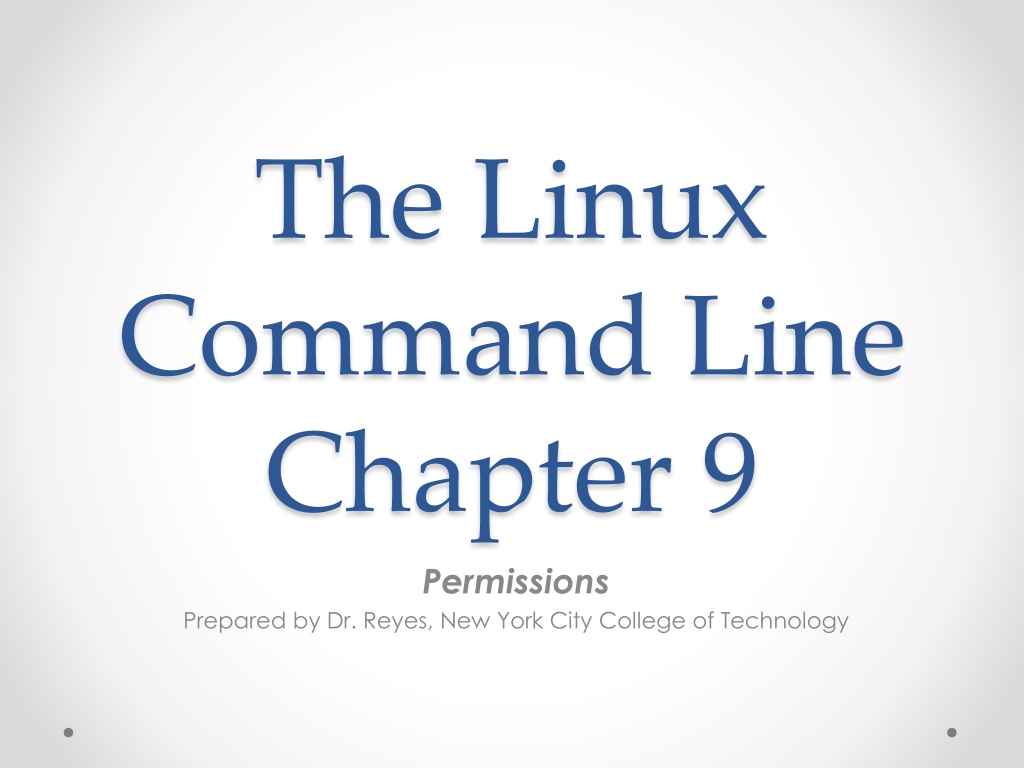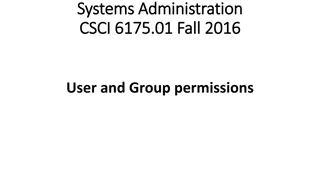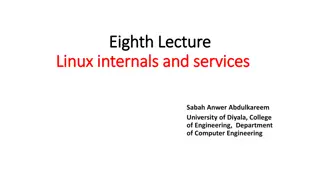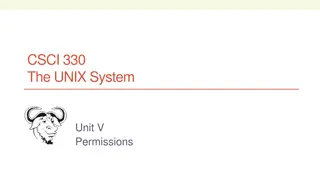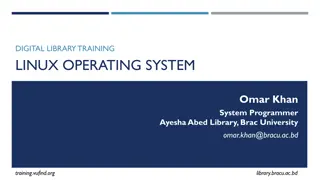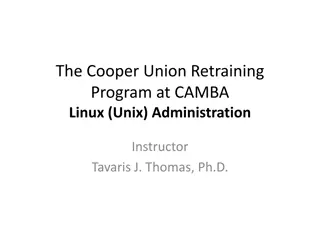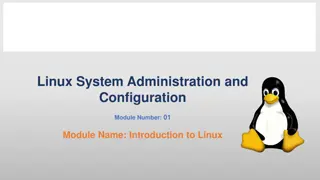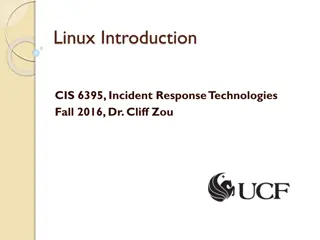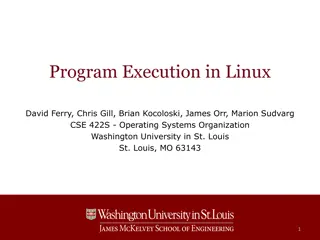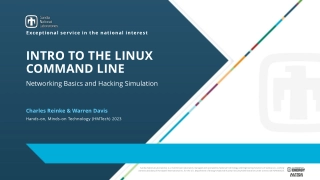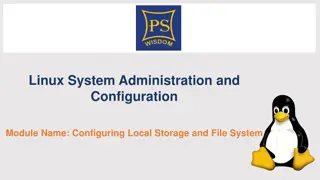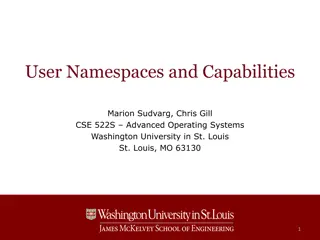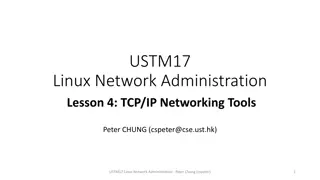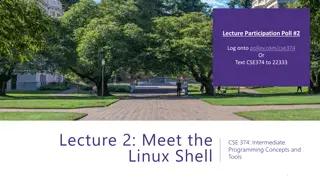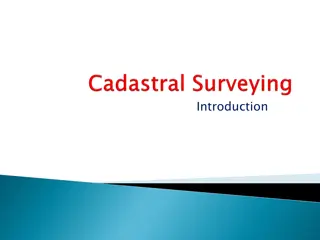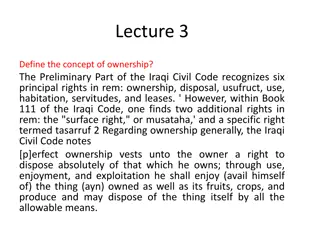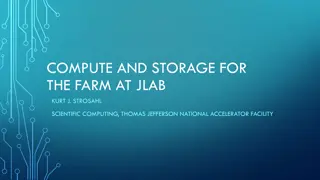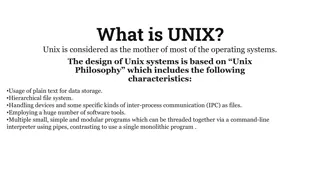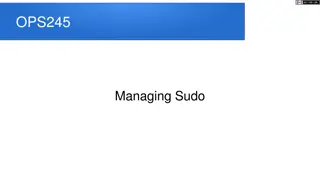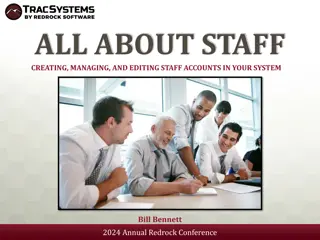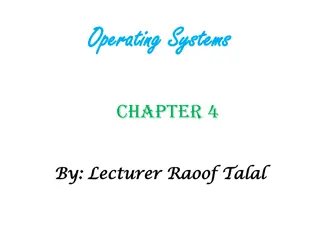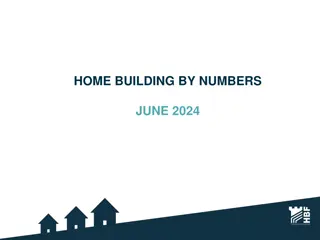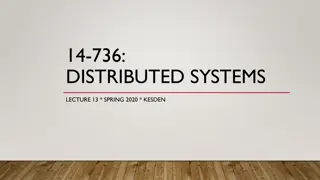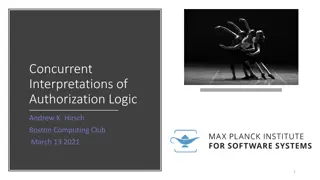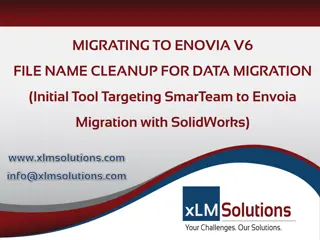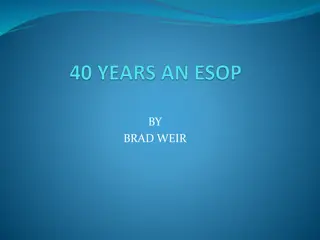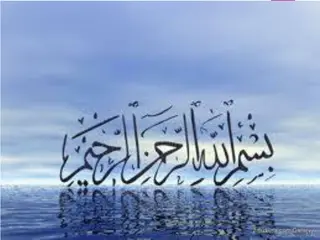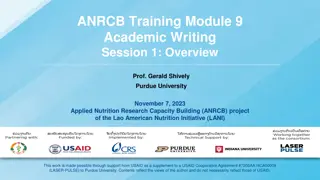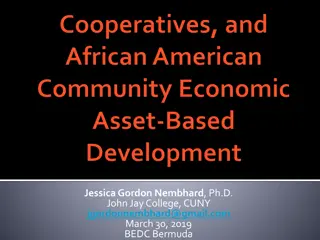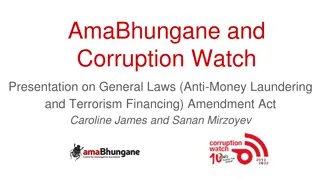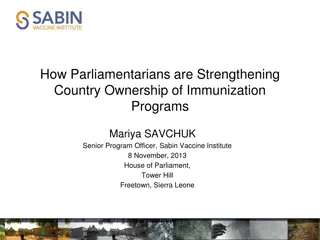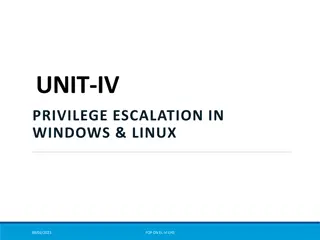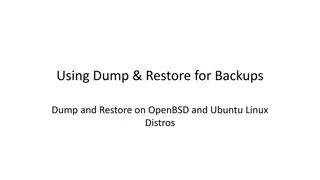Understanding File Permissions and Ownership in Linux
This content discusses the concept of file permissions and ownership in Linux, covering the three levels of ownership (owner, group, everybody), the usage of the 'ls -l' and 'id' commands to check identity information, changing file permissions using the 'chmod' command with octal notation, and methods for changing identities including 'su', 'sudo', 'chown', and 'passwd'.
Uploaded on Sep 20, 2024 | 0 Views
Download Presentation

Please find below an Image/Link to download the presentation.
The content on the website is provided AS IS for your information and personal use only. It may not be sold, licensed, or shared on other websites without obtaining consent from the author. Download presentation by click this link. If you encounter any issues during the download, it is possible that the publisher has removed the file from their server.
E N D
Presentation Transcript
The Linux Command Line Chapter 9 Permissions Prepared by Dr. Reyes, New York City College of Technology
Ownership Files permissions are divided in three levels: owner, group, everybody o ls -l id - command used to find out information about your identity
Change Mode chmod command to change the mode or permissions of a file or directory Permissions represented using octal notation o > foo.txt o ls -l foo.txt o chmod 600 foo.txt o ls -l foo.txt o chmod 777 foo.txt o ls -l foo.txt
Changing Identities su - command that allows you to log in as another user o su o su username sudo - command that allows you to execute commands as a different user, usually a superuser in a controlled way o sudo chown - command used to change the owner of a file passwd - command used to change the password