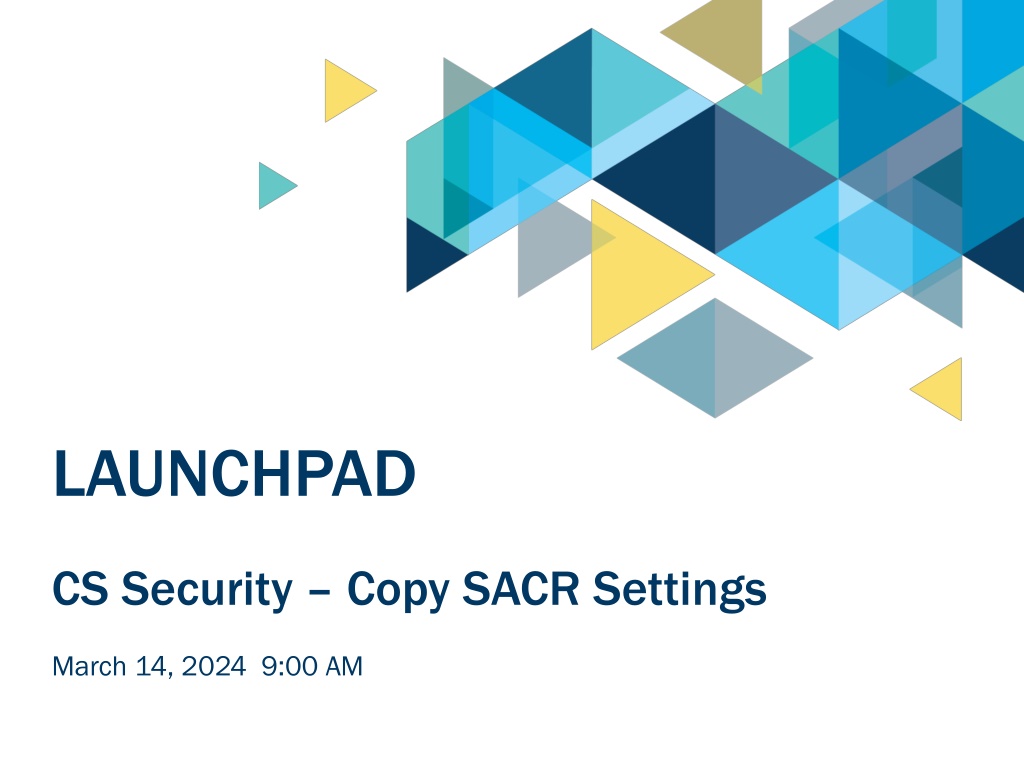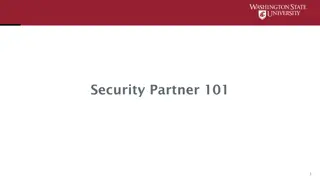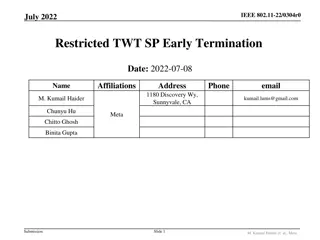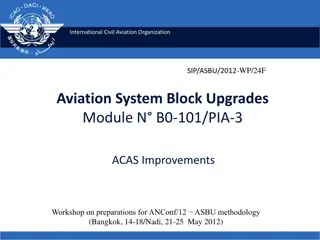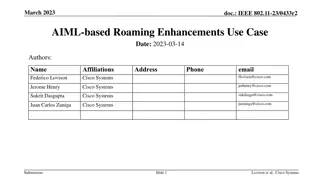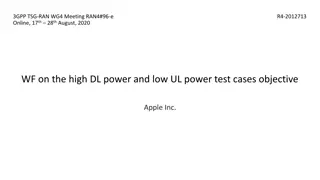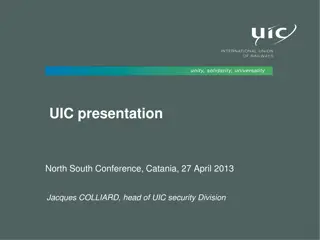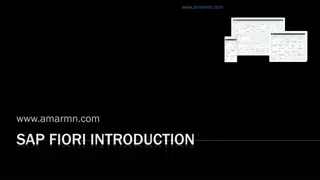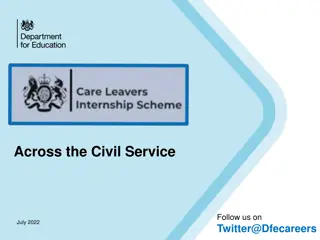Launchpad Operations and Security Enhancements
Explore the evolution of Launchpad, a key tool for managing SACR settings and user permissions within academic institutions. From its development by CIBER to modifications by SBCTC, learn how Launchpad facilitates secure copying of settings between users while ensuring data integrity and compliance. Dive into the detailed process of copying SACR settings in student administration security, understanding the specific steps and considerations involved. Stay informed about the latest updates and improvements in Launchpad functionality, empowering local security administrators to efficiently manage user permissions and data access across institutions.
Download Presentation

Please find below an Image/Link to download the presentation.
The content on the website is provided AS IS for your information and personal use only. It may not be sold, licensed, or shared on other websites without obtaining consent from the author. Download presentation by click this link. If you encounter any issues during the download, it is possible that the publisher has removed the file from their server.
E N D
Presentation Transcript
LAUNCHPAD CS Security Copy SACR Settings March 14, 2024 9:00 AM
AGENDA History of Launchpad Launchpad Moving Forward Copy Student Administration Security Copy Student Financials Security Templatized Users Reminders Q&A 2
HISTORY OF LAUNCHPAD Launchpad was originally developed by CIBER (Consulting Company for Project). Used to create the old CTC roles and permissions during project phase. Used to Copy SACR Settings from one user to another. Upon copy, it would overwrite all institutions SACR and replace with the copy to. (Not usable for a system with Multi Business Units in one System). 3
LAUNCHPAD MOVING FORWARD Launchpad is the primary tool for Local Security Administrators to copy SACR Settings from one user to another. SBCTC has modified Launchpad to work for multi-institution SACR Setup. (Doesn t overwrite other institutions SACR Setups) Launchpad has also been restricted to only allow Local Security Administrators the ability to copy SACR from users at their Institution to users at their institution . (Restricted by Business Unit) SBCTC removed the old links for the Permission list builder and matrix builder. (No longer needed). 4
COPY STUDENT ADMINISTRATION SECURITY The Local Security Administrator s Academic Institution SACR value must Match the COPY FROM User ID in order for the User ID to be Selected. The COPY TO User ID Must have an ACTIVE Job record at the same institution that matches the Local Security Administrators Academic Institution. The Page will NOT work correctly if the Local Security Administrator doesn t chose the Academic Institution to Copy From Value first. For Multi-District Schools, The Local Security Administrator will have to choose the value of the specific unit to copy from. If users need multiple at that district, they will have to copy for each part (i.e. 171, 172). 5
COPY STUDENT ADMINISTRATION SECURITY After the Academic Institution to Copy From is Selected, Next choose the User ID of the person you want to Copy SACR Values From. Only the boxes related to the SACR Settings that the Copy FROM user id has will appear ungrayed. If they don t have SACR Settings for a particular area, those check boxes will be greyed out. Select all or specific SACR Settings that you want the Copy TO User to have. Next, Select the Copy TO User id that needs those SACR Settings. 6
COPY STUDENT ADMINISTRATION SECURITY After all the values are filled in, click the COPY Button. This copies those SACR Settings to the COPY To User ID. Then the page will Clear out completely. Local Security Administrators can also Copy TO multiple users at once if the SACR Settings needed are the same. 7
COPY STUDENT ADMINISTRATION SECURITY Not All Student Admin SACR Values are Institution Specific, some are global. Below are the ones that ARE Institution Specific, so that when the copy function is Used it will not overwrite other institutions SACR Settings for the COPY To User id. Academic Institution Student Groups Enrollment Campus Security Transcript Types Milestones Career Security Transcript Reports Service Indicator Program Security Advisement Report Plan Security Graduate Status Academic Organization Academic Item Application Center Scheduled Activity Recruiting Center Notification Consumer 3C Group 8
COPY STUDENT ADMINISTRATION SECURITY Below are the ones that are NOT Institution Specific, so that when the copy function is Used it will overwrite other institutions SACR Settings for the COPY To User id. will Admissions Actions Program Actions SEVIS School Code SEVIS Program Sponsor Test ID Population Update Evaluation Management Anonymous ID CTM Transaction APT Action 9
COPY STUDENT FINANCIALS SECURITY All of the requirements that Copy Student Admin Security had Apply to Copy Student Financials. The Academic Institution to copy From HAS to be selected first. The LSA/Copy From must have Same Academic Institution SACR, and the COPY To has to have an active Job Record at the same institution. Only SACR Values that the copy From Has, will be ungrayed and selectable. You can Copy to Multiple Users at once. The page will clear out after you select the Copy Button. 10
TEMPLATIZED USERS As part of the SASI Project, there are discussions around creating Templatized User IDs at each institution that would contain SACR values needed for a specific Position that could be used for the COPY From User id. These IDS would be created by SBCTC Central Security and maintained at the institution level. They would remain LOCKED in ctcLink. SACR would be configured by the institution. These would be audited to ensure they remain locked. These IDS would have a standard naming convention. 11
REMINDERS New QRG: https://ctclinkreferencecenter.ctclink.us/m/56084/l/17813 32-9-2-cs-security-using-launchpad-to-copy-sacr-settings If the Copy FROM User ID doesn t have the SAME Academic Institution SACR Value set, the Local Security Administrator will not be able to select them in the Copy From Field. It Will however let them copy TO them as it could be a new User that needs SACR. In the Case of the COPY To Field, it is based on Job Data in HCM. The companies have to match. 12
REMINDERS If the COPY To USER ID doesn t have an Active Job Record in HCM for the institution that the LSA has Academic Institution SACR for, they will get an Invalid Value press the prompt button or hyperlink for a list of valid values (15, 11) error message. 13
REMINDERS Some CTC_ User ids will appear in the Copy From User id Field. Local Security Administrators should NEVER use these for Copying. Local Security Administrators can Copy to Multiple Users at once by clicking the Plus Sign in the Copy TO area. This tool has been updated so that it will not wipe out other colleges SACR data if the user is associated with multiple institutions if the SACR Value is Institution Specific and Not Global. For the SACR Settings that Are Global and Not institution Specific, those will be wiped out and replaced with the Copy from user id if that option is selected on the page. 14
NEXT STEPS PQA will be available for UAT testing until the end of day March 19, 2024. If users encounter issues with Launchpad during UAT please submit a ticket to the Security Team as soon as possible. If there are no issues encountered the plan is to move this to production on March 21, 2024. 15
Q&A CC BY 4.0, except where otherwise noted.