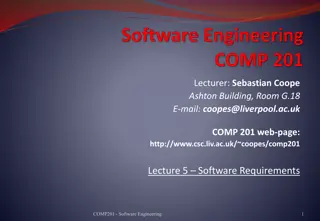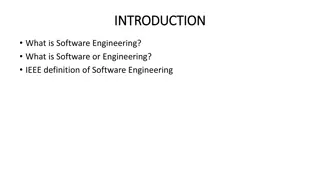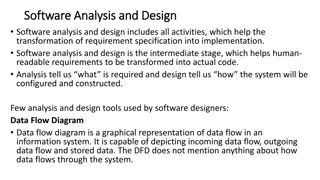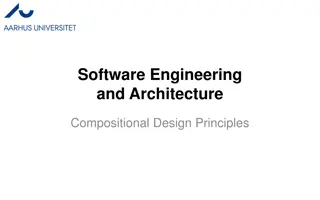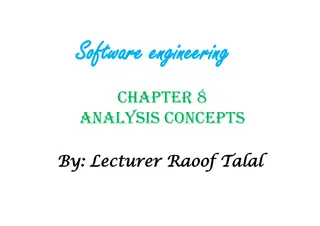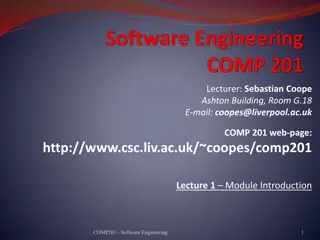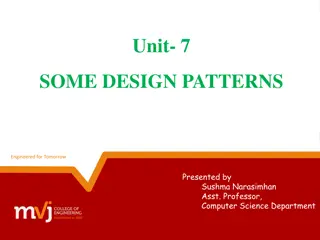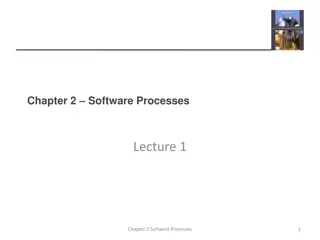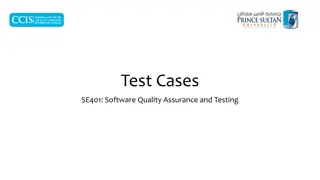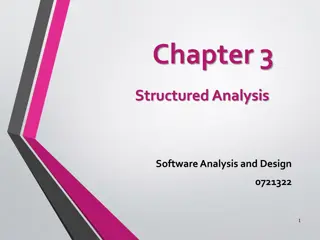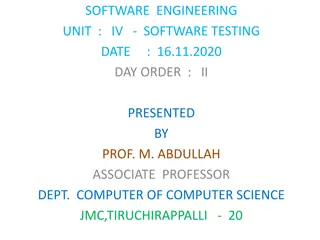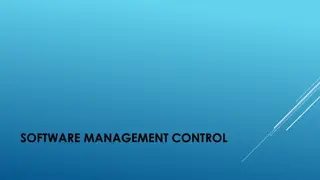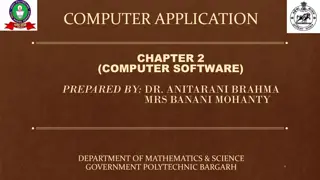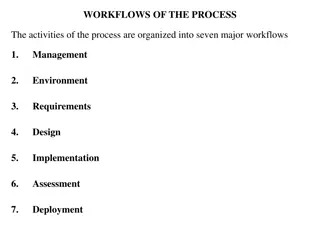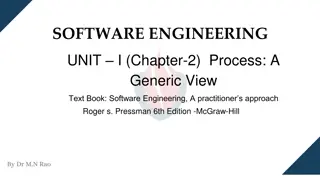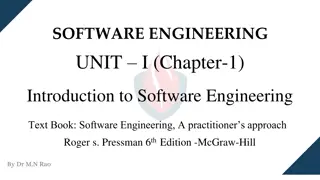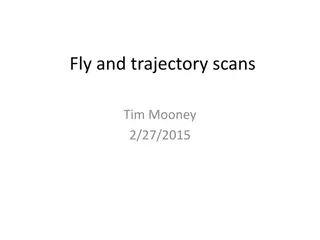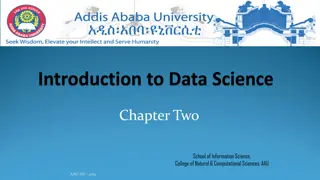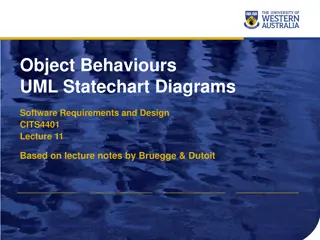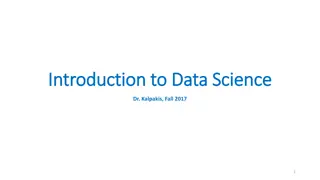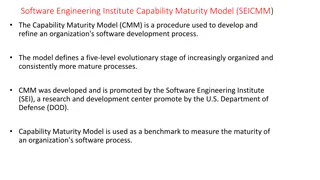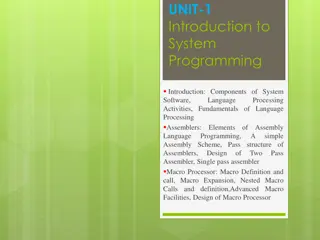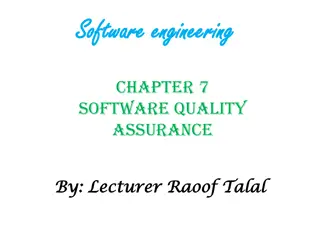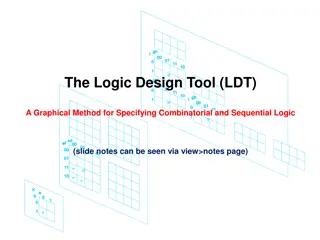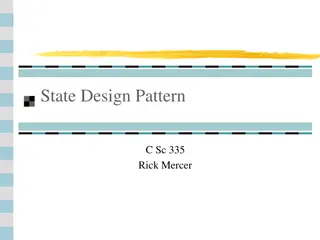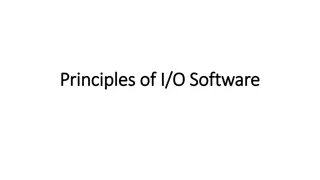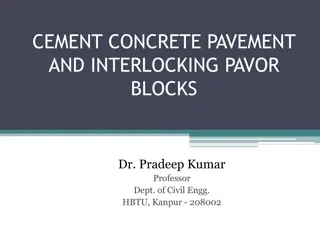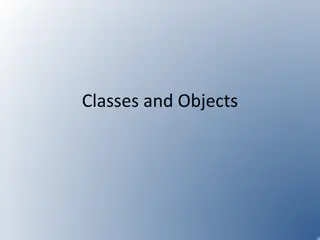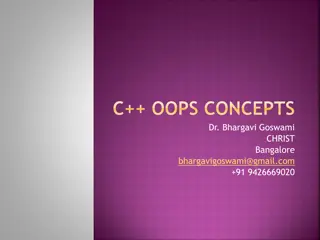Understanding Software Design Principles for Data Scientists
Explore the importance of clear design in software development for data scientists, learning from past failures like the Therac-25 incident. Dive into creating understandable designs, user stories, and the significance of simplicity and careful feature selection. Follow a practical example in designing an ATM interface based on user needs and desires.
Download Presentation

Please find below an Image/Link to download the presentation.
The content on the website is provided AS IS for your information and personal use only. It may not be sold, licensed, or shared on other websites without obtaining consent from the author. Download presentation by click this link. If you encounter any issues during the download, it is possible that the publisher has removed the file from their server.
E N D
Presentation Transcript
Software (design) Software (design) for Data Scientists for Data Scientists ISEA Session 3 ISEA Session 3 David Beck David Beck University of Washington University of Washington 2.9.2024 2.9.2024
Questions Questions > For 2025, is there a better example than an ATM? > How to give feedback on the homework? > Yours?
Overview of last week and today Overview of last week and today 1. Review of last week 1. Users and their stories inform design 2. Use cases describe the function of software 2. Components implement the use cases 3. Testing and testing strategies 4. Debugging 5. Continuous integration User stories Use cases (functional design) Component design
Design fails Design fails Atomic Energy of Canada Limited (AECL) > Therac-25 Built in 1982, 6 accidents from 1985-1987 Design did not specify what limits were set in hardware vs. software (why not both?!?!) Patients were hit with 100x intended radiation dose (50% fatal) Error handling was a mess > Oh Error-54 occurred again? I ll just clear it. AECL had never tested the Therac-25 with the combination of software and hardware until it was assembled at the hospital. https://en.wikipedia.org/wiki/Therac-25
What makes a design understandable? What makes a design understandable? Few components with clear roles Few interactions between components Carefully choose the features and interfaces Similarity with other designs Uses design patterns (user interfaces, parallel computing, message observers, ) Simple where possible is better
Running Example: Design of ATM Running Example: Design of ATM
Start by writing a user story Start by writing a user story Who is the user. What do they want to do with the tool. What needs and desires do they want for the tool. What is their skill level.
Start by writing a user story Start by writing a user story Ram is a bank customer. Ram wants to check his balance, deposit money. He rarely uses cash. Ram wants a safe and secure interface for interacting with the ATM. Ram s job does not involve technical skills and he values a simple user interface.
Ram is a bank customer. Ram wants to check his balance, deposit money. He rarely uses cash. Ram wants a safe and secure interface for interacting with the ATM. Ram s job does not involve technical skills and he values a simple user interface. Start by writing a user story Start by writing a user story > How are Ram and Asma the same? Asma is a bank customer. Asma wants to check her balance and take out cash. She uses auto-deposit for her paychecks. She wants a safe and secure interface for interacting with the ATM. Asma is quite technical, but she wants to minimize her time interacting with the ATM and values a simple interface > How are Ram and Asma different? > What are the key takeaways from their user stories?
Use Cases Use Cases Functional Design
How to find use cases? In the user stories! How to find use cases? In the user stories! Ram is a bank customer. Ram wants to check his balance, deposit money. He rarely uses cash. Ram wants a safe and secure interface for interacting with the ATM. Ram s job does not involve technical skills and he values a simple user interface. Check balances Deposit checks
What do we do with ATMs? What do we do with ATMs? > Check balances > Deposit checks > Get cash Ram and Asma Asma > These are examples of Use Cases. > They describe the functional potential of software.
Describing a Use Case (one way) Describing a Use Case (one way) > What are the inputs and what are the outputs? > Adding two numbers Inputs: two numbers Outputs: one number, the sum of the two inputs Can we add more detail? What kind of numbers? Positive and negative?
Describing a Use Case (Check Balance) Describing a Use Case (Check Balance) > What are the inputs and what are the outputs? > Check balance Input: User selects an account Output: ATM displays the current account balance The account information is looked up in the account database and the current balance is retrieved.
Describing a Use Case (Authentication) Describing a Use Case (Authentication) > What information the user provides (inputs) > What responses the system provides (outputs) Authenticate User Use Case User: Put ATM card in reader ATM: Display 'Enter PIN' User: Enters PIN on keyboard ATM: [if correct] Show main menu [if incorrect] Display 'Enter PIN'
Component Component Design Design
What is a component? What is a component? > Software (or other kinds) components do the work > Components store data > Components calculate values > Components interact with each other > Components interact with the user > Components can be functions, databases, interfaces, external web sites, ..
Developing component specifications Developing component specifications 1. Use case by use case: what are the components required for this use case? 2. Are those components used for another use case? Good, we can reuse them! 3. Can the component be further divided in complexity for sub-components? Good, we can simplify them!
Specification of a component Specification of a component > Describe components with sufficient detail so that someone with modest knowledge of the project can implement the code for the component. Name What it does Inputs (with type information) Outputs (with type information) How it uses other components Side effects
Identify shared components Identify shared components > User interface (output)? > User interface (input)? > Database? > Control logic?
Identify shared components Identify shared components > User interface (output)? Yes! > User interface (input)? Yes! > Database? After subcomponents. > Control logic? No!
Overview of today Overview of today 1. Review of last week 1. Users and their stories inform design 2. Use cases describe the function of software 2. Components implement the use cases 3. Testing and testing strategies 4. Debugging 5. Continuous integration
Identify components for a Use Case Identify components for a Use Case > Some use cases appear to only have one component Use case add numbers Adding two numbers Inputs: two numbers Outputs: one number, the sum of the two inputs What components are necessary? > Add numbers function > Others?
Specify a component Specify a component Name: Add numbers function What it does: Computes the sum of two numbers. The numbers can be integers or numbers with decimals. They may be positive or negative. Inputs (with type information) a, a number which can be an integer, decimal, positive & negative, must be finite and real b, a number which can be an integer, decimal, positive & negative, must be finite and real Outputs (with type information) sum, a number (integer, decimal, positive, negative, finite, real) that is the sum of a and b Components used: None. Side effects: None.
ATM components by Use Case ATM components by Use Case > Authenticate user Database with user info including ATM card # and PIN Card reader that reads ATM card User interface that shows information (80x24) User interface that reads user PIN Authenticate control logic > What is this? 1 1. https://www.deviantart.com/love-rainbowflower/art/Magic-Happens-Here-lineart-292524154
Specify components Specify components > Authenticate user control logic > Take 2-3 minutes to sketch out a specification for the authenticate user control logic component.
Specify components Specify components Name: Authenticate user control logic What it does: Verifies a user is in the database and that the PIN supplied by the user matches the PIN in the database Inputs (with type information) Card number, a string that is the user s card number PIN, an integer Outputs (with type information) Boolean: True if success, False if failure Components used: ATM card reader supplies Card number input, user inputs PIN via keypad, verification is performed by database Side effects: If successful, all other bank customer use cases are enabled for the User matching the Card number.
Specify components Specify components > Check balance control logic > Take 2-3 minutes to sketch out a specification for the check balance control logic component.
Specify components Specify components Name: Check balance control logic What it does: Looks up a user's account that they provided in the account database and returns the current balance associated with that account in the database. Inputs (with type information) Account number, a string that is the user s account number Outputs (with type information) False if account does not exist or a floating-point number equal to the account balance Components used: User selects an Account Number shown on the display with keypad input and the verification and balance lookup is provided by the database Side effects: None.
Digression: Card number as a string? Digression: Card number as a string? > Bank card number, e.g. 5534 1234 1234 1234 > Should / could this be a number? > Should / could this be a string? Test for equality Use the ordinality? Test for number of digits >>> a = "5534123412341234" >>> b = 5534123412341234 >>> len(a) 16 >>> len(b) [ ] TypeError: object of type 'int' has no len()
Specify components Specify components Name: Check balance control logic What it does: Looks up a user's account that they provided in the account database and returns the current balance associated with that account in the database. Inputs (with type information) Account number, a string that is the user s account number Outputs (with type information) False if account does not exist or a floating-point number equal to the account balance Components used: User selects an Account Number shown on the display with keypad input and the verification and balance lookup is provided by the database Side effects: None. Erases the current content on the user facing display.
Iterate. Iterate. Iterate. Steps in Design Steps in Design1 1 1. Identify the users and their needs 2. Functional design Describe what the system does (use cases) 3. Component design Components are the software artifacts that implement the specific features of the use cases Components are often hierarchical and reused 1. There are many paradigms of software design. This is one. It is focused on humans.
Overview of today Overview of today 1. Review of last week 1. Users and their stories inform design 2. Use cases describe the function of software 2. Components implement the use cases 3. Testing and testing strategies 4. Debugging 5. Continuous integration
Component specifications get you to code Component specifications get you to code > Code needs review
Code Review Template Code Review Template Background Describe what the application does Describe the role of the code being reviewed Comment or question Choice of variable and function names Readability of the code How improve reuse and efficiency How use external software packages Dispassionate third party Tour of the code with necessary context Improving code quality and find bugs with questions Why did you call this variable Snuffleupagus when it stores the average grade? This code is repeated, can it be a function? What is happening HERE?!!?!
Code Review Template Code Review Template Background Describe what the application does Describe the role of the code being reviewed Comment or question Choice of variable and function names Readability of the code How improve reuse and efficiency How use external software packages Dispassionate third party Tour of the code with necessary context Improving code quality and find bugs with questions Assume good will https://www.teamwork.com/blog/disagreeing-sandwich-technique/
Component specifications get you to code Component specifications get you to code > Code needs review > Code needs testing > Has this happened to you: You wrote some code. It works! You are happy. You add a neat little feature. You think it works. You are happy. It doesn t work, but you don t know. You will be sad. You found out before anything bad happened.
What is software testing? What is software testing? > Code that checks if other code (code under test) is working properly > If the code under test Runs successfully Fails gracefully (as expected, when expected) > The tests pass and the code is accepted as working
What is software testing? What is software testing? def code_under_test(a, b): return a + b What is the code under test? What is the code under test doing? Could we name the code under test function better?
What is software testing? What is software testing? if add(0, 0) == 0: return True else: return False def add(a, b): return a + b What is a test we can do for add? Is this sufficient? Why or why not?
What is software testing? What is software testing? if add(0, 1) == 1: return True else: return False def add(a, b): return a + b Can we test a different a, b pair? Is this sufficient? if add(0, 2) == 2: return True else: return False
What is software testing? What is software testing? for i in range(10): if add(0, i) != i: return False def add(a, b): return a + b Can we test many a, b pairs? Is this sufficient? Testing is hard! Testing is FUN!
Some types of testing Some types of testing > Smoke testing Does it catch fire and burn when you try to run the code under test Most basic, limited information about system Code under test Test code add(0, 0) def add(a, b): return a + b
Some types of testing Some types of testing > One-shot testing Does the code under test perform correctly for a specific set of inputs Tests the correctness of code Code under test Test code if add(0, 0) == 0: return True else: return False def add(a, b): return a + b
Some types of testing Some types of testing > Pattern testing Does the code under test perform correctly for a pattern of input cases Tests the correctness of code across a range of inputs Code under test Test code for i in range(10): if add(0, i) != i: return False return True def add(a, b): return a + b
Some types of testing Some types of testing > Edge testing Does the code under test perform correctly for invalid and special inputs Tests the error handling and singular value handling Code under test Test code if add( 4 , 0) != 0: return True else: return False def add(a, b): return a + b
Some types of testing Some types of testing > Edge testing Does the code under test perform correctly for invalid and special inputs Tests the error handling and singular value handling Code under test Test code assertRaises(TypeError, add( 4 , 0)) def add(a, b): return a + b
Some types of testing Some types of testing > Smoke test Calling the code under test to see if it catches fire > One-shot test Calling the code under test with known inputs expecting specific outputs > Pattern test Calling the code under test with a pattern of known inputs expecting a pattern of outputs > Edge test Calling the code under test in edge cases and in predefined failure modes to make sure it fails gracefully. FUN! > These names are for our convenience.
How many tests for each component? How many tests for each component? > There is no magic number > Patterns > One-shot > Smoke Not all tests offer the same value in testing Patterns reveal more possible failure modes > Number of tests is less important than code coverage Test coverage and code coverage is an important concept in software engineering and can make and break job interviews.
What is code coverage? What is code coverage? > Fraction (%) of lines of code exercised by a test How many lines in add? What percentage of those lines are executed by our test? 100% (1 of 1 lines of add were executed) Code under test Test code add(0, 0) def add(a, b): return a + b 1.