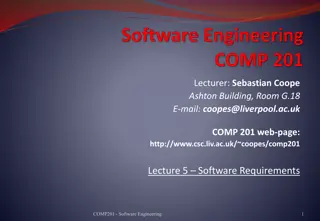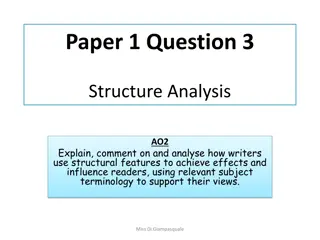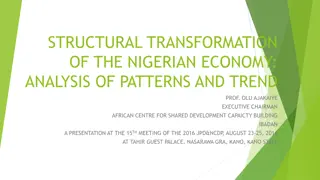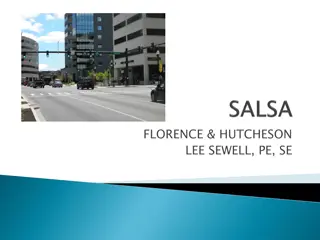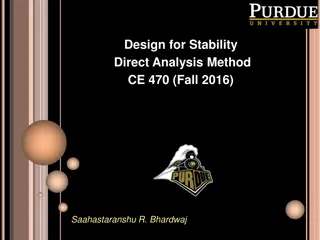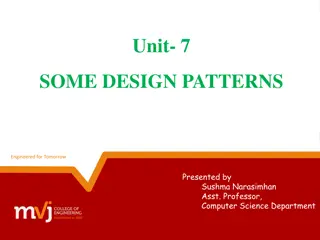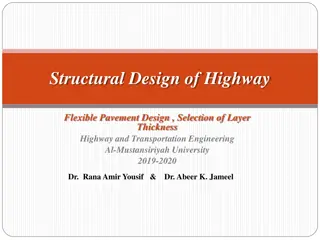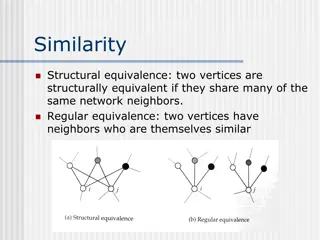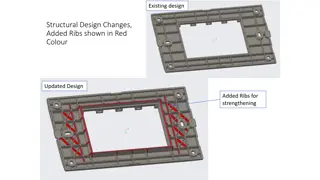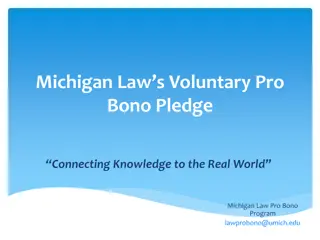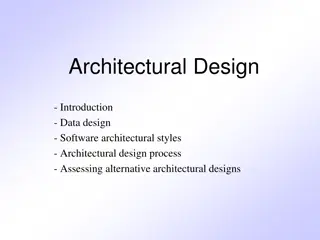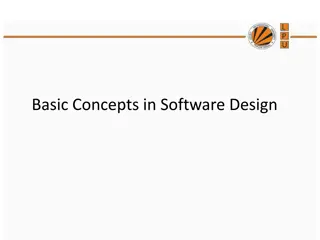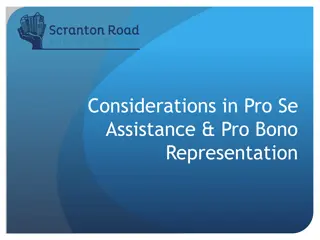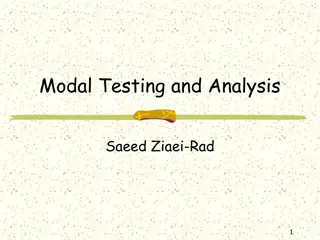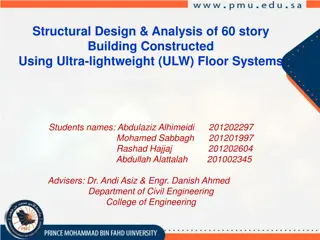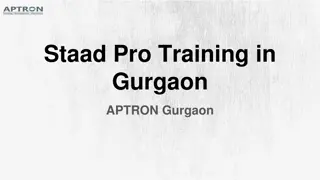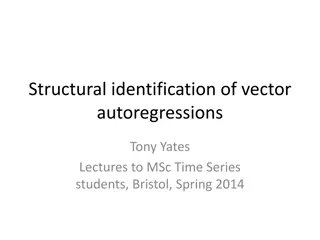Comprehensive Overview of STAAD.Pro Structural Analysis and Design Software
STAAD.Pro is a powerful structural analysis and design software utilized by engineers for 3D model generation, analysis, and multi-material design. Developed by Research Engineers International and later acquired by Bentley Systems, it offers advanced user interface, visualization tools, and support for various design codes. The software automates tasks, removing manual procedures and enhancing efficiency in structural engineering projects.
Download Presentation

Please find below an Image/Link to download the presentation.
The content on the website is provided AS IS for your information and personal use only. It may not be sold, licensed, or shared on other websites without obtaining consent from the author. Download presentation by click this link. If you encounter any issues during the download, it is possible that the publisher has removed the file from their server.
E N D
Presentation Transcript
www.studymafia.org Seminar On STAAD.PRO Submitted To: www.studymafia.org Submitted By: www.studymafia.org
CONTENTS INTRODUCTION TO STAAD.Pro HISTORY OF STAAD.Pro STRUCTURE TYPES OF STRUCTURE STAAD WINDOW TOOLS USED VARIOUS TYPES OF CURSORS PAGE CONTROL IN VARIOUS MODES MODEL GENERATION WIZARD ASSIGNING PROPERTY SUPPORTS ASSIGNING LOADS ANALYSIS DESIGN ADVANTAGES OF STAAD.Pro CONCLUSION
INTRODUCTION TO STAAD.Pro STAAD.Pro is a structural analysis design program software. It includes a state of the art user interface, visualization tools and international design codes. It is used for 3D model generation, analysis and multi-material design. The commercial version of STAAD.Pro supports several steel , concrete and timber design codes. It is one of the software applications created to help structural engineers to automate their tasks and to remove the tedious and long procedures of the manual methods.
HISTORY OF STAAD.Pro STAAD.Pro was originally developed by Research Engineers International in Yorba Linda, CA. In late 2005, Research Engineer International was bought by Bentley Systems.
STRUCTURE A STRUCTURE can be defined as an assemblage of elements. STAAD is capable of analyzing and designing structures consisting of both frame, and Finite elements. Almost any type of structure can be analyzed by STAAD. Frame elements Beam elements 2 nodes Finite elements 1.) Plate 3 or 4 nodes 2.) Solid 4 to 8 nodes In case of STAAD Node becomes Joint it has a number and xyz coordinates Beam becomes Member it has a number and nodes at its ends Plate becomes Element it has a number and node at its corners
TYPES OF STRUCTURE A TRUSS structure consists of truss members which can have only axial member forces and no bending in the members A PLANE structure is bound by a global X-Y coordinate system with loads in the same plane A SPACE structure, which is a three dimensional framed structure with loads applied in any plane, is the most general. A FLOOR structure is a two or three dimensional structure having no horizontal (global X or Z) movement of the structure [FX, FZ & MY are restrained at every joint]. The floor framing (in global X-Z plane) of a building is an ideal example of a FLOOR structure. Columns can also be modelled with the floor in a FLOOR structure as long as the structure has no horizontal loading. If there is any horizontal load, it must be analyzed as a SPACE structure.
GETTING STARTED STAAD WINDOW
VARIOUS TYPES OF CURSORS Nodes cursor Beam cursor Plates cursor Surface cursor Solids cursor Geometry cursor
Model generation and analysis Input Geometry Nodes, Beams, Plates Input Properties Input Specs, Constant, Supports Input Loading System Specify Analysis Type Run Analysis View and Verify Results Design Verify
MODEL GENERATION There are basically 3 methods of generating a model 1. Snap node method 2. Coordinate method 3. Copy paste method Out of these three methods most commonly used is copy paste method By using these three methods a structure of any geometry can be created STAAD.Pro also contains a command wizard which is its library of structures such as frames , trusses are present which can be merged with the STAAD.Pro model
ASSIGNING PROPERTY Assigning a property means to provide dimensions such as width, thickness etc to beams columns slabs etc
SUPPORTS 1. There are three types of supports provided to a structure Fixed support Pinned support Roller support 2. There are options provided in Staad for pinned and fixed supports while roller support has to be created by releasing the components using fixed but. Fx and Mz
ASSIGNING LOADS Any structure is subjected to basically these types of loads- 1. Dead load 2. Live Load Dead load includes the self weight of the structure while live load consists of superimposed load. In addition to a structure is also subjected to wind and seismic or earthquake forces While designing a structure subjected to wind and earthquake forces we also have to provide definitions along with various load cases
After creating various load cases we have to assign them to the structure . For this we have to first select that part of the structure on which load has to be assigned and then assign it to that part
Continued In case of structures subjected to wind and earthquake forces wind and seismic definitions need to be provided. After providing these definitions only the load cases should be entered.
ANALYSIS After all the above stated steps a structure has to be analyzed. Analysis of a structure means to find out the reactions and displacements and deflections at various nodes of a structure. After analysis we are able to see shear moment and deflection for each member.
After performing analysis another window which contains a report of analysis gets opened . This window shows the warnings and errors which might have occurred.
Continued In the post processing mode we are able to see the reactions, displacements, deflections, shear force and bending moments for various members
DESIGN After analysis a structure has to be designed to carry loads acting on it considering a certain factor of safety . In India structures are designed by using various Indian codes for both concrete and steel structures. The design in STAAD.Pro supports over 70 international codes and over 20 U.S. codes in 7 languages. After designing the structure it is again analyzed and results of analysis for each beam and column is shown in the output file
ADVANTAGES OF STAAD.Pro Following are the advantages of STAAD.Pro 1. Covers all aspects of structural engineering 2. Broad spectra of design codes 3. International codes 4. Quality assurance 5. Reports and documentation
CONCLUSION Staad pro is widely used by most of the organization for their construction needs. Unfortunately, well skilled staad pro engineers are very hard to search. If we believe in the prediction of the industry experts then those students who will be getting trained on staad pro in the current and upcoming two years will have bright and successful career ahead in the real estate and construction domain By attending this training in STAAD.Pro we were able to learn various features of STAAD.Pro which will be very helpful in the near future