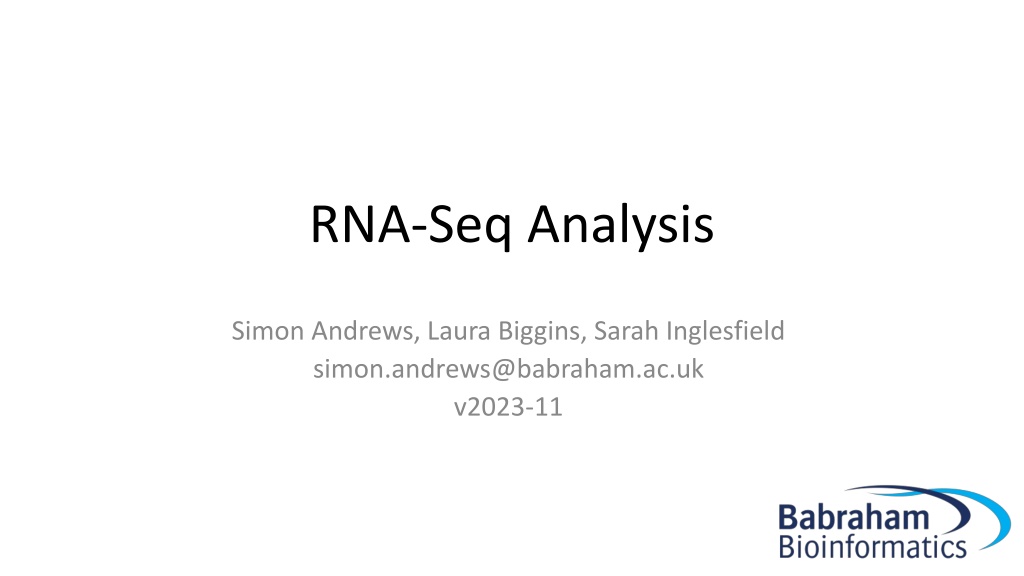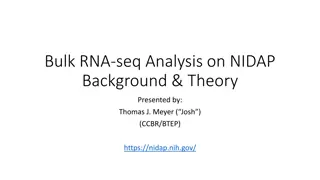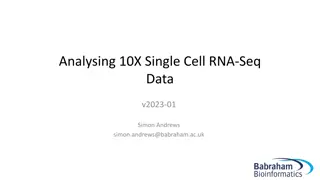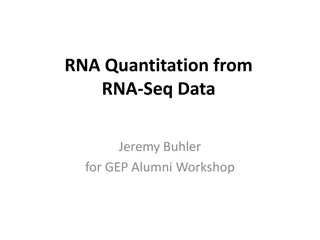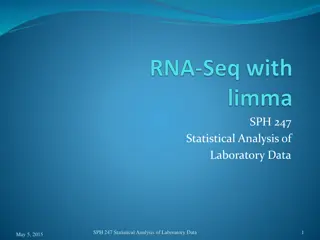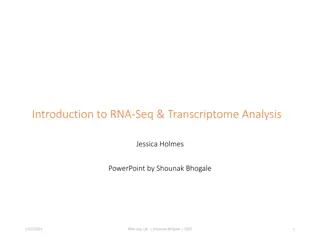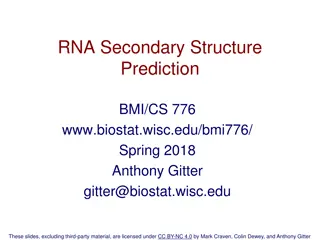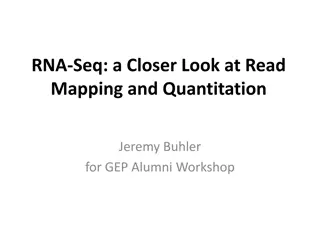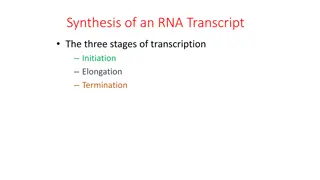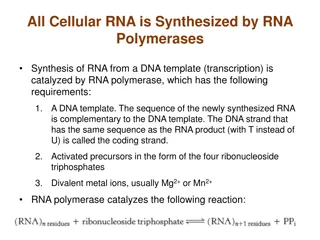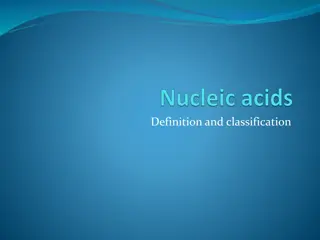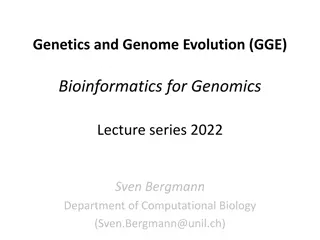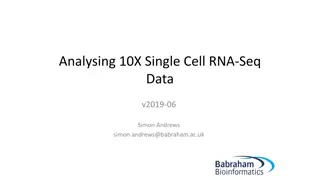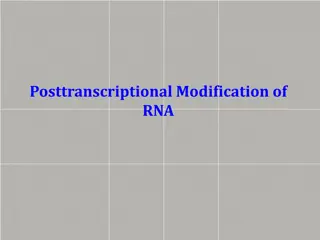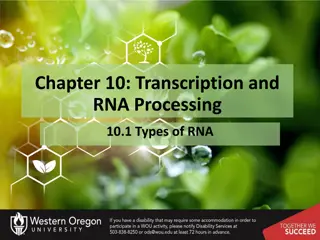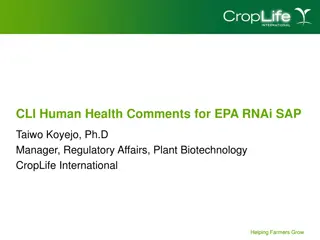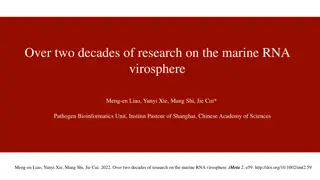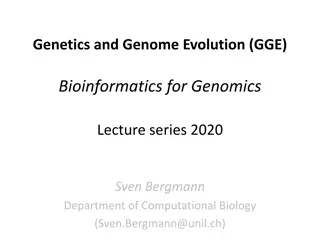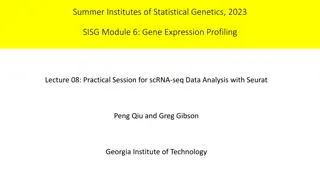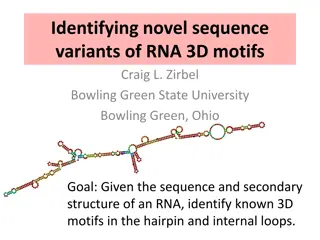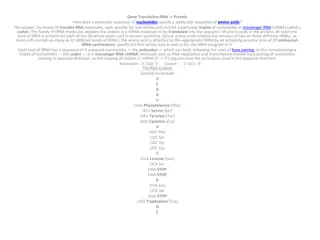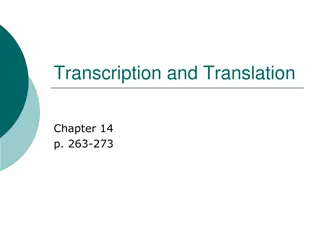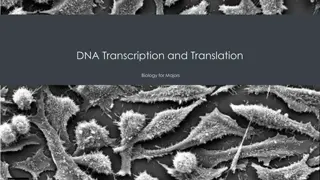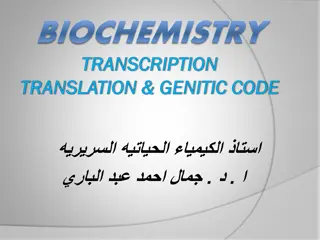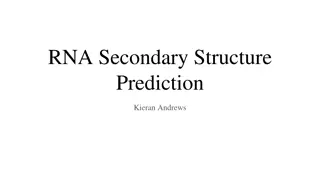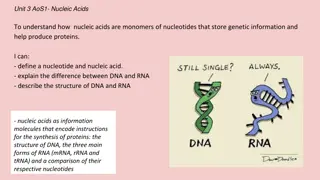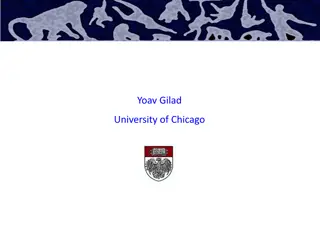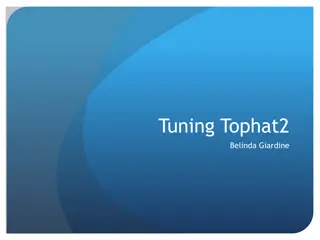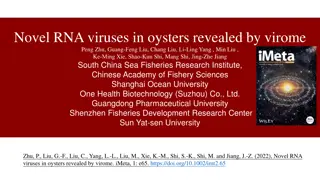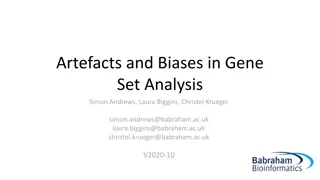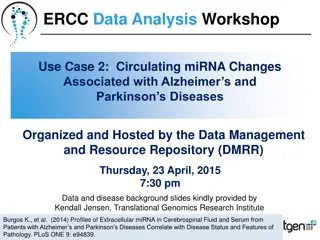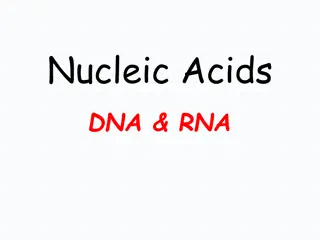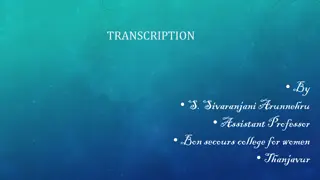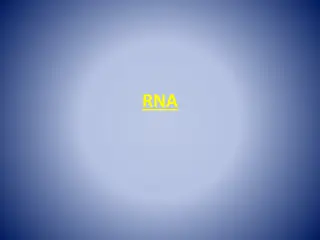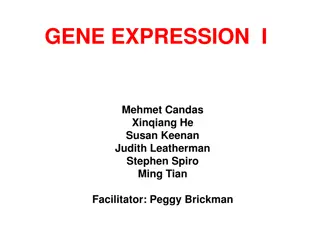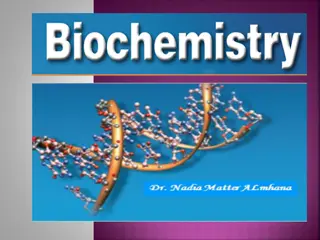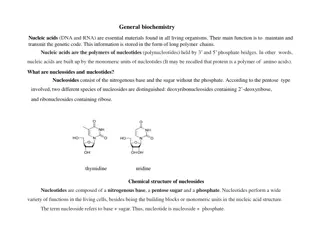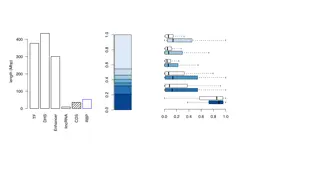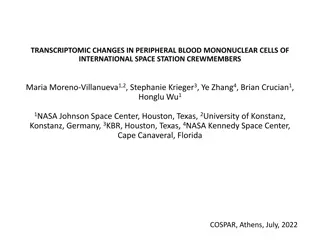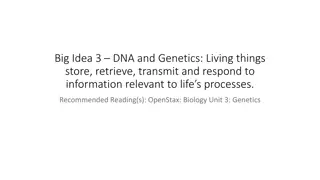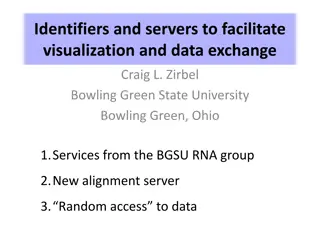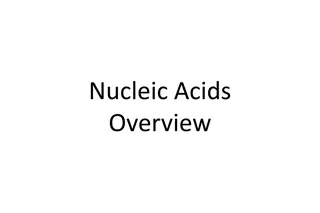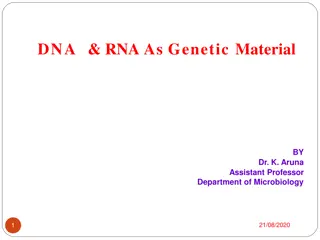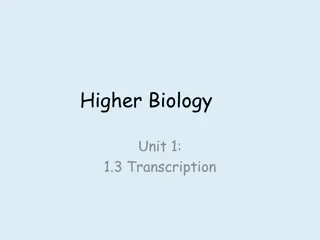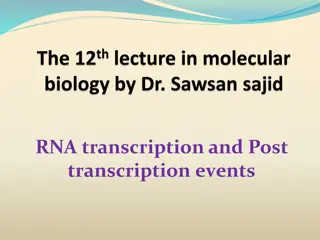Comprehensive RNA-Seq Data Analysis Overview
Explore the intricate process of RNA-Seq analysis including library preparation, reference-based analysis, sequence data processing, raw sequence quality control, FastQ format data, and quality assessment steps such as FastQC, base call quality, composition, duplication, and adapter trimming.
Uploaded on Oct 05, 2024 | 0 Views
Download Presentation

Please find below an Image/Link to download the presentation.
The content on the website is provided AS IS for your information and personal use only. It may not be sold, licensed, or shared on other websites without obtaining consent from the author. Download presentation by click this link. If you encounter any issues during the download, it is possible that the publisher has removed the file from their server.
E N D
Presentation Transcript
RNA-Seq Analysis Simon Andrews, Laura Biggins, Sarah Inglesfield simon.andrews@babraham.ac.uk v2023-11
RNA-Seq Libraries rRNA depleted mRNA Fragment Random prime + RT NNNN u u u u 2nd strand synthesis (+ U) u u u u A A-tailing A u u u u T A T Adapter Ligation A A T (U strand degradation) Sequencing
Reference based RNA-Seq Analysis QC Trimming Mapping Exploration and Quantitation Mapped QC Statistical Analysis
FastQ Format Data @HWUSI-EAS611:34:6669YAAXX:1:1:5069:1159 1:N:0: TCGATAATACCGTTTTTTTCCGTTTGATGTTGATACCATT + IIHIIHIIIIIIIIIIIIIIIIIIIIIIIHIIIIHIIIII @HWUSI-EAS611:34:6669YAAXX:1:1:5243:1158 1:N:0: TATCTGTAGATTTCACAGACTCAAATGTAAATATGCAGAG + DF=DBD<BBFGGGGGGGBD@GGGD4@CA3CGG>DDD:D,B @HWUSI-EAS611:34:6669YAAXX:1:1:5266:1162 1:N:0: GGAGGAAGTATCACTTCCTTGCCTGCCTCCTCTGGGGCCT + :GBGGGGGGGGGDGGDEDGGDGGGGDHHDHGHHGBGG:GG
FastQC Base call quality Composition Duplication Contamination
QC: Base Call Quality Call Quality (Phred score) Read Position
QC: Composition Read Position
QC: Duplication (blue trace) Percentage of library Level of duplication
Library Structure Read 1 Primer Insert Adapter Adapter Primer Read 2 Read 1 Primer Insert Adapter Adapter
Trimming Adapters Read 1 Primer Insert Adapter Adapter
Trimming Quality Poor quality data tends to be at the 3 end
Mapping Genome Exon 1 Exon 2 Exon 3 Simple mapping within exons Mapping between exons Spliced mapping
RNA-Seq Mapping Software HiSat2 (https://ccb.jhu.edu/software/hisat2/) Star (http://code.google.com/p/rna-star/) Tophat (http://tophat.cbcb.umd.edu/)
HiSat2 pipeline Reference FastA files Indexed Genome Reference GTF Models Reads (fastq) Yes Maps with known junctions Report Yes Add Pool of known splice junctions Maps convincingly with novel junction? Report No Discard
Mapping Statistics Time loading forward index: 00:01:10 Time loading reference: 00:00:05 Multiseed full-index search: 00:20:47 24548251 reads; of these: 24548251 (100.00%) were paired; of these: 1472534 (6.00%) aligned concordantly 0 times 21491188 (87.55%) aligned concordantly exactly 1 time 1584529 (6.45%) aligned concordantly >1 times 94.00% overall alignment rate Time searching: 00:20:52 Overall time: 00:22:02
Running programs in Linux Open a shell (text based OS interface) Type the name of the program you want to run Add on any options the program needs Press return - the program will run When the program ends control will return to the shell Run the next program!
Running programs user@server:~$ ls Desktop Documents Downloads examples.desktop Music Pictures Public Templates Videos user@server:~$ Command prompt - you can't enter a command unless you can see this The command we're going to run (ls in this case, to list files) The output of the command - just text in this case
The structure of a unix command ls -ltd --reverse Downloads/ Desktop/ Documents/ Program name Switches Data (normally files) Each option or section is separated by spaces. Options or files with spaces in must be put in quotes.
Command line switches Change the behaviour of the program Come in two flavours (each option often has both types available) Minus plus single letter (eg -x -c -z) Can be combined (eg -xcz) Two minuses plus a word (eg --extract --gzip) Can't be combined Some take an additional value -f somfile.txt (specify a filename) --width=30 (specify a value)
home simon Specifying file paths Data big_data.fq.gz Specify names from whichever directory you are currently in If I'm in /home/simon Data/big_data.fq.gz is the same as /home/simon/Data/big_data.fq.gz Move to the directory with the data and just use file names cd Data big_data.fq.gz
Command line completion Most errors in commands are typing errors in either program names or file paths Shells (ie BASH) can help with this by offering to complete path names for you Command line completion is achieved by typing a partial path and then pressing the TAB key (to the left of Q)
Command line completion List of files / folders: T[TAB] Templates Desktop Documents Downloads Music Public Published Templates Videos P[TAB] Publ Do[TAB] [beep] Do[TAB] [TAB] DocumentsDownloads Doc[TAB] Documents You should ALWAYS use TAB completion to fill in paths for locations which exist so you can't make typing mistakes (it obviously won't work for output files though)
Debugging Tips If anything (except the splice site extraction) completes almost immediately then it didn't work! Look for errors before asking for help. They will either be The last piece of text before the program exited The first piece of text produced after it started (followed by the help file) To see if a program is running go to another shell and look at the last file produced to see if it's growing Programs which are stuck can be cancelled with Control+C
Some useful commands Change directory to mydir cd mydir ls -ltrh List files in the current directory, show details and put the newest files at the bottom View the x.txt text file Return = down one line Space = down one page q = quit less x.txt
Viewing Mapped Data Reads over exons Reads over introns Reads in intergenic regions Strand specificity
Duplication (again) Exon Exon
Fixing Duplication? If duplication is biased (some genes more than others) Can t be fixed can still analyse but be cautious If it s unbiased (everything is duplicated) Doesn t affect quantitation Will affect statistics Can estimate global level and correct raw counts
Quantitation Splice form 1 Exon 1 Exon 2 Exon 3 Splice form 2 Exon 1 Exon 3 Definitely splice form 1 Definitely splice form 2 Ambiguous
Simple Quantitation - Forget splicing Count read overlaps with exons of each gene Consider library directionality Simple Gene level quantitation Many programs Seqmonk (graphical) Feature Counts (subread) BEDTools HTSeq
Analysing Splicing Try to quantitate transcripts (cufflinks, RSEM, bitSeq) Quantitate exons and compare to gene (EdgeR, DEXSeq) Quantitate splicing events (rMATS, MAJIQ)
Normalisation: RPKM / FPKM / TPM RPKM (Reads per kilobase of transcript per million reads of library) Corrects for total library coverage Corrects for gene length Comparable between different genes within the same dataset FPKM (Fragments per kilobase of transcript per million fragments of library) Only relevant for paired end libraries Pairs are not independent observation Effectively halves raw counts TPM (transcripts per million) Normalises to transcript copies instead of reads Corrects for cases where the average transcript length differs between samples
Visualising Expression and Normalisation Linear Log2 CD74 Eef1a1 Actb Lars2 Eef2
Size Factor Normalisation Make an average sample from the mean of expression for each gene across all samples For each sample calculate the distribution of differences between the data in that sample and the equivalent in the average sample Use the median of the difference distribution to normalise the data