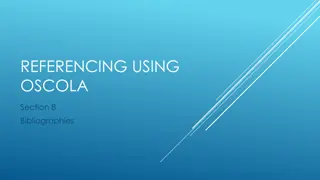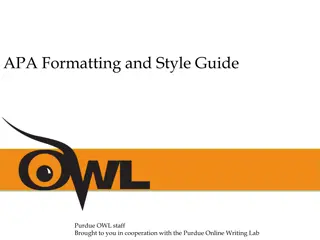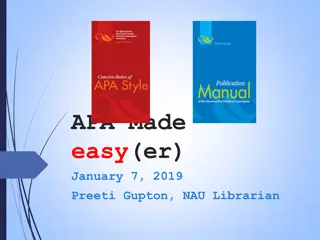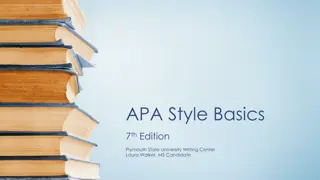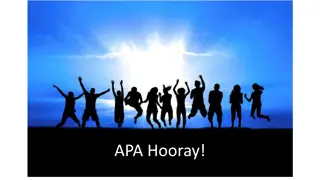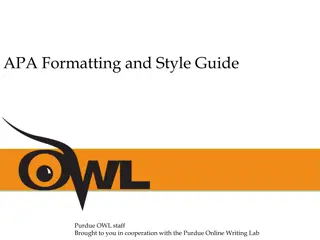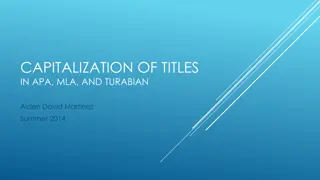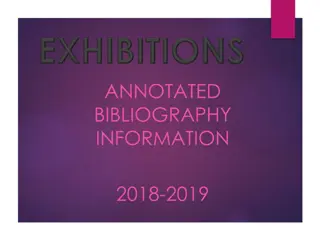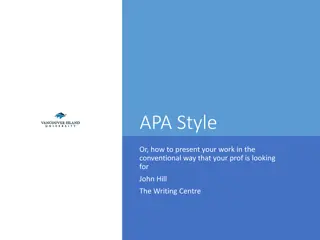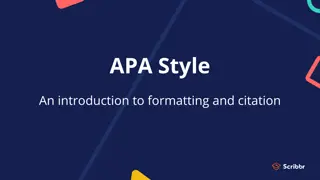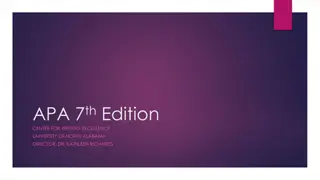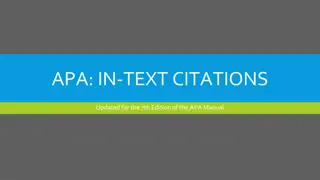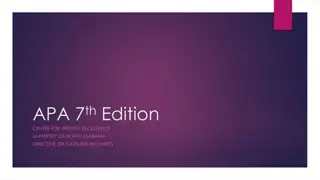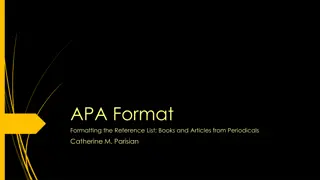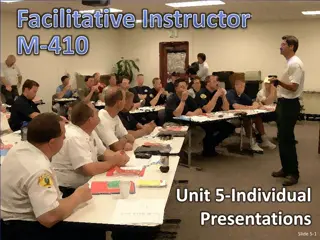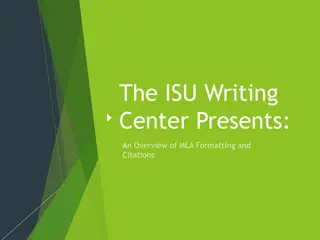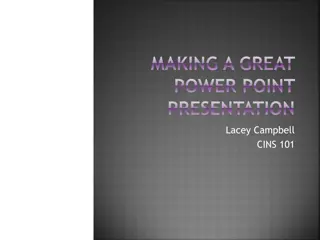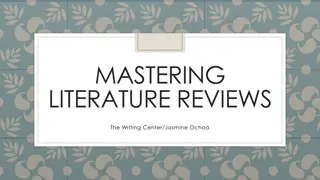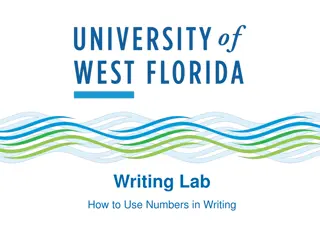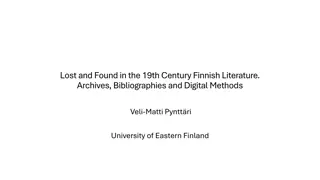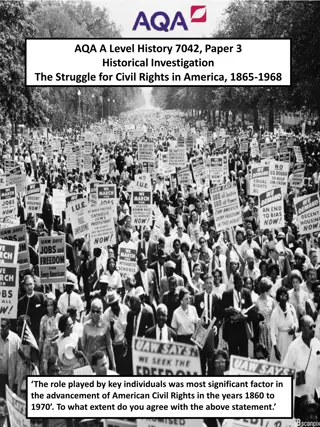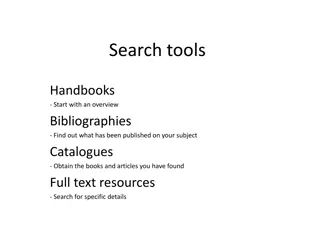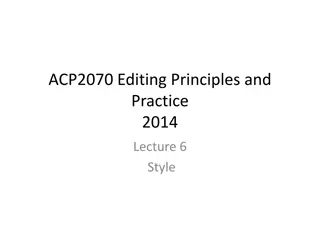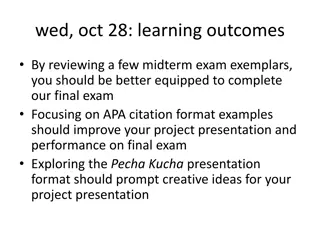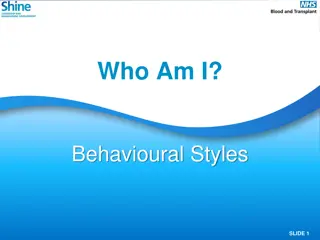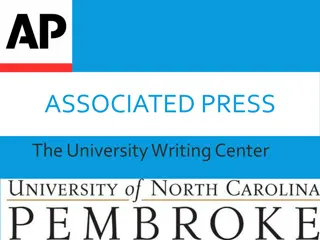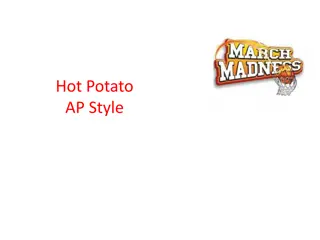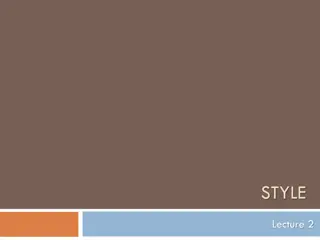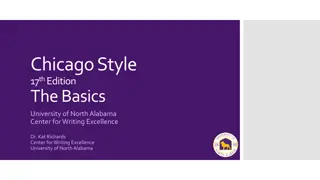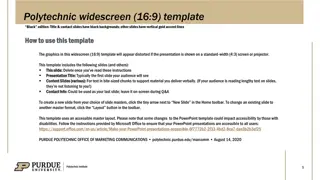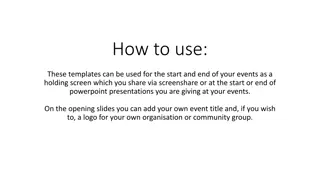Mastering APA Style: Annotated Bibliographies & Presentations
Exploring the world of APA style through annotated bibliographies and PowerPoint presentations. Learn how to combine bibliographic references with annotations, summarize sources, analyze their relevance, and reflect on their impact. Enhance your research and writing skills with these essential tools.
Uploaded on Sep 12, 2024 | 0 Views
Download Presentation

Please find below an Image/Link to download the presentation.
The content on the website is provided AS IS for your information and personal use only. It may not be sold, licensed, or shared on other websites without obtaining consent from the author. Download presentation by click this link. If you encounter any issues during the download, it is possible that the publisher has removed the file from their server.
E N D
Presentation Transcript
APA Style Annotated Bibliography And PowerPoint Presentations
Annotated Bibliography O Combines the bibliographic reference with an annotation. O Annotations can be just a couple of sentences, or multiple paragraphs (depending on your professor s preferences). O Useful outside of the annotated bibliography assignment. O Helps organize research, references, and ideas before writing a paper.
Annotation O Annotation is useful for any text O Journal articles O Book chapters O Books O Summary and/or analysis of text. They can serve the following functions: O Summarize the source O Evaluate the source O Reflection
Summarize O What is the source about? O What argument(s) is the author making? O Explain the source in your own words O Summary allows you to think about the source in your own way
Analysis O When we analyze, we are thinking about how useful the source is: O What does the source mean for your topic? O Does it fit in with other items you are annotating, or with your research idea? O Is the source useful? O Does the author appear credible?
Reflection O Think about what the source means to you and your research. O Was the source useful for you? O Did it expand your understanding of your topic? O How can you use this source in your project?
Reflection (cont.) O What are the main points of the source? O Are the arguments and evidence in the source weak or strong? O Does it provide supporting data? O Does it suggest solutions or improvements? O If a policy does it mention a specific bill? O Does it provide or address any policy analysis criteria?
Bibliography O A bibliography is another word for your APA style Reference Page O It lists all of the sources you cite in a research project. O It includes only bibliographic bibliographic information O Author, Title, Publisher, Year, and Page Range O The annotated bibliography can help you create your Reference Page for research projects.
The Document Window Click to share your document
Short Annotations O Provide a brief summary O Are good for broad overview O Are good for practicing concise writing O Are especially useful for keeping track of sources in your own research O Get the major points O Highlight the usefulness/relation of the source in relation to research topic
Example of Long(er) Annotation
Long(er) Annotations O Allow for analysis and reflection O Provide a longer, more detailed, summary O Allow us to relate the source to other sources in the bibliography
PowerPoint Presentations O PowerPoint presentations are effective for communicating ideas to a group. O Great for organizing a speech O Allow your audience to follow along with your ideas O Keep your audience engaged
Keep In Mind O PowerPoint slides give key points O You talk about the key points in your presentation O Large blocks of text do not work well O Keep your color scheme easy to read O If you use slide transitions, use the same style throughout the presentation
Key Points O The PowerPoint slide provides a topical overview while you provide details through spoken presentation. O Do not include textual explanation of charts and graphs on the same slide. O Chart/Graph on its own slide O Explanation of chart/graph on following slide
Example Chart Student Concerns Student Concerns Writing Grammar Time Management Presentations
Your Audience O PowerPoint is for your audience, not for you to recite your presentation. O It helps your audience become familiar with your topic. O It can keep you on track, but make sure you are familiar with your presentation, and prepared to give it without aid from the PowerPoint.
Uses Outside Of WSU O PowerPoint is used in work environments across all fields. O Also used at field specific workshops and conferences. O Can also be found on the internet. O Can learn what happened at a conference/workshop you could not attend. O You may be asked to create a PowerPoint about a project you completed in your work.
Final Notes O Annotated Bibliographies O Help organize sources O Help put arguments in conversation with each other O Can be short or several paragraphs long. O PowerPoint Presentations O Keep audience engaged O Keep presentation on track and organized