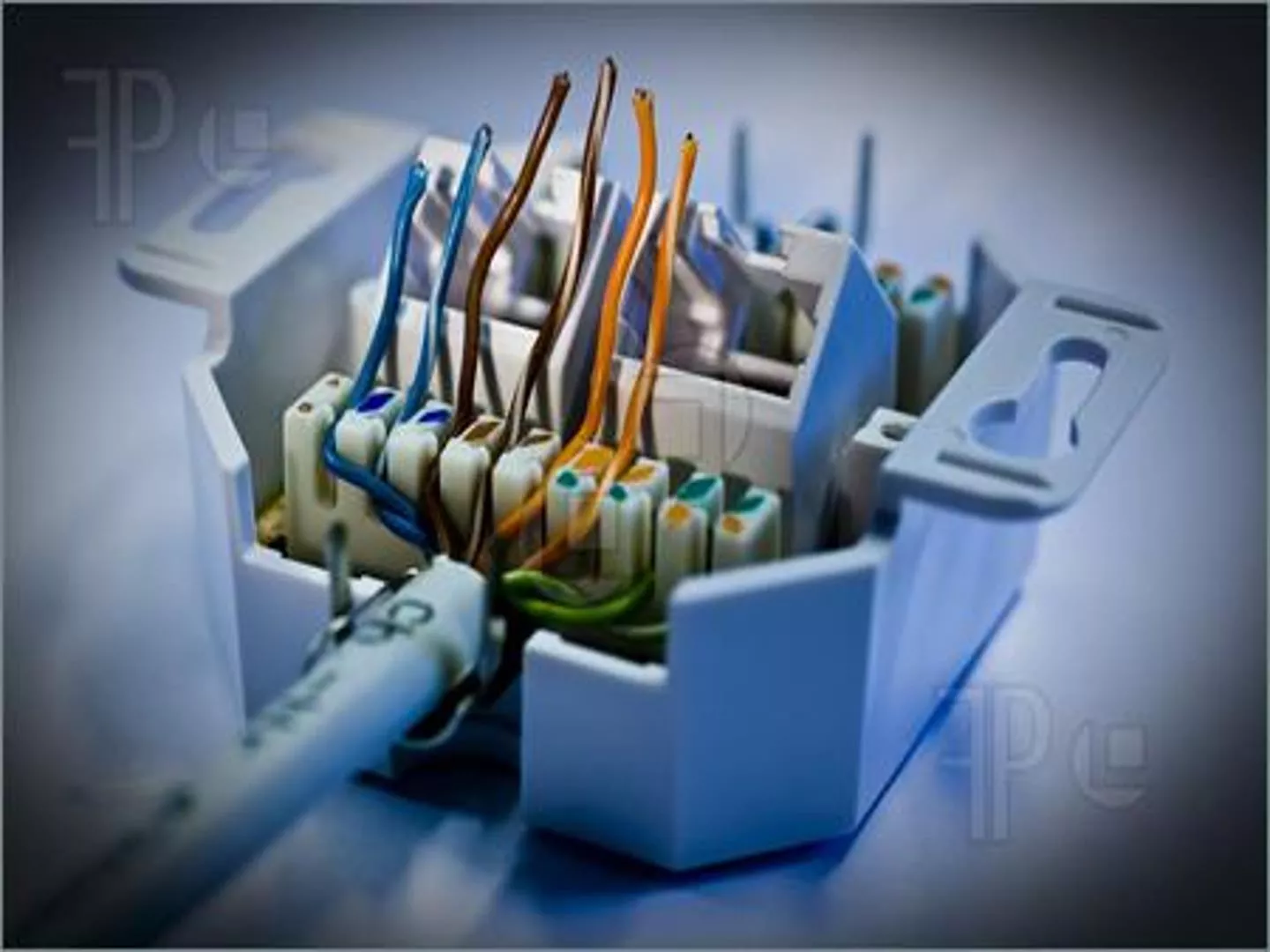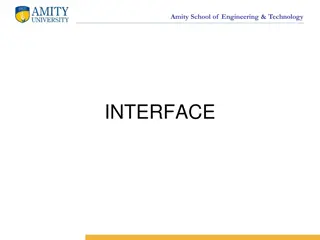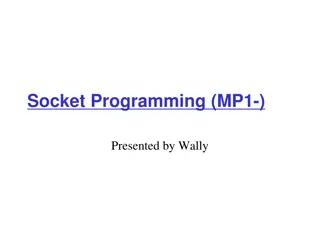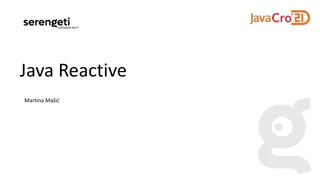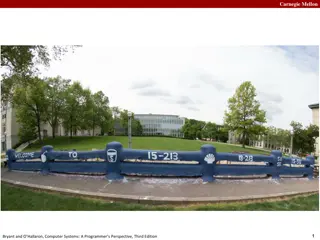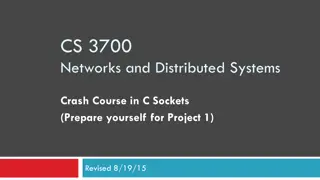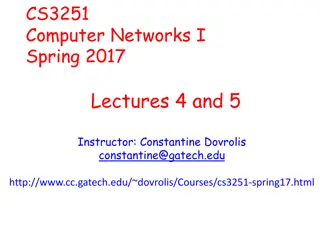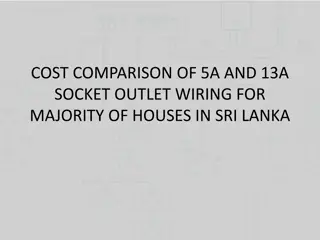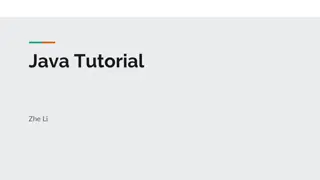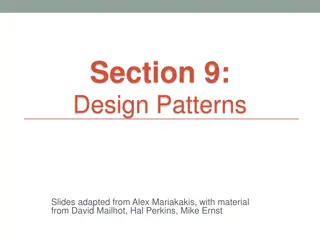Understanding Socket Programming in Java
Exploring the essentials of socket programming with Java, covering topics such as network sockets, socket lifecycle, communication protocols (UDP and TCP), and considerations for client/server applications using UDP and TCP. TCP is highlighted as suitable for services like remote login and file transfer, while UDP is recommended for client/server apps in local area networks.
Download Presentation

Please find below an Image/Link to download the presentation.
The content on the website is provided AS IS for your information and personal use only. It may not be sold, licensed, or shared on other websites without obtaining consent from the author. Download presentation by click this link. If you encounter any issues during the download, it is possible that the publisher has removed the file from their server.
E N D
Presentation Transcript
SOCKET PROGRAMMING WITH JAVA By Collin Donaldson
Definitions Network Socket: An endpoint of a two-way communication link between two programs running on a network. Based on the Open-Read-Write-Close format first used in UNIX. Socket Address: IP address + port number. Used so programs can identify connections and send packets to the appropriate process/thread Similar to how one end of a telephone connection is identified by a phone number + extension.
Socket Life Cycle Open-Read-Write-Close Creation (Open Socket) Reading and Writing (Receive and Send to Socket) Destruction (Close Socket)
Socket Communication Protocols Datagram Communication: User Diagram Protocol (UDP). A connectionless meaning that each time you send datagrams, you also need to send the local socket descriptor and the receiving socket's address. Additional data must be sent each time a communication is made.
Socket Programming Protocols (cont) Stream Communication: Transfer Control Protocol (TCP). TCP is a connection-oriented protocol. In order to communicate over the TCP protocol, a connection must first be established between the pair of sockets. While one of the sockets listens for a connection request (server), the other asks for a connection (client). Once two sockets have been connected, they can be used to transmit data in both (or either one of the) directions.
Which is better for Client/Server Apps? UDP (Datagram) TCP (Stream) No Connection Setup Time Connection Setup Time No limit Connection Setup Time 64 kilobyte limit per location Reliable (packets always arrive in order) Unreliable (packets could arrive out of order)
In Summary TCP is useful for implementing network services , such as remote login (rlogin, telnet) and file transfer (FTP), which require data of indefinite length to be transferred. UDP is less complex and incurs fewer overheads. It is best for implementing client/server applications in distributed systems built over local area networks (LANs).
On to the tutorial! Note! This tutorial only covers Stream/TCP since it is more common. Start a new project and import the following import java.io.*; import java.net.*; Note: We will be using the client-server model. Processes are partitioned between providers (servers) and requesters (clients)
Open Socket from Client Socket MyClient; try { MyClient = new Socket("Machine name", PortNumber); } catch (IOException e) { System.out.println(e); } When choosing port number, use on that is above 1,023. Numbers below 1,023 are reserved for privileged users (root/super user) and standard services. For example, HTTP is port number 80 and HTTPS is port number 443.
Open Socket from Server ServerSocket MyService; try { (MyServerice = new ServerSocket(PortNumber); } catch (IOException e) { System.out.println(e); }
Server side Socket Object that listens for and accepts connections from other users Socket clientSocket = null; try { serviceSocket = MyService.accept(); } catch (IOException e) { System.out.println(e); }
Client side Input Stream DataInputStream input; try { input = newDataInputStream(MyClient.getInputStream()); } catch (IOException e) { System.out.println(e); }
Sever Side Input Stream DataInputStream input; try { input = new DataInputStream(serviceSocket.getInputStream()); } catch (IOException e) { System.out.println(e); }
Client side Output Stream using Data/PrintStream DataOutputStream output; try { output = new DataOutputStream(MyClient.getOutputStream()); } catch (IOException e) { System.out.println(e); } DataStream = primitives PrintStream = text
Server Side Output Stream using Data/PrintStream PrintStream output; try { output = new PrintStream(serviceSocket.getOutputStream()); } catch (IOException e) { System.out.println(e); }
Closing Sockets Client Side try { output.close(); input.close(); MyClient.close(); } catch (IOException e) { System.out.println(e); }
Closing Sockets Server Side try { output.close(); input.close(); serviceSocket.close(); MyService.close(); } catch (IOException e) { System.out.println(e); }
Full Examples in Eclipse! Examples include: 1. Simple Mail Transfer Protocol (SMTP) client 2. Echo Server (takes input, echoes it straight back as output to one client along one thread). Note: It is likely that by default the SMTP will fail to recognize the host and the Echo Server will be blocked by your firewall http://www.javaworld.com/article/2077322/core- java/sockets-programming-in-java-a- tutorial.html?page=2
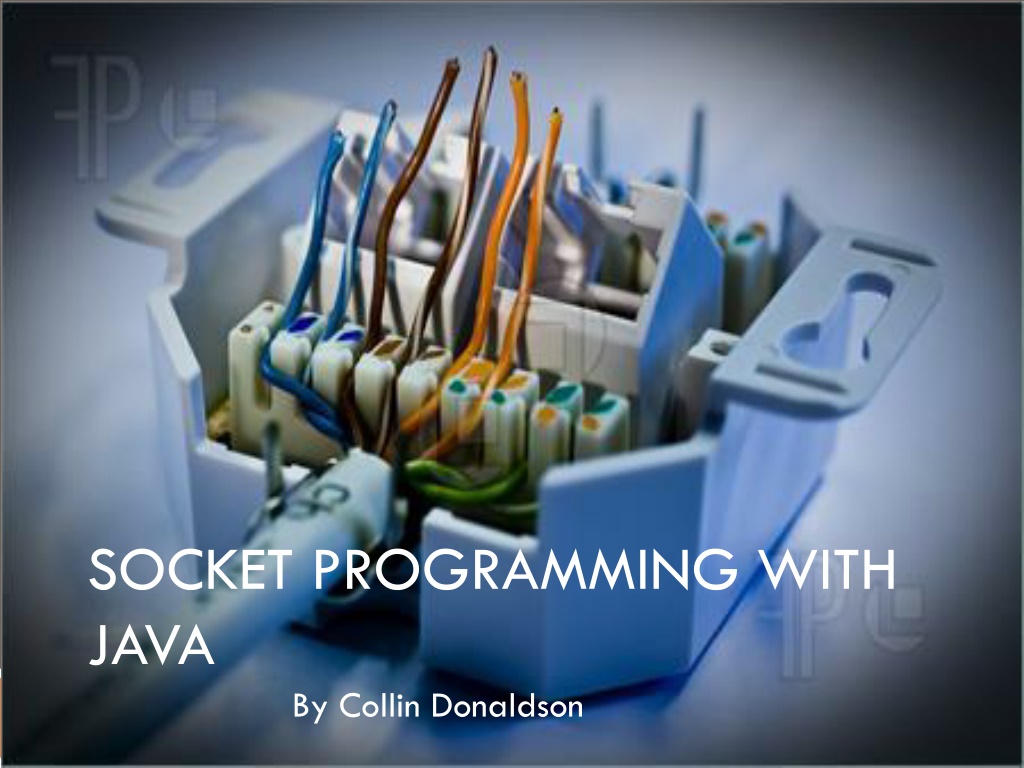
 undefined
undefined