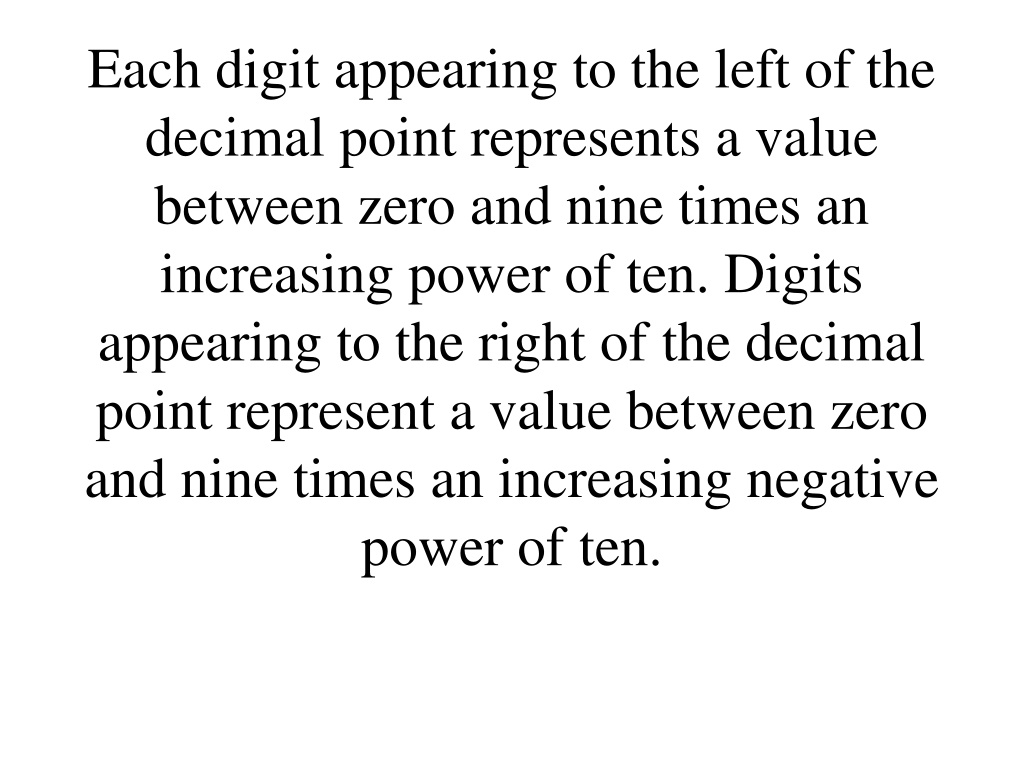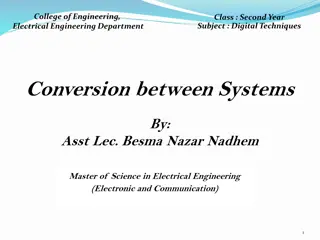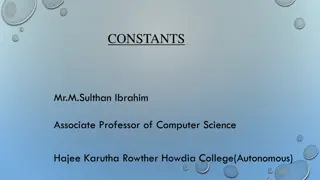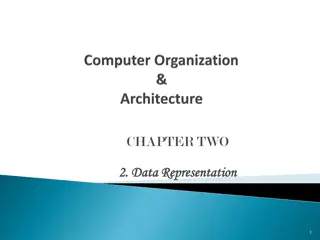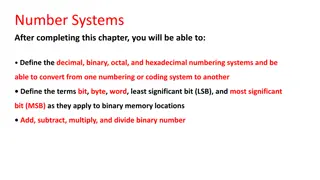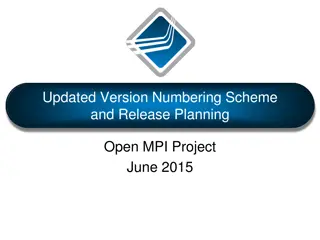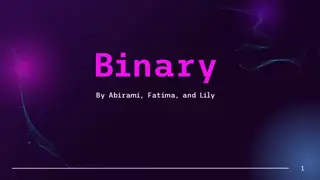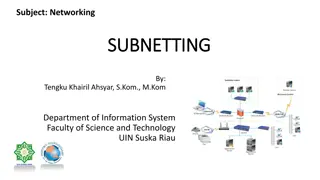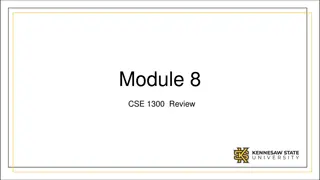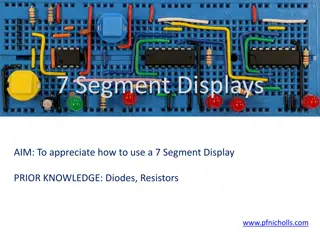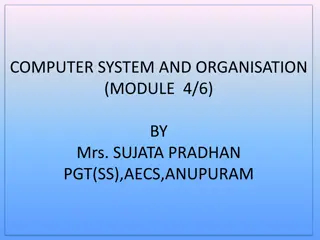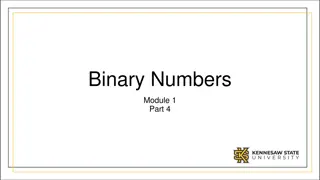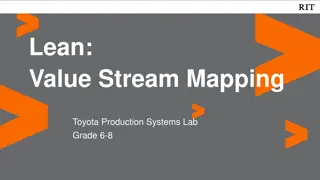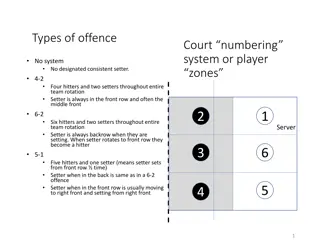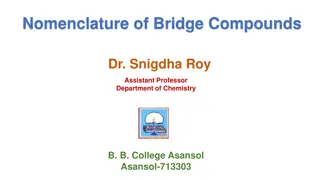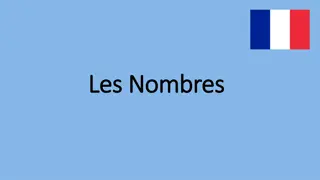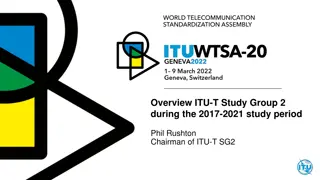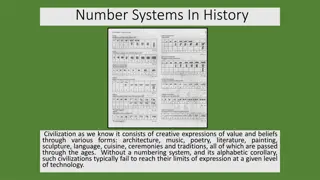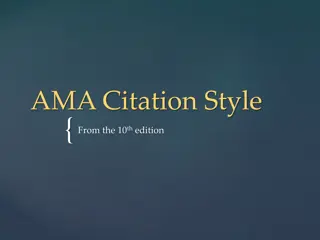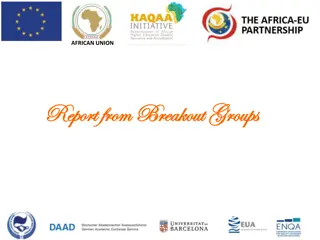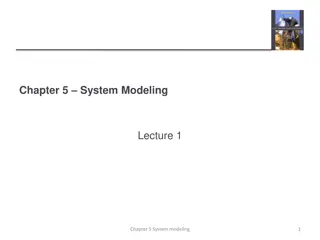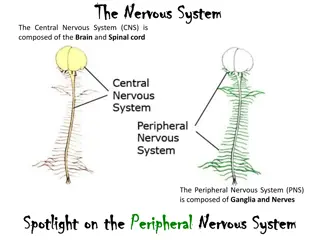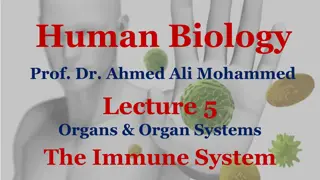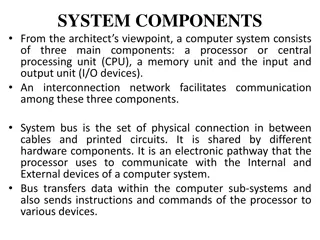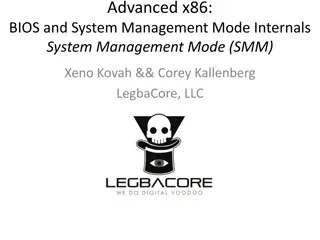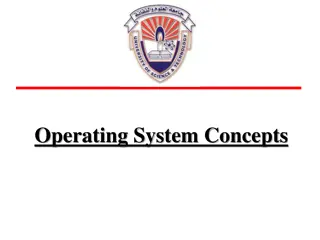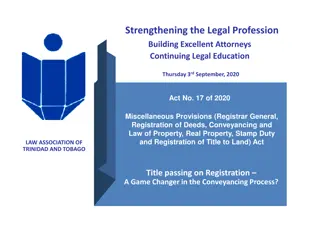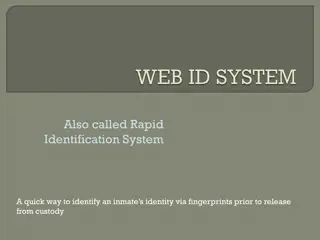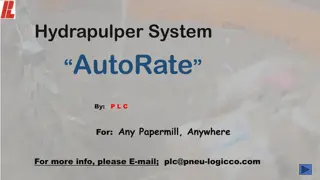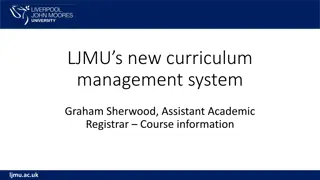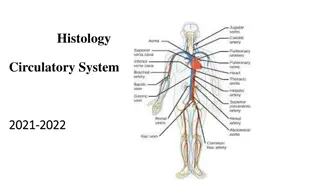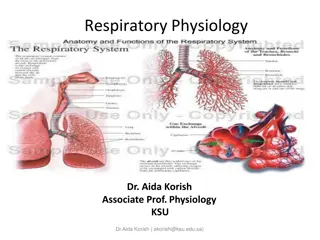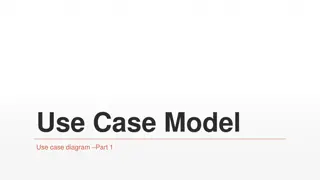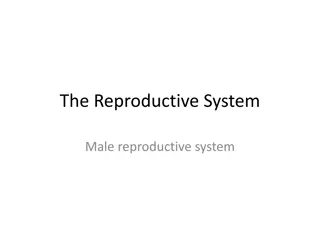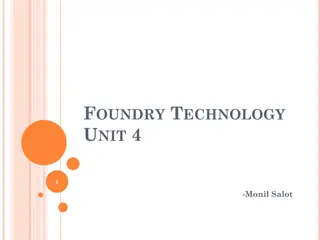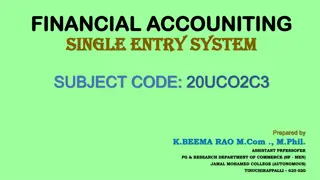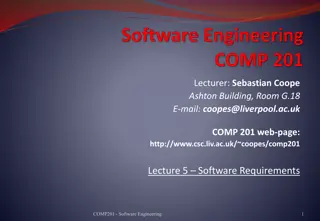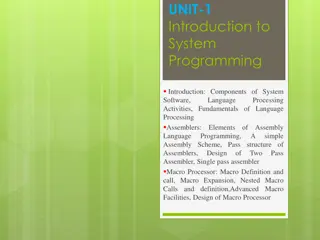Understanding Hexadecimal Numbering System
Hexadecimal numbering system provides a compact and efficient way to represent numbers, especially in computing. It uses digits 0-9 and letters A-F to represent values from 0 to 15. Converting between decimal and hexadecimal is crucial in computing, and hexadecimal numbers are widely used in binary systems. This system simplifies the conversion process and allows for more concise representation of values.
Uploaded on Sep 15, 2024 | 0 Views
Download Presentation

Please find below an Image/Link to download the presentation.
The content on the website is provided AS IS for your information and personal use only. It may not be sold, licensed, or shared on other websites without obtaining consent from the author. Download presentation by click this link. If you encounter any issues during the download, it is possible that the publisher has removed the file from their server.
E N D
Presentation Transcript
Each digit appearing to the left of the decimal point represents a value between zero and nine times an increasing power of ten. Digits appearing to the right of the decimal point represent a value between zero and nine times an increasing negative power of ten.
1*102 + 2*101 + 3*100 + 4*10-1 + 5*10-2 +6*10-3
1.4 THE HEXADECIMAL NUMBERING SYSTEM
numbering system. Although we can convert between decimal and binary, the conversion is not a trivial task. The hexadecimal (base 16) numbering system solves these problems. Hexadecimal numbers offer the two features we're looking for: they're very compact, and it's simple to convert them to binary and vice versa. Because of this, most binary computer systems today use the hexadecimal numbering system. Since the radix (base) of a
1 * 16**3 + 2 * 16**2 + 3 * 16**1 + 4 * 16**0 or
digits, we need to invent six additional digits to represent the values in the range 10 through 15. Rather than create new symbols for these digits, we'll use the letters A through F. The following are all examples of valid hexadecimal numbers:
mechanism for representing hexadecimal numbers. After all, on most computer systems you cannot enter a subscript to denote the radix of the associated value. We'll adopt the following conventions:
All numeric values (regardless of their radix) begin with a decimal digit.
All hexadecimal values end with the letter "h", e.g., 123A4h.
Decimal numbers may have a "t" or "d" suffix.
Examples of valid hexadecimal numbers:
1234h 0DEADh 0BEEFh 0AFBh 0FEEDh 0DEAFh
are compact and easy to read. In addition, you can easily convert between hexadecimal and binary. Consider the following table:
0000 0
0001 1
0010 2
0011 3
0100 4
0101 5
0110 6
0111 7
1000 8
1001 9
1010 A
1011 B
1100 C
1101 D
1110 E
1111 F
This table provides all the information you'll ever need to convert any hexadecimal number into a binary number or vice versa.
corresponding four bits for each hexadecimal digit in the number. For example, to convert 0ABCDh into a binary value, simply convert each hexadecimal digit according to the table above:
the number so that it contains 12 bits. The converted binary value is 001011001010. The next step is to separate the binary value into groups of four bits, e.g., 0010 1100 1010. Finally, look up these binary values in the table above and substitute the appropriate hexadecimal digits, e.g., 2CA. Contrast this with the difficulty of conversion between decimal and binary or decimal and hexadecimal!
you should take a few minutes and memorize the table above. Even if you have a calculator that will do the conversion for you, you'll find manual conversion to be a lot faster and more convenient when converting between binary and hex.
A comparison of the afore mentioned numbering systems is shown below;
binary octal Hexadecimal decimal
0 0 0 0
1 1 1 1
10 2 2 2
11 3 3 3
1004 4 4