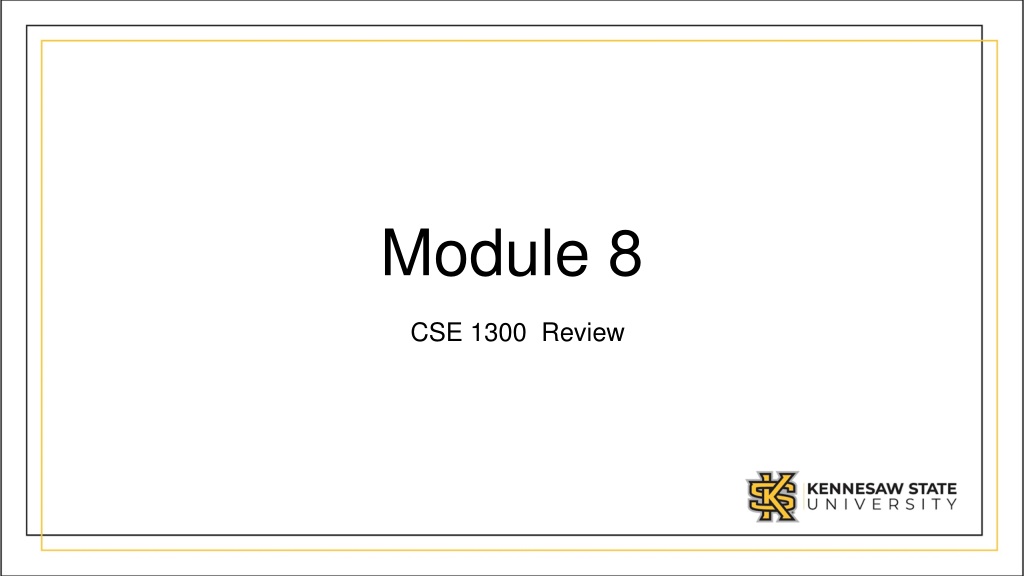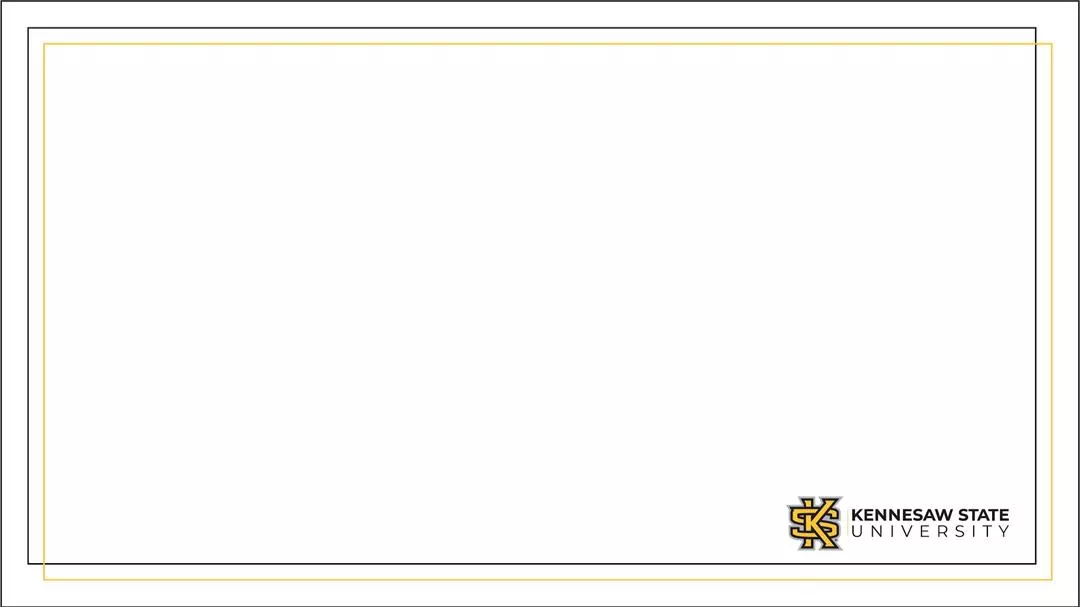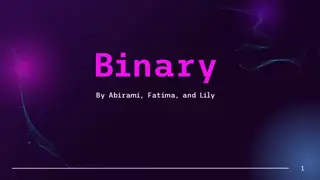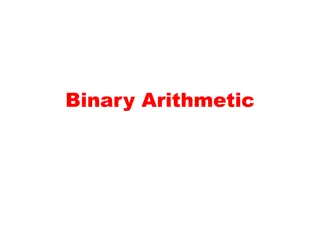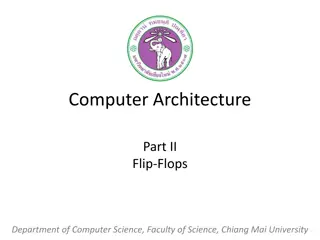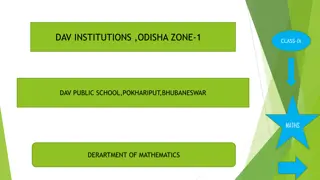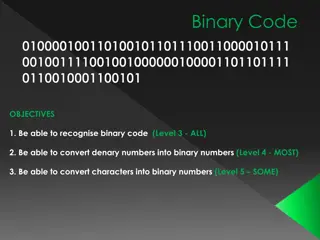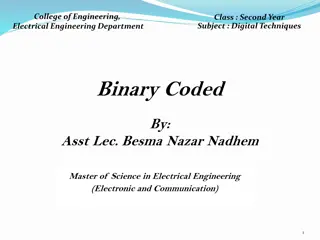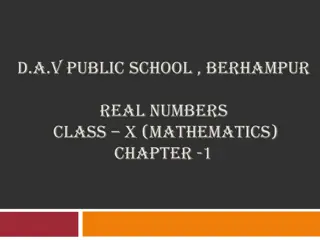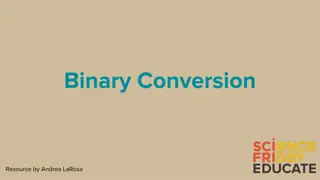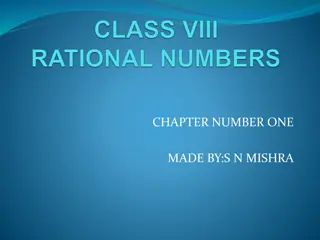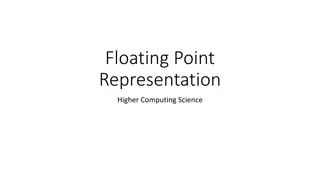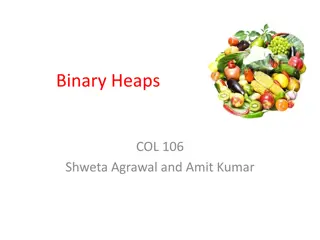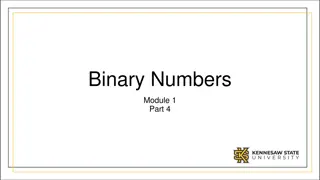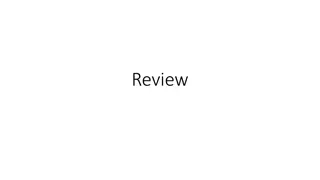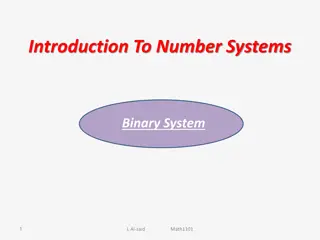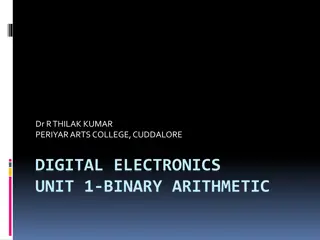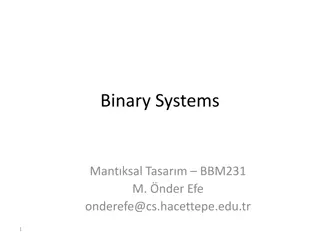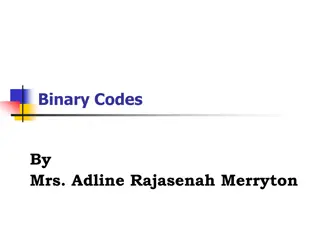Understanding Computer Components and Binary Numbers in Computing
Computer components like the case, power supply unit, motherboard, and storage devices play crucial roles in a computer system. CPUs consist of essential parts like the ALU, control unit, and registers. Binary numbers, a base-2 numbering system, simplify data representation and processing in computing. Logic gates, including AND, OR, and NOT gates, are fundamental in performing logical operations in digital circuits, enhancing computational efficiency.
Download Presentation

Please find below an Image/Link to download the presentation.
The content on the website is provided AS IS for your information and personal use only. It may not be sold, licensed, or shared on other websites without obtaining consent from the author. Download presentation by click this link. If you encounter any issues during the download, it is possible that the publisher has removed the file from their server.
E N D
Presentation Transcript
Module 8 CSE 1300 Review
Computer Components The computer case encloses most of the components of the system. A power supply unit (PSU) converts alternating current (AC) electric power to low-voltage direct current (DC) power for the computer. Mother Board is a board with integrated circuitry that connects the other parts of the computer including the CPU, the RAM, the disk drives as well as any peripherals connected via the ports or the expansion slot. A storage device is any computing hardware and digital media that is used for storing, porting and extracting data files and objects.
Computer Components CPUs are made up of parts: o ALU (Arithmetic Logic Unit) o Control Unit o Registers o Cache o Clock ALU is responsible for most calculations RAM is where the computer holds information while it s booted. Computer graphics involve a lot of math. Matrix math is used a lot to calculate how objects move on the screen Each CPU operates at a particular clock speed. o You may have a 3.2Ghz CPU, which means its clock runs at 3,200,000,000 ticks per second.
Binary Numbers Binary numbers are a base-2 numbering system used in computing that only uses two digits, 0 and 1, to represent all numbers. Each digit in a binary number is referred to as a "bit," . The value of each bit is based on its position in the number. The rightmost bit represents the value of 2^0, the next bit to the left represents the value of 2^1, and so on. Binary numbers are used in computing because electronic devices, such as computers and smartphones, use binary signals to represent data. By using binary numbers, computers can quickly process and manipulate data in a way that is efficient and accurate.
Binary Numbers (1300)10 = (10100010100)2 Step 1: Divide 1300 successively by 2 until the quotient is 0: 1300/2 = 650, remainder is 0 650/2 = 325, remainder is 0 325/2 = 162, remainder is 1 162/2 = 81, remainder is 0 81/2 = 40, remainder is 1 40/2 = 20, remainder is 0 20/2 = 10, remainder is 0 10/2 = 5, remainder is 0 5/2 = 2, remainder is 1 2/2 = 1, remainder is 0 1/2 = 0, remainder is 1 Step 2: Read from the bottom (MSB) to top (LSB) as 10100010100.
Logic Gates Logic gates are fundamental building blocks of digital circuits that perform logical operations on one or more binary inputs to produce a single binary output. A logic gate can be thought of as a switch that is either "on" or "off," depending on the combination of inputs it receives. There are three basic types of logic gates: AND, OR, and NOT. AND gate: An AND gate produces a binary output of 1 (true) only when all of its inputs are 1. Otherwise, its output is 0 (false). OR gate: An OR gate produces a binary output of 1 (true) if any of its inputs are 1. Its output is 0 (false) only when all of its inputs are 0. NOT gate: A NOT gate produces a binary output that is the opposite of its input. If its input is 1, its output is 0. If its input is 0, its output is 1.
Computational Thinking Computational thinking is a problem-solving method that involves breaking down complex problems into smaller, more manageable parts and using algorithms and other computer science techniques to solve them. It is a way of thinking that is essential in computer science and other fields that require analytical thinking. Computational thinking is important because it provides a framework for solving complex problems in a way that is systematic, efficient, and effective. It also allows individuals to develop a better understanding of how computer systems work and how they can be used to solve problems in a variety of contexts.
Computational Thinking The four key elements of computational thinking are: Decomposition: Breaking down complex problems into smaller, more manageable parts that can be solved independently. Algorithmic thinking: Developing a step-by-step procedure or set of instructions for solving a problem. Abstraction: Identifying the essential features of a problem and ignoring non-essential details. Pattern recognition: Identifying patterns or trends in data that can be used to make predictions or draw conclusions.
Python Introduction Python is a general-purpose programming language that often applied in scripting roles. So, python is called as programming as well as scripting language. Python is an interpreted, interactive and object-oriented scripting language. Software that are developed in python are YouTube, Dropbox, Instagram, Spotify, Quora, Pinteres t, Reddit etc. Python is an important language because of its Ease of use, Readability, Versatility, Cross-platform compatibility.
Python Syntax Python execute syntax print("Hello, World!") Output : Hello, World! By creating a python file, using the .py file extension, and running it in the Command Line: C:\Users\Your Name>python myfile.py Python Indentation Indentation refers to the spaces at the beginning of a code line. if 5 > 2: print("Five is greater than two!") if 5 > 2: print("Five is greater than two!") The number of spaces is up to you
Variables Variables are containers for storing data values. Variables do not need to be declared with any particular type. x = 4 # x is of type int x = "Sally" # x is now of type str Get the type One can get the data type of a variable with the type() function. x = 5 y = "John" print(type(x)) print(type(y)) Variable names are case-sensitive. variable names cannot be any of the python keywords. Variable name do not start with number. Invalid variable names 2myvar , my-var , my var.
Data types Python has the following data types built-in by default, in these categories: Classes Data types Numeric Types int, float, complex Sequence Types list, tuple, range Text Type str Set Type set Boolean Type bool Binary Type bytes Mapping Type dict
Conditional Statements (if/else) Conditional statements are used to execute code based on whether a certain condition is true or false. In Python, conditional statements are written using the if keyword, along with optional elif (short for "else if") and else statements. x = 10 if x < 0: print("x is negative") elif x == 0: print("x is zero") else: print("x is positive") # X is positive
Functions in python Function is a block of code that performs a specific task. It can take input arguments (optional) and return an output value (optional). Functions are used to avoid repetition of code and to make the code more modular and organized. Here is an example of a simple Python function: def square(x): return x * x To call this function, you would write: result = square(5) print(result) output: 25 Function takes 5 as a parameter and then returns the Value 25,which is stored in the "result" variable and then printed.
Loops Loops are used to execute a block of code repeatedly. In Python, there are two types of loops: for loops and while loops. For loop is used to iterate over a sequence of values, such as a list, tuple, or string. The general syntax for a "for" loop is as follows: for element in sequence : Here element is a temporary variable that takes on the value of each element in the sequence, one at a time. One can also use the "range" function to generate a sequence of numbers. for number in range(maxNumber): Here The value of "maxNumber" will always be an integer and it indicates the upper limit of the sequence that needs to be generated.
For Loop Example: 1. numbers = [11, 12, 13, 14, 15] for number in numbers: print(number) Output: 11 12 13 14 15 "for" loop iterates over each element in the "numbers" list and assigns it to the "number" variable. The "print" statement then prints the value of "number" to the console. 2. for i in range(5): print(i) Output: 0 1 2 3 4 loop counts from 0 to 4
For Loop Example: 1. for i in range(1,5): print(i) Output: 1 2 3 4 loop counts from 1 to 4 for i in range(1,5,2): print(i) Output: 1 3 loop counts from 1 to 4 incrementing by 2 2.
While Loop "while" loop is used to repeat a block of code as long as a certain condition is true. The general syntax for a "while" loop is as follows while condition: Example of a simple "while" loop that counts from 1 to 5: i = 1 while i <= 5: print(i) i += 1 In above example, the "while" loop checks whether "i" is less than or equal to 5 before each iteration. If the condition is true, the value of "i" is printed to the console, and then incremented by 1 using the "+=" operator. This process continues until "i" becomes greater than 5, at which point the loop exits .
Loops BREAK, CONTINUE & ELSE You can also use the "break" and "continue" statements inside a loop to control the flow of the loop. The "break" statement can be used to exit the loop entirely, while the "continue" statement can be used to skip to the next iteration of the loop. i = 1 "if" statement checks whether "i" is equal to 3. If it is, the "continue" statement is executed, which skips to the next iteration of the loop. If "i" is equal to 5, the "break" statement is executed, which exits the loop entirely. Otherwise, the value of "i" is printed to the console and incremented by 1. So Output is 1 2 4 Else can be used with either loop to have code run once the loop finishes. Breaking out of a loop will cause the Else block(if present) to be skipped. while i <= 5: if i == 3: i += 1 continue if i == 5: break print(i) i += 1
Data structures in Python Lists Lists are ordered collections of items that can contain any data type, including other lists. To create a list, you can use square brackets, with each item separated by a comma: my_list = [1, 2, 3, "hello", True, [4, 5, 6]] Lists are mutable, meaning you can add, remove, or modify items within the list. Here are some useful methods you can use on a list: append(item): adds an item to the end of the list insert(index, item): inserts an item at a specific index remove(item): removes the first occurrence of an item from the list pop(index): removes and returns the item at a specific index sort(): sorts the items in the list in ascending order reverse(): reverses the order of the items in the list.
index(item): returns the index of the first occurrence of an item in the list count(item): returns the number of times an item appears in the list Example fruits = ["apple", "banana", "orange"] fruits.append("grape") # ["apple", "banana", "grape" , "orange"] fruits.insert(1, "kiwi") # ["apple","kiwi","banana","grape", "orange"] fruits.remove("orange") # ["apple","kiwi","banana","grape"] orange_index = fruits.index("orange")#raises ValueError if not in fruits last_fruit = fruits.pop() print(fruits) # prints ["apple", "kiwi", "banana", "grape"] print(orange_index) # prints 2 print(last_fruit) # prints "grape"
Tuples : A tuple is an ordered collection of values, similar to a list. However, tuples are immutable, which means that once a tuple is created, its contents cannot be changed. To create a tuple, you can use paranthesis, with each item separated by a comma: My_tuple = ("abc", 34, True) count(): returns the number of times a specific value appears in a tuple. index(): returns the index of the first occurrence of a specific value in a tuple. Example my_tuple = (1, 2, 3, 2, 4, 2) count_of_2 = my_tuple.count(2) # 3 index_of_2 = my_tuple.index(2) # 1
Dictionaries: A dictionary is an unordered collection of key-value pairs. Each key in a dictionary must be unique, and keys are used to access their corresponding values. my_dict = {'apple': 1, 'banana': 2, 'orange': 3} Dictionary methods keys(): returns a list of all the keys in a dictionary. values(): returns a list of all the values in a dictionary. items(): returns a list of all the key-value pairs in a dictionary as tuples. get(): returns the value of a specified key in a dictionary. If the key does not exist in the dictionary, it returns a default value. update(other_dict): adds the key-value pairs from other_dict to the dictionary.
Example my_dict = {'a': 1, 'b': 2, 'c': 3} print(my_dict.keys()) # Output: dict_keys(['a', 'b', 'c']) print(my_dict.values()) # Output: dict_values([1, 2, 3]) print(my_dict.items()) # Output: dict_items([('a', 1), ('b', 2), ('c', 3)]) print(my_dict.get('b', 0)) # Output: 2 print(my_dict.get('d')) # Output: None other_dict = {'c': 3, 'd': 4} my_dict.update(other_dict) print(my_dict) # Output: {'a': 1, 'b': 2, 'c': 3, 'd': 4}
Sets Set is an unordered collection of unique elements. In Python, you can create a set by enclosing a list of elements inside curly braces ({}) or by using the set() function. my_set = {1, 2, 3, 4, 5} my_set_2 = set([1, 2, 3, 4, 5]) Set methods add(): Adds an element to the set. remove(): Removes an element from the set. union(): Returns the union of two sets. intersection(): Returns the intersection of two sets.
Examples of sets my_set.add(6) # Adding an element to the set my_set.remove(3) # Removing an element from the set set_a = {1, 2, 3, 4, 5} set_b = {4, 5, 6, 7, 8} union_set = set_a.union(set_b) # Union of two sets intersection_set = set_a.intersection(set_b) # Intersection of two sets
Strings In Python, a string is a sequence of characters enclosed in either single quotes ('...') or double quotes ("..."). my_string = "Hello, World!" You can also create multi-line strings using triple quotes ('''...''') or ("""..."""). my_multiline_string = '''This is a multi-line string''' Strings in Python are immutable, which means once you define a string, you can't change its contents. However, you can create a new string by concatenating two or more strings. # Concatenating two strings first_name = "John" last_name = "Doe" full_name = first_name + " " + last_name print(full_name) # Output: "John Doe"
Strings Strings also support a number of methods, some of the commonly used ones are: len(): Returns the length of the string. lower(): Converts all characters in the string to lowercase. upper(): Converts all characters in the string to uppercase. strip(): Removes any whitespace from the beginning or end of the string. split(): Splits the string into a list of substrings based on a delimiter.
Strings Example # Using some string methods my_string = " Hello, World! " print(len(my_string)) # Output: 15 my_string = "Hello, World!" print(my_string.lower()) # Output: "hello, world!" print(my_string.upper()) # Output: "HELLO, WORLD!" my_string = " Hello, World! " print(my_string.strip()) # Output: "Hello, World!" my_string = "John,Doe,Jr." print(my_string.split(",")) # Output: ["John", "Doe", "Jr."]
Files File handling in Python allows you to read and write data to files on your computer. This can be useful for storing and retrieving data, as well as working with files of various formats such as text, CSV, JSON, and more. Opening a File Before you can read or write data to a file, you need to open it using the built-in open() function. This function takes two arguments: the name of the file you want to open, and the mode in which you want to open it. The mode determines whether you want to read from or write to the file, or both. Here are some examples of file modes: "r": read mode (default) "w": write mode (overwrites existing file or creates new file) "a": append mode (appends data to the end of the file) "x": exclusive creation mode (fails if file already exists)
Files # open a file in read mode file = open("example.txt", "r") # read the contents of the file content = file.read() # print the contents of the file print(content) # close the file file.close() This code opens a file called "example.txt" in read mode, reads its contents using the read() method, prints the contents to the console, and then closes the file using the close() method.
Files Writing to a File To write data to a file, you can open it in write or append mode, and then use the write() method to write data to it. Here's an example: # open a file in write mode file = open("example.txt", "w") # write data to the file file.write("This is some text.") # close the file file.close() This code opens a file called "example.txt" in write mode, writes the text "This is some text." to it using the write() method, and then closes the file using the close() method.
OOP Object-Oriented Programming (OOP) is a programming paradigm that is based on the concept of objects, which can contain data and code. Classes and Objects In Python, a class is a blueprint for creating objects. It defines a set of attributes and methods that are common to all instances of the class. To create an object of a class, you use the class keyword to define the class and then use the class name followed by parentheses to create the object. class Person: def __init__(self, name, age): self.name = name self.age = age def greet(self): print(f"Hello, my name is {self.name} and I am {self.age} years old.")
person1 = Person("Alice", 25) person1.greet() # Hello, my name is Alice and I am 25 years old. code defines a Person class with two attributes (name and age) and one method (greet). The __init__ method is a special method that is called when an object is created and is used to initialize its attributes. The greet method is a regular method that takes no arguments and prints a greeting message to the console. The code then creates an object of the Person class called person1 with the name "Alice" and the age 25,and calls the greet method on it.
OOP Inheritance Inheritance is a way to create a new class based on an existing class. The new class inherits all the attributes and methods of the existing class and can also add its own attributes and methods. In Python, you can create a subclass by defining a new class and specifying the existing class as its base class. class Student(Person): # person class is declared in above example def __init__(self, name, age, major): super().__init__(name, age) self.major = major def study(self): print(f"I am studying {self.major}.")
student1 = Student("Bob", 20, "Computer Science") student1.greet() student1.study() Here Student class that inherits from the Person class. The __init__ method of the Student class calls the __init__ method of the Person class using the super() function, and also initializes a new attribute called major. The study method is a new method that takes no arguments and prints a message about the student's major. The code then creates an object of the Student class called student1 with the name "Bob", the age 20, and the major "Computer Science", and calls the greet and study methods on it.
OOP Polymorphism Polymorphism is the ability of objects of different classes to be used interchangeably. In Python, polymorphism is achieved through method overriding and method overloading. Method overriding is when a subclass provides its own implementation of a method that is already defined in its base class. Method overloading is when a class has multiple methods with the same name but different parameters. class Dog: def __init__(self, name): self.name = name def speak(self): return "Woof!"
class Cat: def __init__(self, name): self.name = name def speak(self): return "Meow!" animals = [Dog("Rufus"), Cat("Whiskers")] for animal in animals: print(animal.name + ": " + animal.speak()) Here Dog class and a Cat class, each with their own __init__ and speak methods. The Dog class returns "Woof!" when its speak method is called, and the Cat class returns "Meow!". The code then creates a list of two animals, one dog and one cat, and uses a for loop to iterate over the list and call the name and speak methods of each animal.
OOP Encapsulation Encapsulation is the practice of hiding the internal details of an object and exposing only the necessary information to the outside world. In Python, encapsulation is achieved through the use of access modifiers. There are two types of access modifiers in Python: public and private. Public attributes and methods are accessible from outside the class, while private attributes and methods are only accessible from within the class. class BankAccount: def __init__(self, balance): self.__balance = balance def deposit(self, amount): self.__balance += amount
def withdraw(self, amount): if self.__balance >= amount: self.__balance -= amount else: print("Insufficient funds.") def get_balance(self): return self.__balance account1 = BankAccount(1000) print(account1.get_balance()) account1.deposit(500) print(account1.get_balance()) account1.withdraw(2000) print(account1.get_balance())
Here BankAccount class with a private attribute called __balance and three methods: deposit, withdraw, and get_balance. The deposit method adds the specified amount to the balance, the withdraw method subtracts the specified amount from the balance if there are sufficient funds, and the get_balance method returns the current balance. The code then creates an object of the BankAccount class called account1 with an initial balance of 1000, and calls the deposit, withdraw, and get_balance methods on it to modify and retrieve the balance.
Turtle Turtle is a pre-installed library in Python that is similar to the virtual canvas that we can draw pictures and attractive shapes. It provides the onscreen pen that we can use for drawing. Drawing a square import turtle t = turtle.Turtle() for i in range(4): t.forward(100) t.right(90) turtle.mainloop()
Turtle Example 2 import turtle t = turtle.Turtle() n=10 while n <= 60: t.circle(n) n = n+10