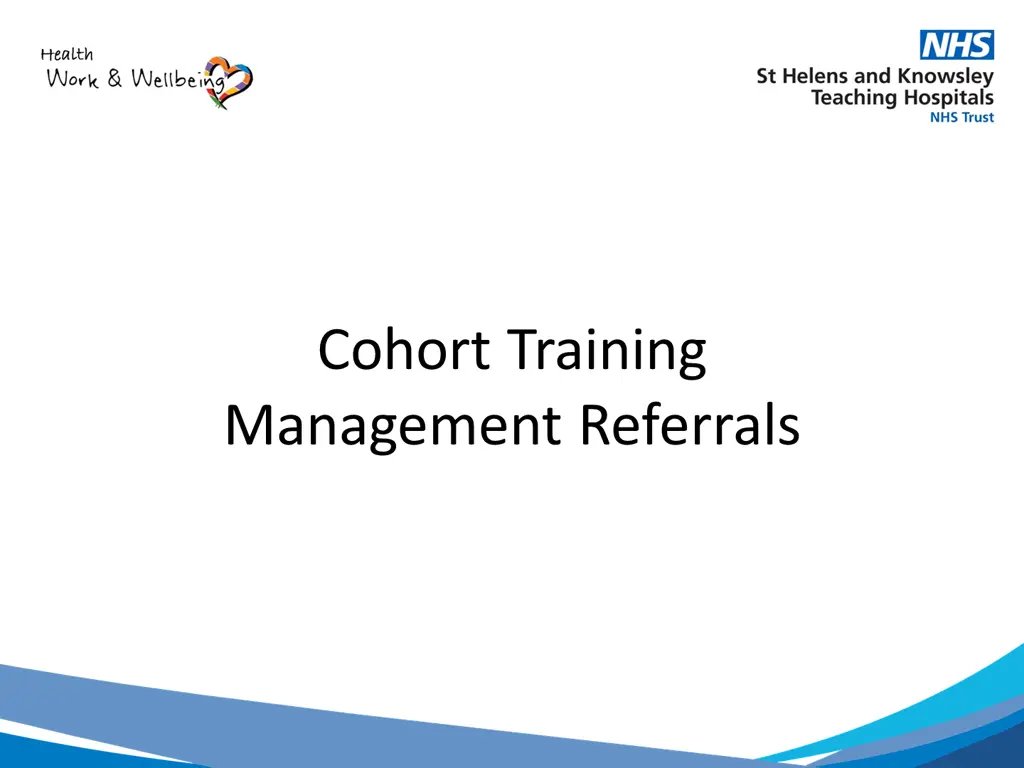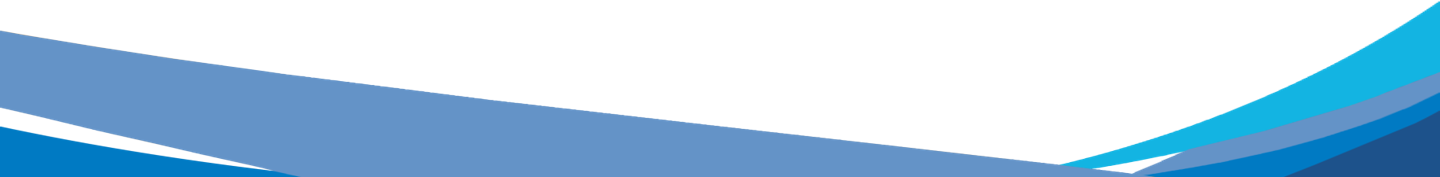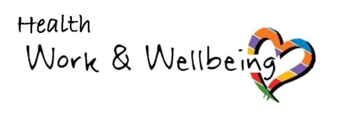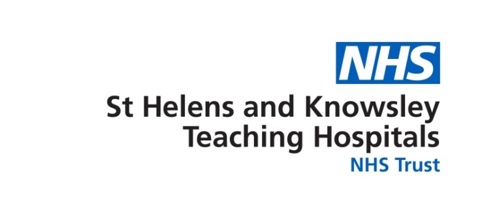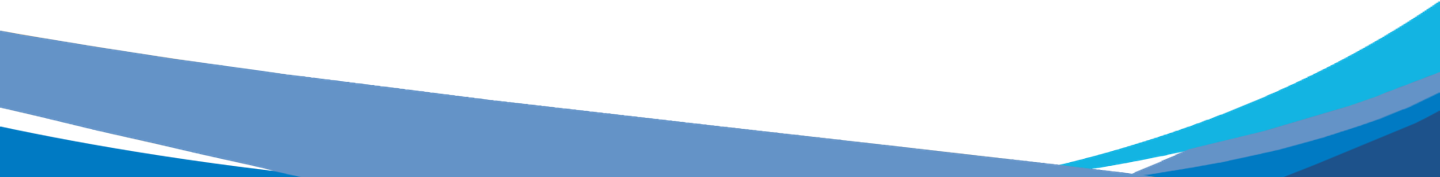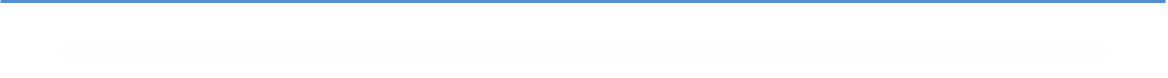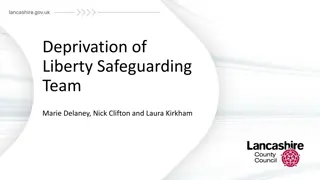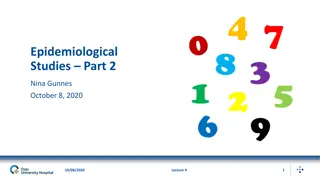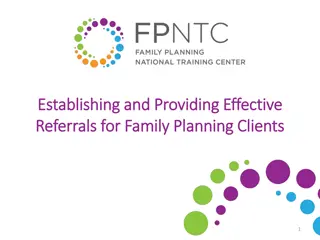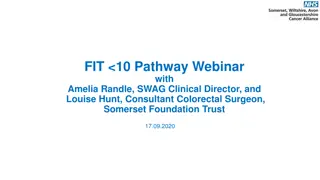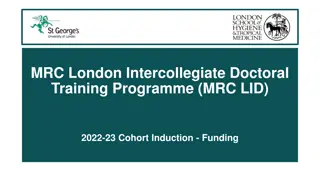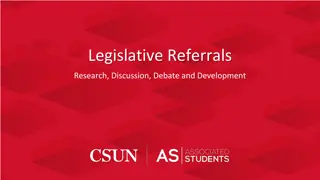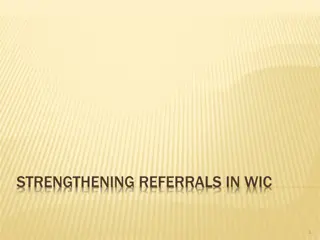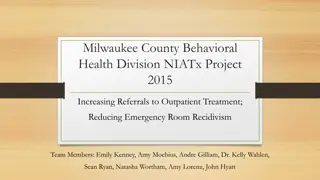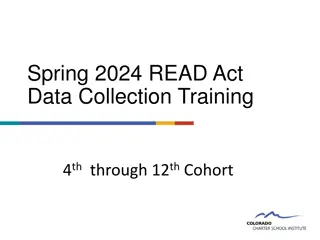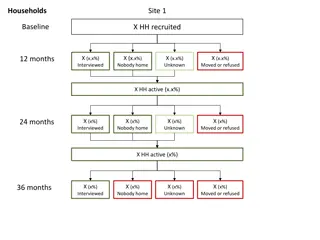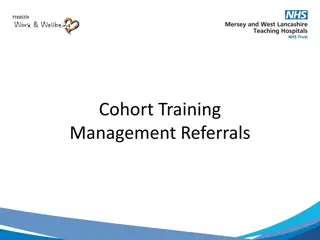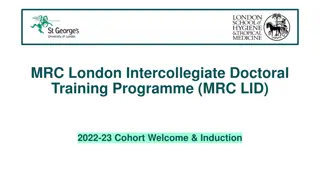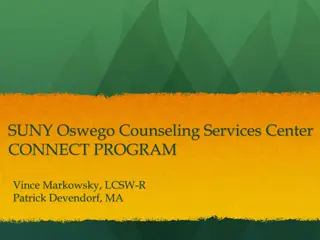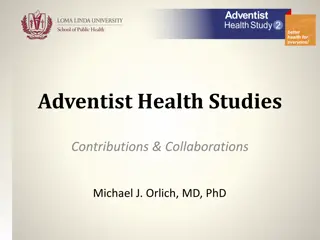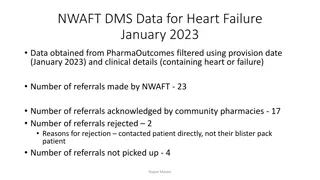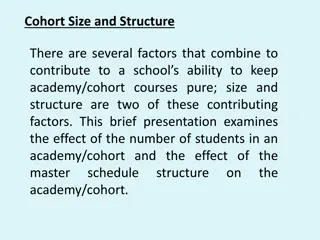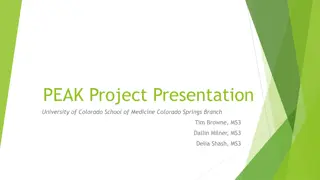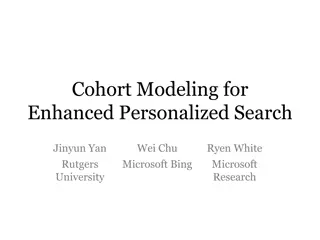Cohort Training Management Referrals
Cohort is a web-based Occupational Health software that reduces errors, saves time, and improves productivity. It streamlines the management referral process and provides customized support for employees' health and wellbeing.
Download Presentation

Please find below an Image/Link to download the presentation.
The content on the website is provided AS IS for your information and personal use only. It may not be sold, licensed, or shared on other websites without obtaining consent from the author. Download presentation by click this link. If you encounter any issues during the download, it is possible that the publisher has removed the file from their server.
E N D
Presentation Transcript
Cohort Training Management Referrals
Introduction What is Cohort? What is a Management Referral? Why do we process Management Referrals? When to make a Management Referral? Developing Resilience to support your staff. How does using Cohort benefit us? How will access to Cohort be given? Typical questions to consider when making a Management Referral? How will I process a Management Referral? What tools and Support is there? FAQ s
What is Cohort? Cohort is a web based Occupational Health software system that improves efficiency through streamlining processes and encouraging automation. It provides Occupational Health Departments the opportunity to go paper-light and ultimately paper-free. Cohort reduces errors and increases productivity, ultimately saving you time and money Management Referrals completed on Cohort can offer the opportunity to embed the correct support for our staff. There are specific questions you can ask to help establish what support is available. The quality of the referral will be reflected in the quality of the report you receive.
What is a Management Referral? A management referral is made when there are concerns regarding the health of employees and the manager requires an independent opinion on the employees' fitness for work from an Occupational Health Assessment. An Occupational Health Assessment is a medical examination performed by an Occupational Health Nurse or Physician. Its main aim is to advise employers on the employee's health and make recommendations on what adjustments could be considered to ensure a safe/healthy working environment for that employee. It assesses an employee's physical and mental health and provides their employer with recommendations. Most often, they determine whether an employee is physically suited for a particular job.
Why do we process Management Referrals? The main reason for referring an employee to occupational health is to help a manager resolve a situation where an employee's health might be affecting their fitness to carry out their job, or their job may be adversely affecting their health in some way. All businesses want to support their staff to achieve good health and wellbeing, doing their best to prevent avoidable illness and disease. When staff are unwell or have a disability we are there to support early interventions to support them to manage their condition, stay well and in work. When staff are off work through ill health the aim is to enable a return to work as quickly as possible by putting appropriate support in place.
When to make a Management Referral? Long and short-term repeated absences by workers Guidance by Attendance Management Policy Advice on capability is the person able to do the job even though they have a medical problem? When a person might be returning from sick leave and advice on a suitable rehabilitation programme Disciplinary issues related to illness
Developing Resilience to support your staff There are 5 different areas to be aware of and to look at when someone needs some additional support. Emotional - Irritable, sensitive to criticism, loss of confidence, loss of sense of humour, tearful, mood swings Cognitive - Making mistakes, difficulty making decisions, lack of concentration, unexplained drops in performance, find it difficult to focus Behavioural - Arriving late, not taking lunch breaks, taking unofficial time off, not hitting targets/deadlines, acting out of character Physical - Constant cold, being tired at work, lack of effort with appearance, rapid weight loss or gain, headaches, sleep disturbance Business - Increased absence or staff turnover, employees working longer hours, drop in motivation or productivity levels
How does using Cohort benefit me? Reduces errors Saves time More efficient process and allows all information to be input and stored in one place, making the whole referral process a smoother experience All information is captured in one place Communication is all input onto Cohort, where you will be notified of any updates with regards to the referral, creating direct contact with HWWB
How do I get access to Cohort? Contact HWWB to be set up on Cohort we will need your work email address and contact number and you Occupation You can contact directly Amanda.allen@sthk.nhs.uk User name and password will be supplied to you with a link of how to access Cohort Once you have accessed your profile you will be able to make a referral. ***Please note the Manager who makes the referral will be the person to receive the Management Report , Consent is gained from the trainee for the report to be released.
Typical questions to consider as part of a Management Referral Are they fit to undertake/return to their job? Are there any underlying medical conditions to account for this level of sickness absence? Does the Equality Act 2010 apply? When will they be fit to undertake full duties? What sort of work adjustments are necessary to help this person stay at work? Is this level of absence likely to continue? Can we offer more help or support to help this person?
How will I process a Management Referral? Log on Screen:
Menu You will have access to the Management Referral icon only.
Dashboard Allows you to see any referrals you have made this is where you will look for any updates and responses
Adding a New Referral You are required to fill all the details out on the registration form, please ensure this information is obtained directly from the Trainee requiring the referral.
If you have any documentation to support your referral, such as GP/Specialist reports or Fit to work notes, please upload these onto the portal by attaching You must also select Start Upload in order for the attachment to save.
The fully completed questionnaire will be shown on the page below where you have typed I AGREE Once happy with the quality of the information you have input proceed and press SUBMIT This is the referral submission completed.
This will show as Submitted and Matched one its been received by OH and will be allocated to the relevant Clinician to review.
Demos and Guides https://Cohort.screencasthost.com/ManagementReferralPlus https://Cohort.screencasthost.com/MRDashboard These need to be accessed via Google Chrome If you have any queries or additional questions, please contact the below emails; Amanda.allen@sthk.nhs.uk HWWB.Admin@sthk.nhs.uk