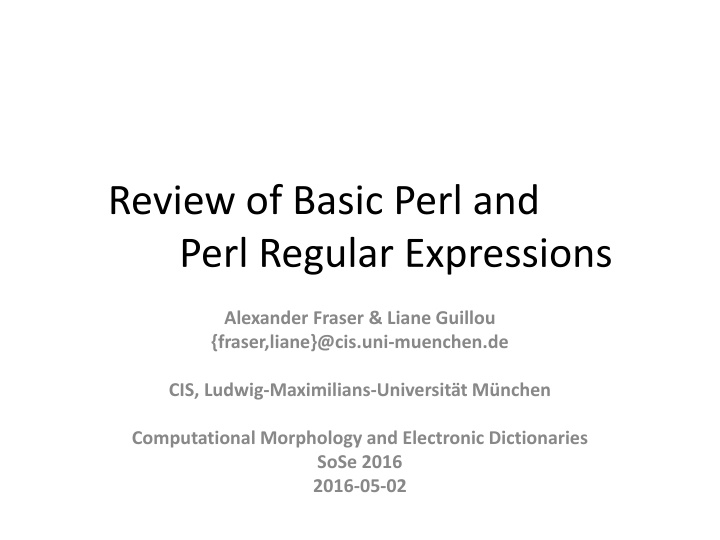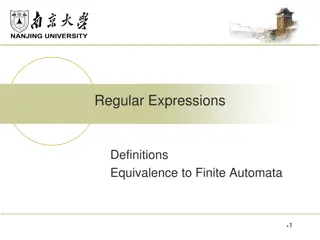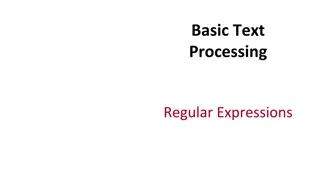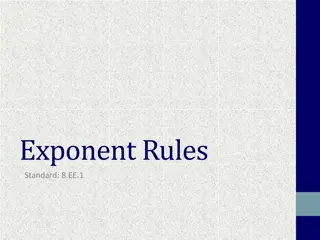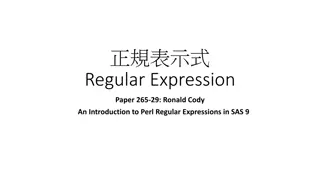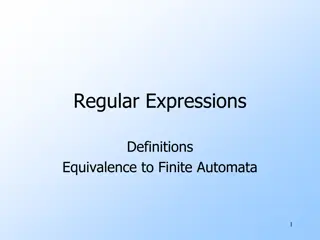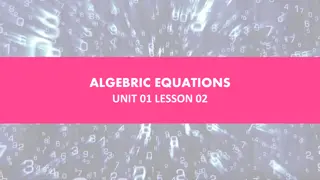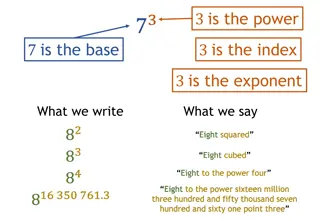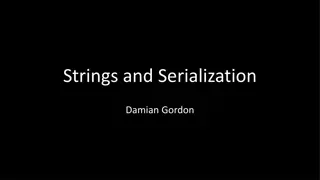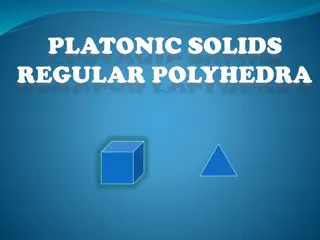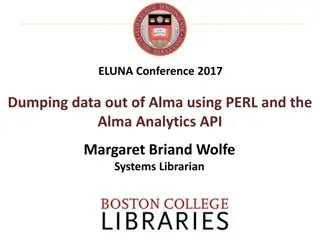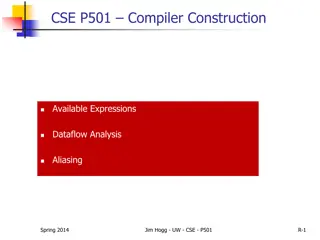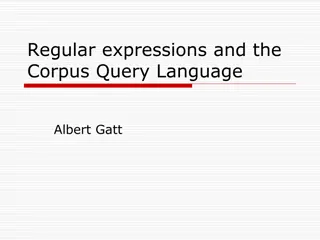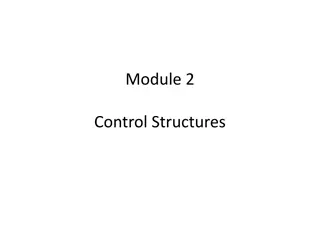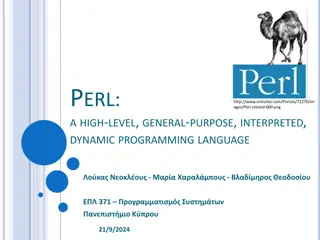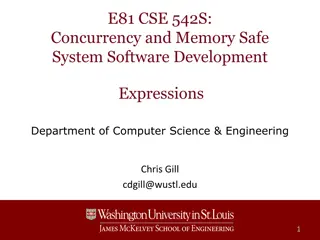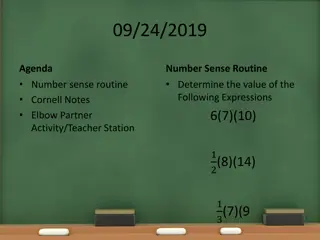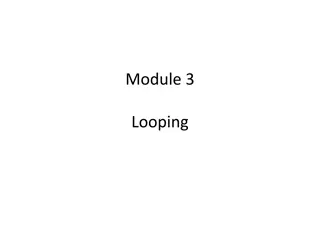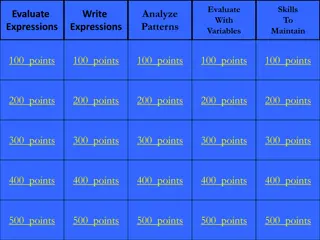Review of Basic Perl and Perl Regular Expressions
A thorough review of Perl and Perl Regular Expressions covering topics such as the importance of regular expressions in Perl, the benefits and drawbacks of using Perl for scripting, a simple Perl example, understanding Perl syntax, and how to run a Perl program. The review emphasizes Perl's strengths in string processing and scripting, but also points out its limitations in scaling to large programs.
Uploaded on Sep 23, 2024 | 0 Views
Download Presentation

Please find below an Image/Link to download the presentation.
The content on the website is provided AS IS for your information and personal use only. It may not be sold, licensed, or shared on other websites without obtaining consent from the author.If you encounter any issues during the download, it is possible that the publisher has removed the file from their server.
You are allowed to download the files provided on this website for personal or commercial use, subject to the condition that they are used lawfully. All files are the property of their respective owners.
The content on the website is provided AS IS for your information and personal use only. It may not be sold, licensed, or shared on other websites without obtaining consent from the author.
E N D
Presentation Transcript
Review of Basic Perl and Perl Regular Expressions Alexander Fraser & Liane Guillou {fraser,liane}@cis.uni-muenchen.de CIS, Ludwig-Maximilians-Universit t M nchen Computational Morphology and Electronic Dictionaries SoSe 2016 2016-05-02
Outline Today will start with a review of Perl Followed by Perl regular expressions Regular expressions are closely tied to the Finite State Acceptors (and Transducers) we saw last time
Credits Adapted from Perl Tutorial - Bioinformatics Orientation 2008 By Eric Bishop which was: Adapted from slides found at: www.csd.uoc.gr/~hy439/Perl.ppt (original author is not indicated) 3
Why Perl? Perl is built around regular expressions REs are good for string processing Therefore Perl is a good scripting language Perl is especially popular for CGI scripts Perl makes full use of the power of UNIX Short Perl programs can be very short Perl is designed to make the easy jobs easy, without making the difficult jobs impossible. -- Larry Wall, Programming Perl 4
Why not Perl? Perl is very UNIX-oriented Perl is available on other platforms... ...but isn t always fully implemented there However, Perl is often the best way to get some UNIX capabilities on less capable platforms Perl does not scale well to large programs Weak subroutines, heavy use of global variables Perl s syntax is not particularly appealing 5
Perl Example 1 #!/usr/bin/perl -w # # Program to do the obvious # print 'Hello world.'; # Print a message 6
Understanding Hello World Comments are # to end of line But the first line, #!/usr/bin/perl, tells where to find the Perl compiler on your system I use the modifier "-w" to get extra warnings, highly recommended Perl statements end with semicolons Perl is case-sensitive 7
Running your program Two ways to run your program: perl hello.pl chmod 700 hello.pl ./hello.pl 8
Scalar variables Scalar variables start with $ Scalar variables hold strings or numbers, and they are interchangeable When you first use (declare) a variable use the my keyword to indicate the variable s scope Without "use strict;", this is not necessary but good programming practice With "use strict;", won't compile (highly recommended!) Example: use strict; my $priority = 9; 9
Arithmetic in Perl $a = 1 + 2; # Add 1 and 2 and store in $a $a = 3 - 4; # Subtract 4 from 3 and store in $a $a = 5 * 6; # Multiply 5 and 6 $a = 7 / 8; # Divide 7 by 8 to give 0.875 $a = 9 ** 10; # Nine to the power of 10, that is, 910 $a = 5 % 2; # Remainder of 5 divided by 2 ++$a; # Increment $a and then return it $a++; # Return $a and then increment it --$a; # Decrement $a and then return it $a--; # Return $a and then decrement it 10
Arithmetic in Perl contd You sometimes may need to group terms Use parentheses () (5-6)*2 is not 5-(6*2) 11
String and assignment operators $a = $b . $c; # Concatenate $b and $c $a = $b x $c; # $b repeated $c times $a = $b; # Assign $b to $a $a += $b; # Add $b to $a $a -= $b; # Subtract $b from $a $a .= $b; # Append $b onto $a 12
Single and double quotes $a = 'apples'; $b = 'bananas'; print $a . ' and ' . $b; prints: apples and bananas print '$a and $b'; prints: $a and $b print "$a and $b"; prints: apples and bananas 13
Perl Example 2 #!/usr/bin/perl -w # program to add two numbers use strict; my $a = 3; my $b = 5; my $c = the sum of $a and $b and 9 is: ; my $d = $a + $b + 9; print $c $d\n ; 14
if statements if ($a eq ) { print "The string is empty\n"; } else { print "The string is not empty\n"; } 16
Tests All of the following are false: 0, '0', "0", '', " , Zero Anything not false is true Use == and != for numbers, eq and ne for strings &&, ||, and ! are and, or, and not, respectively. 17
if - elsif statements if ($a eq ) { print "The string is empty\n"; } elsif (length($a) == 1) { print "The string has one character\n"; } elsif (length($a) == 2) { print "The string has two characters\n"; } else { print "The string has many characters\n"; } 18
while loops #!/usr/bin/perl w use strict; my $i = 5; while ($i < 15) { print $i"; $i++; } 19
for loops for (my $i = 5; $i < 15; $i++) { print "$i\n"; } 21
last The last statement can be used to exit a loop before it would otherwise end for (my $i = 5; $i < 15; $i++) { print "$i,"; if($i == 10) { last; } } print \n ; when run, this prints 5,6,7,8,9,10 22
next The next statement can be used to end the current loop iteration early for (my $i = 5; $i < 15; $i++) { if($i == 10) { next; } print "$i,"; } print \n when run, this prints 5,6,7,8,9,11,12,13,14 23
Standard I/O On the UNIX command line; < filename means to get input from this file > filename means to send output to this file STDIN is standard input To read a line from standard input use: my $line = <STDIN>; STDOUT is standard output Print will output to STDOUT by default You can also use : print STDOUT my output goes here ; 24
File I/O Often we want to read/write from specific files In perl, we use file handles to manipulate files The syntax to open a handle to read to a file for reading is different than opening a handle for writing To open a file handle for reading: open IN, <fileName ; To open a file handle for writing: open OUT, >fileName ; File handles must be closed when we are finished with them -- this syntax is the same for all file handles close IN; 25
File I/O contd Once a file handle is open, you may use it just like you would use STDIN or STDOUT To read from an open file handle: my $line = <IN>; To write to an open file handle: print OUT my output data\n ; 26
Perl Example 3 #!/usr/bin/perl -w # singlespace.pl: remove blank lines from a file # Usage: perl singlespace.pl < oldfile > newfile use strict; while (my $line = <STDIN>) { if ($line eq "\n") { next; } print "$line"; } 27
Arrays my @food = ("apples", "bananas", "cherries"); But print $food[1]; prints "bananas" my @morefood = ("meat", @food); @morefood now contains: ("meat", "apples", "bananas", "cherries"); 29
push and pop push adds one or more things to the end of a list push (@food, "eggs", "bread"); push returns the new length of the list pop removes and returns the last element $sandwich = pop(@food); $len = @food; # $len gets length of @food $#food # returns index of last element 30
@ARGV: a special array A special array, @ARGV, contains the parameters you pass to a program on the command line If you run perl test.pl a b c , then within test.pl @ARGV will contain ( a , b , c ) 31
foreach # Visit each item in turn and call it $morsel foreach my $morsel (@food) { print "$morsel\n"; print "Yum yum\n"; } 32
Hashes / Associative arrays Associative arrays allow lookup by name rather than by index Associative array names begin with % Example: my %fruit = ("apples =>"red", "bananas =>"yellow", "cherries =>"red"); Now, $fruit{"bananas"} returns "yellow To set value of a hash element: $fruit{ bananas } = green ; 33
Hashes / Associative Arrays II To remove a hash element use delete delete $fruit{ bananas }; You cannot index an associative array, but you can use the keys and values functions: foreach my $f (keys %fruit) { print ("The color of $f is " . $fruit{$f} . "\n"); } 34
Example 4 #!/usr/bin/perl w use strict; my @names = ( "bob", "sara", "joe" ); my %likesHash = ( "bob"=>"steak", "sara"=>"chocolate", "joe"=>"rasberries" ); foreach my $name (@names) { my $nextLike = $likesHash{$name}; print "$name likes $nextLike\n"; } 35
Regular Expressions $sentence =~ /the/ True if $sentence contains "the" $sentence = "The dog bites."; if ($sentence =~ /the/) # is false because Perl is case-sensitive !~ is "does not contain" 37
RE special characters . # Any single character except a newline ^ # The beginning of the line or string $ # The end of the line or string * # Zero or more of the last character + # One or more of the last character ? # Zero or one of the last character 38
RE examples ^.*$ # matches the entire string hi.*bye # matches from "hi" to "bye" inclusive x +y # matches x, one or more blanks, and y ^Dear # matches "Dear" only at beginning bags? # matches "bag" or "bags" hiss+ # matches "hiss", "hisss", "hissss", etc. 39
Square brackets [qjk] # Either q or j or k [^qjk] # Neither q nor j nor k [a-z] # Anything from a to z inclusive [^a-z] # No lower case letters [a-zA-Z] # Any letter [a-z]+ # Any non-zero sequence of # lower case letters 40
More examples [aeiou]+ # matches one or more vowels [^aeiou]+ # matches one or more nonvowels [0-9]+ # matches an unsigned integer [0-9A-F] # matches a single hex digit [a-zA-Z] # matches any letter [a-zA-Z0-9_]+ # matches identifiers 41
More special characters \n # A newline \t # A tab \w # Any alphanumeric; same as [a-zA-Z0-9_] \W # Any non-word char; same as [^a-zA-Z0-9_] \d # Any digit. The same as [0-9] \D # Any non-digit. The same as [^0-9] \s # Any whitespace character \S # Any non-whitespace character \b # A word boundary, outside [] only \B # No word boundary 42
Quoting special characters \| # Vertical bar \[ # An open square bracket \) # A closing parenthesis \* # An asterisk \^ # A carat symbol \/ # A slash \\ # A backslash 43
Alternatives and parentheses jelly|cream # Either jelly or cream (eg|le)gs # Either eggs or legs (da)+ # Either da or dada or # dadada or... 44
The $_ variable Often we want to process one string repeatedly The $_ variable holds the current string If a subject is omitted, $_ is assumed Hence, the following are equivalent: if ($sentence =~ /under/) $_ = $sentence; if (/under/) ... 45
Case-insensitive substitutions s/london/London/i case-insensitive substitution; will replace london, LONDON, London, LoNDoN, etc. You can combine global substitution with case-insensitive substitution s/london/London/gi 46
split split breaks a string into parts $info = "Caine:Michael:Actor:14, Leafy Drive"; @personal = split(/:/, $info); @personal = ("Caine", "Michael", "Actor", "14, Leafy Drive"); 47
Example 5 #!/usr/bin/perl w use strict; my @lines = ( "Boston is cold.", "I like the Boston Red Sox.", "Boston drivers make me see red!" ); foreach my $line (@lines) { if ($line =~ /Boston.*red/i ) { print "$line\n"; } } 48
Calling subroutines Assume you have a subroutine printargs that just prints out its arguments Subroutine calls: printargs("perly", "king"); Prints: "perly king" printargs("frog", "and", "toad"); Prints: "frog and toad" 50
Defining subroutines Here's the definition of printargs: sub printargs { print join( , @_) . \n"; } Parameters for subroutines are in an array called @_ The join() function is the opposite of split() Joins the strings in an array together into one string The string specified by first argument is put between the strings in the arrray 51
Returning a result The value of a subroutine is the value of the last expression that was evaluated sub maximum { if ($_[0] > $_[1]) { $_[0]; } else { $_[1]; } } $biggest = maximum(37, 24); 52
Returning a result (contd) You can also use the return keyword to return a value from a subroutine This is better programming practice sub maximum { my $max = $_[0]; if ($_[1] > $_[0]) { max = $_[1]; } return $max; } $biggest = maximum(37, 24); 53
Example 6 #!/usr/bin/perl -w use strict; sub inside { my $a = shift @_; my $b = shift @_; $a =~ s/ //g; $b =~ s/ //g; return ($a =~ /$b/ || $b =~ /$a/); } if( inside("lemon", "dole money") ) { print "\"lemon\" is in \"dole money\"\n"; } 54
Engineering Regular Expressions There are some nice online packages and websites that can help with this. Let's look at a regular expression for recognizing simple floating point numbers like: 1 -1 -1.56 +200000.5 (Credit for basic idea to TCL manual, version 8.5)