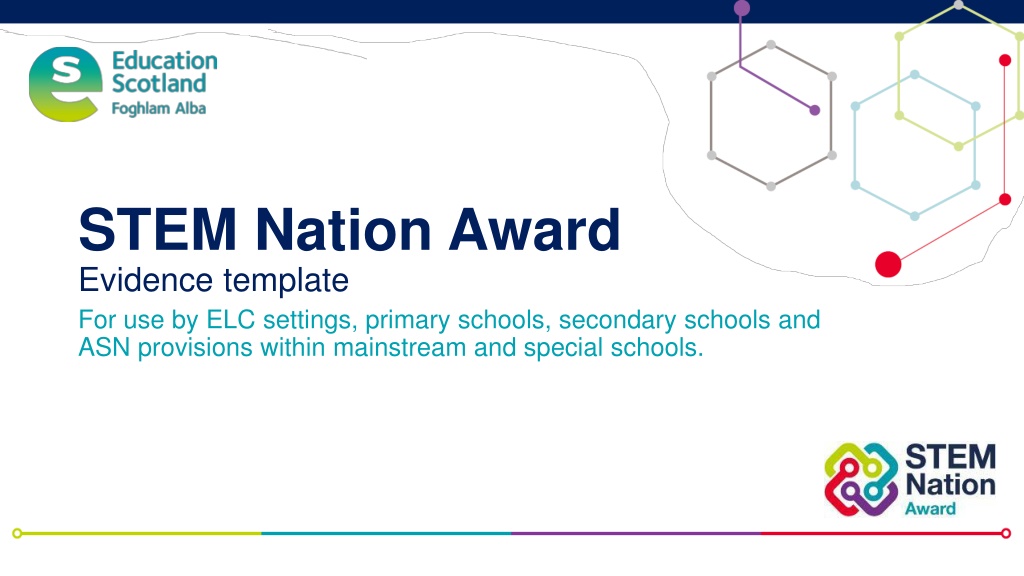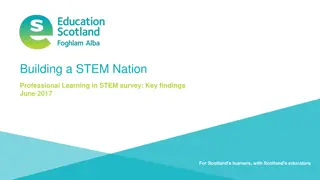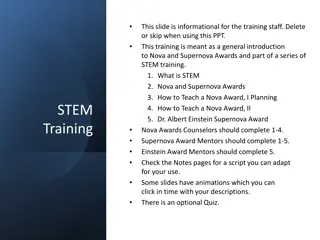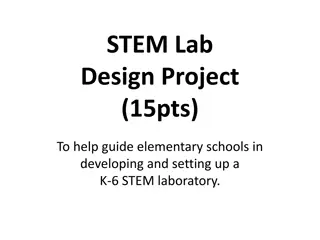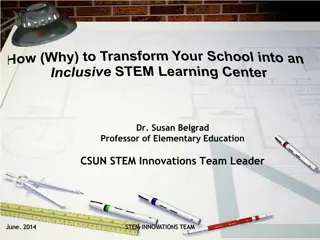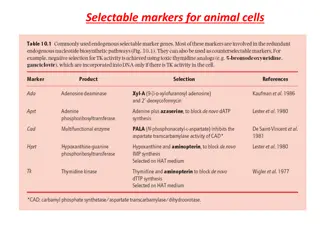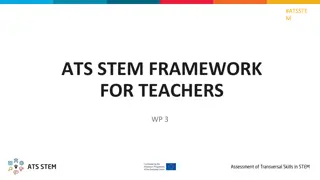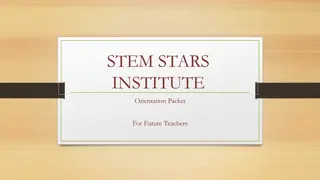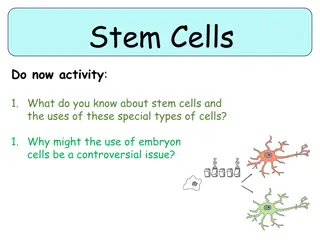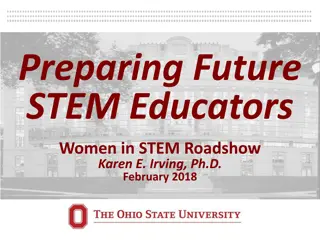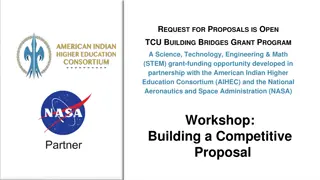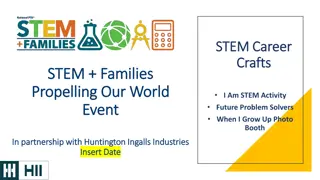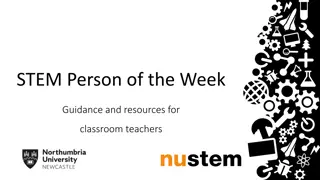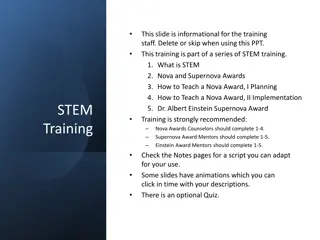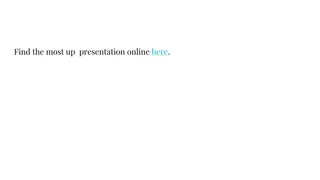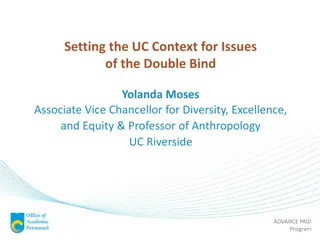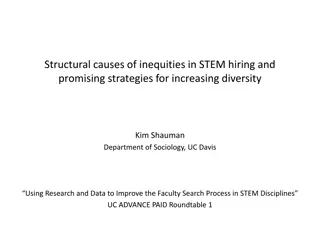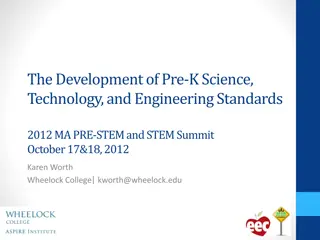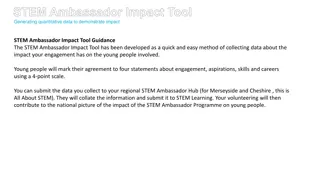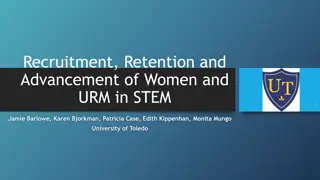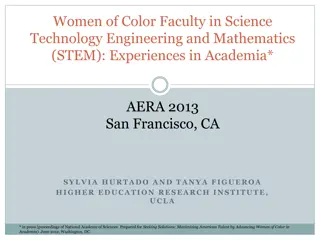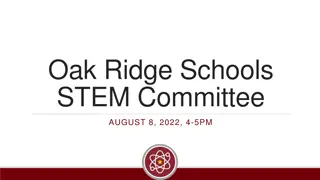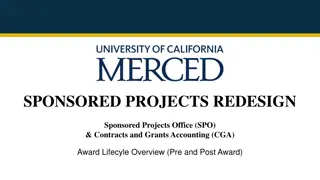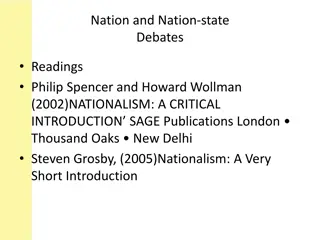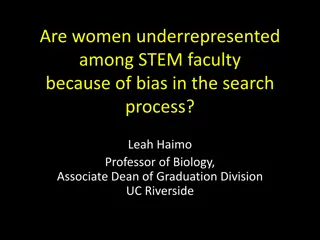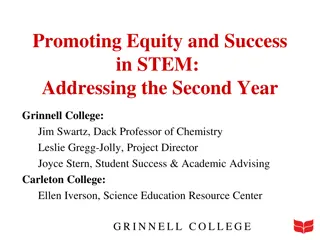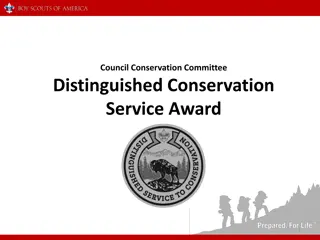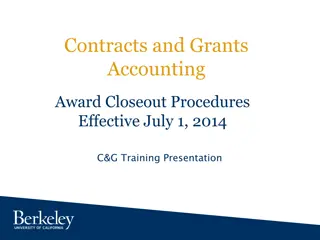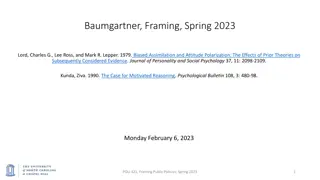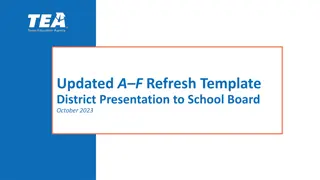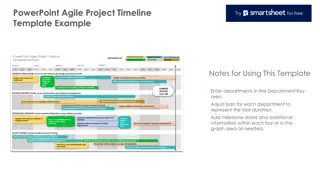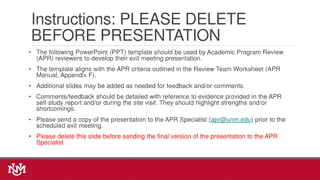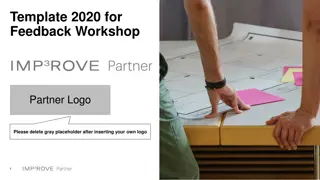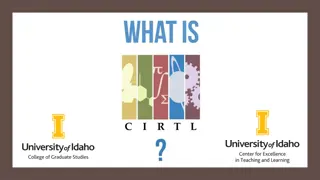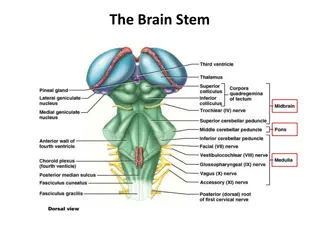Complete Guide to STEM Nation Award Evidence Template
This comprehensive guide provides instructions and templates for submitting evidence for the STEM Nation Award, suitable for various educational settings. Learn how to compile evidence for each award element, compress files, and include examples of STEM practices from your setting.
Download Presentation

Please find below an Image/Link to download the presentation.
The content on the website is provided AS IS for your information and personal use only. It may not be sold, licensed, or shared on other websites without obtaining consent from the author. Download presentation by click this link. If you encounter any issues during the download, it is possible that the publisher has removed the file from their server.
E N D
Presentation Transcript
STEM Nation Award Evidence template For use by ELC settings, primary schools, secondary schools and ASN provisions within mainstream and special schools.
Guidance on how to use this template This document contains five individual templates one for each of the STEM Nation Award elements. The five elements are: After registering for the award programme you should use this template to collate and submit evidence which will support your application. Settings may apply for individual elements or any combination of elements. The evidence should be submitted in a single file but each element should be included on separate slides. The existing content on each slide should be replaced with your evidence. Any slides not required should be deleted before submission. You should submit no more than five slides for any given element. Your file should not exceed 100 MB. Please ensure that the name of your setting and SEED/Care Commission number are included on the first page of your submission. You may wish to use the notes section on the slides to provide a written narrative to accompany photographs or links to online video clips.
Compress pictures Top tips for reducing file size Select a picture in PowerPoint then choose Compress Pictures from the Format menu. Embedding images, videos and audio files in a PowerPoint can result in very large file sizes. These tips can help you to minimise the file size for sharing. Embed hyperlinks rather than videos Upload your video clip to a free video streaming service such as YouTube or Vimeo. Apply the settings below to reduce the file size. You can restrict who is able to see your video. Copy and paste the hyperlink into your PowerPoint to link directly to your new online video. Compress media files Read more about compressing media files on the Microsoft support pages. You may wish to read the Microsoft support guide for further advice or macOS guidance.
Name of setting Local authority SEED/Care Commission number Name of applicant Date of submission Please delete and replace the text in each of the fields on this page. In this box, you should enter a brief profile of your setting. You may wish to include to include the following information for your setting: number of learners, number of practitioners, SIMD overview, urban/rural description, details of specialist provision etc.
You may wish to include: Please populate this slide with examples of STEM practice from your setting. Online video player link
You may wish to include: Please populate this slide with examples of STEM practice from your setting. Online video player link
You may wish to include: Please populate this slide with examples of STEM practice from your setting. Online video player link
You may wish to include: Please populate this slide with examples of STEM practice from your setting. Online video player link
You may wish to include: Please populate this slide with examples of STEM practice from your setting. Online video player link