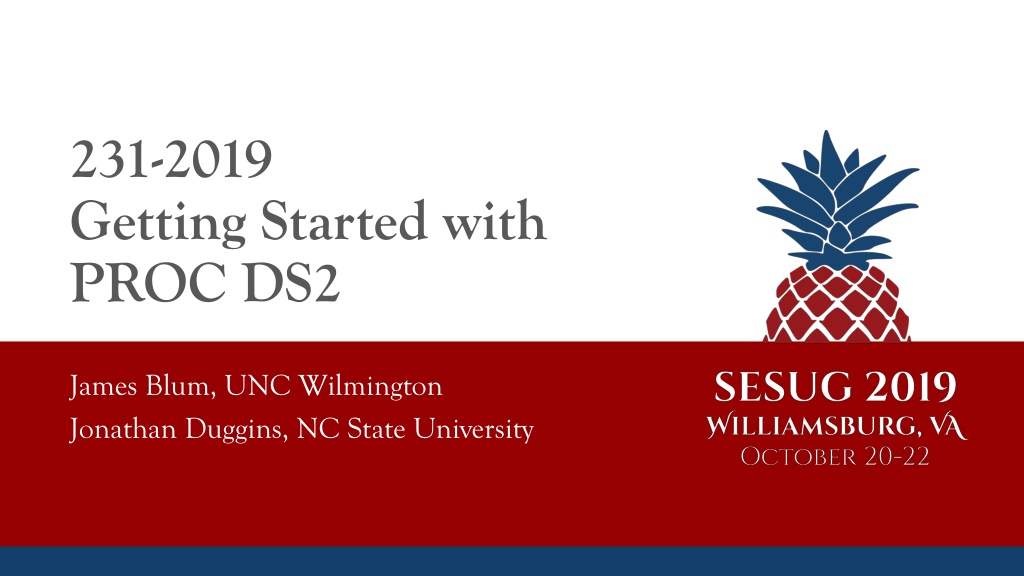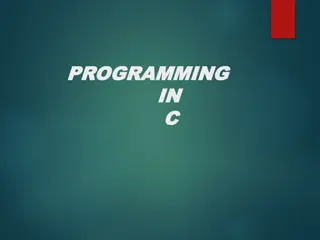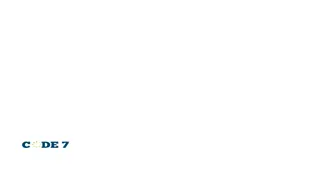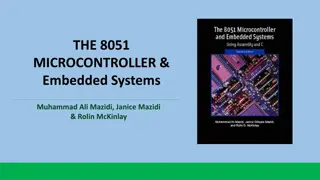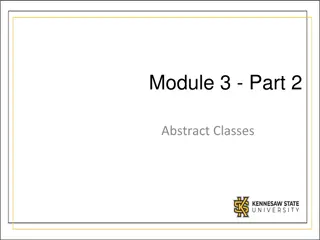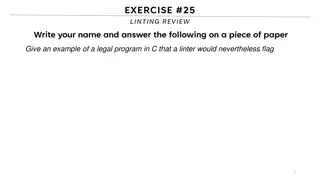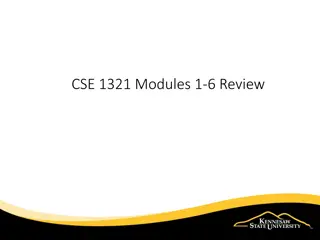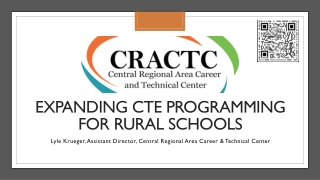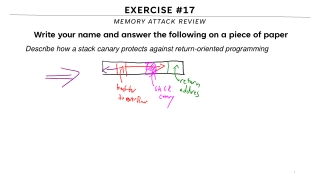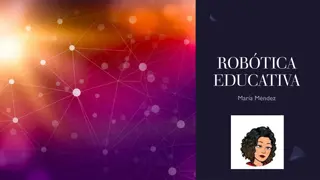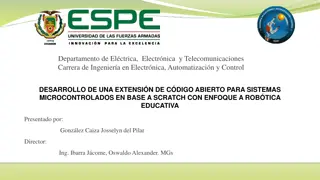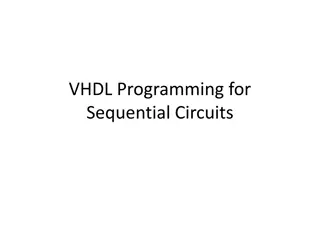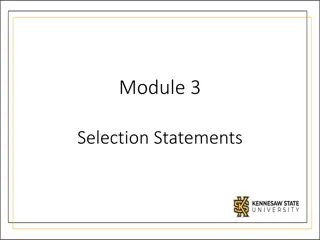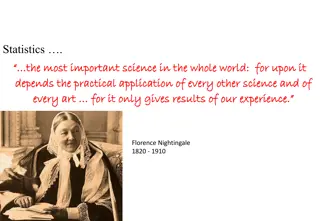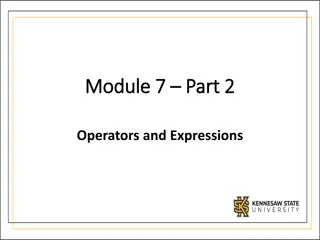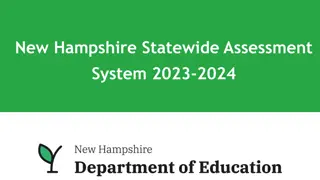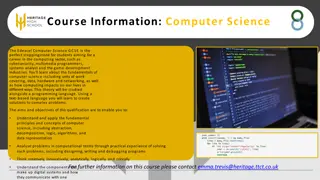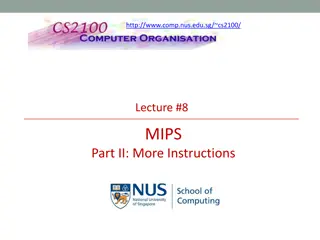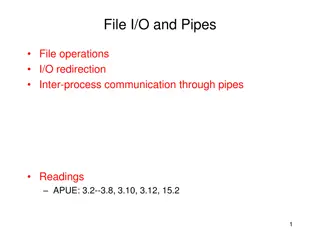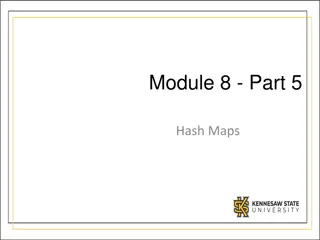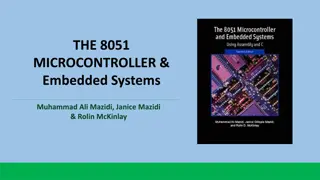Understanding PROC DS2 for SAS Programming
Explore the fundamentals of PROC DS2, a powerful data step processing tool in SAS programming. Learn from experts James Blum and Jonathan Duggins as they guide you through examples and best practices at SESUG 2019 Conference. Discover how to leverage PROC DS2 for efficient data processing and programming tasks.
Download Presentation
Please find below an Image/Link to download the presentation.
The content on the website is provided AS IS for your information and personal use only. It may not be sold, licensed, or shared on other websites without obtaining consent from the author. Download presentation by click this link. If you encounter any issues during the download, it is possible that the publisher has removed the file from their server.
Presentation Transcript
231-2019 Getting Started with PROC DS2 James Blum, UNC Wilmington Jonathan Duggins, NC State University
Presenters James Blum, UNC Wilmington James is a Professor of Statistics at the University of North Carolina Wilmington where he has developed and taught original courses in SAS programming for the university for nearly 20 years. These courses cover topics in Base SAS, SAS/SQL, SAS/STAT, and SAS Macros. He also regularly teaches courses in regression, experimental design, categorical data analysis, and mathematical statistics; and he is a primary instructor in the Master of Data Science program at UNC Wilmington which debuted in the fall of 2017. He has experience as a consultant on data analysis projects in clinical trials, finance, public policy and government, and marine science and ecology. He earned his MS in Applied Mathematics and PhD in Statistics from Oklahoma State University. Jonathan Duggins, NC State University Jonathan is an award-winning Teaching Professor at North Carolina State University, where his teaching includes multiple undergraduate and graduate programming courses. His experience as a practicing biostatistician influences his classroom instruction where he incorporates case studies, utilizes large data sets, and holds students accountable for the best practices used in industry. Jonathan is a member of the American Statistical Association and is active with the North Carolina chapter. He has been a SAS user since 1999 and has presented at both regional and national statistical and SAS user group conferences. Jonathan holds a BS and MS in mathematics from the University of North Carolina Wilmington and a MS and PhD in statistics from Virginia Tech. SESUG 2019 Conference Williamsburg, VA October 20-22, 2019 2
Introductory Examples SESUG 2019 Conference Williamsburg, VA October 20-22, 2019 3
A Few Quick Notes PROC DS2 uses QUIT as its final step boundary and supports RUN-group processing There are three fundamental RUN-groups permitted in PROC DS2: DATA, PACKAGE, and THREAD Most of this discussion focuses on the DATA RUN-group It also focuses on hitting frustrations encountered by DATA step programmers initial work with PROC DS2 SESUG 2019 Conference Williamsburg, VA October 20-22, 2019 4
First Example Submit the following program: data _null_; Say='I am from the DATA step'; put say; run; procds2; data _null_; method run(); Say='I am from DS2'; put say; end; enddata; run; quit; SESUG 2019 Conference Williamsburg, VA October 20-22, 2019 5
First Example The run method in DS2 operates much like the typical DATA step Most of the log is expected, except for the warning generated from DS2: WARNING: Line ####: No DECLARE for assigned-to variable say; creating it as a global variable of type char(13). Given the ability of PROC DS2 to work with multiple platforms and data types, variable declaration and scope is much more particular than in the DATA step. The next example provides another difference between DS2 and the DATA step that you may not expect: SESUG 2019 Conference Williamsburg, VA October 20-22, 2019 6
Step Boundaries Inside DS2 procds2; data _null_; method run(); Say='I am from DS2'; put say; end; enddata; data _null_; method run(); Say='Me too!'; put say; end; enddata; run; quit; SESUG 2019 Conference Williamsburg, VA October 20-22, 2019 7
Step Boundaries Inside DS2 This code generates a series of errors: ERROR: Compilation error. ERROR: Parse encountered DATA when expecting end of input. ERROR: Line ####: Parse failed: >>> data <<< _null_; The line indicator in the final error in your log reveals that the lack of a RUN statement as a step boundary is the issue The ENDDATA statements are optional here, but including them is considered good programming practice SESUG 2019 Conference Williamsburg, VA October 20-22, 2019 8
Computing New Variables SESUG 2019 Conference Williamsburg, VA October 20-22, 2019 9
A Simple Computation This code creates a variable on EPA combined mileage in a DATA step: data Combo; set sashelp.cars; mpg_combo=0.55*mpg_city+0.45*mpg_combo; run; SESUG 2019 Conference Williamsburg, VA October 20-22, 2019 10
A Simple Computation This code creates a variable on EPA combined mileage in a DATA step: data Combo; set sashelp.cars; mpg_combo=0.55*mpg_city+0.45*mpg_combo; run; An attempt to do the same in DS2 might look like: procds2; data cars; method run(); set sashelp.cars; mpg_combo=0.55*mpg_city+0.45*mpg_combo; end; enddata; run; quit; SESUG 2019 Conference Williamsburg, VA October 20-22, 2019 11
Special Notes on Libraries for DS2 This seemingly simple code generates a series of errors: ERROR: Compilation error. ERROR: BASE driver, schema name SASHELP was not found for this connection ERROR: Table "SASHELP.CARS" does not exist or cannot be accessed ERROR: Line ####: Unable to prepare SELECT statement for table cars This seems to imply that SASHELP.CARS is not present, but is was for the submission of this code Sashelp is a composite library, made up of several directories, and PROC DS2 does not support connections to these types of libraries A copy of the CARS data set is included with the files for this workshop in the DS2 sub-folder of the SAS Programming Data folder on SeaShare SESUG 2019 Conference Williamsburg, VA October 20-22, 2019 12
Revisit the Simple Computation An attempt using the same data from a different library: procds2; data cars; method run(); set DS2HOW.cars; mpg_combo=0.55*mpg_city+0.45*mpg_combo; end; enddata; run; quit; This still generates a declaration warning in the log, but the execution is otherwise successful and the new variable is on the resulting data set. SESUG 2019 Conference Williamsburg, VA October 20-22, 2019 13
Type Declaration This modification uses a DECLARE statement to make a type declaration for the MPG_Combo variable: procds2; data cars; method run(); declare double mpg_combo; set DS2HOW.cars; mpg_combo=0.55*mpg_city+0.45*mpg_combo; end; enddata; run; quit; SESUG 2019 Conference Williamsburg, VA October 20-22, 2019 14
Table Replacement If the previous example ran successfully, this code generates a series of errors: ERROR: Compilation error. ERROR: Base table or view already exists CARS ERROR: Unable to execute CREATE TABLE statement for table work.cars. These errors are not a consequence of the DECLARE statement addition, they are due to: Work.Cars already exists and Default behavior for DS2 is to NOT OVERWRITE tables that already exist This behavior can be modified with the OVERWRITE data set (or table) option SESUG 2019 Conference Williamsburg, VA October 20-22, 2019 15
Table Replacement OVERWRITE=YES is attached to the output data set: procds2; data cars(overwrite=yes); method run(); declare double mpg_combo; set DS2HOW.cars; mpg_combo=0.55*mpg_city+0.45*mpg_combo; end; enddata; run; quit; Unfortunately, if you open the data set (or run PROC CONTENTS for it), MPG_Combo is not there SESUG 2019 Conference Williamsburg, VA October 20-22, 2019 16
Scope of Variables Variables in DS2 can be either local (to the method) or global (to the RUN-group) in scope Variables derived from tables given in a SET statement are global in scope From previous warnings, undeclared variables default to global scope Variables declared inside a module are local to that method (unless otherwise declared with a global scope). These variables are temporary and not part of the PDV. When explicitly declaring a variable like MPG_Combo, it must be declared prior to the run method (and not in any other method) SESUG 2019 Conference Williamsburg, VA October 20-22, 2019 17
Scope of Variables This declaration results in MPG_Combo being placed in the output data set: procds2; data cars(overwrite=yes); declare double mpg_combo; method run(); set DS2HOW.cars; mpg_combo=0.55*mpg_city+0.45*mpg_combo; end; enddata; run; quit; Given that DS2 is designed to work with multiple platforms, variable declaration is potentially quite important SESUG 2019 Conference Williamsburg, VA October 20-22, 2019 18
Declaration and the SCOND= Option The SCOND= option in DS2 alters how the procedure deals with undeclared variables, with the following permitted values: NONE, NOTE, WARNING (the default) program executes with the corresponding level of information transmitted to the log. ERROR Generates a compilation error and program does not execute procds2 scond=error; data carsB(overwrite=yes); method run(); set DS2HOW.cars; mpg_combo=0.55*mpg_city+0.45*mpg_combo; end; enddata; run; quit; SESUG 2019 Conference Williamsburg, VA October 20-22, 2019 19
Declaration and the SCOND= Option With SCOND= set to ERROR, the previous code generates the following errors: ERROR: Compilation error. ERROR: Line ####: No DECLARE for assigned-to variable mpg_combo; creating it as a global variable of type double. The second error is a bit deceptive, MPG_Combo is not created at all The SAS system option DS2SCOND has the same possible settings and produces the same behavior SESUG 2019 Conference Williamsburg, VA October 20-22, 2019 20
Other Methods Available in the DATA RUN- Group SESUG 2019 Conference Williamsburg, VA October 20-22, 2019 21
INIT and TERM Methods INIT and TERM are available, and are used in the following: procds2; data carsC(overwrite=yes); declare double mpg_combo; method init(); put 'New variable initialized, processing of data to commence'; end; method run(); set sasuser.cars; mpg_combo=0.55*mpg_city+0.45*mpg_highway; put _n_; end; method term(); put 'Data is ready'; end; enddata; run; quit; SESUG 2019 Conference Williamsburg, VA October 20-22, 2019 22
INIT and TERM Methods Here, the INIT method operates in a manner similar to conditioning on _N_ = 1 in a DATA step The TERM method is akin to conditioning on an END= variable Note the position of the DECLARE statement for the MPG_Combo variable, and contrast it with the following: procds2; data carsD(overwrite=yes); method init(); declare double mpg_combo; put 'New variable initialized, processing of data to commence'; end; ...other methods same as previous example... enddata; run; quit; SESUG 2019 Conference Williamsburg, VA October 20-22, 2019 23
Local vs. Global The MPG_Combo declaration in the INIT method creates a variable with that name that is local to the INIT method, so there is a warning generated corresponding to MPG_Combo in the RUN method If SCOND is set to ERROR, this DS2 program will not execute In this instance, though, CarsC and CarsD do provide the same result SESUG 2019 Conference Williamsburg, VA October 20-22, 2019 24
Combining Data Sets SESUG 2019 Conference Williamsburg, VA October 20-22, 2019 25
Concatenation The data provided with this paper and workshop contains some splits of the cars data sets, one set of those splits being across the Origin variable: AsiaCars, EurCars, and USCars Consider the following PROC DS2 code, which works much like you would expect in a DATA step: procds2; data carsBuild(overwrite=yes); method run(); set DS2HOW.AsiaCars DS2HOW.EurCars DS2HOW.USCars; end; enddata; run; quit; SESUG 2019 Conference Williamsburg, VA October 20-22, 2019 26
One-to-one Merge The cars data set is also split across its variable set: CarDims (dimensions along with make and model information), CarPrices (price info with make and model also), and CarOrigins (including only make and origin) Assuming the proper sorting on all data sets, the one-to-one merge of the price and dimension information in PROC DS2 looks and performs like that of the DATA step: procds2; data carMerge(overwrite=yes); method run(); merge DS2HOW.CarDims DS2HOW.CarPrices; by make model drivetrain; end; enddata; run; quit; SESUG 2019 Conference Williamsburg, VA October 20-22, 2019 27
One-to-Many Merge Joining the origin data to either the prices or the dimensions is a one-to- many merge, the code you would expect to run is likely something like this: procds2; data carMerge2(overwrite=yes); method run(); merge DS2HOW.CarOrigins DS2HOW.CarDims; by make; end; enddata; run; quit; Inspecting the data shows that the execution of this merge does not perform the same way in PROC DS2 as it does in the DATA step: SESUG 2019 Conference Williamsburg, VA October 20-22, 2019 28
One-to-Many Merge The Origin variable, which is present only in the CarOrigins table, does not have its value retained for all matches on the Make variable, as it would in a DATA step merge: SESUG 2019 Conference Williamsburg, VA October 20-22, 2019 29
One-to-Many Merge There is a direct work-around for this problem the SET statement supports embedded SQL, as shown in the following code: procds2; data carMerge3(overwrite=yes); method run(); set {select Origin, Dim.* from DS2HOW.CarOrigins as Orig, DS2HOW.CarDims as Dim where orig.make = dim.make}; end; enddata; run; quit; The PROC DS2 MERGE statement (and others, like MODIFY) does not support imbedded SQL. Also, the SQL queries do not support mnemonics for comparison operators such as EQ (try it in the WHERE clause above) SESUG 2019 Conference Williamsburg, VA October 20-22, 2019 30
More with Computations, and Using Conditional Logic SESUG 2019 Conference Williamsburg, VA October 20-22, 2019 31
Scenario A data set named Employees is also provided with the files given for this workshop, and for this data the following modifications are to be made: Create a retirement eligibility flag for any employees at least 65 years of age, or at least 60 years of age with at least 30 years of service. Compute an updated salary base on a 2% raise for level 1 employees, 1.5% for level 2 employees, 1% for level 3, and 1.75% for all others. The level is stored as the third character of the JobCode variable A first attempt at this based on DATA step principles might look like the following: SESUG 2019 Conference Williamsburg, VA October 20-22, 2019 32
Computation Attempt 1 procds2; data emps(overwrite=yes); method run(); set DS2HOW.employees; Age=yrdif(DateOfBirth,Today()); Service=yrdif(DateOfHire,Today()); Level=input(substr(JobCode,3,1),1.); if age ge 65 or (age ge 60 and Service ge 30) then RetEligible='Y'; else RetEligible='N'; select(level); when(1) salary=1.02*salary; when(2) salary=1.015*salary; when(3) salary=1.01*salary; otherwise salary=1.0175*salary; end; end; enddata; run; quit; Submission of this code results in a set of errors (of course): SESUG 2019 Conference Williamsburg, VA October 20-22, 2019 33
Computation Attempt 1 The previous code generates the following errors: ERROR: Compilation error. ERROR: Parse encountered INPUT when expecting one of: identifier constant expression. ERROR: Line ####: Parse failed: Level= >>> input <<< (substr(JobCode,3,1), It appears not to like the use of the INPUT function... The INPUT function is not available in PROC DS2 not all DATA step functions have direct analogs to the DS2 procedure The INPUTN function can be used here, replace the INPUT function in the previous code with INPUTN SESUG 2019 Conference Williamsburg, VA October 20-22, 2019 34
Computation Attempt 2 Unfortunately, while the replacement of INPUT with INPUTN repairs one problem, another is exposed: ERROR: Compilation error. ERROR: Line ####: Invalid conversion for date or time type. ERROR: Line ####: Invalid conversion for date or time type. These occur in the places where the YRDIF function is used As PROC DS2 is able to work with many data types, implicit type conversion occurs often Date and time-related data types are not converted even when they might otherwise need to be (they are considered non-coercible) DateOfBirth and DateOfHire are considered to be of the DATE type, even though the input and output data sources are both SAS data sets SESUG 2019 Conference Williamsburg, VA October 20-22, 2019 35
Computation Attempt 3 YRDIF expects values of the double type as input Replace the Age and Service computations using the TO_DOUBLE function to correct this: Age=yrdif(to_double(DateOfBirth),Today()); Service=yrdif(to_double(DateOfHire),Today()); This program achieves the desired result, though with some ugliness Several type declaration warnings Several error messages generated by the INPUTN function (for those cases where the value cannot be converted to a number) The following code applies previously learned principles to clean up these issues: SESUG 2019 Conference Williamsburg, VA October 20-22, 2019 36
Computation Attempt 4 procds2; data emps(overwrite=yes); declare char(1) RetEligible; /**1**/ method run(); declare double age; /**2**/ declare double service; declare integer level; set DS2HOW.employees; Age=yrdif(to_double(DateOfBirth),Today()); Service=yrdif(to_double(DateOfHire),Today()); if anydigit(substr(JobCode,3,1)) gt 0 then Level=inputn(substr(JobCode,3,1),1.); else Level=.; /**3**/ ...remaining code is unaltered... quit; SESUG 2019 Conference Williamsburg, VA October 20-22, 2019 37
Computation Attempt 4 Note the effects of changes at each of the commented positions: 1. RetEligible is declared as global so this flag variable is properly declared and placed into the final data set 2. The Age, Service, and Level variables are explicitly declared; however, since they are not wanted in the final data set, they are set up to be local to the RUN method To control the conversion more robustly when using the INPUTN function, some conditioning is employed The next example is a modification of this to include the raise and updated salary as separate variables with labels and formats: 3. SESUG 2019 Conference Williamsburg, VA October 20-22, 2019 38
Labels and Formats procds2; data emps(overwrite=yes); declare char(1) RetEligible; declare double raise; declare double NewSalary; method run(); ...same code for a bit... select(level); when(1) raise=1.02*salary; when(2) raise=1.015*salary; when(3) raise=1.01*salary; otherwise raise=1.0175*salary; end; NewSalary=Salary+Raise; format NewSalary Raise dollar12.2; label NewSalary='Updated Salary'; end; enddata; run; quit; SESUG 2019 Conference Williamsburg, VA October 20-22, 2019 39
Labels and Formats Unfortunately, this generates errors (not shown) because the LABEL and FORMAT statements are not supported in PROC DS2 as they are in the DATA step You might consider adding them to the INIT or TERM methods, but they are not supported anywhere in PROC DS2 Label and format definitions are actually available as part of the variable declaration, using the HAVING clause, as shown in the following modifications to the code: declare double Raise having format dollar12.2; declare double NewSalary having format dollar12.2 label 'Updated Salary'; SESUG 2019 Conference Williamsburg, VA October 20-22, 2019 40
User Defined Methods SESUG 2019 Conference Williamsburg, VA October 20-22, 2019 41
User-Defined Methods Some of you may be users of PROC FCMP for defining functions and/or call routines, and PROC DS2 can use these (though it is not covered here) It is also possible to define methods and packages within DS2 itself to provide such functionality The following example (given in segments) revisits the previous one, defining some of the computations via methods: SESUG 2019 Conference Williamsburg, VA October 20-22, 2019 42
User-Defined Methods The program starts with the same variable declarations as the last example and then gives a user-defined module: procds2; data empsC(overwrite=yes); declare char(1) RetEligible; declare double Raise having format dollar12.2; declare double NewSalary having format dollar12.2 label 'Updated Salary'; method retire(double age, double serve) returns char; declare char(1) Retire; if age ge 65 or (age ge 60 and serve ge 30) then Retire='Y'; else Retire='N'; return Retire; end; Each method defined, Retire here and Raise next, uses the general form of the METHOD statement: method method-name(parameter-list) returns type; SESUG 2019 Conference Williamsburg, VA October 20-22, 2019 43
User-Defined Methods Another method is defined: method Raise(double salary, integer group, double rate1, double rate2, double rate3, double rate0) returns double; select(group); when(1) Raise=rate1*salary; when(2) Raise=rate2*salary; when(3) Raise=rate3*salary; otherwise Raise=rate0*salary; end; return Raise; end; Each METHOD statement names the method, gives a list of parameters to pass with their types, and the type of value the method returns The method contains the necessary programming statements to complete the process, and a return statement for the value the function produces SESUG 2019 Conference Williamsburg, VA October 20-22, 2019 44
User-Defined Methods The RUN method refers to these methods: method run(); declare double age; declare double service; declare integer level; set DS2HOW.employees; Age=yrdif(to_double(DateOfBirth),Today()); Service=yrdif(to_double(DateOfHire),Today()); RetEligible=Retire(Age,Service); if anydigit(substr(JobCode,3,1)) gt 0 then Level=inputn(substr(JobCode,3,1),1.); else Level=.; Raise=Raise(Salary,Level,0.02,0.015,0.01,0.0175); NewSalary=Salary+Raise; end; enddata; run; quit; SESUG 2019 Conference Williamsburg, VA October 20-22, 2019 45
User-Defined Methods This code produces the same result as the previous One item of note for these two methods: The Retire method contains a declaration for the variable it returns, Retire, but the same is not true for the Raise method, and no warning is generated for the variable it computes and returns If the declaration for the Retire variable is removed, a warning is generated Based on the concepts discussed thus far, what is the reason for this seemingly contradictory behavior? What happens if a variable declaration is given for Raise in the Raise method? What is the advantage of having written the code with these specific declarations? SESUG 2019 Conference Williamsburg, VA October 20-22, 2019 46
IN_OUT Parameters Suppose we return to the case where the Salary variable is updated (no NewSalary). The Raise method can be updated as follows: method Raise(in_out double salary, integer group, double rate1, double rate2, double rate3, double rate0); select(group); when(1) Salary=(1+rate1)*salary; when(2) Salary=(1+rate2)*salary; when(3) Salary=(1+rate3)*salary; otherwise Salary=(1+rate0)*salary; end; end; With the statement: Raise=Raise(Salary,Level,0.02,0.015,0.01,0.0175); Replaced by: Raise(Salary,Level,0.02,0.015,0.01,0.0175); SESUG 2019 Conference Williamsburg, VA October 20-22, 2019 47
IN_OUT Parameters Note: There is no RETURN statement in the Raise method at this point since the IN_OUT defines the returned value For the same reason, the use of the Raise method in the RUN method does not require an assignment statement It may also be helpful to update the format on the Salary variable via a global DECLARE statement. SESUG 2019 Conference Williamsburg, VA October 20-22, 2019 48
A Diversion to See a Common Pitfall Suppose it is desired to send the records for those eligible for retirement to one data set, and those not to another. The DATA RUN-group supports multiple data sets, so the following code modification attempts to achieve this: procds2; data Retire Not/overwrite=yes; ...same code with one addition at the end... Raise(Salary,Level,0.02,0.015,0.01,0.0175); if retire(age,service) eq 'Y' then output retire; else output NonRetire; end; enddata; run; quit; SESUG 2019 Conference Williamsburg, VA October 20-22, 2019 49
A Diversion to See a Common Pitfall And the errors are: ERROR: Compilation error. ERROR: Parse encountered expression when expecting ';'. ERROR: Line ####: Parse failed: data Retire >>> Not <<< /overwrite=yes; What now? OVERWRITE=YES after the / ? No, legal and is a way to apply overwrite to all data sets listed simultaneously Multiple data sets listed? No, this is supported Not is not a legal data set name? Yes! At least here... SESUG 2019 Conference Williamsburg, VA October 20-22, 2019 50