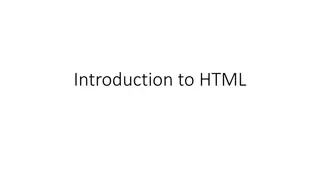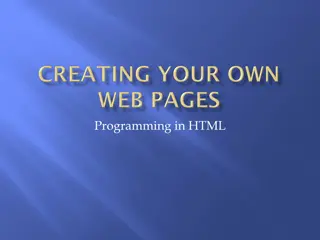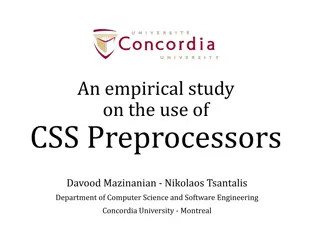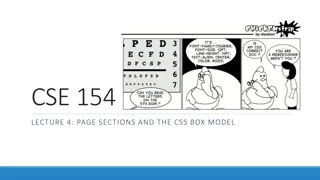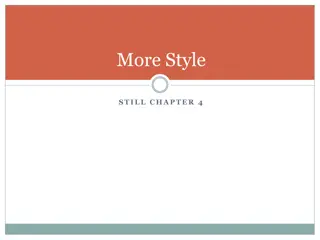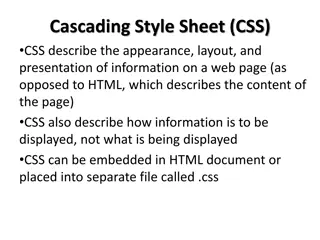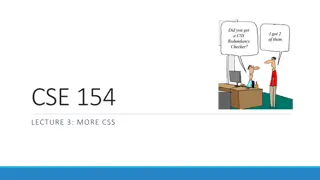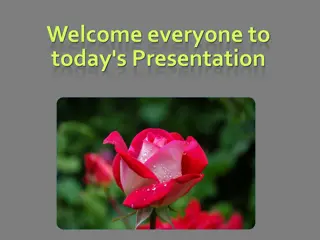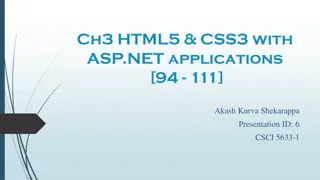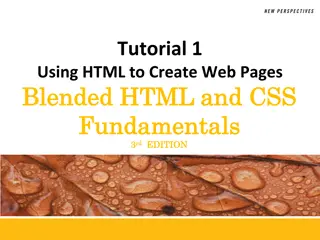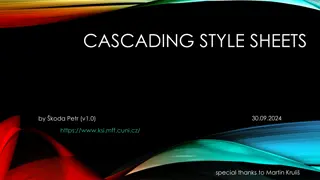Understanding HTML/CSS: Basics and Origins
HTML (HyperText Markup Language) and CSS (Cascading Style Sheets) are fundamental programming languages used in web development. HTML provides the structure of a website, while CSS is used for formatting and styling. This article delves into the origins of HTML, its evolution, the basics of HTML and CSS, and provides insights into how they work together to create visually appealing websites.
Download Presentation

Please find below an Image/Link to download the presentation.
The content on the website is provided AS IS for your information and personal use only. It may not be sold, licensed, or shared on other websites without obtaining consent from the author. Download presentation by click this link. If you encounter any issues during the download, it is possible that the publisher has removed the file from their server.
E N D
Presentation Transcript
HTML/CSS By Arielle Howard, Emily Liu, Suri Yang ...
Table of contents What is HTML & CSS 01 Basic definitions and origins HTML & CSS Basics 02 How they work & what they re used for 03 Examples of HTML & CSS Broken-down coding & structure examples
01 What is HTML & CSS?
What is HTML and CSS? HTML, or HyperText Markup Language is a programming language used for WEBSITE DEVELOPMENT. CSS ( Cascading Style Sheets ), on the other hand, is a stylesheet language used for formatting the content of HTML and other types of documents used for web development. * HTML makes up the functional portion of a website CSS creates visuals Together, they make websites! In the next few slides, we ll further explain in-depth HTML/CSS, their uses, and showing some EXAMPLE CODE.
The Origins of HTML HTML was originally designed around 1993 by Tim Berners-Lee (same guy who made the World Wide Web) for document distribution between academics and researchers! Since then, many versions of HTML have been released, edited, and used by programmers and ordinary people around the world! One example of this is XHTML - a rewritten HTML in another language (XML)! } .. Sources: University of Washington, Library of Congress, & Wikipedia
02 Basics of HTML+CSS
HTML Basics * The structure of HTML is fairly simple: You must start with <!DOCTYPE HTML> & <html></html> Goes in a descending order (top bottom) Less organized than CSS Because HTML makes up more of the building blocks of a website, the actual program can be a bit more chaotic in organization!
CSS Basics * The structure of CSS is slightly different than its HTML counterpart: You need to connect each stylesheet to the HTML pages More concise Focuses groups of code on individual parts of the website CSS doesn t make any slightly complex parts (somewhat).
03 Example Code < We ll walk you through some example HTML/CSS code!>
HTML Structure <!DOCTYPE HTML> <!-- Tells the browser that this is a HTML document --> <html> <!-- Contains the contents of the HTML document --> <head> <!-- Contains the metadata or background information of the site --> <title> <!-- Declares name of website on the browser tab --> </title> </head> <body> <!-- Contains the content that appears on the webpage --> </body> </html>
Headings Heading tags are helpful to create...headings! They range from h1 to h6; h1 being the largest Can be modified in CSS to have different fonts, colors, ect. Allows website to look organized
Lists Lists are always useful! Creates a list of items Can be bulleted or numbered Helps with organization and user experience
Use a paragraph tag! <p></p>
Buttons How would a website function without BUTTONS?? You can create as many buttons as you want They can be completely modified by CSS Makes your website more fun and interactive!
Videos You can add an informative video to your website! Explain your website s contents in a concise, interesting way
Images What is a good website without cat pictures - nothing. You can insert as many pictures as you want Simply paste the URL in place of the orange lettering (with quotes) The image should show up on your website, and can be centered with CSS I had to delete the URL because of how long it was!
Dividers Without <div> Helps with styling Makes Website look neater Also helps with positioning With <div> *
CSS Structure styles.css <!-- Tells the browser that this is a CSS document --> .button{ <!-- Tells the program what is being edited--> font-size: <!-- Changes the font size--> background-color: <!-- Changes the color of the object --> color: <!-- Changes the font color--> padding-left: <!-- Chooses the amount of padding on the specified side--> font-weight: <!-- Chooses the boldness of the font--> border: <!-- Chooses the border thickness OR no border at all--> margin-left:} <!-- Chooses the size of the spacing is between an object on the specified side-->
Colors With every website comes a good color scheme! You can design or edit as many aspects as you want/are in your website You MUST LINK YOUR CSS TO YOUR HTML Helps brighten up your website for viewers You can choose any aspect - I just chose a button!
Padding & Margins Properly spacing elements is essential in website development. Padding helps make objects larger/edit shapes Margin helps space objects in relation to one another Makes more aesthetically pleasing & easy-to-use websites
Background Pictures help make websites interesting Capture a viewer s interest Can be applied to nearly any element in your website Make sure to resize your image to make it fit (and not repeat or get cut off)
Fonts are a bit tricky The issue with fonts is that your computer has to already have them DOWNLOADED or IMPORTED prior to using them in your website - as without downloading, the program will completely ignore the command. P.S: You can use google fonts to IMPORT easily!
Summary HTML CSS Used to create the structure of websites. Used to style the contents of a website *
Thanks! <p> Do you have any questions? </p> CREDITS: This presentation template was created by Slidesgo, and includes icons by Flaticon, and infographics & images by Freepik