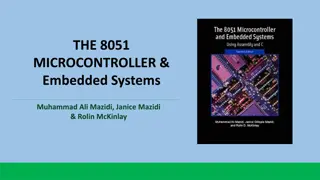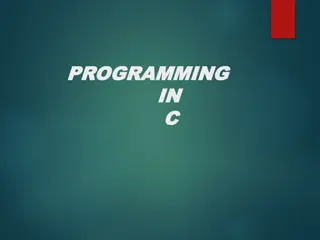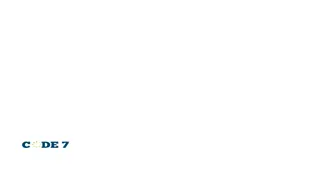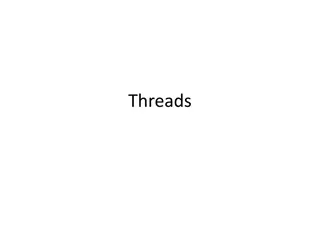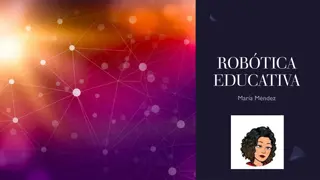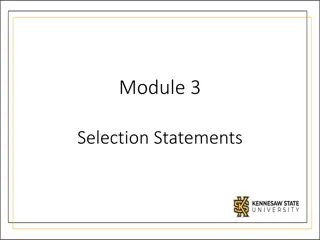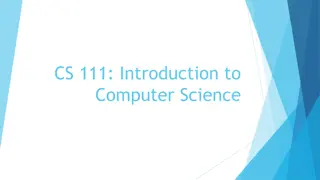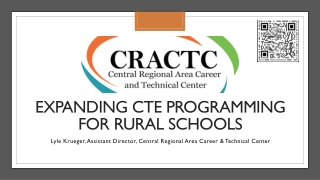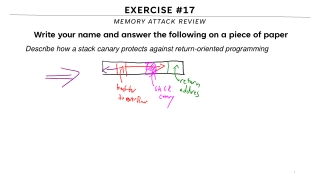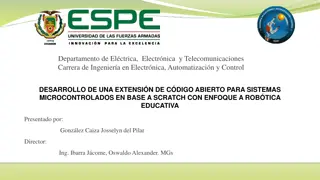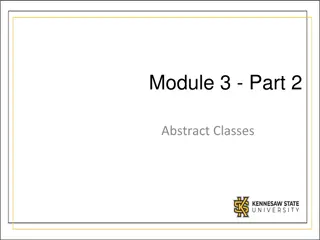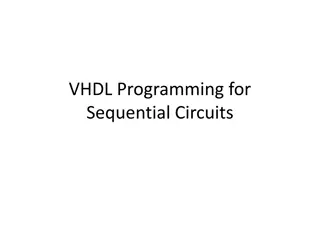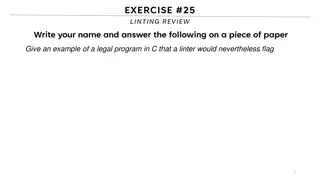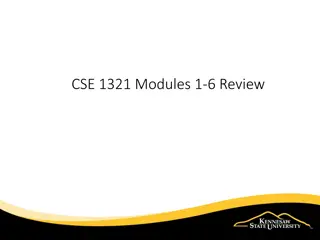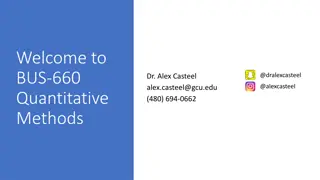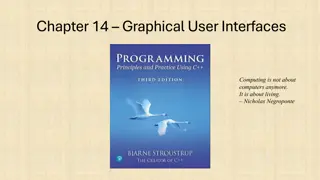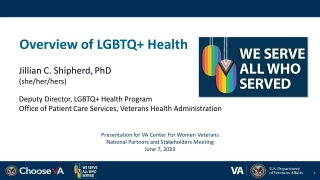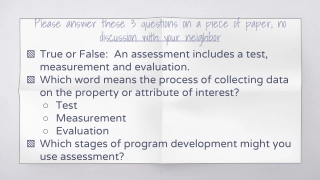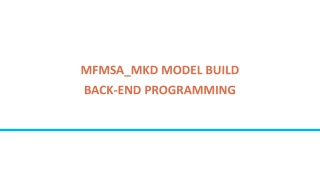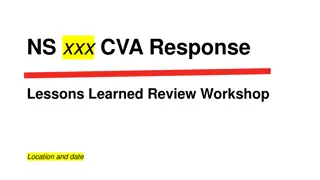Introduction to 8051 Microcontroller Timer Programming
Explore the world of 8051 microcontroller timer programming through this comprehensive guide. Learn about the timers, their registers, modes, and how to program them in Assembly and C language to generate time delays and event counters. Delve into examples to understand timer selection, clock frequencies, and programming specifics in a practical manner.
Download Presentation
Please find below an Image/Link to download the presentation.
The content on the website is provided AS IS for your information and personal use only. It may not be sold, licensed, or shared on other websites without obtaining consent from the author. Download presentation by click this link. If you encounter any issues during the download, it is possible that the publisher has removed the file from their server.
Presentation Transcript
THE 8051 MICROCONTROLLER & Embedded Systems Muhammad Ali Mazidi, Janice Mazidi & Rolin McKinlay
8051 TIMER PROGRAMMING IN ASSEMBLY AND C Chapter 9
Objectives Upon completion of this chapter, you will be able to: >> >> >> >> List the timers of the 8051 and their associated registers Describe the various modes of the 8051 timers Program the 8051 timers in Assembly and C to generate time delays Program the 8051 counters in Assembly and C as event counters
Objectives Describing two timers/counters in 8051, Section 9.1, how these timers are used to generate time delays, Section 9.2, how these timers are used as event counters, Section 9.3, using C language to program the 8051 timers
Figure 9-1. Timer 0 Registers Figure 9-2. Timer 1 Registers
Example 9-1 Indicate which mode and which timer are selected for each of the following. (a) MOV TMOD,#01H (b) MOV TMOD,#20H (c) MOV TMOD,#12H Solution: We convert the values from hex to binary. From Figure 9-3 we have: (a) TMOD = 00000001, mode 1 of Timer 0 is selected. (b) TMOD = 00100000, mode 2 of Timer 1 is selected. (c) TMOD = 00010010, mode 2 of Timer 0, and mode 1 of Timer 1 are selected.
Example 9-2 Find the timer s clock frequency and its period for various 8051-based systems, with the following crystal frequencies. (a) 12 MHz (b) 16 MHz (c) 11.0592 MHz Solution: NOTE THAT 8051 TIMERS USE 1/12 OF XTAL FREQUENCY, REGARDLESS OF MACHINE CYCLE TIME. (a) 1/12 x 12 MHz = 1 MHz and T = 1/1 MHz = 1 s (b) 1/12 x 16 MHz = 1.333 MHz and T = 1/1.333 MHz = .75 s (c) 1/12 x 11.0592 MHz = 921.6 kHz; T = 1/921.6 kHz = 1.085 s
Example 9-3 Find the value for TMOD if we want to program Timer 0 in mode 2, use 8051 XTAL for the clock source, and use instructions to start and stop the timer. Solution: TMOD = 0000 0010 Timer 0, mode 2, C/T = 0 to use XTAL clock source, and gate = 0 to use internal (software) start and stop method.
Figure 9-4. Timer Delay Calculation for XTAL = 11.0592 MHz (a) in hex (FFFF - YYXX + 1) x 1.085 s where YYXX are TH, TL initial values respectively. Notice that values YYXX are in hex. (b) in decimal Convert YYXX values of the TH,TL register to decimal to get a NNNNN decimal number, then(65536 - NNNNN) x 1.085 s
Example 9-4 In the following program, we are creating a square wave of 50% duty cycle (with equal portions high and low) on the P1.5 bit. Timer 0 is used to generate the time delay. Analyze the program. MOV TMOD,#01 HERE: MOV TL0,#0F2H MOV TH0,#0FFH CPL P1.5 ACALL DELAY SJMP HERE ; delay using Timer 0 DELAY: SETB TR0 AGAIN: JNB TF0,AGAIN CLR TR0 CLR TF0 ;Timer 0, mode 1(16-bit mode) ;TL0 = F2H, the Low byte ;TH0 = FFH, the High byte ;toggle P1.5 ;load TH, TL again ;start Timer 0 ;monitor Timer 0 flag until ;it rolls over ;stop Timer 0 ;clear Timer 0 flag
Example 9-4 Solution: In the above program notice the following steps. Notice that to repeat the process, we must reload the TL and TH registers and start the timer again. 1. TMOD is loaded. 2. FFF2H is loaded into TH0 - TL0. 3. P1.5 is toggled for the high and low portions of the pulse. 4. The DELAY subroutine using the timer is called. 5. In the DELAY subroutine, Timer 0 is started by the SETB TR0 instruction. 6. Timer 0 counts up with the passing of each clock, which is provided by the crystal oscillator. As the timer counts up, it goes through the states of FFF3, FFF4, FFF5, FFF6, FFF7, FFF8, FFF9, FFFA, FFFB, and so on until it reaches FFFFH. One more clock rolls it to 0, raising the timer flag (TF0 = 1). At that point, the JNB instruction falls through. 7. Timer 0 is stopped by the instruction CLR TR0 . The DELAY subroutine ends, and the process is repeated.
Example 9-5 In Example 9-4, calculate the amount of time delay in the DELAY subroutine generated by the timer. Assume that XTAL = 11.0592 MHz. Solution: The timer works with a clock frequency of 1/12 of the XTAL frequency; therefore, we have 11.0592 MHz / 12 = 921.6 kHz as the timer frequency. As a result, each clock has a period of T = 1 / 921.6 kHz = 1.085 75 s. In other words, Timer 0 counts up each 1.085 75 s resulting in delay = number of counts x 1.085 75 s. The number of counts for the rollover is FFFFH - FFF2H = 0DH (13 decimal). However, we add one to 13 because of the extra clock needed when it rolls over from FFFF to 0 and raises the TF flag. This gives 14 x 1.085 75 s = 15.19 75 s for half the pulse. For the entire period T = 2 x 15.19 75 s = 30.38 75 s gives us the time delay generated by the timer.
Example 9-6 In Example 9-5, calculate the frequency of the square wave generated on pin P1.5. Solution: In the time delay calculation of Example 9-5, we did not include the overhead due to instructions in the loop. To get a more accurate timing, we need to add clock cycles due to the instructions in the loop. To do that, we use the machine cycles from Table A-1 in Appendix A, as shown below. HERE: MOV TL0,#0F2H MOV TH0,#0FFH CPL P1.5 ACALL DELAY SJMP HERE ; delay using Timer 0 DELAY: SETB TR0 AGAIN: JNB TF0,AGAIN CLR TR0 CLR TF0 RET Total Cycles 2 2 1 2 2 1 14 1 1 2 28 T = 2 x 28 x 1.085 s = 60.76 s and F = 16458.2 Hz. NOTE THAT 8051 TIMERS USE 1/12 OF XTAL FREQUENCY, REGARDLESS OF MACHINE CYCLE TIME.
Example 9-7 Find the delay generated by Timer 0 in the following code, using both of the methods of Figure 9-4. Do not include the overhead due to instructions. CLR P2.3 MOV TMOD,#01 HERE: MOV TL0,#3EH MOV TH0,#0B8H SETB P2.3 SETB TR0 AGAIN: JNB TF0,AGAIN CLR TR0 CLR TF0 CLR P2.3 Solution: ;clear P2.3 ;Timer 0, mode 1(16-bit mode) ;TL0 = 3EH, Low byte ;TH0 = B8H, High byte ;SET high P2.3 ;start Timer 0 ;monitor Timer 0 flag ;stop Timer 0 ;clear Timer 0 flag for ;next round (a) (FFFF - B83E + 1) = 47C2H = 18370 in decimal and 18370 x 1.085 s = 19.93145 s. (b) Since TH - TL = B83EH = 47166 (in decimal) we have 65536 - 47166 = 18370. This means that the timer counts from B83EH to FFFFH. This plus rolling over to 0 goes through a total of 18370 clock cycles, where each clock is 1.085 s in duration. Therefore, we have 18370 x 1.085 s = 19.93145 ms as the width of the pulse.
Example 9-8 Modify TL and TH in Example 9-7 to get the largest time delay possible. Find the delay in ms. In your calculation, exclude the overhead due to the instructions in the loop. Solution: To get the largest delay we make TL and TH both 0. This will count up from 0000 to FFFFH and then roll over to zero. CLR P2.3 MOV TMOD,#01 HERE: MOV TL0,#0 MOV TH0,#0 SETB P2.3 SETB TR0 AGAIN: JNB TF0,AGAIN CLR TR0 CLR TF0 CLR P2.3 Making TH and TL both zero means that the timer will count from 0000 to FFFFH, and then roll over to raise the TF flag. As a result, it goes through a total of 65536 states. Therefore, we have delay = (65536 - 0) x 1.085 s = 71.1065 ms. ;clear P2.3 ;Timer 0, mode 1(16-bit mode) ;TL0 = 0, Low byte ;TH0 = 0, High byte ;SET P2.3 high ;start Timer 0 ;monitor Timer 0 flag ;stop Timer 0 ;clear Timer 0 flag
Example 9-9 The following program generates a square wave on pin P1.5 continuously using Timer 1 for a time delay. Find the frequency of the square wave if XTAL = 11.0592 MHz. In your calculation do not include the overhead due to instructions in the loop. AGAIN: BACK: MOV MOV MOV SETB TR1 JNB CLR CPL CLR SJMP AGAIN TMOD,#10H TL1,#34H TH1,#76H ;Timer 1, mode 1(16-bit) ;TL1 = 34H, Low byte ;TH1 = 76H, High byte ;(7634H = timer value) ;start Timer 1 ;stay until timer rolls over ;stop Timer 1 ;comp. P1.5 to get hi, lo ;clear Timer 1 flag ;reload timer since Mode 1 TF1,BACK TR1 P1.5 TF1
Example 9-9 Solution: In the above program notice the target of SJMP. In mode 1, the program must reload the TH, TL register every time if we want to have a continuous wave. Now the calculation. Since FFFFH - 7634H = 89CBH + 1 = 89CCH and 89CCH = 35276 clock count. 35276 x 1.085 s = 38.274 ms for half of the square wave. The entire square wave length is 38.274 x 2 = 76.548 ms and has a frequency = 13.064 Hz. Also notice that the high and low portions of the square wave pulse are equal. In the above calculation, the overhead due to all the instructions in the loop is not included.
Example 9-10 Assume that XTAL = 11.0592 MHz. What value do we need to load into the timer s registers if we want to have a time delay of 5 ms(milliseconds)? Show the program for Timer 0 to create a pulse width of 5 ms on P2.3. Solution: Since XTAL = 11.0592 MHz, the counter counts up every 1.085 s. This means that out of many 1.085 s intervals we must make a 5 ms pulse. To get that, we divide one by the other. We need 5 ms / 1.085 s = 4608 clocks. To achieve that we need to load into TL and TH the value 65536 - 4608 = 60928 = EE00H. Therefore, we have TH = EE and TL = 00. CLR P2.3 MOV TMOD,#01 HERE: MOV TL0,#0 MOV TH0,#0EEH SETB P2.3 SETB TR0 AGAIN: JNB TF0,AGAIN CLR P2.3 CLR TR0 CLR TF0 ;clear P2.3 ;Timer 0, mode 1 (16-bit mode) ;TL0 = 0, Low byte ;TH0 = EE( hex), High byte ;SET P2.3 high ;start Timer 0 ;monitor Timer 0 flag ;until it rolls over ;clear P2.3 ;stop Timer 0 ;clear Timer 0 flag
Example 9-11 Assuming that XTAL = 11.0592 MHz, write a program to generate a square wave of 2 kHz frequency on pin P1.5. Solution: This is similar to Example 9-10, except that we must toggle the bit to generate the square wave. Look at the following steps. (a) T = 1 / f = 1 / 2 kHz = 500 s the period of the square wave. (b) 1/2 of it for the high and low portions of the pulse is 250 s. (c) 250 s / 1.085 s = 230 and 65536 - 230 = 65306, which in hex is FF1AH. (d) TL = 1AH and TH = FFH, all in hex. The program is as follows. MOV TMOD,#10H ;Timer 1, mode 1(16-bit) AGAIN: MOV TL1,#1AH ;TL1=1AH, Low byte MOV TH1,#0FFH ;TH1=FFH, High byte SETB TR1 ;start Timer 1 BACK: JNB TF1,BACK ;stay until timer rolls over CLR TR1 ;stop Timer 1 CPL P1.5 ;complement P1.5 to get hi, lo CLR TF1 ;clear Timer 1 flag SJMP AGAIN ;reload timer since mode 1 ;is not auto-reload
Example 9-12 Assuming XTAL = 11.0592 MHz, write a program to generate a square wave of 50 Hz frequency on pin P2.3. Solution: Look at the following steps. (a) T = 1 / 50 Hz = 20 ms, the period of the square wave. (b) 1/2 of it for the high and low portions of the pulse = 10 ms (c) 10 ms / 1.085 s = 9216 and 65536 - 9216 = 56320 in decimal, and in hex it is DC00H. (d) TL = 00 and TH = DC (hex) The program follows. MOV TMOD,#10H AGAIN: MOV TL1,#00 MOV TH1,#0DCH SETB TR1 BACK: JNB TF1,BACK CLR TR1 CPL P2.3 CLR TF1 SJMP AGAIN ;Timer 1, mode 1 (16-bit) ;TL1 = 00, Low byte ;TH1 = DCH, High byte ;start Timer 1 ;stay until timer rolls over ;stop Timer 1 ;comp. P2.3 to get hi, lo ;clear Timer 1 flag ;reload timer since mode 1 ;is not auto-reload
Example 9-13 Examine the following program and find the time delay in seconds. Exclude the overhead due to the instructions in the loop. MOV TMOD,#10H MOV R3,#200 AGAIN: MOV TL1,#08H MOV TH1,#01H SETB TR1 BACK: JNB TF1,BACK CLR TR1 CLR TF1 DJNZ R3,AGAIN ;Timer 1, mode 1(16-bit) ;counter for multiple delay ;TL1 = 08, Low byte ;TH1 = 01, High byte ;start Timer 1 ;stay until timer rolls over ;stop Timer 1 ;clear Timer 1 flag ;if R3 not zero then ;reload timer Solution: TH - TL = 0108H = 264 in decimal and 65536 - 264 = 65272. Now 65272 x 1.085 s = 70.820 ms, and for 200 of them we have 200 x 70.820 ms = 14.164024 seconds.
Example 9-14 Assuming that XTAL = 11.0592 MHz, find (a) the frequency of the square wave generated on pin P1.0 in the following program, and (b) the smallest frequency achievable in this program, and the TH value to do that. MOV TMOD,#20H MOV TH1,#5 SETB TR1 BACK: JNB TF1,BACK CPL P1.0 CLR TF1 SJMP BACK ;T1/mode 2/8-bit/auto-reload ;TH1 = 5 ;start Timer 1 ;stay until timer rolls over ;comp. P1.0 to get hi, lo ;clear Timer 1 flag ;mode 2 is auto-reload Solution: Solution: (a) First notice the target address of SJMP. In mode 2 we do not need to reload TH since it is auto-reload. Now (256 - 05) x 1.085 s = 251 x 1.085 s = 272.33 s is the high portion of the pulse. Since it is a 50% duty cycle square wave, the period T is twice that; as a result T = 2 x 272.33 s = 544.67 s and the frequency = 1.83597 kHz. (b) To get the smallest frequency, we need the largest T and that is achieved when TH = 00. In that case, we have T = 2 x 256 x 1.085 s = 555.52 s and the frequency = 1.8 kHz.
Example 9-15 Find the frequency of a square wave generated on pin P1.0. Solution: MOV MOV MOV ACALL DELAY CPL SJMP SETB JNB CLR CLR DJNZ RET TMOD,#2H TH0,#0 R5,#250 ;Timer 0, mode 2 ;(8-bit, auto-reload) ;TH0=0 ;count for multiple delay AGAIN: DELAY: BACK: P1.0 AGAIN TR0 TF0,BACK TR0 TF0 R5,DELAY ;toggle P1.0 ;repeat ;start Timer 0 ;stay until timer rolls over ;stop Timer 0 ;clear TF for next round T = 2 (250 x 256 x 1.085 s) = 138.88 ms, and frequency = 72 Hz.
Example 9-16 Assuming that we are programming the timers for mode 2, find the value (in hex) loaded into TH for each of the following cases. (a) MOV TH1,#-200 (b) MOV TH0,#-60 (c) MOV TH1,#-3 (d) MOV TH1,#-12 (e) MOV TH0,#-48 Solution: You can use the Windows scientific calculator to verify the results provided by the assembler. In Windows calculator, select decimal and enter 200. Then select hex, then +/- to get the TH value. Remember that we only use the right two digits and ignore the rest since our data is an 8-bit data. The following is what we get. Decimal 2 s complement (TH value) -200 38H -60 C4H -3 FDH -12 F4H -48 D0H
Example 9-17 Find (a) the frequency of the square wave generated in the following code, and (b) the duty cycle of this wave. MOV TMOD,#2H MOV TH0,#-150 AGAIN: SETB P1.3 ACALL DELAY ACALL DELAY CLR P1.3 ACALL DELAY SJMP AGAIN DELAY: SETB TR0 BACK: JNB TF0,BACK CLR TR0 CLR TF0 RET Solution: ;Timer 0, mode 2 ;(8-bit, auto-reload) ;TH0 = 6AH = 2 s comp of -150 ;P1.3 = 1 ;P1.3 = 0 ;start Timer 0 ;stay until timer rolls over ;stop Timer 0 ;clear TF for next round For the TH value in mode 2, the conversion is done by the assembler as long as we enter a negative number. This also makes the calculation easy. Since we are using 150 clocks, we have time for the DELAY subroutine = 150 x 1.085 s = 162 s. The high portion of the pulse is twice that of the low portion (66% duty cycle). Therefore, we have: T = high portion + low portion = 325.5 s + 162.25 s = 488.25 s and frequency = 2.048 kHz.
Example 9-18 Assuming that clock pulses are fed into pin T1, write a program for counter 1 in mode 2 to count the pulses and display the state of the TL1 count on P2. Solution: Notice in the above program the role of the instruction SETB P3.5 . Although ports are set up for input when the 8051 is powered up, we still make P3.5 an input port (by making it high) to make sure it is an input since some other programs could have used it as an output. In other words, we must configure (set high) the T1 pin (pin P3.5) to allow pulses to be fed into it. MOV TMOD,#01100000B ;counter 1, mode 2,C/T=1 ;external pulses MOV TH1,#0 ;clear TH1 SETB P3.5 ;make T1 input AGAIN: SETB TR1 BACK: MOV A,TL1 MOV P2,A JNB TF1,BACK CLR TR1 CLR TF1 SJMP AGAIN ;start the counter ;get copy of count TL1 ;display it on port 2 ;keep doing it if TF=0 ;stop the counter 1 ;make TF=0 ;keep doing it P2 is connected to 8 LEDs and input T1 to pulse.
Figure 9-5 (a) Timer 0 with External Input (Mode 1) (b) Timer 1 with External Input (Mode 1)
Assume that a 1-Hz frequency pulse is connected to input pin 3.4. Write a program to display counter 0 on an LCD. Set the initial value of TH0 to -60. Example 9-19 Solution: LCD_SET_UP TMOD,#00000110B ;counter 0,mode 2,C/T=1 TH0,#-60 ;counting 60 pulses P3.4 ;make T0 as input TR0 ;starts the counter A,TL0 ;get copy of count TL0 CONV ;convert in R2, R3, R4 DISPLAY ;display on LCD TF0,BACK ;loop if TF0=0 TR0 ;stop the counter 0 TF0 ;make TF0=0 AGAIN ;keep doing it ;converting 8-bit binary to ASCII ;upon return, R4, R3, R2 have ASCII data (R2 has LSD) CONV: MOV B,#10 DIV AB MOV R2,B MOV B,#10 DIV AB ORL A,#30H MOV R4,A MOV A,B ORL A,#30H MOV R3,A MOV A,R2 ORL A,#30H MOV R2,A RET ACALL MOV MOV SETB ;initialize the LCD To display the TL count on an LCD, we must convert 8-bit binary data to ASCII. See Chapter 6 for data conversion. AGAIN: SETB BACK: MOV ACALL ACALL JNB CLR CLR SJMP ;divide by 10 ;save low digit ;divide by 10 once more By using 60 Hz we can generate seconds, minutes, hours. ;make it ASCII ;save MSD ;make 2nd digit an ASCII ;save it Note that on the first round, it starts from 0, since on RESET, TL0 = 0. To solve this problem, load TL0 with -60 at the beginning of the program. ;make 3rd digit an ASCII ;save the ASCII
Figure 9-6. Timer 0 with External Input (Mode 2) Figure 9-7. Timer 1 with External Input (Mode 2)
Table 9-2: Equivalent Instructions for the Timer Control Register (TCON)
Write a 8051 C program to toggle all the bits of port P1 continuously with some delay in between. Use Timer 0, 16-bit mode to generate the delay. Example 9-20 Solution: #include <reg51.h> void T0Delay(void); void main(void) { while(1) { P1=0x55; T0Delay(); P1=0xAA; T0Delay(); } } //repeat forever //toggle all bits of P1 //delay size unknown //toggle all bits of P1 void T0Delay() { TMOD=0x01; TL0=0x00; TH0=0x35; TR0=1; while(TF0==0); TR0=0; TF0=0; } //Timer 0, Mode 1 //load TL0 //load TH0 //turn on T0 //wait for TF0 to roll over //turn off T0 //clear TF0 FFFFH 3500H = CAFFH = 51967 + 1 = 51968 51968 x 1.085 s = 56.384 ms is the approximate delay.
Write an 8051 C program to toggle only bit P1.5 continuously every 50 ms. Use Timer 0, mode 1 (16-bit) to create the delay. Test the program (a) on the AT89C51 and (b) on the DS89C4x0. Example 9-21 Solution: (a) Tested for AT89C51, XTAL=11.0592 MHz, using the Proview32 compiler void T0M1Delay(void) { TMOD=0x01; //Timer 0, mode 1(16-bit) TL0=0xFD; //load TL0 TH0=0x4B; //load TH0 TR0=1; //turn on T0 while(TF0==0);//wait for TF0 to roll over TR0=0; //turn off T0 TF0=0; //clear TF0 } #include <reg51.h> void T0M1Delay(void); sbit mybit=P1^5; void main(void) { while(1) { mybit=~mybit; T0M1Delay(); } } //toggle P1.5 //Timer 0, mode 1(16-bit) (b) Tested for DS89C4x0, XTAL=11.0592 MHz, using the Proview32 compiler void T0M1Delay(void) { TMOD=0x01; TL0=0xFD; TH0=0x4B; TR0=1; while(TF0==0); //wait for TF0 to roll over TR0=0; TF0=0; } FFFFH 4BFDH = B402H = 46082 + 1 = 46083 Timer delay = 46083 x 1.085 s = 50 ms //Timer 0, mode 1(16-bit) //load TL0 //load TH0 //turn on T0 //turn off T0 //clear TF0
Write an 8051 C program to toggle all bits of P2 continuously every 500 ms. Use Timer 1, mode 1 to create the delay. Example 9-22 Solution: #include <reg51.h> void T1M1Delay(void); void main(void) { unsigned char x; P2=0x55; while(1) { P2=~P2; for(x=0;x<20;x++) T1M1Delay(); } } void T1M1Delay(void) { TMOD=0x10; TL1=0xFE; TH1=0xA5; TR1=1; while(TF1==0); TR1=0; TF1=0; } //tested for DS89C4x0, XTAL = 11.0592 MHz, using the Proview32 compiler A5FEH = 42494 in decimal //toggle all bits of P2 65536 42494 = 23042 23042 x 1.085 s = 25 ms and 20 x 25 ms = 500 ms NOTE THAT 8051 TIMERS USE 1/12 OF XTAL FREQUENCY, REGARDLESS OF MACHINE CYCLE TIME. //Timer 1, mode 1(16-bit) //load TL1 //load TH1 //turn on T1 //wait for TF1 to roll over //turn off T1 //clear TF1
Write an 8051 C program to toggle only pin P1.5 continuously every 250 ms. Use Timer 0, mode 2 (8-bit auto-reload) to create the delay. Example 9-23 Solution: #include <reg51.h> void T0M2Delay(void); sbit mybit=P1^5; void main(void) { unsigned char x, y; while(1) { mybit=~mybit; for(x=0;x<250;x++) //due to for loop overhead for(y=0;y<36;y++) //we put 36 and not 40 T0M2Delay(); } } void T0M2Delay(void) { TMOD=0x02; //Timer 0, mode 2(8-bit auto-reload) TH0=-23; //load TH0(auto-reload value) TR0=1; //turn on T0 while(TF0==0); //wait for TF0 to roll over TR0=0; //turn off T0 TF0=0; //clear TF0 } //tested for DS89C4x0, XTAL = 11.0592 MHz, using the Proview32 compiler 256 23 = 233 //toggle P1.5 23 x 1.085 s = 25 s 25 s x 250 x 40 = 250 ms by calculation. However, the scope output does not give us this result. This is due to overhead of the for loop in C. To correct this problem, we put 36 instead of 40.
Write an 8051 C program to create a frequency of 2500 Hz on pin P2.7. Use Timer 1, mode 2 to create the delay. Example 9-24 Solution: #include <reg51.h> void T1M2Delay(void); sbit mybit=P2^7; void main(void) { unsigned char x; while(1) { mybit=~mybit; T1M2Delay(); } } //tested for DS89C4x0, XTAL = 11.0592 MHz, using the Proview32 compiler //toggle P2.7 void T1M2Delay(void) { TMOD=0x20; auto-reload) TH1=-184; value) TR1=1; while(TF1==0); over TR1=0; TF1=0; } //Timer 1, mode 2(8-bit 1 / 2500 Hz = 400 s //load TH1(auto-reload //wait for TF1 to roll //turn on T1 400 s / 2 = 200 s 200 s / 1.085 s = 184 //turn off T1 //clear TF1
A switch is connected to pin P1.2. Write an 8051 C program to monitor SW and create the following frequencies on pin P1.7: SW=0: 500 Hz SW=1: 750 Hz Example 9-25 Use Timer 0, mode 1 for both of them. Solution: #include <reg51.h> sbit mybit=P1^5; sbit SW=P1^7; void T0M1Delay(unsigned char); void main(void) { SW=1; while(1) { mybit=~mybit; if(SW==0) T0M1Delay(0); else T0M1Delay(1); } } void T0M1Delay(unsigned char c) { TMOD=0x01; if(c==0) { TL0=0x67; TH0=0xFC; } else { TL0=0x9A; TH0=0xFD; } TR0=1; while(TF0==0); TR0=0; TF0=0; } //make P1.7 an input //tested for AT89C51/52, XTAL = 11.0592 MHz, using the Proview32 compiler //toggle P1.5 //check switch FC67H = 64615 65536 64615 = 921 921 x 1.085 s = 999.285 s 1 / (999.285 s x 2) = 500 Hz //FC67 //FD9A
Assume that a 1-Hz external clock is being fed into pin T1 (P3.5). Write a C program for counter 1 in mode 2 (8-bit auto reload) to count up and display the state of the TL1 count on P1. Start the count at 0H. Example 9-26 Solution: #include <reg51.h> sbit T1 = P3^5; void main(void) { T1=1; TMOD=0x60; TH1=0; //make T1 an input // //set count to 0 while(1) { do { TR1=1; P1=TL1; } while(TF1==0); TR1=0; TF1=0; } } //repeat forever //start timer //place value on pins P1 is connected to 8 LEDs. T1 (P3.5) is connected to a 1-Hz external clock. //wait here //stop timer //clear flag
Example 9-27 Assume that a 1-Hz external clock is being fed into pin T0 (P3.4). Write a C program for counter 0 in mode 1 (16-bit) to count the pulses and display the TH0 and TL0 registers on P2 and P1, respectively. Solution: #include <reg51.h> void main(void) { T0=1; TMOD=0x05; TL0=0; TH0=0; while(1) { do { TR0=1; P1=TL0; P2=TH0; } while(TF0==0); TR0=0; TF0=0; } } //make T0 an input // //set count to 0 //set count to 0 //repeat forever //start timer //place value on pins // //wait here //stop timer
Assume that a 2-Hz external clock is being fed into pin T1 (P3.5). Write a C program for counter 0 in mode 2 (8-bit auto reload) to display the count in ASCII. The 8-bit binary count must be converted to ASCII. Display the ASCII digits (in binary) on P0, P1, and P2 where P0 has the least significant digit. Set the initial value of TH0 to 0. Example 9-28 Solution: To display the TL1 count we must convert 8-bit binary data to ASCII. See Chapter 7 for data conversion. The ASCII values will be shown in binary. For example, 9 will show as 00111001 on ports. #include <reg51.h> void BinToASCII(unsigned char); void main() { unsigned char value; T1=1; TMOD=0x06; TH0=0; void BinToASCII(unsigned char value) //see Chapter 7 { unsigned char x,d1,d2,d3; x = value / 10; d1 = value % 10 d2 = x % 10; d3 = x / 10 P0 = 30 | d1; P1 = 30 | d2; P2 = 30 | d3 } while(1) { do { TR0=1; value=TL0; BinToASCII(value); } while(TF0==0); TR0=0; TF0=0; } }
Assume that a 60-Hz external clock is being fed into pin T0 (P3.4). Write a C program for counter 0 in mode 2 (8-bit auto-reload) to display the seconds and minutes on P1 and P2, respectively. Example 9-29 Solution: #include <reg51.h> void ToTime(unsigned char); void main() { unsigned char val; T0=1; TMOD=0x06; TH0=-60; while(1) { do { TR0=1; sec=TL0; ToTime(val); } while(TF0==0); TR0=0; TF0=0; } } void ToTime(unsigned char val) { unsigned char sec, min; min = value / 60; sec = value % 60; P1 = sec; P2 = min; } //T0, mode 2, counter //sec = 60 pulses By using 60 Hz, we can generate seconds, minutes, hours.