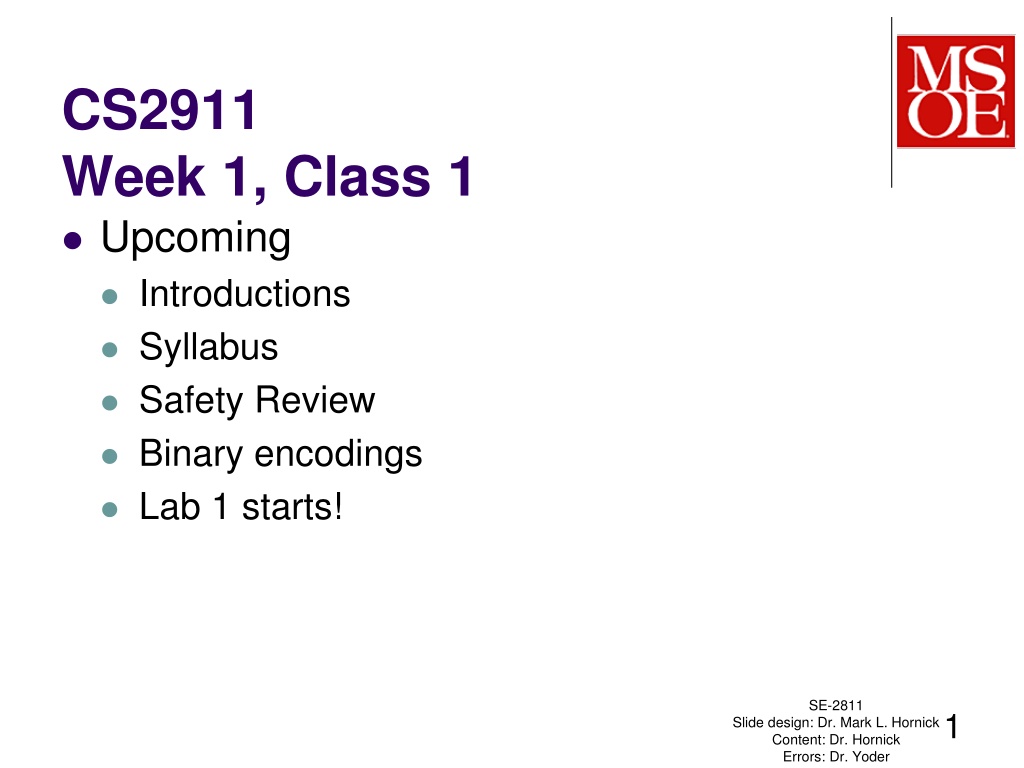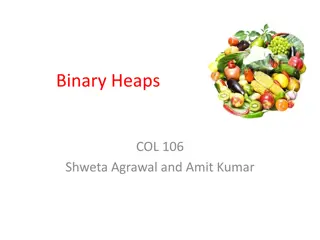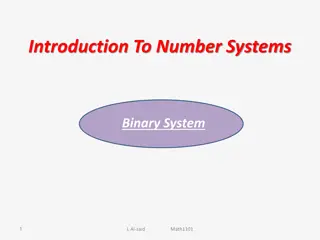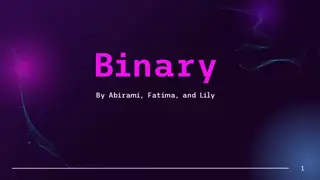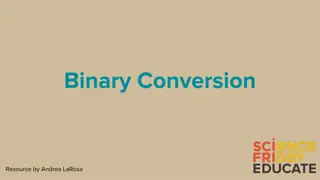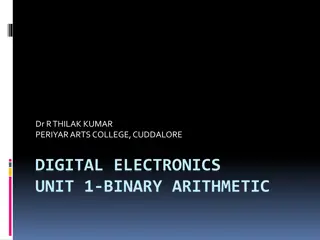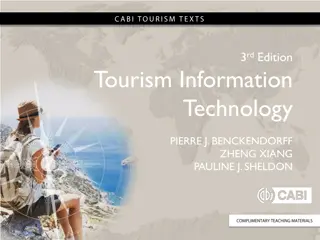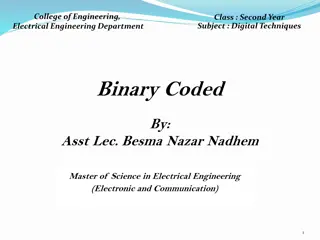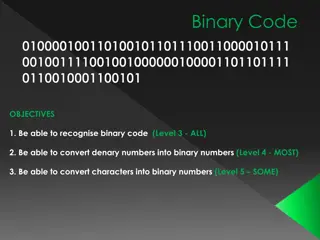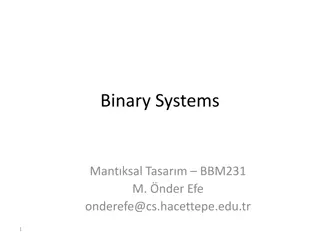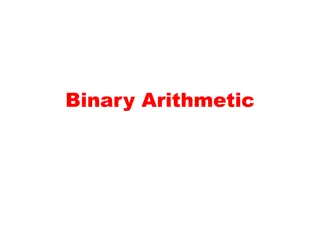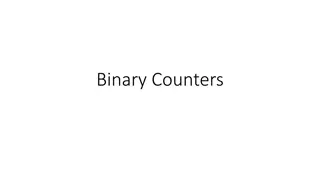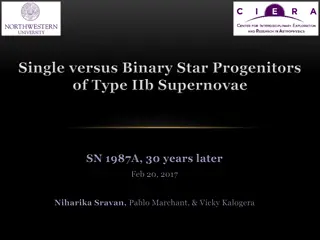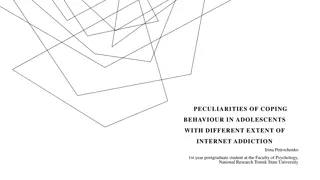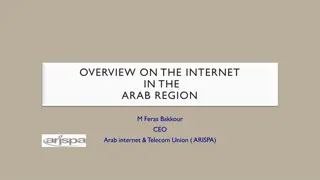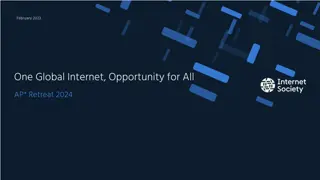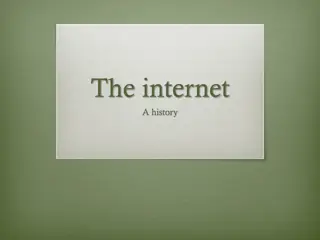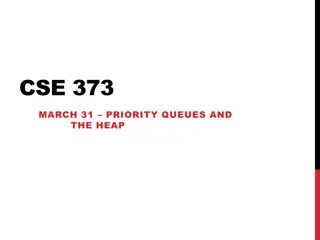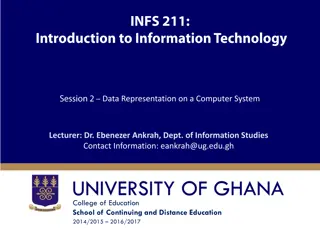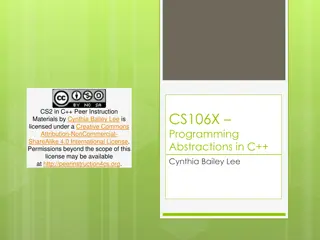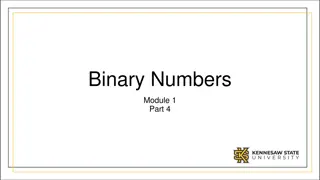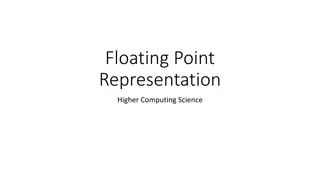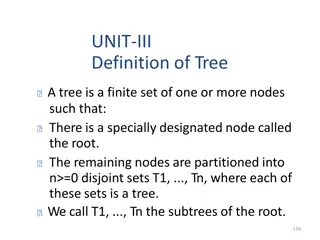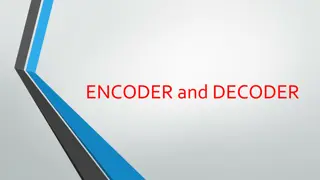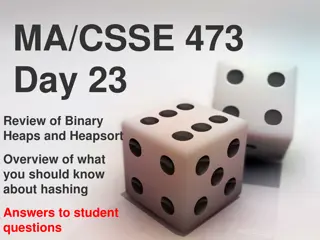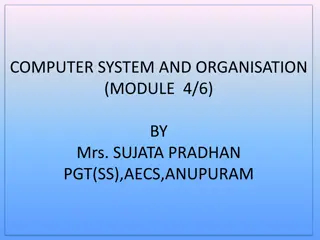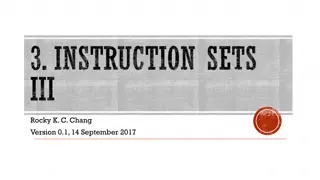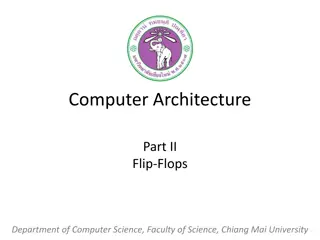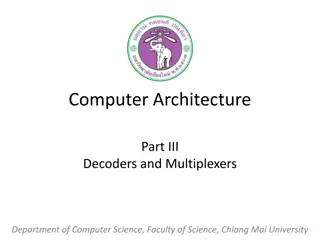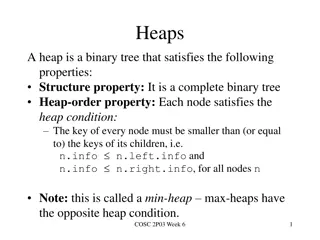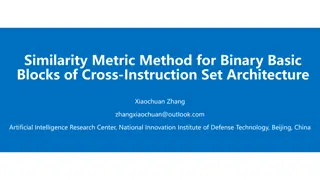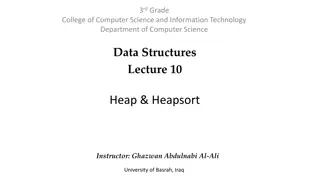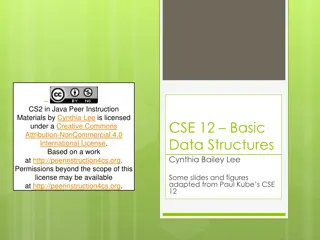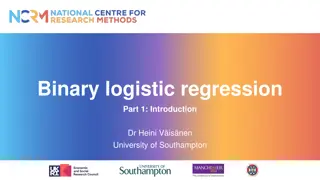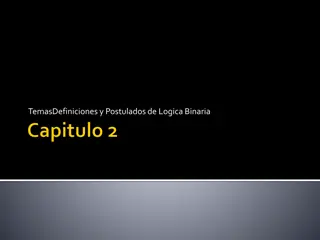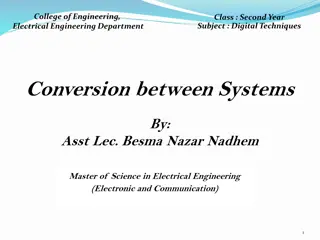Understanding Binary Encodings and Internet Communication
Learn about binary encodings, sending data over the internet, bytes, hexadecimal representation, and character encoding in this informative content. Dive into the basics of representing information digitally and discover how to communicate effectively in the digital world.
Download Presentation

Please find below an Image/Link to download the presentation.
The content on the website is provided AS IS for your information and personal use only. It may not be sold, licensed, or shared on other websites without obtaining consent from the author. Download presentation by click this link. If you encounter any issues during the download, it is possible that the publisher has removed the file from their server.
E N D
Presentation Transcript
CS2911 Week 1, Class 1 Upcoming Introductions Syllabus Safety Review Binary encodings Lab 1 starts! SE-2811 1 Slide design: Dr. Mark L. Hornick Content: Dr. Hornick Errors: Dr. Yoder
Safety Review Take notes SE-2811 Dr.Yoder 2
Syllabus and Class Layout http://faculty-web.msoe.edu/yoder/cs2911 Syllabus Free resources for students Lab schedule Teams of two Python Coding Standard Instructional Vocabulary for ESL students SE-2811 Dr.Yoder 3
Introductions Find someone you don t know and learn Their name One interesting thing they did this summer Be prepared to tell this to the rest of the class Just 2 minutes make sure you all get a turn! SE-2811 Dr.Yoder 4
Mental Health More than 25% of college students have been diagnosed or treated by a professional for a mental health condition within the past year Suicide is the 3rd leading cause of death on college campuses. 64% of young adults who are no longer in college are not attending college because of a MH related reason. 5
Binary Encodings You can store anything as 1's and 0's Exercise: Brainstorm the types of things that you might want to send over the internet SE-2811 Dr.Yoder 6
How do we send these things over the internet? You may need a few sheets of paper to hold your notes on this SE-2811 Dr.Yoder 7
SE-2811 Dr.Yoder 8
What's a byte? A byte is 8 bits. So 100010 can be written with two bytes: 0000 0011 1110 1000 How do you write this in hexadecimal? SE-2811 Dr.Yoder 9
Representing characters with bytes A ASCII characters: 0100 0001 A 0100 0010 B 0110 0001 a 0011 0000 0 0011 0001 1 0000 1101 \r CR (Carriage return) 0000 1010 \n LF (Line feed, New line) 0010 0000 (Space) 0100 0001 Byte nibble 10
Required ASCII characters Hex code 0d Hex code 30 31 38 39 Hex code 41 42 43 44 45 Hex code 61 62 63 64 65 Char Char Char Char '\r' CR '0' '1' '8' '9' 'A' 'B' 'C' 'D' 'E' 'a' 'b' 'c' 'd' 'e' 0a '\n' LF 20 ' ' SP SE-2811 Dr.Yoder 11
Exercise: Suppose the ASCII characters A, CR, and LF are stored in a bytes object. Write the hexadecimal shorthand for the contents of the bytes object. Exercise: How do you write the ASCII string "Cab" in hexadecimal shorthand? SE-2811 Dr.Yoder 12
UDP Header Byte 0 1 2 3 1 0 1 1 1 2 1 3 1 4 1 5 1 6 Destination port 1 7 1 8 1 9 2 0 2 1 2 2 2 3 2 4 2 5 2 6 2 7 2 8 2 9 3 0 3 1 Byte Bit 0 1 2 3 4 5 6 7 8 9 Source port 0 0 4 32 Length Checksum Wikipedia: User Datagram Protocol SE-2811 Dr.Yoder 13
You are now ready to finish Lab 2! Overview Lab 2 see website SE-2811 Dr.Yoder 14
Questions about Lab 2? What we've discussed today Python code in lab assignment Role of UDP in network stack SE-2811 Dr.Yoder 15
CS2911 Week 1, Class 2 Today Syllabus Introductions Lab Safety Review Binary encodings Lab 1 starts! SE-2811 16 Slide design: Dr. Mark L. Hornick Content: Dr. Hornick Errors: Dr. Yoder
Questions? SE-2811 Dr.Yoder 17
Symbols SE-2811 Dr.Yoder 18
Exercise: Complete the hexadecimal columns Binary 0000 0001 0010 0011 0100 0101 0110 0111 Hexadecimal 0 1 2 Binary Hexadecimal 1000 1001 1010 1011 1100 1101 1110 1111 f 19
Binary 1000 1001 1010 1011 1100 1101 1110 1111 Octal 10 11 12 13 14 15 16 17 Binary Octal 000 001 010 011 100 101 110 111 Decimal 8 9 10 11 12 13 14 15 0 1 2 3 4 5 6 7 SE-2811 Dr.Yoder 20
What's a byte? A byte is 8 bits. Exercise: Consider the hexadecimal byte-dump e8 02 1a ff Circle the first byte in this dump Write this byte in binary SE-2811 Dr.Yoder 21
Exercise Exercise: What does the byte 0x62 mean if interpreted as an ASCII character? Exercise: What does the byte 0x62 mean if interpreted as a binary number? SE-2811 Dr.Yoder 22
Exercise Exercise: What does the byte 0x44 mean if interpreted as an ASCII character? Exercise: What does the byte 0x44 mean if interpreted as a binary number? SE-2811 Dr.Yoder 23
Big endian / little endian 100010 can be written with the bytes big endian: most significant byte first 0000 0011 1110 1000 little endian: least significant byte first 1110 1000 0000 0011 (03 e8) (e8 03) Network order is BIG ENDIAN (whew!) Intel machines are LITTLE ENDIAN SE-2811 Dr.Yoder 24
Exercise Convert the number 700 to binary Write 700 in big-endian format (in binary) Convert the binary to hexadecimal shorthand Write 700 in little-endian (hexadecimal shorthand) Repeat for 443, 587 (these are ports we will use later in the quarter) SE-2811 Dr.Yoder 25
Exercise 1: How many values can you represent with 1 bit? 2? 3? 4? 5? 6? 7? 8? 9? 10? n bits? Exercise 2: How many bits can you represent with a single decimal digit (0-9)? SE-2811 Dr.Yoder 26
SE-2811 Dr. Josiah Yoder 27
Exercise Exercise: What does the byte 0x44 mean if interpreted as an ASCII character? Exercise: What does the byte 0x44 mean if interpreted as a binary number? SE-2811 Dr.Yoder 28
Binary 000 001 010 011 100 101 110 111 Octal 0 1 2 3 4 5 6 7 Binary Octal unused 8 unused 9 29
Big endian / little endian 100010 can be written with the bytes big endian: most significant byte first 0000 0011 1110 1000 little endian: least significant byte first 1110 1000 0000 0011 Ex: What do these look like in hexadecimal? Network order is BIG ENDIAN (whew!) Intel machines are LITTLE ENDIAN SE-2811 Dr.Yoder 30
Exercise 1: How many values can you represent with 1 bit? 2? 3? 4? 5? 6? 7? 8? 9? 10? n bits? Exercise 2: How many bits can you represent with a single decimal digit (0-9)? SE-2811 Dr.Yoder 31
Wireshark Demo See Wireshark SE-2811 Dr.Yoder 32
Acknowledgement This course is based on the text Computer Networking: A Top Down Approach 7th edition Jim Kurose, Keith Ross Addison-Wesley SE-2811 Dr. Josiah Yoder 33