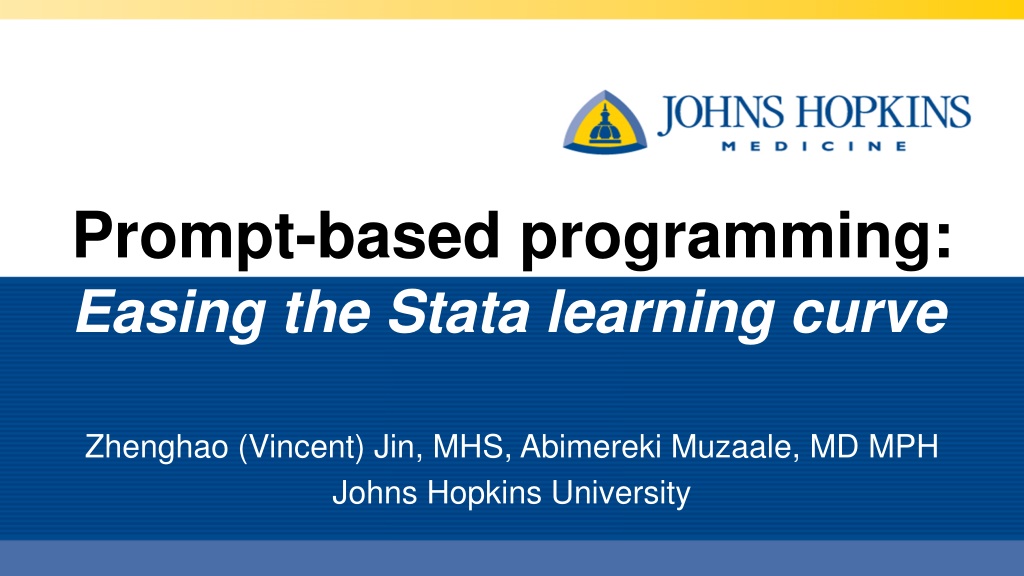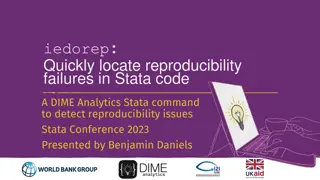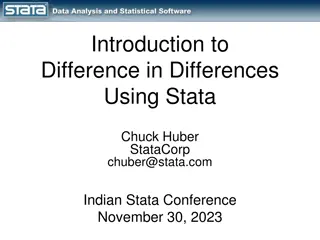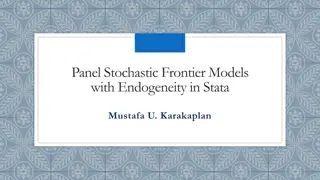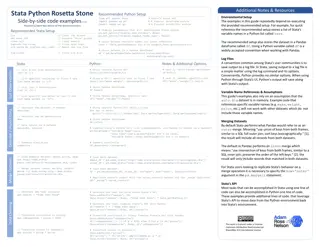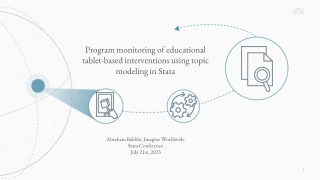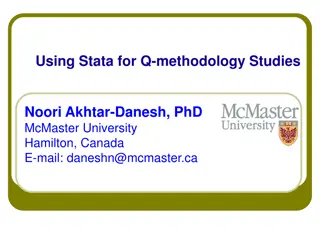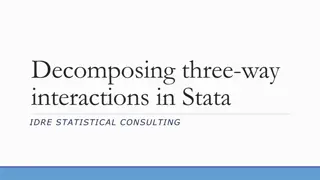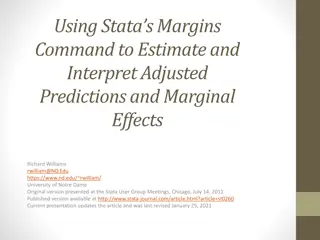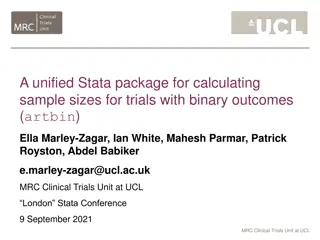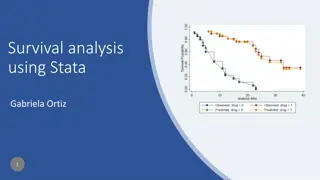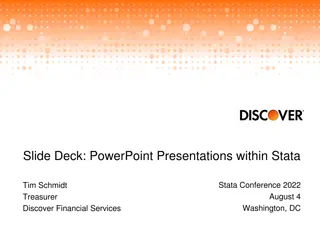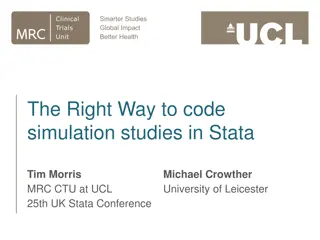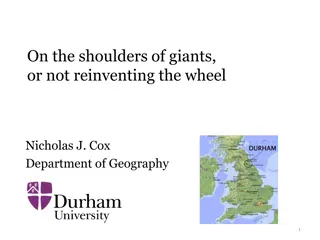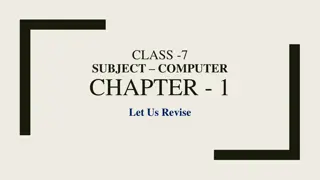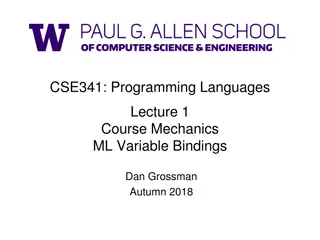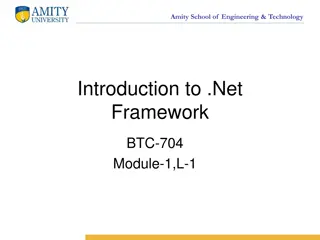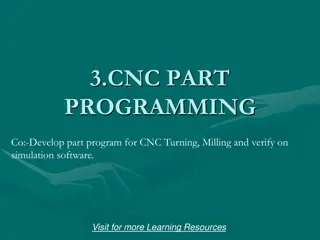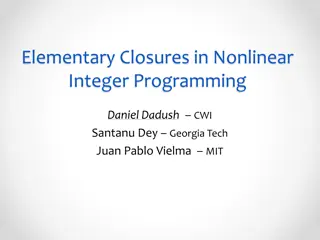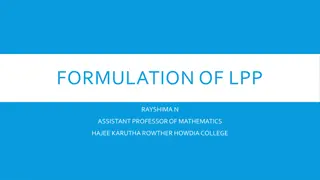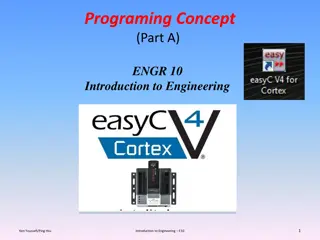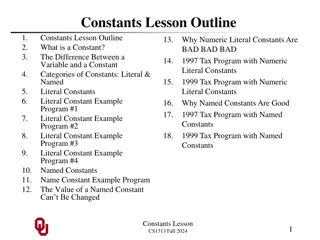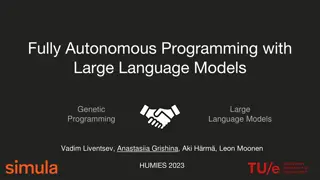Enhancing Stata Learning with Prompt-Based Programming
Explore the benefits of prompt-based programming in easing the learning curve of Stata software. This innovative approach simplifies syntax, reduces errors, and enhances efficiency for data analysis tasks. By comparing prompt-based versus traditional syntax methods, researchers can improve their skills and achieve research goals more effectively.
Download Presentation

Please find below an Image/Link to download the presentation.
The content on the website is provided AS IS for your information and personal use only. It may not be sold, licensed, or shared on other websites without obtaining consent from the author. Download presentation by click this link. If you encounter any issues during the download, it is possible that the publisher has removed the file from their server.
E N D
Presentation Transcript
Prompt-based programming: Easing the Stata learning curve Zhenghao (Vincent) Jin, MHS, Abimereki Muzaale, MD MPH Johns Hopkins University
Background and Hypothesis Prompt based Traditional syntax Multiple parameter intakes One time intake for parameters Mandatory, self-explanatory intake Needs to study the syntax Check points and Modifications Hard to identify/fix errors without termination
Background and Hypothesis Prompt based Traditional syntax Multiple parameter intakes One time intake for parameters Mandatory, self-explanatory intake Needs to study the syntax Check points and Modifications Hard to identify/fix errors without termination
Background and Hypothesis Prompt based Traditional syntax Multiple parameter intakes One time intake for parameters Mandatory, self-explanatory intake Needs to study the syntax Check points and Modifications Hard to identify/fix errors without termination
Syntax Based Difficulties in achieving research goals reported due to lacking skills in operating Stata programs
Syntax Based Time for 50% of students succeed on automating table 1 production or regression analysis
Prompt Based Syntax Based Time for 50% of students succeed on automating table 1 production or regression analysis
Background and Hypothesis Prompt based Traditional syntax Multiple parameter intakes One time intake for parameters Mandatory, self-explanatory intake Needs to study the syntax Check points and Modifications Hard to identify/fix errors without termination
Background and Hypothesis Prompt based Traditional syntax Multiple parameter intakes One time intake for parameters Mandatory, self-explanatory intake Needs to study the syntax Check points and Modifications Hard to identify/fix errors without termination
Background and Hypothesis Prompt based Traditional syntax Multiple parameter intakes One time intake for parameters Mandatory, self-explanatory intake Needs to study the syntax Check points and Modifications Hard to identify/fix errors without termination
Prompt Based Programming Integrating the user input into program executions. The function: _request() option under Stata s display command display Information to request user input , _request(macro_name)
Prompt Based Programming Integrating the user input into program executions. The function: _request() option under Stata s display command display Information to request user input , _request(macro_name)
Prompt Based Programming Integrating the user input into program executions. The function: _request() option under Stata s display command display Information to request user input , _request(macro_name)
Request option tells Stata to throw out a prompt here
Displaying the string (prompt question) Pause the program and wait for input
User enter input from the Command window and hit enter
Information is taken in and prompt is completed
Information will be stored in a global macro with a name specified by the code
Utilizing User Input The user input can be modified and used for different purposes: Confirmation Parameter intake
Confirmation-program check points Prompts can set critical points for user to check program settings before actual executions
Desired parameter values: ys 1988 ye 2017 ds - 2
This is the error! But we won t know and find the error until at least 400 seconds after
This is a check point before actual execution This is the confirmation prompt There is an error, so entering N to deny proceeding
With check-points from prompt, it only takes 13s!
Background and Hypothesis Prompt based Traditional syntax Multiple parameter intakes One time intake for parameters Mandatory, self-explanatory intake Needs to study the syntax Check points and Modifications Hard to identify/fix errors without termination
Utilizing User Input The user input can be modified and used for different purposes: Confirmation Parameter intake
Parameter Intake cleaner fashion Prompts can take in parameters in cleaner fashion. Avoid potential error in constructing lists Easy to understand and follow
Include everything at program call long lists leave spaces for human errors Traditional Syntax Prompt Based No more long lists, less errors!
Transforming long option lists to prompts one-at-a-time
Background and Hypothesis Prompt based Traditional syntax Multiple parameter intakes One time intake for parameters Mandatory, self-explanatory intake Needs to study the syntax Check points and Modifications Hard to identify/fix errors without termination
Helpful statistics to help user recall
Only 1 or 2, 3 is NOT valid Can check input after intake
Modification without termination
Background and Hypothesis Prompt based Traditional syntax Multiple parameter intakes One time intake for parameters Mandatory, self-explanatory intake Needs to study the syntax Check points and Modifications Hard to identify/fix errors without termination
Issues and Limitation Prompts are mandatory hard to automate hard to integrate into other program or codes Hard to compile Multiple inputs require for one test 45
Issues and Limitation Prompts are mandatory hard to automate hard to integrate into other program or codes Hard to compile Multiple inputs require for one test 46
Possible Solution Prespecify the global macro requested to bypass the request FROM THIS: program define test noi di This is a request , _request(content) noi di Your input is: ${content} end
Possible Solution Prespecify the global macro requested to bypass the request FROM THIS: program define test noi di This is a request , _request(content) noi di Your input is: ${content} end
Possible Solution TO THIS: global content : di Example input. program define test syntax, [pro] if ( `pro != pro ) { noi di This is a request , _request(content) } noi di Your input is: ${content} end
Lesson Learned All approaches are useful for programs. The key issue is to identify targeting user population more user focused and acts independent prompt based may be better Collaborating/integrating with other program/complicated scripts syntax approach may be better It is always important to think about the actual goal of the program how it will be used? where it will be placed?