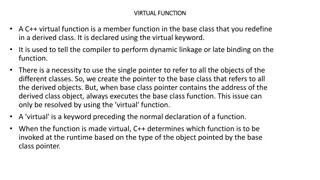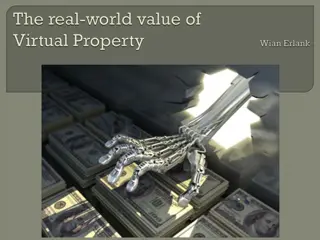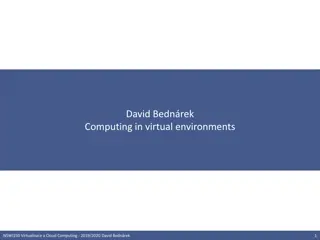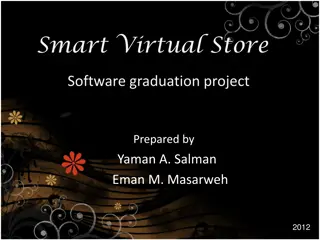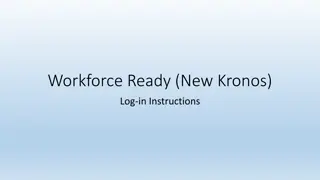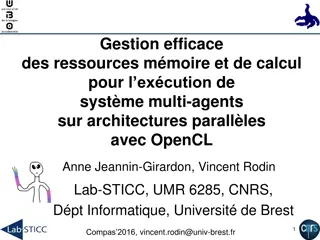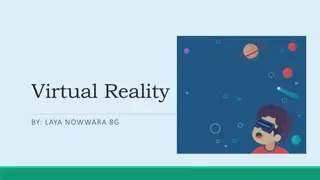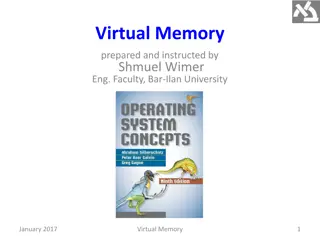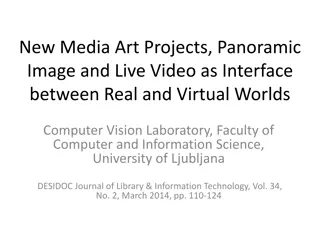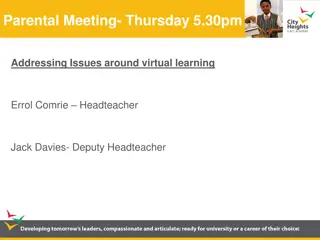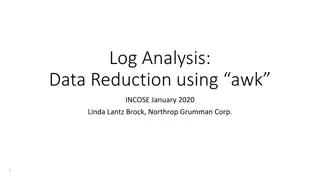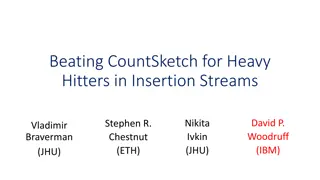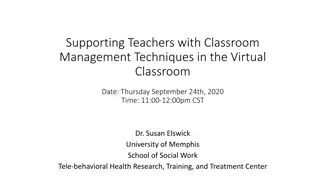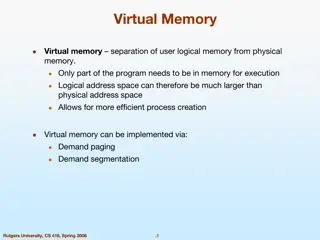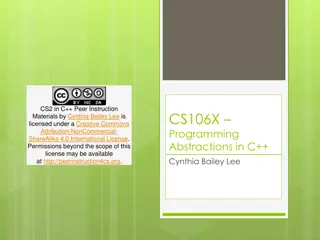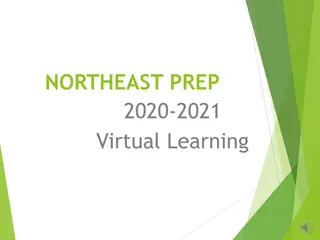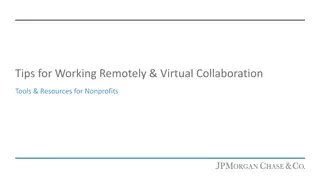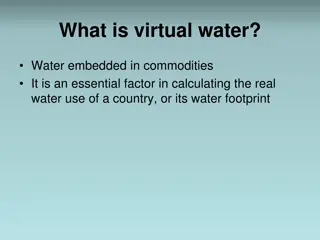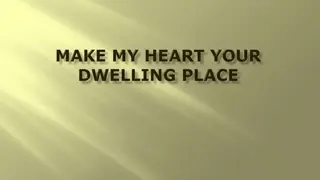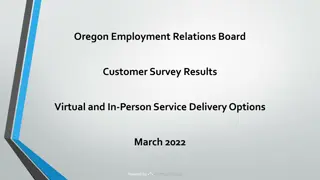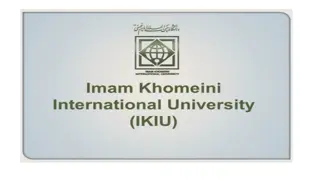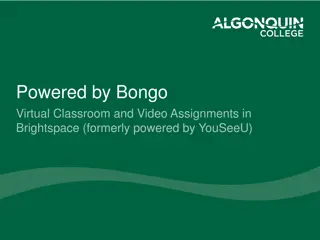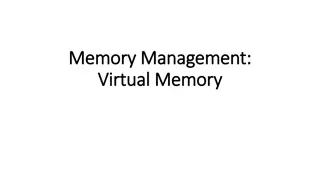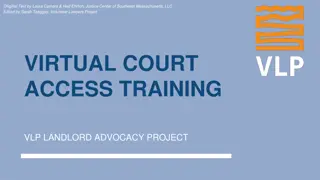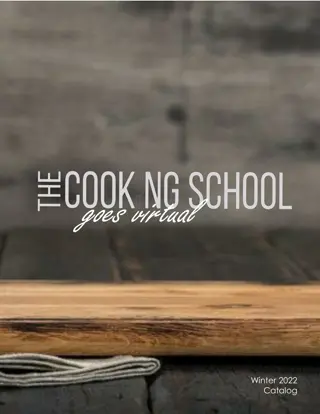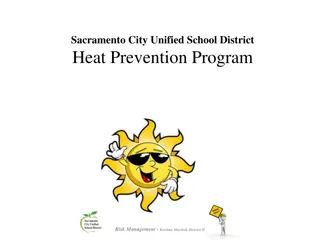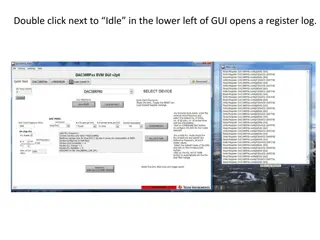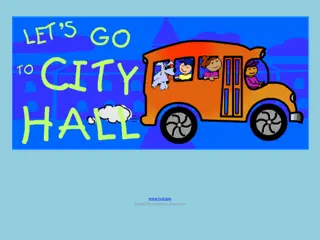Easy Steps to Log Into Access at Dothan City Virtual School
Follow these simple steps to log into Access at Dothan City Virtual School: Go to the school's homepage, click on the Resources tab, choose Access, click on the Access link, and follow the prompts to set up your username and password. Don't forget to complete the necessary orientation modules and agreements to get started with virtual learning.
Download Presentation

Please find below an Image/Link to download the presentation.
The content on the website is provided AS IS for your information and personal use only. It may not be sold, licensed, or shared on other websites without obtaining consent from the author. Download presentation by click this link. If you encounter any issues during the download, it is possible that the publisher has removed the file from their server.
E N D
Presentation Transcript
HOW TO LOG INTO ACCESS
Its EASY 1. Go to the Dothan City Virtual School Homepage. 2. Click on the Resources Tab.
4. Click on the ACCESS Link
Youre all set. YOU RE ALL SET Remember 1) Complete the Student Orientation Module, 2) Take the Student Orientation Test AND 3) Turn in your ACCESS Virtual Learning Assurance Agreement. These are available in the main office.