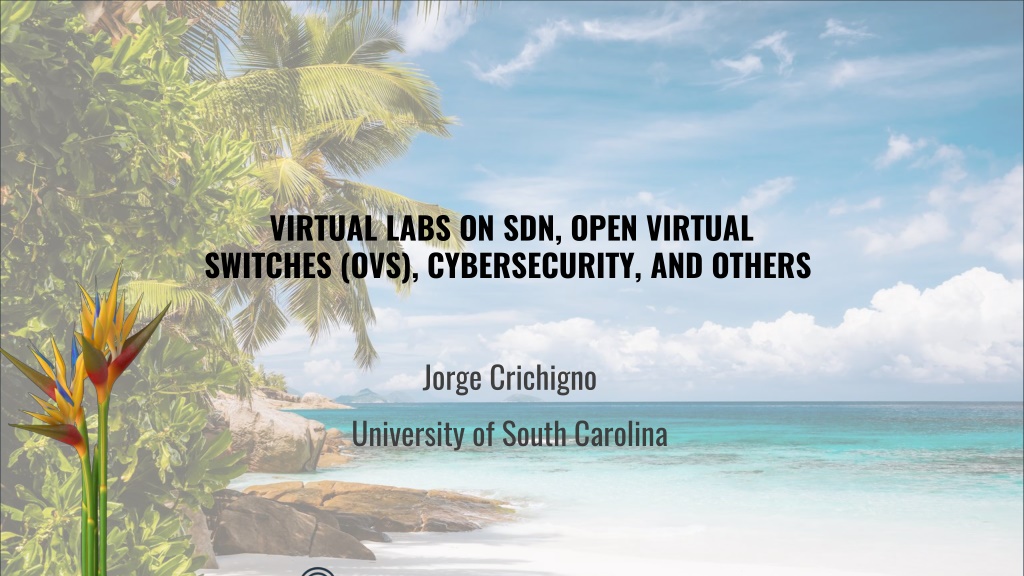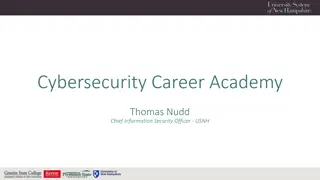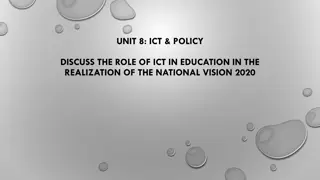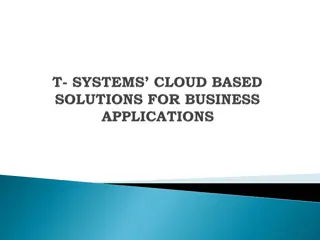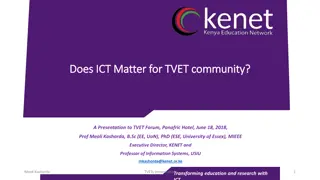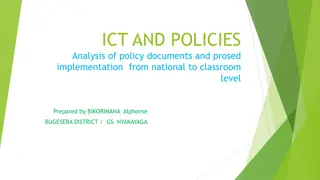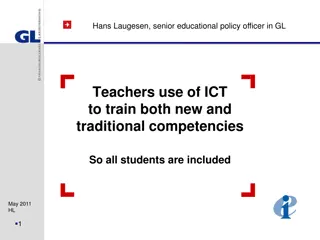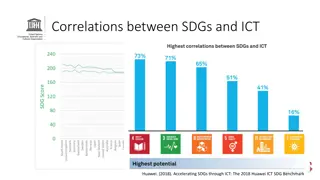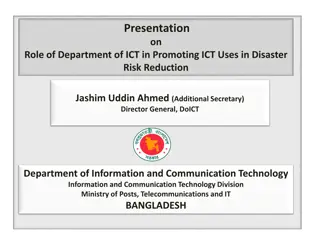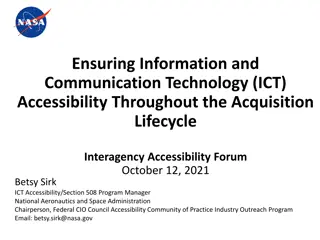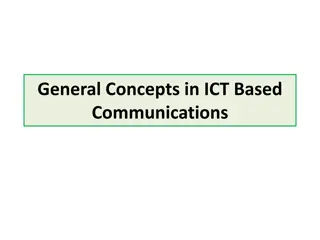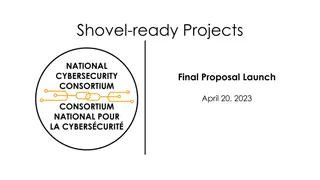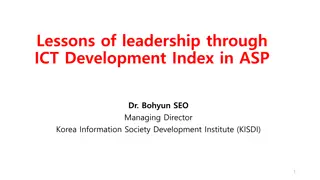Virtual Labs and Cybersecurity Overview at 2021 Winter ICT Educators Conference
Welcome to the 2021 Winter ICT Educators Conference featuring sessions on virtual labs on SDN, Open Virtual Switches (OVS), cybersecurity, and more by Jorge Crichigno from the University of South Carolina. The agenda includes discussions on motivation, NETLAB environment, software-defined networking (SDN) labs, Open Virtual Switch (OvS) labs, and Zeek Intrusion Detection Systems labs, addressing the growing data challenges in science and engineering. Explore the need for high-performance network devices and scalable teaching environments. Partnering with the Network Development Group (NDG) for effective cloud solutions. Join us for insightful sessions on cutting-edge technology and education.
Download Presentation

Please find below an Image/Link to download the presentation.
The content on the website is provided AS IS for your information and personal use only. It may not be sold, licensed, or shared on other websites without obtaining consent from the author. Download presentation by click this link. If you encounter any issues during the download, it is possible that the publisher has removed the file from their server.
E N D
Presentation Transcript
2021 Winter ICT Educators Conference VIRTUAL LABS ON SDN, OPEN VIRTUAL SWITCHES (OVS), CYBERSECURITY, AND OTHERS Jorge Crichigno University of South Carolina
Welcome! I am a faculty member at the University of South Carolina (UofSC) This session will review labs for NETLAB developed at UofSC using open-source technology 2021 Winter ICT Educators Conference 2
Agenda Motivation, NETLAB environment Software-Defined Networking (SDN) labs Open Virtual Switch (OvS) labs Zeek Intrusion Detection Systems labs 3
Motivation Science, engineering, mobile applications are generating data at an unprecedented rate From large facilities to portable devices, instruments can produce hundreds of terabytes in short periods of time Data must be typically transferred across high-throughput high-latency Wide Area Networks (WANs) The Energy Science Network (ESnet) is the backbone connecting U.S. national laboratories and research centers Applications ESnet traffic 4
Motivation A biology experiment using the U.S. National Energy Research Scientific Computing Center (NERSC) resources SnapChat Data produced per day worldwide by millions of people = 38 TB One Biology experiment by a team of nine scientists: = 114 TB (Photosystem II X-Ray Study) http://www.nature.com/articles/ncomms5371 5
Motivation There are features in network devices that are important for high performance L1 L2 / L3 L4/L5 L5 L3/L5 6
Motivation How can we teach these topics using a scalable environment? Requirements High performance; speeds of ~50 Gbps Scalability; platform must be capable of cloning pods and expand capacity easily Real protocol stack, no simulation Free tools 7
Motivation Partnering with the Network Development Group (NDG) Feature Private Cloud Public Cloud Not granular (access to the physical resources requires additional fees) More difficult; hard to design complex topologies Cost effective for individual / small virtual machines; costly for large virtual machines over time Granularity to allocate physical resources Easy to create custom pods Very granular Easy Cost effective when used extensively Cost Application pedagogy, presentation of virtual scenarios layer for Not interface, e.g., command-line interface Cloud provider controls who can access resources (typically, a fee is required per user accessing resources) flexible; limited to providers Very flexible The owner controls who can access resources. Easy to implement time- sharing policies Time-sharing resources compute 8
Environment: Mininet 9 Introduction to Mininet
Mininet Mininet is a virtual testbed for developing and testing network tools and protocols It creates a realistic virtual network on any type of machine (VM, cloud-hosted, or native) Inexpensive solution running in line with production networks Mininet offers the following features Fast prototyping for new networking protocols Simplified testing for complex topologies without the need of buying expensive hardware Realistic execution as it runs real code on the Unix and Linux kernels Open-source environment 10 Introduction to Mininet
Mininet Mininet provides network emulation opposed to simulation, allowing all network software at any layer to be simply run as is Mininet s logical nodes can be connected into networks Nodes are sometimes called containers, or more accurately, network namespaces Containers consume sufficiently few resources that networks of over a thousand nodes have been created, running on a single laptop 11 Introduction to Mininet
Mininet Nodes A Mininet container is a process (or group of processes) that no longer has access to all the host system s native network interfaces Containers are then assigned virtual Ethernet interfaces, which are connected to other containers through a virtual switch Mininet connects a host and a switch using a virtual Ethernet (veth) link The veth link is analogous to a wire connecting two virtual interfaces 12 Introduction to Mininet
MiniEdit MiniEdit is a simple GUI network editor for Mininet 13 Introduction to Mininet
MiniEdit To build Mininet s minimal topology, two hosts and one switch must be deployed 14 Introduction to Mininet
Host Configuration Configure the IP addresses at host h1 and host h2 A host can be configured by holding the right click and selecting properties on the device 15 Introduction to Mininet
Starting Emulation Before testing the connection between host h1 and host h2, the emulation must be started Click on the Run button to start the emulation The emulation will start and the buttons of the MiniEdit panel will gray out, indicating that they are currently disabled 16 Introduction to Mininet
Executing Commands on Hosts Open a terminal on host by holding the right click and selecting Terminal 17 Introduction to Mininet
Testing Connectivity On host h1 s terminal, type the command ping 10.0.0.2 18 Introduction to Mininet
SDN Lab Series The labs provide learning experiences on essential SDN topics Mininet Legacy networks, Border Gateway Protocol (BGP) FRR routing, an open routing implementation MPLS networks early efforts toward SDN SDN fundamentals controllers, switches ONOS controller Open Virtual Switch (OVS) Traffic isolation with VXLAN OpenFlow Interconnection between SDN and legacy Networks 20 OpenFlow Specification
SDN Lab Series Lab experiments Lab 1: Introduction to Mininet Lab 2: Legacy Networks: BGP Example as a distributed system and autonomous forwarding decisions Lab 3: Early efforts of SDN: MPLS example of a control plane that establishes semi-static forwarding paths Lab 4: Introduction to SDN Lab 5: Configuring VXLAN to provide network traffic isolation Lab 6: Introduction to OpenFlow Lab 7: SDN-routing within an SDN network Lab 8: Interconnection between legacy networks and SDN networks Lab 9: Configuring Virtual Private LAN Services (VPLS) with SDN networks Lab 10: Appling Equal-Cost Multi-Path (ECMP) within SDN networks 21
SDN Lab Series The goal of the SDN Lab Series is to provide a practical experience to students and IT practitioners The labs provide background information which is reinforced with hands-on activities A good book on SDN network (which matches the SDN Lab Series) is Software Defined Networking, A Comprehensive Approach 22
Organization of Lab Manuals Each lab starts with a section Overview Objectives Lab settings: passwords, device names Roadmap: organization of the lab Section 1 Background information of the topic being covered (e.g., fundamentals of TCP congestion control) Section 1 is optional (i.e., the reader can skip this section and move to lab directions) Section 2 n Step-by-step directions 23
Examples Legacy networks BGP scenario MPLS scenario 24
Examples SDN networks 25
Examples c0 10.0.0.3/24 Interconnection of SDN and legacy networks s1-eth3 s1-eth2 s1 s1-eth1 s2-eth1 s3-eth1 s2-eth2 s3-eth2 s2 s3 192.168.12.1/30 192.168.13.1/30 r1-eth0 r2-eth1 r3-eth1 192.168.12.2/30 192.168.13.2/30 r1-eth1 r2 r3 10.0.0.1/24 .1 r2-eth0 .1 r3-eth0 r1 s4-eth2 s5-eth2 AS 100 192.168.2.0/24 192.168.3.0/24 s4 s5 s4-eth1 r5-eth1 .10 h1-eth0 .10 h2-eth0 h1 h2 AS 200 AS 300 Out-of-band connection 26
Open vSwitch Lab Series Open vSwitch (OvS), is an open-source implementation of a distributed virtual multilayer switch The main purpose of OvS is to provide a switching stack for hardware virtualization environments, while supporting multiple protocols and standards The lab series provides a practical experience on Open vSwitch features Linux Namespaces OpenFlow Traffic isolation with VLAN Open vSwitch Kernel Datapath 28
Open vSwitch Lab Series Lab experiments Lab 1: Introduction to Linux namespaces and Open vSwitch Lab 2: Introduction to Mininet Lab 3: Open vSwitch Flow table Lab 4: Introduction to Open vSwitch Lab 5: Implementing VLANs in Open vSwitch Lab 6: VLAN trunking in Open vSwitch Lab 7: Implementing Routing in Open vSwitch Lab 8: Open vSwitch Database Management Protocol (OVSDB) Lab 9: Open vSwitch Kernel Datapath Lab 10: Configuring Stateless Firewall using ACLs Lab 11: Configuring Stateful Firewall using Connection Tracking Lab 12: Configuring GRE Tunnel 29
Organization of Lab Manuals Each lab starts with a section Overview Objectives Lab settings: passwords, device names Roadmap: organization of the lab Section 1 Background information of the topic being covered (e.g., fundamentals of TCP congestion control) Section 1 is optional (i.e., the reader can skip this section and move to lab directions) Section 2 n Step-by-step directions 30
Zeek Lab Series The lab series introduces learners to an emulated Intrusion Detection System (IDS) that actively monitors live networks for malicious traffic, policy violations and unidentified anomalies It helps students to acquire hands-on skills on Understanding Network Intrusion Detection Systems Creating scripts to identify network traffic signatures Emulating scenarios to detect Denial of Service (DoS) attacks Developing Machine Learning classifiers for anomaly inference and classification 32
Zeek Lab Series The lab series can be partitioned into four parts Overview of the basic features of Zeek such as parsing, reading and organizing Zeek log files Generating, capturing and analyzing network traffic using open-source tools (e.g., nmap, tcpdump, Wireshak) Introduction to Zeek scripting Using Machine Learning features to infer and classify anomalies 33
Zeek Lab Series Lab experiments Lab 1: Introduction to the Capabilities of Zeek Lab 7: Introduction to Zeek Signatures Lab 2: An Overview of Zeek Logs Lab 8: Advanced Zeek Scripting for Anomaly and Malicious Event Detection Lab 3: Parsing, Reading and Organizing Zeek Log Files Lab 9: Profiling and Performance Metrics of Zeek Lab 4: Generation, Capturing and Analyzing Network Scanner Traffic Lab 10: Application of the Zeek IDS for Real-Time Network Protection Lab 5: Generation, Capturing and Analyzing DoS and DDoS- centric Network Traffic Lab 11: Preprocessing of Zeek Output Logs for Machine Learning Lab 6: Introduction to Zeek Scripting Lab 12: Developing Inference and Classification Machine Learning Classifiers for Anomaly 34
Organization of Lab Manuals Each lab starts with a section Overview Objectives Lab settings: passwords, device names Roadmap: organization of the lab Section 1 Background information of the topic being covered (e.g., creating Zeek scripts for anomaly detection) Section 1 is optional (i.e., the reader can skip this section and move to lab directions) Section 2 n Step-by-step directions 35
2021 Winter ICT Educators Conference Thank you