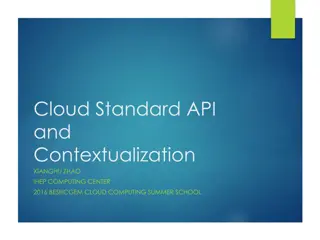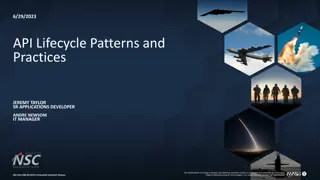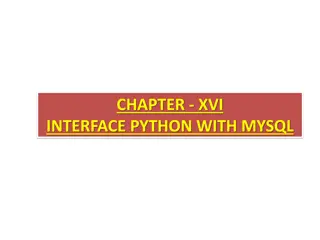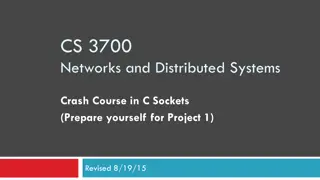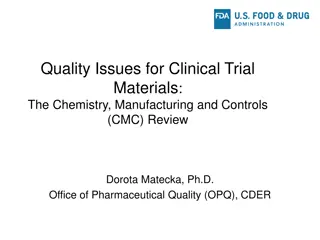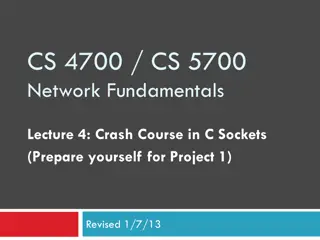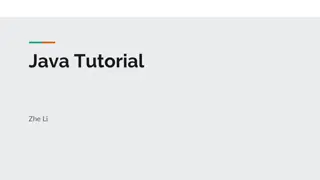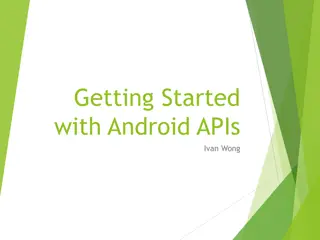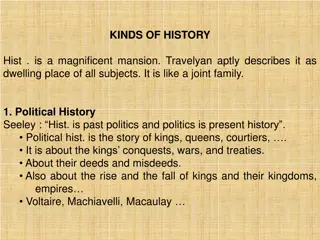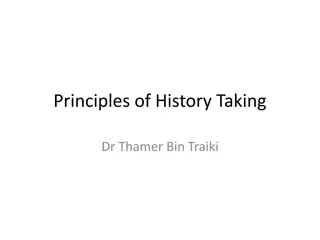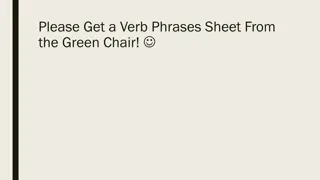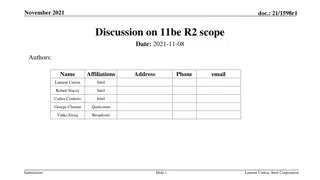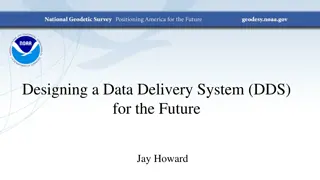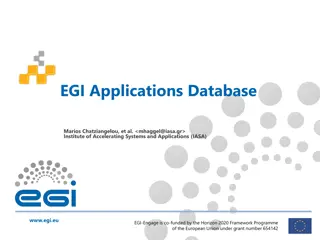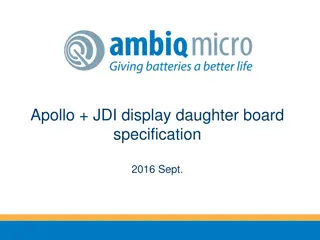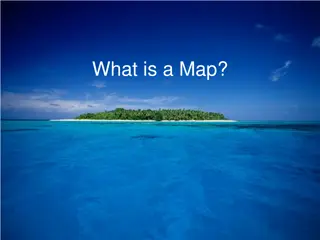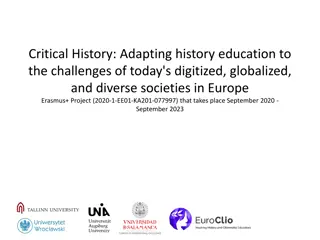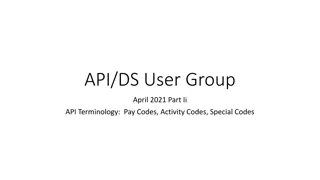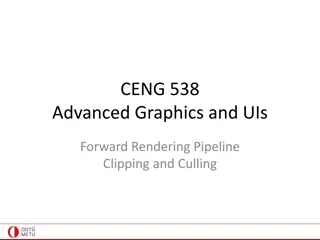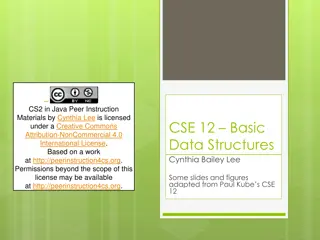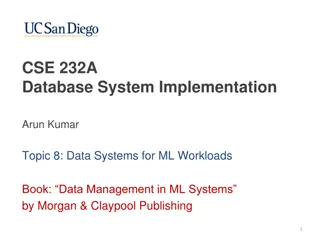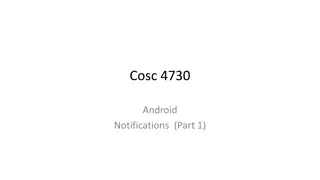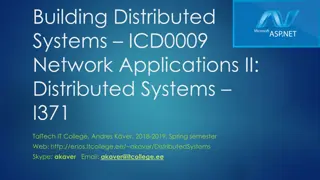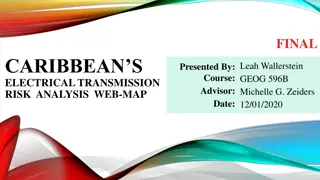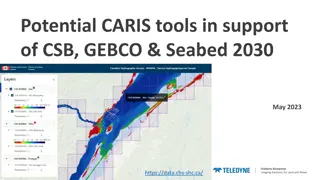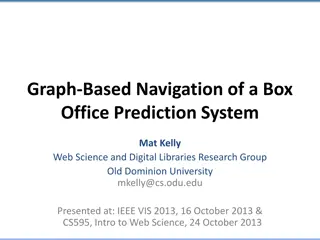Understanding WebRTC: Features, History, and Main APIs
WebRTC, a technology enabling real-time communication over the web, aims to facilitate acquiring audio and video streams, communicating data, and integrating RTC with other services. Originating in corporate environments with expensive licenses, WebRTC was championed by Google and standardized by IETF and W3C. The technology revolves around three main APIs - MediaStream, RTCPeerConnection, and RTCDataChannel - each serving crucial functions in establishing peer-to-peer connections and managing media streams.
Download Presentation

Please find below an Image/Link to download the presentation.
The content on the website is provided AS IS for your information and personal use only. It may not be sold, licensed, or shared on other websites without obtaining consent from the author. Download presentation by click this link. If you encounter any issues during the download, it is possible that the publisher has removed the file from their server.
E N D
Presentation Transcript
webRTC 1
what feature does webrtc want to achieve? - - - Acquiring audio and video Communicating audio and video Communicating arbitrary data 2
little history(at the past) - corporate and complex - need expensive licenses to develop in-house integreate RTC with other services is difficult and time-consuming - particularly on the web google buy GIPS(Global IP Solution) and open sourced the technology - engage the webRTC standard with IETF - W3C to ensure the industry consensus - - 3
three main API - - MediaStream (aka getUserMedia) RTCPeerConnection - we will call it pc instead of RTCPeerConnection RTCDataChannel - 4
MediaStream - - - get the stream from browser Obtain a MediaStream with `navigator.getUserMedia()` may contain multi tracks 5
RTCPeerConnection - - - - - - Signal processing Codec handling P2P communcation Security Bandwitdth management 6
RTCPeerConnection - browser api p2p connection - connection and ice - media encoding - - stream browser - - 7
How to establish RTCPeerconnection - initialize - signaling - (XMPP, WebSocket ) constraints - media stream ( , ...) pc(peer connection) - RTCPeerConnection s instance - - 8 https://w3c.github.io/webrtc-pc/#example-9
How to establish RTCPeerconnection - 4 main callback - onnegotiationneeded - local sdp offer - `pc.setLocalDescription(a wait pc.createOffer())` - onicecandidate - local sdp - onTrack: track 9 https://w3c.github.io/webrtc-pc/#example-9
How to establish RTCPeerconnection - 4 main callback - onMessage - remote description sdp offer pc sdp answer offer user - pc.localDescription offer user sdp answer candidate pc remote canidiate - 10 https://w3c.github.io/webrtc-pc/#example-9
webRTCs behavior 11 Alice(Caller) Signaling Server Bob(callee) web app browser browser web app 1. crate pc 2. add local stream s track to pc ready to negotiate, so ask caller to start do so 1. create pc 2. set pc.remoteDescri ption by video- offer 3. add local stream to pc 4.create sdp- answer 5. set local-sdp 6.send sdp- answer to Alice trigger negotiation event send offer and set local offer(pc) Forward video- offer to Bob trigger message event data: video-offer data: video-offer ice layer start sending candidates to Bob trigger icecandidate event set pc.RemoteDescript ion Forward video- offer to Bob data: video-answer data: video-answer trigger Message event ice layer start sending candidates to Alice trigger icecandidate event
ICEs behavior 12 Alice(Caller) Signaling Server Bob(callee) web app browser browser web app Generate an ICE candidate(represented by an SDP) 1. RTCIceCandidate (message) 2. add canadate to pc trigger message event send to ice candidate to peer Forward candidate to Bob trigger message event data: candidate data: candidate 1. Generate an ICE candidate(represented by an SDP) RTCIceCandidate (message) 2.add the RTCIceCandidate to pc Forward video- offer to Bob data: candidate data: candidate trigger message event ice layer start sending candidates to Alice trigger icecandidate event
demo 13
demo self sign certificate root CA server s certificate root CA s key server s key Sign import root CA server s certificate root CA s certificate user root CA s certificate docker-compose webRTC demo server browser access web server 14
before start demo - get into the server(user is your_name , passwd is test ) - jerry.lab.test.ncnu.org - branko.lab.test.ncnu.org - chofinn.lab.test.ncnu.org - angela.lab.test.ncnu.org - phoebe.lab.test.ncnu.org - henry.lab.test.ncnu.org - edger.lab.test.ncnu.org - solomon.lab.test.ncnu.org clone the repo - `git clone --recursive https://github.com/efficacy38/webRTC_pearl.git` replace some setting - `perl -i -pe "s/lab.test.ncnu.org/${USER}.lab.test.ncnu.org/g" ./webrtc/index.html ./docker- compose.yml ./ssl.ca/new-server-cert.sh` `cd ./webrtc` - - - 15
web - ssl - - - sdp candidate - sdp answer/offer ssl/privkey.key ssl/server.crt - - build our s server inage - `docker build -t webrtc-demo . ` 16
self sign certificate - install the certificate helper - `cd ../ssl.ca && ./install.sh` generate ssl workspace - `mkdir ../ssl && cd ../ssl` generate ssl root certificate - `new-root-certificate` generate ssl server certificate - `new-server-cert {YOUR_NAME}.lab.test.ncnu.org` use root certificate to sign the server s certificate - `sign-server-cert {YOUR_NAME}.lab.test.ncnu.org` - - - - 17
import self sign certficate(ubuntu, chrome) - retrieve the root CA certificate - `scp {YOUR_NAME}@{YOUR_NAME}.lab.test.ncnu.org:~/webRTC_pearl/ssl/ca.crt .` import the root CA - chrome://settings/security - 18
check whether CA is imported - restart the chrome - `chrome://restart` check whether CA(org-National Chi Nan University) is imported - goto `chrome://settings/certificates` - find org-National Chi Nan University - 19
all done, lets go - there should have following file - ssl/ca.crt - ssl/jerry.lab.test.ncnu.org.crt - ssl/jerry.lab.test.ncnu.org.key and one server image(`docker image ls`) - webrtc-demo let s go - `docker-compose -f docker-compose.yml up` - - 20
reference https://medium.com/the-developer-journal/the-amazing-things-about-webrtc-and- why-you-should-adopt-it-4504b85fc1b8 https://www.html5rocks.com/en/tutorials/webrtc/basics/ https://bloggeek.me/what-is-webrtc/ 21