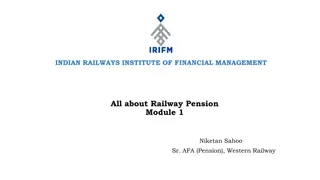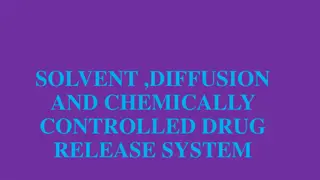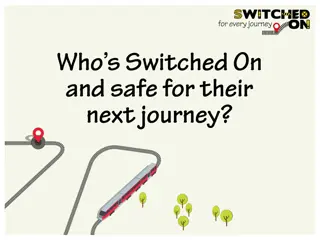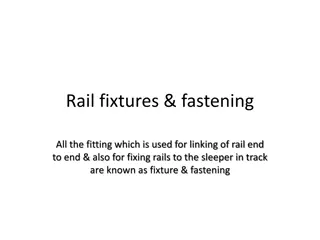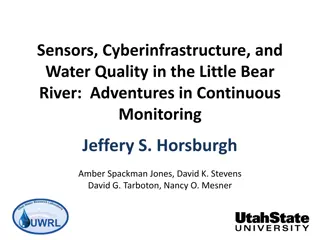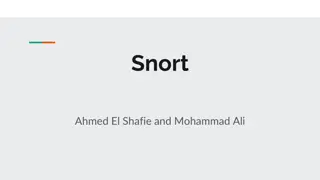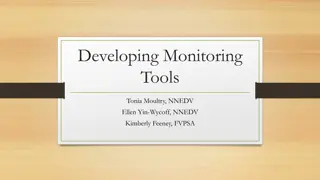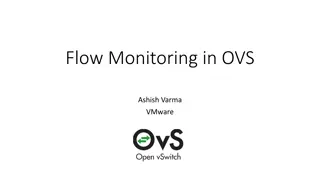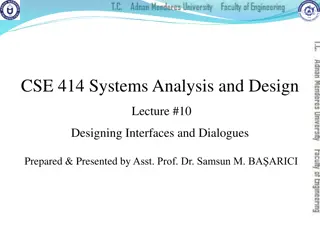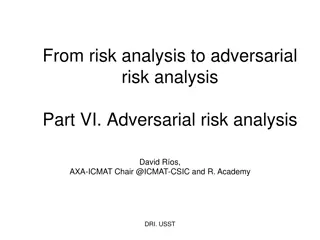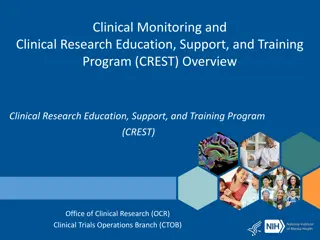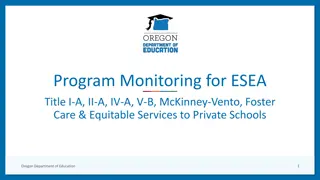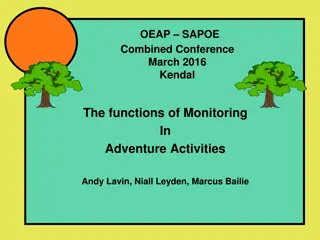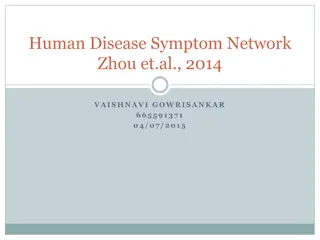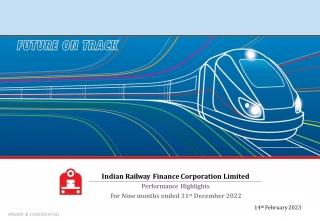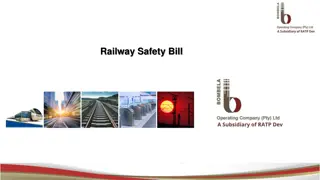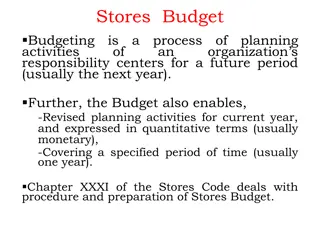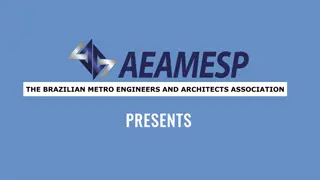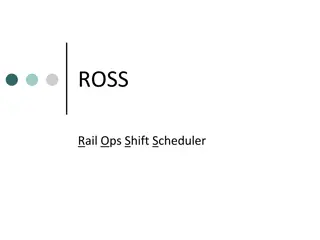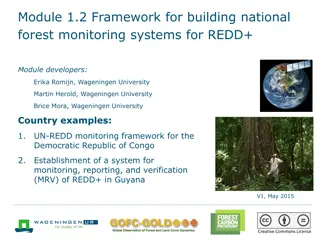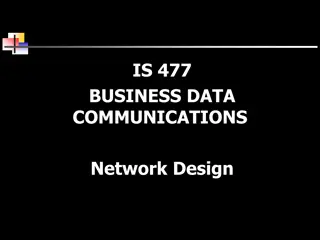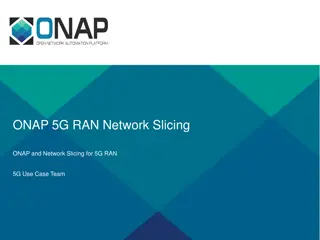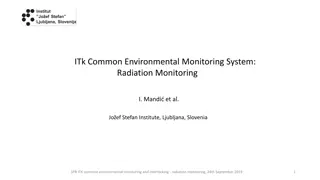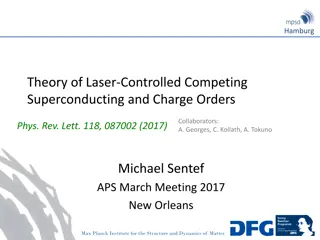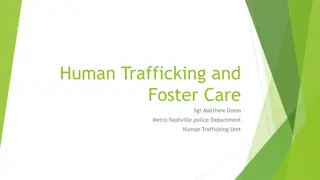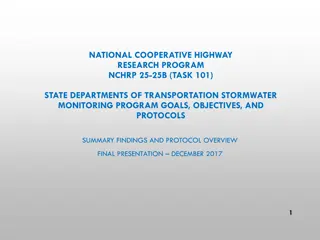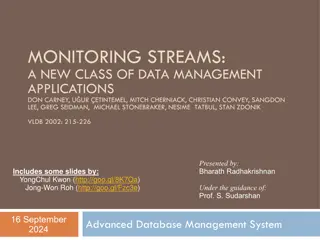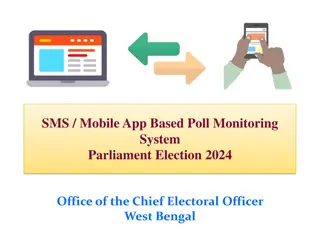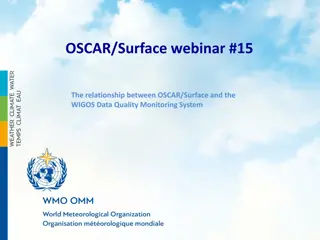Designing a Network-Controlled Railway System with Human Monitoring
Our project aims to design a network-controlled railway system that allows for human intervention and monitoring. The system consists of a main control station, multiple trains, and a communication and power infrastructure. The main control station includes a main microcontroller connecting to a PC, trains, and the railway direction controller. Each train is equipped with a microcontroller, RFID reader, and local motor control. The system uses I2C communication protocol and a C# application for human control. Communication flow involves the master requesting train data in a specific order and sending updates to the main PC. Human operators can send commands to trains through the main PC interface.
Download Presentation

Please find below an Image/Link to download the presentation.
The content on the website is provided AS IS for your information and personal use only. It may not be sold, licensed, or shared on other websites without obtaining consent from the author. Download presentation by click this link. If you encounter any issues during the download, it is possible that the publisher has removed the file from their server.
E N D
Presentation Transcript
Objectives : Design a network-controlled railway system But, allow human interrupt and monitoring 2
Our project Consist of : Main control station. n-trains. Railway (communication medium + power). 3
Main control station. As a hardware we have main microcontroller. Main M.C have: - Connection to main pc. - connection to each train (I2C protocol). - Connection to Railway direction controller. I2C Main M.C (bridge) Train (M.C) Train (M.C) Railway direction controller 4
Trains. Train M.C have: - connection to master(I2C). - connection to RFID reader. - connection to local motor through H-bridge. Then we have microcontroller on each train. Main M.C Train(M.C) local motor 5
Railway. -Tags are arranged on some order as shown. 5 4 6 Railway direction controller Mechanical Switch 3 0 2 1 7 6
Software In S.W we consider One master represents main M.C. Three slaves each one represents microcontroller for train. I2C as protocol for communication. C# application for human main controlling. 7
Overview, communication. 1 2 Master send any new train position . Master get trains position. Main PC Master Master Request data Give data Slave(A0) Slave(A4) Slave(A0) Slave(A4) Slave(A2) Slave(A2) Send address of slave 3 Send command to trains address Master Main PC Send command Send command Slave(address) 8
Master. Master keeps requesting data from each slave through a specific order and gives slave period of time to get data from. Master send each new position of trains to main PC (serial connection). Master send each new data about any train to slaves. Master send command to any train trough our interface on main PC. 9
CmdF Master Flowchart cmdF Result=6 backF=1 openMotor() Result=7 ReleaseMotor () backF =1. openMotor() backF = 0 backF =1. sendCmdToS lave() ReleaseMotor( ) sendReadyToSlave() Delay cmdF = 0. mainF=0. Result= requestSlave(). sendToAll() sendToSerial() Result>= 8 &<8 10 newDataF = 0.
Slave Give data to master when request it. - if new data available, then give master the new position. - if no new data just give master keep a live . Get data from master which may be : - Command from main station, execute command. - Position of other train, store the position and release the previous position. 11
SetupPwm Duty(180) Slave Flow chart NewPos = 1 MyPos = checkTag() CheckSpeed(). NewPos = 0. CmdF = 0. CmdF = 1 Cmd = T MoveFor(mid) P Stop() W 12 MoveFor(slow)
Case. 1 Tag 1,5: stop station. Tag 0,4: prestop station. Action: stop. 5 Tag 2,3,6,7: along the road. 4 6 No action. 3 7 0 2 1 Pre Stop station Action: slow
2 Action: stop. 5 4 Pre stop station. Action: slow. But, next busy Action: stop. 6 3 7 0 2 1 Action: stop.
3 5 4 Pre stop station. Action: slow. But, next busy Action: stop. 6 No action. 3 7 0 2 1 Action: stop.
4 Action: stop. 5 4 6 3 7 0 2 No action. 1 Pre Stop station Action: slow
If maintenance command send to slave A2 5 Train A2 continue until reach tag6 , then stop action. 5 4 6 3 7 0 2 1
6 5 Maintenance is on for A2. Action: stop. 4 6 No action. 3 7 0 2 1 Action: stop.
7 5 4 6 Action: change direction of rail. 3 7 0 2 1 Action: stop.
8 5 Pre stop station. Action: slow. 4 6 Action: move forward. 3 7 0 2 1
9 Action: stop. 5 4 6 3 Action: stop. 7 0 2 No action. 1
1 0 Action: stop. 5 4 6 Action: return back the rail direction. 3 7 0 2 1
If enter to rail command send to slave A2 1 1 Before. - Make sure tag6 is empty. - Stop all trains. Action: stop. 5 4 6 Action: stop. Action: change direction of rail. 3 7 0 2 1
1 2 5 4 6 Action: move reverse. 3 7 0 2 1
1 3 5 4 6 3 7 0 2 1
1 4 5 4 Action: stop. 6 3 7 0 2 1
1 5 5 4 6 Action: return back the rail direction. 3 7 0 2 1
1 6 Action: move forward. 5 4 Action: move forward. 6 Action: move forward. 3 7 0 2 1
THANK YOU 29